The i3 and the i5 processors are manufactured by Intel and can be used in both desktop and laptop computers. Though both these processors serve the same purpose, processing the instructions you give to your computer system, there are quite a lot of differences between the two.
Typically, an i3 processor comes with a fewer number of cores than the i5 processors and therefore can be considered to be slower than the latter.
However, that should not be the only criteria to make a choice. Here are the others that you should know as well.
In This Article
KEY TAKEAWAYS
- The i3 processors are considered to be low range processors and usually come with four cores but the i5 processors, being mid range, may come with as many as six cores in them.
- The size of the cache memory in the i3 processors is usually smaller than the cache memory of the i5 processors.
- The clock speed of the i3 processors is lesser than that of the i5 processor which makes the latter faster and better in performance.
- The i3 processors usually do not consume more power or generate as much heat as an i5 processor.
The 10 Differences Between i3 and i5 Processor

Belonging to the same family they both may have the same feature but may differ a lot. Both the i3 and the i5 processors have a lot of benefits and drawbacks.
The choice of the user according to his/her situations and preferences is important.
1. Number of Cores
The i3 processor is known as the lower midrange processor. The i3 processors have dual cores but sometimes the higher end i3 processors have quad cores. Due to fewer cores, the i3 processor is slower than the i5 processors.
The i5 processor is known as the mid range processor. Used for better gaming. The i5 processor has come with Quad Core or 4 cores, having 8 threads.
And it even comes with Hexa Core or 6 cores, having 12 threads. Therefore, the more the threads, the more multitasking can be done.
2. Hyperthreading
Hyperthreading in the i3 processor is possible. The latest Dual core processor allows hyperthreading. There is even Quad core in i3 processors. Where hyperthreading is not as uncommon for the processor and multitasking has become easy.
The i5 processors allow hyperthreading easily. The Quad core allows 8 threads and the Hexa cores allow 12 threads. High intensive tasks are done properly in the i5 processor because of hyperthreading
3. Cache
The cache cannot be removed or broken. With the advancement of technology, it keeps updating. The cache size in the i3 processor is less than the i5 processor. The i3 processors have 3 MB to 4 Mb of cache size. Because it has a slower clock speed.
The i5 processors come with more cache than the i3 processor. It works faster because the cache size in i5 is 3 MB and 4 Mb. And even 6 MB of cache making it much better than the i3 processors.
4. Clock Speed
The i3 processor has a lesser clock speed than the i5 processor. The clock speed in i3 is from 2.933 Gigahertz (GHz) to 3.2 Gigahertz(GHz). The dual core and 4 threads make the processor slower than the latter.
The i5 processor has a better clock speed than the i3 processor; the i5 processor in Max Turbo ranges from 2.4 Gigahertz to 3.3 Gigahertz. Overclocking is possible up to 4.5 GHz. Making it faster than the i3 processor.
5. Cooling System
The i3 processor has a better cooling system because overclocking is not always possible in the i3 processor. Therefore, the i3 can maintain a better cooling system than i5 processors. Because it does not overheat or consume a lot of power.
In the i5 processor, the overclocking is possible because it comes in either Quad core or Hexa core having 8 and 12 threads respectively. So a cooling system is a must for the computer. The ones using the i5 processor, overheating is very possible.
And a lot of power consumption can also be a problem. So, many high end processors are also advised to install an external cooler while using the i5 processor in the computers.
6. Graphics
The i3 processors come with an integrated graphics or Intel HD graphics. But it becomes lower than the i5 processor because of the clock speed, extra cores, and many more other features.
The i5 processor also comes with Intel HD graphics or integrated graphics. It is faster than the i3 processor.
A better GPU can be attached for a better graphics experience for the user. Also, in the i5 processor, there is no limitation for attaching a better graphics card.
7. Performance
The i3 processors also have good performance where there is less clock speed and a good cooling system. The speed is less than the i5 processor.
It is even known as a lower midrange processor but of the performance. While doing less intensive tasks like web browsing, sending emails, and regular office work then i3 processor performance is very good.
The i5 processor serves the best than the i3 processor because of overclocking the speed is more. So, the more thread, the more the processor can multi-task.
Therefore, the performance of the i5 processor is much better than the i3 processors. For tasks that require a lot of speed and power.
8. Utility
If one is doing a regular task like browsing the web, sending emails, and regular tasks. Which does not require overclocking or extra intensive work then the i3 processor is the best.
Many workplaces like offices opt for computers having i3 processors because it is better for office work.
These works do not need intensive tasks like photoshop, video making, game making, streaming, and many more. For light work, the i3 is the best processor to work on.
If one who does high intensive tasks, plays games, photoshop, and many more. Then the i5 processor is a good choice.
From streaming games to making games the i5 processor has a better clock speed, overclocking is possible and it even has more threads. One can even multitask. More cores leading to better performance can even do the regular task very well also.
9. High Range Processors
The i3 processor is lower than the latest generation processor. Like the i7 and the i9. Which has better clock speed, better gaming performance, better graphics, and so on.
The i5 is less good than the i7 Processor and somewhat lower the i9 processor. Gamers prefer the i5 processor because there is no limitation in the graphics card which can be attached and also other tasks.
But the i7 and i9 processors are the fastest and the latest processors in the market for better speed and performance.
10. Price
The i3 processor is less expensive than the i5 processor. Because it has fewer capabilities than the i5 processor.
The i3 processors are sufficient for people who want the computers for regular office use, for people who want their laptops to be slimmer and have better battery life. Then the i3 processor is good for them.
With the craze for gaming, streaming, photoshop, video making, multitasking, and so on. The price of the i5 processor is more than the i3 processor.
Because of these better features which the i5 processors provide. They are faster and even much better than the i3 processors for doing heavy loading work.
Which is Better – i3 or i5 Processor?
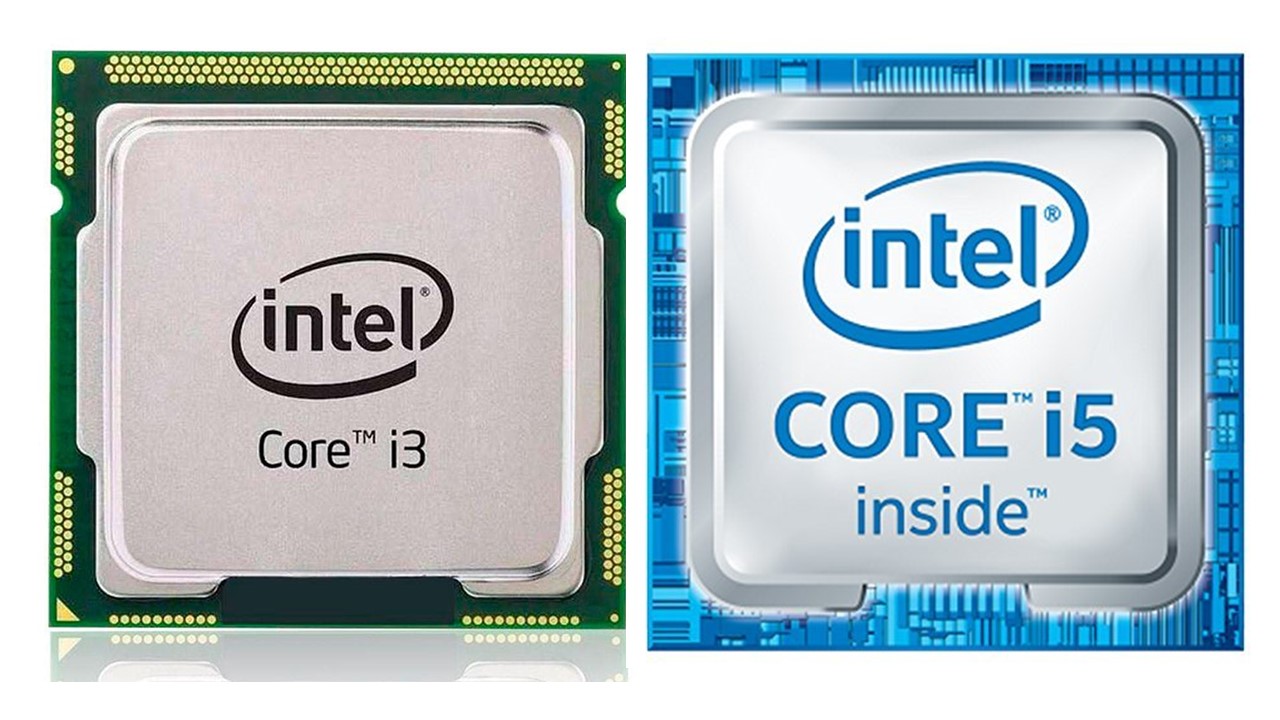
After looking at both the drawbacks and the benefits of both the i3 and the i5 processor.
And coming to a technical standpoint, the Intel Core i5 processor is better than the i3 processor.
In speed, performance, cache, and many more. But the i3 processor is also better than the i5 processors.
There are also many benefits to the i3 processor.
Like it has less heating problems, consumes less energy, and even delivers better performance.
It is also better for regular office use. One can even use it at home for less intensive tasks that do not require heavy loading and one can even play low resolution games.
Therefore, it depends on the user if the user wants to purchase the i3 Core processor or i5 Core processor.
According to their convenience, price, utility, preference and many more one can purchase the processor of their choice.
If a gamer wants to purchase a processor then the i5 core processor is the best option to go for. Because the i5 lets the user attach a better graphics card and has no limitations for it.
Even though the i5 is a better performing processor. It heats up very quickly, therefore, it is advisable that one should install an external cooler if using the i5 processor.
The i5 Intel Core Processor has more cores and threads. It can perform intensive tasks very easily. The speed and performance are quite quicker than the i3 Intel Core processor.
Users who require processors for streaming and creating games or content.
Then the i5 Intel Core Processor is better for them. Because of the performance clock speed and hyperthreading.
But if one is working on the i3 Intel Core Processor then casual gaming with low resolution and light work can be done.
Many gamers, streamers, and others who do a lot of rigorous and in-depth work.
Mostly, they are advised that the i5 Intel Core processor is the best option one can go for.
Also with the changing times and advancement. Many users who prefer in-depth tasks prefer the latest i7 and i9 Intel Core processors.
They serve very good performance and speed compared to the i3 and i5 processors.
The price of the i7 and i9 Intel Core processors are high. Because they fall under the category of the high range processors because they are latest and powerful.
They are a lot more than the i3 and the i5 Intel Core processors. Therefore, both the i3 and the i5 processors are budget-friendly.
In the end, it’s always the decision of the user and their preference according to what kind of task they want to perform on the computer.
Conclusion
In conclusion, both have their own pros and cons. Both are a very good processor. The i5 is much better than the i3 processor on the basis of speed and performance.
Now, depending on the user’s budget and tasks they want to perform.
If the user wants to perform tasks that are less intensive and does not want to do heavy loading tasks than the i3 processor is very suitable for their needs.
And if the user is looking for gaming, video editing, photoshop, or doing any heavy loading and intensive tasks that the i5 processor is a better choice.
It depends on the budget and the requirement of the user while buying the processor of their choice.