Though the purpose is the same, but there are some differences between a non- integrated and an integrated motherboard.
By reading this article, you will come to know about them as well as which one is better to use.
In This Article
KEY TAKEAWAYS
- The integrated motherboard comes with all the components such as the CPU, RAM and others integrated in it but these have to be installed separately in a non-integrated motherboard.
- The integrated motherboard is small in size and therefore can be used in smaller devices unlike the non-integrated motherboards.
- The integrated motherboards are not easy to repair or upgrade because everything is fixed in it.
- The speed and performance level of an integrated motherboard is less in comparison to a non-integrated motherboard.
8 Differences Between Integrated & Non Integrated Motherboard
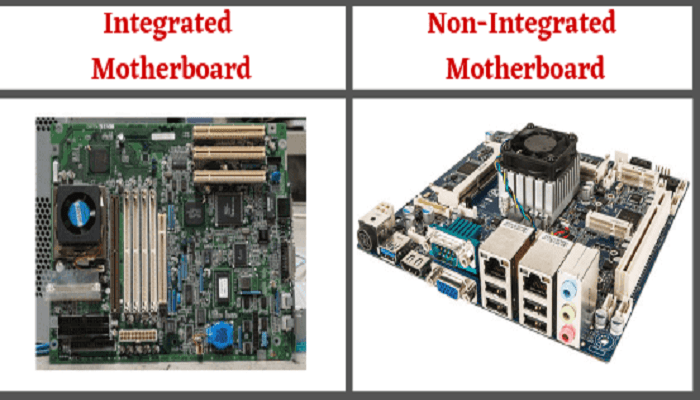
1. Size
The size and the shape of the motherboard differs. The integrated motherboard where the size and the shape of the motherboard are very different from the non-integrated motherboard.
It is because the integrated motherboard is small, having all the components attached to it closely together.
It is mainly found in the laptops. They have a limited size and motherboards are required to fit in the small size of the laptop.
It is because of the portability which the laptop serves. Therefore, the size and shape of the motherboard which is used in the laptop or the integrated motherboard is small and compact.
The motherboards used in desktop computers are mainly non-integrated motherboards. They are a bit bigger or larger in size than the integrated motherboard. They have space for expansion slots making them upgradeable.
Therefore, there is no limitation or problem regarding the size and the shape of the non-integrated motherboard. It is because it is used in the desktop computer where size is not always the problem.
2. Graphics Card
One can differentiate a non-integrated and an integrated motherboard with the help of the graphics card or the graphics processor attached to it.
In an integrated motherboard the graphics processor is not removable and is tightly fixed in the motherboard. Being integrated, it is not upgradable or removable.
Which is integrated. Therefore, it can’t be upgradable or removed. If one is removing a graphics processor or the GPU then the user has to also remove or change the entire integrated motherboard.
In a non-integrated motherboard graphics card or the graphics processor are removable. They can be upgraded or removed or even replaced for the betterment of the work or task.
The user prefers to perform on the computer. It is usually used on the desktop computer where graphics cards are upgraded for better gaming and other high intensive tasks.
3. Upgrading
The upgrading in the integrated motherboard is not possible. Except for the removal or replacing the RAM. The integrated motherboard is tightly joint with all the components.
Making it difficult to be removed or upgraded. All components are attached to the motherboard. It is also because of the size and how it is closely integrated together.
For a non-integrated motherboard, upgrading is always possible. It is because of the big size provided by the non-integrated motherboard. The motherboard is attached to the desktop computer.
Many gamers and users who perform in-depth tasks which require a lot of heavy working on the computer. Preferred upgrading the components for better use and performance.
4. Repair and Maintenance
Maintaining and repairing the integrated motherboard is a bit more difficult than the non-integrated motherboard.
It is because the integrated motherboard is slightly delicate than the non-integrated motherboard. The integrated motherboard is tightly connected or integrated with the other components.
And by any chance, if a component goes bad or stops working, then one needs to repair the whole motherboard or replace the whole motherboard.
The price for repairing the motherboard is more than the price one gives while purchasing the integrated motherboard, thereby making it difficult for some users.
The non-integrated motherboard repairing and maintenance is not always a problem because one can always upgrade the components, if the components go bad.
Since the non-integrated motherboard has nothing to do with portability, maintaining the motherboard is not always a problem.
If the components go bad. Since the non-integrated motherboard has nothing to do with portability. Therefore, maintaining the motherboard is not always a problem.
Many users upgrade their motherboard and repair as well. It is for better speed and performance.
The price of buying single components is less than buying all the components altogether which reduces the user’s expenses and also provides better speed and performance than the integrated motherboard.
5. Speed and Performance
The integrated motherboard is very good for daily tasks and regular work. Like browsing the web, sending emails, watching movies, storing data, and many more.
But the speed and performance compared to the non-integrated motherboard is less. It is because it does not provide a better cooling system and consumes less energy.
The speed and performance compared to the non-integrated motherboard are less. There are many high end integrated motherboards which perform better and have a better speed compared to the non-integrated motherboard but are very expensive.
The speed and performance provided by the non-integrated motherboard are very much better than the integrated motherboard. It is because of the benefit of upgrading and replacing the components when they wear off or for better performance and speed.
The non-integrated motherboard has space which leads to a better cooling system.
It is because the components used consume a lot of power. And a better cooling system will help them to achieve proper speed and performance.
6. Portability
The integrated motherboard is fixed in laptop computers which are known for its portability. And, an integrated motherboard is also portable because of the shape and size. The components are all integrated together which uses less space and is very light.
Desktop computers contain a non-integrated motherboard which is a bit bigger than the integrated motherboard where all the components have more space and are not attached together.
Therefore, the non-integrated motherboard is not portable and cannot be taken from one place to another like the computers which have integrated motherboards.
7. Durability
The integrated motherboard is very durable but if a component wears off or becomes worse, one needs to change the whole motherboard in order to make the laptop computer work again. Upgrading and replacing is not possible in an integrated motherboard.
The non-integrated motherboards are known for their durability. It is because the components can be replaced or repaired if needed without changing the whole motherboard.
Like the integrated motherboard, they are quite durable and last longer because they allow upgrading and replacing the components when needed or change a single component which has gone bad.
8. Price
The price of the integrated motherboard is less because of the size and its advantages which makes purchasing the integrated motherboard a better option.
But if one component wears off or is damaged, the price of repairing that whole motherboard will be very expensive. Repairing a single component is not possible because the integrated motherboard has all components tightly integrated together.
The non-integrated motherboard is a bit expensive when both are compared together but if one is using such a motherboard and purchasing the components only when it wears off or even upgrading it, the price is very less than the integrated motherboard.
It is because the single component costs less than the whole integrated motherboard. And also during repair one can repair only the component which has been damaged and not the whole motherboard like in the integrated motherboard.
Which is Better – Integrated or Non integrated Motherboard?
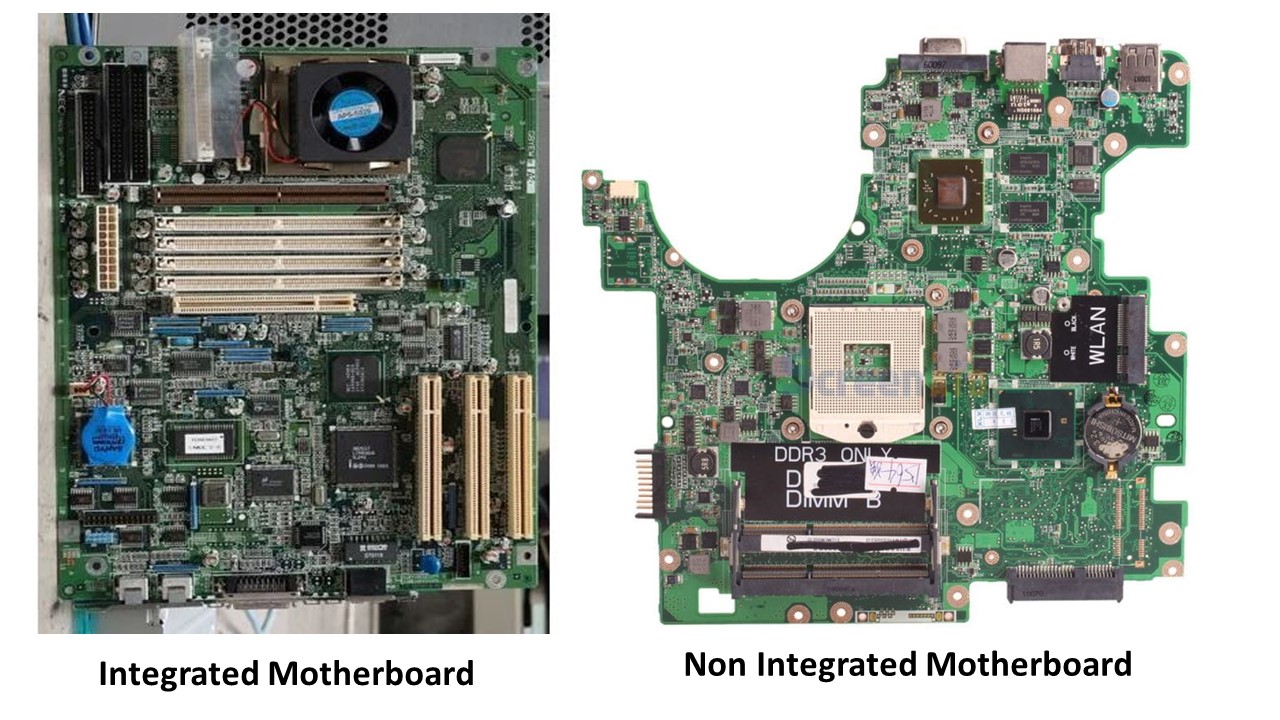
After seeing all the differences one can understand which one is better.
But this decision is taken according to the user’s preference. If the user wants portability.
Then a motherboard fits in a small compact case or is smaller in size. The integrated motherboard is the best option to go for.
If one wants a motherboard which can be upgradable which does not have to be smaller in size.
And can be kept in one place and does not have to do anything with portability. Then the non-integrated motherboard is better for them.
It is because in a non-integrated motherboard, selecting the components manually is very much possible.
And like the integrated motherboard, the non-integrated motherboard also has its own limitations and difficulty in price.
But the preference will reflect on the choice of the motherboard selected by the user.
The choice of the motherboard also depends on the task the user wants to perform on the computer.
For example, if the user wants to do normal tasks. Like browsing the web, watching movies, working, office use, and many more.
Then the integrated motherboard serves the best.
Even if the user wants to take the computer from one place to another or wants to travel with a personal computer.
Then the laptop is the best option and laptops contain integrated motherboards.
This leads to proper portability because of the small size which fits inside the case of the laptop.
Many users who do in-depth tasks. Like 3D rendering, video editing, streaming, making games, playing games, and many more.
Then the integrated motherboard is not preferred by them.
Because motherboards that can be upgraded and replaced with better components will be always the first choice for the users.
Many prefer desktop computers that contain components that can be upgraded and selected on their own.
There is no limitation when it comes to the other components like the graphics card, the processor, and many more.
Then a non-integrated motherboard is always the best option to go for.
The price of both motherboards is different which also makes the user choose between the two.
According to their preference and use. Also, one should keep in mind the brand.
The repair and maintenance is another factor which has to be kept in mind while buying a motherboard.
Because in an integrated motherboard, the repairing of the motherboard is a bit difficult.
Because if the component fails to function then the whole motherboard has to be repaired.
Which will cost more than the motherboard when it was purchased from the manufacturer.
But in an integrated motherboard, one can select components manually.
The components can be also replaced or upgraded manually which costs less. And is more durable than the integrated motherboard.
After understanding all the differences and benefits and drawbacks the motherboard provides.
It is up to the user’s decision, what motherboard they prefer to use for their specific tasks.
The choice of tasks and the choice of motherboard should be kept in mind while purchasing the motherboard.
Therefore, it’s always the user’s preference and choice while buying the motherboard of their convenience.
Because at the end of the day electronics make one life easy and purchasing something for one’s own benefit is essential.
Conclusion
After understanding all the differences between integrated and non-integrated motherboards.
One should always understand that selecting components manually is only done in a non-integrated motherboard.
And the integrated motherboard has all the components integrated or joint together. To save up space. It’s always the users choice and preference.
The choice of task and what motherboard the user prefers to use for their specific task depend entirely on the user.
Therefore, selecting an integrated and a non-integrated motherboard always depends on the user’s decision.