Processor is a chip shaped component and it is considered as the heart of any type of computer. Check out 7 differences between laptop and desktop processor with detailed explanations.
Desktop and laptop are the two most famous form factors of computers. Both of them need a good processor to get operated. At the initial stage, the laptop processors were far behind the desktop processor in terms of speed.
But now, processors of laptops are also getting advanced. But, still, there are considerable differences between them, in terms of core, frequency and price.
KEY TAKEAWAYS
- The Thermal Design Power rating of the desktop processor is higher in comparison to the TDP of a laptop processor.
- A desktop processor will run without any issues when the cooling system is good because it will usually generate a lot of heat due to higher consumption of power in comparison to a laptop processor.
- The desktop processor is usually more powerful than a laptop processor since it comes with more cores and a larger cache memory.
- The laptop processors are usually soldered to the motherboard and are irreplaceable but there are different sockets in a desktop computer to fix a processor.
In This Article
What is a Laptop Processor?
Productivity of a laptop is more or less dependent upon the processor of the laptop. One can easily operate multiple applications if the laptop is equipped with a powerful processor.
With the help of an updated, powerful processor a laptop can easily tackle any crucial situation without lagging and hanging.
The clock speed of a processor indicates the processing speed of the processor and it is lower in a laptop, in comparison to a desktop.
What is a Desktop Processor?
Desktop processor is the heart of the desktop. The objective of a processor in a desktop is almost the same as that of a laptop.
There are many differences between them, in terms of productivity, performance, price, and other aspects but the main motto of them is the same.
Intel and AMD are the major desktop processor manufacturers in recent time. Both of them offer plenty of options to the users of various ranges. Check out best desktop computers.
Can We Use a Desktop Processor in a Laptop?
No, one can’t use a desktop processor in a laptop, by any means. The reason behind it is the difference between laptop and desktop processor in size and shape.
The working frequency between them is also different. Check out CPU Vs Core Vs Socket.
The shape of the slot dedicated in the motherboard of a laptop is too short to fit a desktop processor.
Can We Use a Laptop Processor in a Desktop?
Practically, one doesn’t prefer to put a laptop processor in a desktop, but, in this matter, there is a special case.
If any laptop’s processor is not soldered to the motherboard, and it is placed with the help of a socket, then one can easily remove the laptop’s processor, by using a lever.
After removing the processor from the laptop, he has to find a desktop motherboard which is compatible with the processor. In most of the cases, one has to specially order it, from the company.
After putting the laptop’s processor in the proper slot of the specially ordered motherboard, he can use it on a desktop. Check out Important Aspects of Intel Atom, Celeron and Pentium Processors.
If any mismatch happens, then there is a high chance of damaging other components. In this era of shortcuts and for getting a stable performance, no-one usually goes with this risky method; rather they prefer to buy a new processor for their desktop.
7 Differences Between Laptop and Desktop Processor:
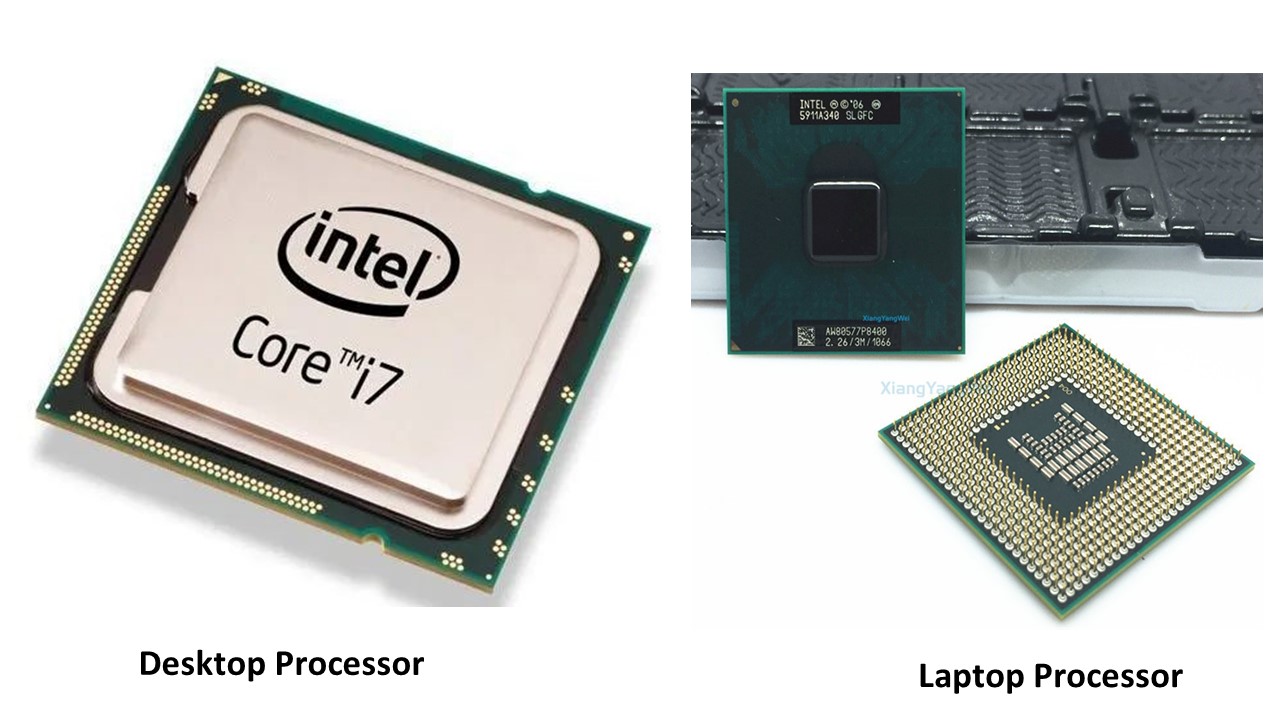
There are plenty of differences between a laptop and a desktop processor although the objective of both of them is the same.
1. Consummation of Energy
The most apparent difference between the desktop and a laptop is that a laptop runs on a battery and desktop operates on direct power supply. TDP rating means
Thermal Design Power rating which indicates the maximum amount of heat that a processor can generate and TDP rating measures in Watts. A laptop processor comes with lower TDP ratings, in comparison to a desktop processor.
The TDP rating in a laptop ranges between 15 Watts to 45 Watts, where this rating lies between 35 Watts to 200 Watts in a desktop.
So, a desktop processor needs more energy to operate and they create more heat than a laptop processor.
2. Cooling
A desktop processor creates more heat in the inner components of the system in comparison to a laptop processor.
So, every desktop needs a very efficient cooling facility, which is not necessary in a laptop.
If the processor doesn’t face any problem to run with the generated heat, then it can easily reach higher clocking frequency and can run on that high frequency for a long period.
This clocking frequency indirectly affects the performance of the processor. That is why it is said that a processor of the same model can provide more stable and powerful performance in a desktop than a laptop.
A processor running on high frequency generates huge heat and the heat can damage the performance, even can damage some components of the computer.
So, it is very essential to ensure great cooling while running a computer processor at high frequency.
This is very difficult to manage in a thin light laptop. So, the working frequency of the processors of laptops is not as high as that of a desktop.
3. Number of Cores
Space management is a major concern in a laptop and having better power supply and great cooling facility, a desktop processor possesses more cores than a laptop.
Having more numbers of cores a desktop processor is able to offer more powerful and stable performance than a laptop processor.
In this concern, cache memory also plays a major role. A processor which has more cache memory can run applications very fast.
4. Operating Frequency
Frequency of a processor indicates the capability of the product to take instructions per second. As discussed earlier we know the fact that a processor of the same model provides more operating frequency in a desktop.
For insufficient cooling ability, a laptop processor provides limited service to the users to avoid overheating issues.
If a laptop processor supports overclocking frequency then it hardly provides an extra 200 to 300 MHz.
On the other hand, a desktop processor which supports overclocking frequency can offer extra 1 GHz frequency to the system.
5. Socket
A desktop and a laptop have different sockets to place the processor in the motherboard.
Most of the laptop processors are soldered with the motherboard and they are usually not removable or replaceable.
A desktop motherboard has a separate slot or socket where the processor has to place and the processor can be easily removable.
So, one can easily update the processor of a desktop.
6. Price and Size
There is also a great difference in terms of price between a laptop processor and desktop processor.
The cost of a desktop processor is quite less than a laptop processor. This is mainly for laptop processors’ compact size.
A desktop processor of the same model is larger than a laptop processor.
7. Integrated Graphics
The integrated graphics of a desktop is more powerful as it can draw more power from the power supply and they are more effective than the integrated graphics of a laptop.
Conclusion
Having a limited power supply, indirectly the performance of a laptop suffers. A laptop has to be compactly designed and it must have to be light-weighted. So, it can’t offer as great a cooling facility as a desktop can.
To avoid overheating, the clocking frequency of a laptop processor has to be in a certain limit. Otherwise for overheating issues, the product may damage.
So, we can conclude that if a user needs to run complicated software, which needs a processor of high frequency, then he should go with a desktop processor; else he has to face lagging in the laptop of the same processor or he has to use a more powerful laptop, with an updated processor.
But, with the advancement of science and technology, the laptop processors are getting more powerful day by day. Companies are also trying to develop cooling systems for the laptops.
In future, there may be hardly any differences between a laptop processor and a desktop processor. But, still, now a desktop processor is far better than a laptop processor.