Both RAM and ROM are necessary components of a computer and both serve their purposes in a different way. In order to have a better understanding about them you will first need to know the differences between them and then make a proper comparison.
If you are not aware of the differences and need some help to find out which of these two is more useful, this article will prove to be a good resource. So, read on.
In This Article
KEY TAKEAWAYS
- The main function of the ROM is to help in starting up a computer but the RAM is also used for other normal operations apart from starting the system indirectly by receiving the ROM data for the CPU to access.
- The main types of RAM are Static RAM and Dynamic RAM but a ROM comes in a larger variety such as PROM, EPROM, EEPROM, Mask ROM.
- RAM will support both read and write operations but a ROM will only allow reading the information stored in it.
- The storage capacity of a RAM is much more than a ROM usually being within the range of 1 GB to 256 GB as opposed to 4 MB to 8 MB of a ROM.
The 9 Differences Between RAM and ROM
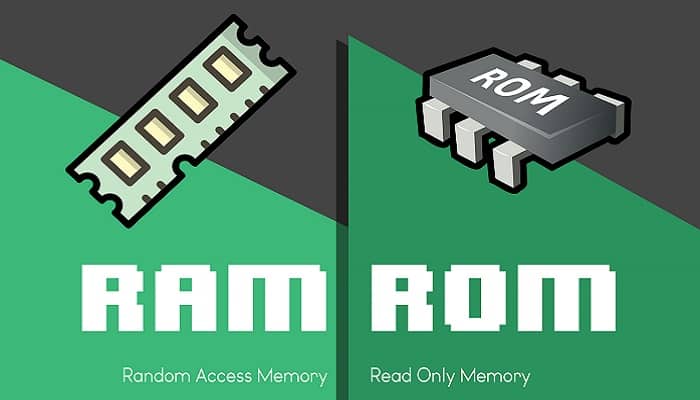
1. Characteristics
A RAM is a chip that is widely used in computers for normal operations such as starting it up indirectly by receiving the data of the ROM for the CPU to access it and loading different apps and the operating system.
Whereas, the primary function of the ROM is to help in starting up a computer. It can store a little more than 4 MB of data.
2. Types
As mentioned earlier, the types of RAM and ROM also differ. The most important RAMs are the Static and Dynamic RAM. Both these have differences in features and functionality.
On the other hand, ROM comes in different variants such as EPROM, EEPROM, PROM and Mask ROM, all of which have its significant features and attributes.
3. Usage
A RAM will allow the CPU to access, read and write data much faster so that the applications can run quickly.
The ROM, however, will store all of these applications and use them for the purpose of initial booting of the computer by only allowing the CPU to read it.
4. Read and Write Feature
A RAM will allow the processors to perform both read and write operations on the temporary information stored in it.
However, the ROM will only allow the user to read the information but not alter or overwrite it because these are permanent and non-erasable.
5. Speed
The speed at which the CPU can access the data stored in the RAM is much faster. This helps in using the applications quickly.
In comparison, the speed of accessing the ROM is much slower. This cannot boost up the speed of the processor.
6. Cost and Size
The cost of RAM is much higher in comparison to the cost of a ROM. This price variance is due to the difference in features and physical size of a RAM and a ROM.
A RAM will have a much bigger size than a ROM chip with a similar storage capacity.
7. Structure
The difference in structure of a RAM and a ROM is also notable. A RAM chip will usually be in a rectangular form. It is easily inserted onto the dedicated slot on the motherboard of a computer.
The Read-only memory is ideally a specific type of storage medium inside the computer that stores data permanently.
8. Advantages and Features
A RAM does not have any moving parts in it and therefore ensures a silent operation. It is for the same reason it will also use much less power than the disk drives and will increase the life of the battery in your system with low carbon emissions.
The ROM, on the other hand, will prevent deliberate or accidental changes of data. It will also not need periodic refreshing.
9. Capacity
Typically, the ROM chips will have lower storing ability than the RAMs. It ranges between 4 MB and 8 MB, usually.
Whereas, the RAM chip can store data to an extent that may range between 1 GB and 256 GB in a single chip.
Which is More Useful – RAM or ROM?
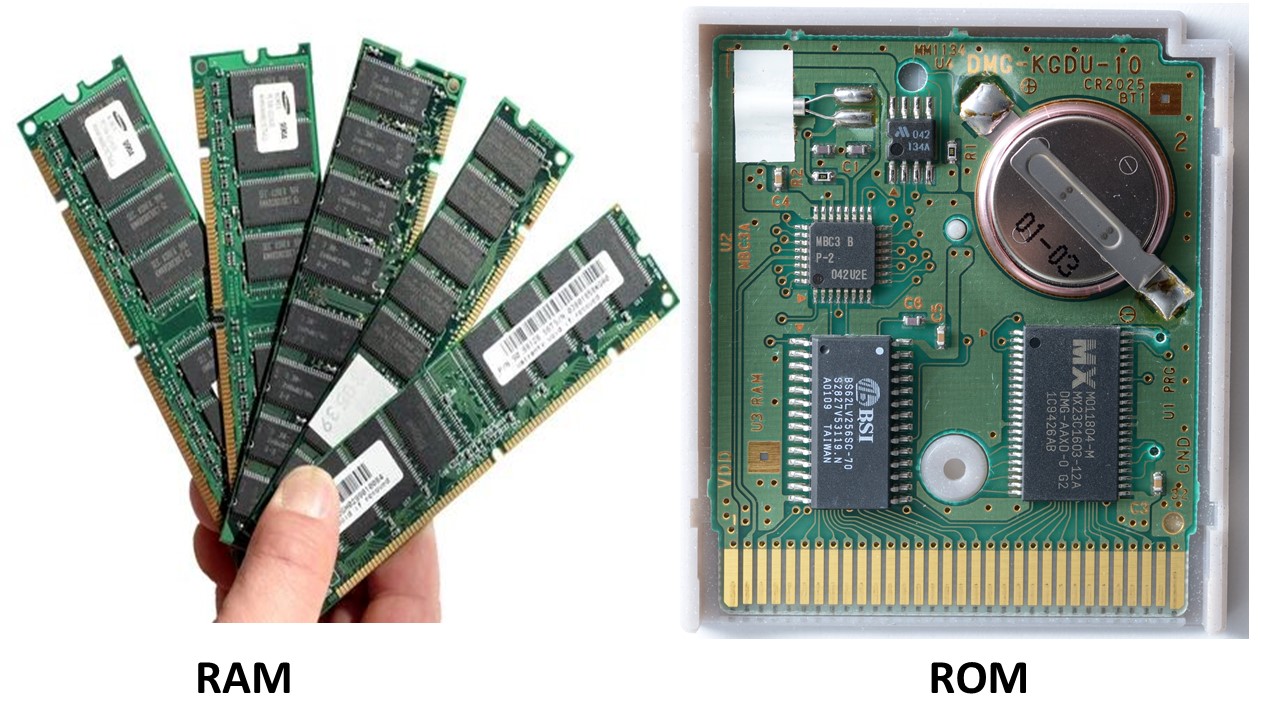
As such, you cannot do without either of it. Both RAM and ROM are required for successful operating of your computer system.
While the ROM will help in starting or booting up your computer, the RAM will help in running the different applications quickly and properly, provided there is a steady flow or power.
The importance of each cannot be overlooked to run your computer.
The significant advantage of RAM is that it does not contain any moving parts inside it.
It is basically a read and write memory of the computer and operates silently, much unlike the other hardware components in your computer system.
The CPU can access any location of RAM directly and quickly. It can read the sets of instructions and write the results of such reading to the RAM, which can be modified when needed.
It is much easier and faster to read the instructions from the RAM and write the data in it.
This data remains accessible and operational till the time the computer is running. You can store several gigabytes of data in RAM. For example:
- If you are using a 32-bit system, you can store up to 4 GB of data and
- If you are using a 64-bit computer, you can store as much as 16 exabytes of data in the RAM.
Typically, the storage capacity of a RAM can range anywhere between 64 MB and 4 GB.
This temporary memory of the computer system is the fastest as well as the costliest one.
There are different types of RAM such as:
- DRAM or Dynamic RAM
- SRAM or Static RAM
- SDRAM or Synchronous Dynamic RAM that can run at high clock speeds and
- DDR or Double Data Rate which is typically a synchronous RAM.
However, the Static and Dynamic RAM are the most important ones among the four types. Both differ in their features and requirements as well. This is because:
- The Static RAM needs a constant and steady flow of power to perform and retain the information stored inside it. It is also costlier and faster in comparison to the DRAM and is typically used as the cache memory of your computer.
- The Dynamic RAM, on the other hand, is cheaper than the Static RAM and also functions at a much slower rate. You will also need to refresh it from time to time so that it retains the data stored in it.
ROM, or Read-Only Memory, on the other hand, is a non-volatile memory.
The information stored in it can be retrieved and used any time. That is why it is called the permanent memory of computer systems.
However, the CPU cannot access this memory directly. The information stored in it is first sent to the RAM from where the CPU can have access to it.
The ROM in your computer will allow writing instructions in it, but only once. However, it can be read as many times you want but you will not be able to modify or overwrite it every time.
When it comes to the capacity of each, a ROM will have a much lower capacity than a RAM. This means that it is slower in performance as well.
A ROM is also cheaper than a RAM and comes in different variants. Each of these variants of ROM differ in features and functionality, just like the RAM. For example:
- PROM or Programmable ROM can be modified by the user, but only once
- EPROM or Erasable and Programmable ROM allows erasing the content stored in it by using UV rays and reprogram it
- EEPROM or Electrically Erasable and Programmable ROM allows erasing the content electrically and then reprogram it, even for ten thousand times and
- MROM or Mask ROM does not allow removing the content once it is manufactured.
The information remains stored in the ROM even when you switch off your computer.
The type of information to store in the ROM is decided by the manufacturer of the computer.
This information is written by the manufacturer during the manufacturing process. Usually, the users cannot erase, modify or overwrite this information in a standard ROM.
This permanently stored information is necessary to start the computer, a process commonly known as ’booting,’ or ‘Bootstrapping’ in computer terminology.
The Final Words
ROM and RAM are essential parts of a computer which cannot function efficiently with only one of the two installed in it.
The best examples of a ROM are the BIOS in a computer and cartridges in a gaming system.
On the other hand, the browser you used to visit and read this page is loaded into and run by the RAM. Get the difference?