Video ports are extremely important because you cannot use a computer without a monitor. When it comes to laptop computers, due to their small form factor, ports like Thunderbolt and Mini DisplayPort can be offered for video output.
Both of these are great in performance but the question is which is better among the two. In order to find that out you will need to know more about the differences between them and choose the right one for your computer.
In This Article
KEY TAKEAWAYS
- A Thunderbolt port offers a lot more functionalities as compared to the Mini DisplayPort making it more favored.
- The Thunderbolt port usually uses a USB Type C connector that supports almost all types of devices.
- A Mini DisplayPort is easily distinguishable from the other ports with its rectangular logo with two vertical bars.
14 Differences Between Mini DisplayPort and Thunderbolt
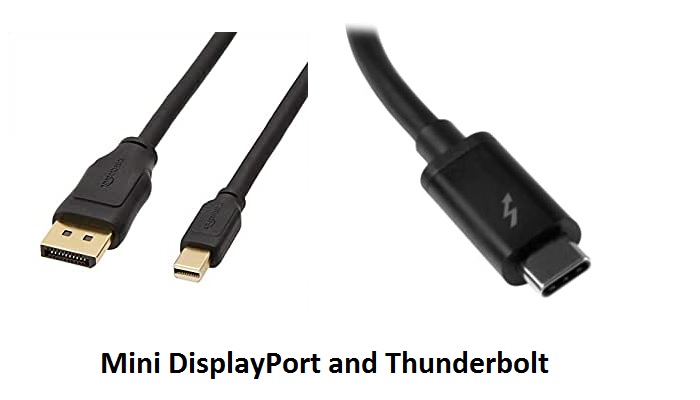
1. Launched in
The Thunderbolt port was first launched under the name Light Peak in February 2011.
On the other hand, the Mini DisplayPort was launched for the first time in October 2008.
2. Designed by
The Thunderbolt port is designed by both Intel and Apple.
On the other hand, the Mini DisplayPort is designed by Apple Inc.
3. Superseded by
The Thunderbolt port is superseded by the IEEE 1394.
On the other hand, the Mini DisplayPort is superseded by DVI, Micro-DVI, and Mini-DVI.
4. Technology
Thunderbolt technology is a special type of Mini DisplayPort connectivity because Thunderbolt 1 or 2 use the same connector as Mini DisplayPort with almost the same shape and size.
On the other hand, typically Mini DisplayPort is a passive technology. Its primary intention is to deliver audio and video signals to the display.
5. Source
A thunderbolt display will work with a Thunderbolt display if the source is a Thunderbolt cable and will also work with a Mini DisplayPort display if the source is a Mini DP cable.
On the other hand, a Mini DisplayPort source can only be a Mini DP cable for a Mini DisplayPort display.
6. Basics
A Thunderbolt port is very versatile because it is a combination of PCI-E lanes, USB, and video output ports.
On the other hand, a Mini DisplayPort is more or less a smaller version of DisplayPort that is primarily used as a video port only.
7. Functions
With a Thunderbolt you can do a lot more than you can do with a Mini DisplayPort. You can connect USB devices, Ethernet, video output, and even eGPUs provided the other devices support them.
On the other hand, a Mini DisplayPort can support only video devices such as TVs and computer monitors and does not offer any other functionality since it can carry video output signals only to the supported devices.
8. Connectivity
When you check the physical ports you will see that the Thunderbolt port primarily relies on the USB Type C connector more commonly. This allows you to attach all types of devices to it.
On the other hand, a Mini DisplayPort uses the proprietary connector that is mainly designed and meant for it.
9. Compatibility
Thunderbolt ports, especially Thunderbolt 3, will not be as compatible as a Mini DisplayPort because to use it you will either need a specific Thunderbolt monitor or use a specific adapter in order to connect it to the other types of display devices.
On the other hand, in terms of compatibility, a Mini DisplayPort seems to be a much better option.
This is because you can use any type of display monitor with this connector as long as it has a DisplayPort connector at the back of it and you are using the right type of cable.
10. Performance
A Thunderbolt port has PCI-E lanes shared with the computer which makes it much better in terms of performance as compared to the Mini DisplayPort.
It can support a maximum transfer speed of up to 40 GB/s. This is much higher than the 10 GB networking, eGPUs and the NVMe SSD drives.
You can connect two or more 4K 60 Hz monitors with the right adapter to the Thunderbolt 3 port of your laptop computer.
On the other hand, as for the Mini DisplayPort it can support a resolution of up to 2560 x 1600 pixels only. This may be a decent one for an average user but it falls well short of a 4K monitor.
11. Logo
The Thunderbolt port can be easily distinguished from the other ports fitted at the sides of your laptop computer with its unique lightning bolt logo.
On the other hand, the Mini DisplayPort can also be distinguished easily from the other ports on your computer with its exclusive rectangular shaped logo with two vertical bars.
12. Connections
A Thunderbolt port will enable you to connect other Thunderbolt supported devices such as docking stations, hard drive enclosures, and RAID or Redundant Array of Independent Disks enclosures.
Specific type of Thunderbolt display, such as that of Apple, also comes with HD functionality, a built-in camera, audio speakers, a microphone, a USB hub, a Gigabit Ethernet port, a FireWire port, and an extra Thunderbolt port for one more display.
On the other hand, a Mini DisplayPort, being a passive technology, allows connecting a source to a display and for that you will need to use a Mini DisplayPort to DVI adapter.
This will convert the Mini DisplayPort connection to a normal DVI or Digital Visual Interface connector that is found in most of the displays these days.
13. Data Transmission
The Thunderbolt port supports data transmission and can carry all sorts of data through it to the devices connected to your computer if required.
On the other hand, the Mini DisplayPort does not come with such data transmission capabilities.
14. Features
The features of Thunderbolt port include support for 4K 60 Hz displays, USB based storage, docking, high-performance networking, external graphics and compatibility with USB, Ethernet, and eGPUs.
On the other hand, the features of a Mini DisplayPort include its support for 2560 × 1600 pixels screen resolution, uncompressed audio formats such as LPCM or Linear Pulse Code Modulated Audio signals, Mini DisplayPort 1.1a and High-Definition Multimedia Interface or HDMI 1.3b output, HDMI resolution of 1080p and compatibility with HDMI 225Mhz/2.25Gbps per channel as well as HDMI 12-bit per channel deep color.
Which is More Useful – Mini DisplayPort or Thunderbolt?
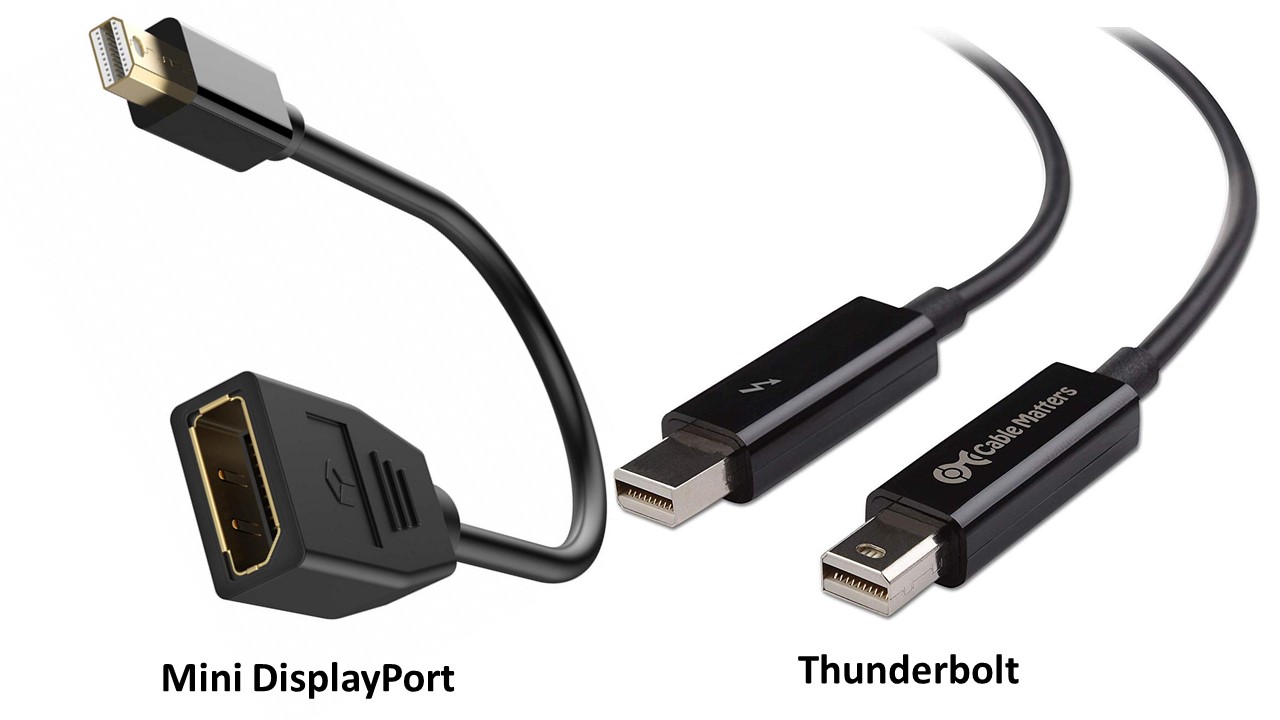
You may wonder at this point whether or not a Thunderbolt port will work with Mini DisplayPort since both are almost of the same size and shape.
Well, as you can see from the list of differences above, there are lots of them between a Thunderbolt and a Mini DisplayPort, which must have already answered your question, presumably.
Still, just in case it has not, a Mini DisplayPort device will surely work with a Thunderbolt supported computer but the converse is not true.
Even if a Thunderbolt supported computer can be connected to a Mini DisplayPort monitor, it will not work if both the technologies do not match with each other.
Though the choice of computer peripherals, components, and accessories is a matter of personal choice and depends largely on individually varying computing needs, people seem to favor a Thunderbolt port a bit more than a Mini DisplayPort.
Typically, there are several other good reasons to prefer a Thunderbolt port over a Mini DisplayPort.
Surely, it has a slight edge over the Mini DisplayPort which simply seems to beat the Thunderbolt port only in the compatibility aspect.
Here are some other important facts and information about both these connectors which will help you to make your choice even more confidently and quickly.
First, take a look at the different advantages and disadvantages of a Thunderbolt port and a Mini DisplayPort as it will make things even clearer to you.
As for the Mini DisplayPort, the list of advantages of using it includes:
- It can act as a common connector for all DisplayPort displays due to its higher compatibility
- It is a compact connector that can be used in even those thin and light laptop computers
- It supports a decent resolution which is more than enough for most of the users and
- It performs much better than the regular DVI-D, HDMI and the VGA or Video Graphics Array.
As for its downsides, the Mini DisplayPort cannot support 4K displays and does not support multi-display adapters either.
On the other hand, the list of advantages of using a Thunderbolt port includes:
- You will get to use a high-performance port that comes with shared PCI-E or Peripheral Component Interconnect Express lanes
- It supports multiple 4K 60 Hz displays
- It is highly versatile and functions as Ethernet, USB, and eGPUs with adapters.
As for its downsides of a Thunderbolt port, it includes its restricted compatibility with monitors with no adapters and the high cost of its accessories and cables.
Also, most people look for a Thunderbolt port because it does much more than a Mini DisplayPort and does everything much faster in comparison to it.
It can carry data and therefore you can use it to connect specific devices to it such as hard drive enclosures and docking stations.
A Thunderbolt can offer a much higher bandwidth on a single cable.
This enables it to offer higher speeds to the mobile devices just as in the desktop computers. More importantly, it can supply up to 10 watts of power-over-cable.
Therefore, a Thunderbolt port will offer you matchless peripheral flexibility due to its combination of DisplayPort and PCI Express connectivity.
On the other hand, the Mini DisplayPort, being simply a digital display interface, will only be able to transfer HD video and audio signals from a source to the display.
Technically, a Thunderbolt port with its support for PCI Express technology will function in the best possible way as an expansion slot for the modern computers.
It can attain transfer speeds of up to 20 times more than USB 2.0 and 12 times more than FireWire 800.
So, in the end, it can be said that a Thunderbolt port is much more versatile when you consider its functionality and compare it with that of the Mini DisplayPort.
On the other hand, in terms of compatibility, Mini DisplayPort surpasses the Thunderbolt port by a significant margin.
Therefore, if you are simply looking for a good video output port to connect your computer to a monitor and do not want to use an adapter for it, you may surely go for the Mini DisplayPort.
It will support most of the displays and offer a reasonably high performance to offer a satisfying return on your investment. Otherwise, if you want more, go for a Thunderbolt port.
Conclusion
So, with these differences between a Thunderbolt port and a Mini DisplayPort now explained to you, you can easily pick the right kind of video output for your computer even if you are a new computer user.