In This Article
What is RAM Speed?
RAM speed refers to the frequency at which data can be fed to and from the CPU and is usually represented in Megahertz. Technically, RAM speed works off clock cycles and indicates the number of cycles it can perform in a second.
KEY TAKEAWAYS
- The speed of the RAM primarily depends on two basic factors such as the CAS latency and the bandwidth.
- RAM speed plays a significant role in the performance of the system and higher it is the better, provided the other specifications of the system are good enough.
- In gaming, RAM speed is very important because higher the RAM speed, better will be the frame rates which will offer a seamless visual experience.
Understanding RAM Speed
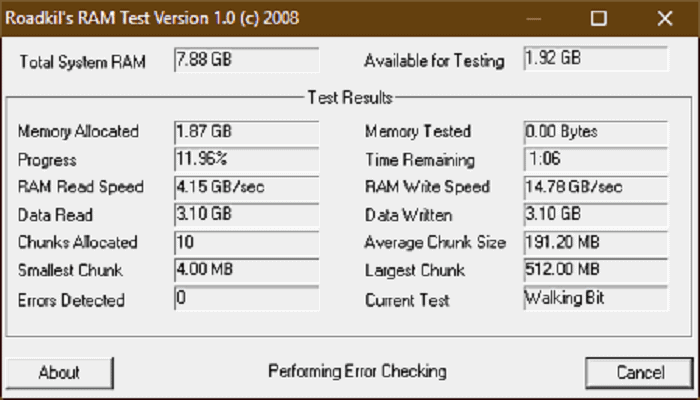
To deduce the importance of RAM speed, one must know what all of the numbers or words on a memory module means. For a memory module, say DDR4 3200 PC4 25600, the real clockspeed is 1600 MHz.
So is this a marketing gimmick? Well, kind of. In the DDR type of RAM, memory transfer takes place twice in a single second.
Hence the MHz actually indicates the number of transfer cycles completed in one second, which is in megatransfers or MT/s or 106 data transfers.
Thus, it is what you call the speed of the RAM or its frequency. The “25600” indicates the transfer rate in Gigabits per second, which in this case is 25.6 GB/s.
This is much like CPU speed which measures the number of executions and is calculated in GHz, being much faster.
But there is another term related to it, which is RAM timing. This refers to the amount of time (usually in nanoseconds) that a RAM module needs to do things like taking input or executing a transfer completely.
This is simply the latency of the RAM, and no matter how expensive every RAM module has some of it.
This is present in the form of numbers, like 15-16-16-35. The lower these numbers are, the better it is. The numbers consist of 4 parameters, which are always in a sequence as follows:
- CAS Latency
The first number in the sequence is CAS Latency, where CAS refers to Column Access Strobe. So this is the time RAM takes to respond to the CPU.
The lower it is, the better. However, the clockspeed plays a role here, and slower RAMs can function quicker if they have a lower CAS latency.
- TRCD
Data is stored in RAM in the form of Rows and Columns. And before finding a column, the RAM has to select a row. So TRCD defines the number of clock cycles that the RAM has to wait after opening a row to access any of the columns in that row. This is usually indicated by the second number.
- TRP
The third number TRP refers to the waiting time after which one row is opened after another. Again, this row is opened to access data stored in some other column under it.
- TRAS
Finally, TRAS works closely with TRCD and is the number of cycles for which a row must be kept open so that a column can be selected for procuring information.
But wait there is something else that is bandwidth, which is the maximum amount of data that can pass in a single second. The more the amount of data that can pass through the RAM, the faster the operations will take place.
This depends on the width of the memory bus of the motherboard, meaning that a 64-bit bus can transfer more data than a 32-bit bus. DDR4 has the most bandwidth as of now and is naturally the fastest.
But matters would be different when DDR5 systems emerge. The bandwidth can be calculated by a formula, but we aren’t getting into that right now.
However, bandwidth is more for quad or dual-channel RAM configurations than a single channel since more modules are accessed at the same time.
So all of these technicalities together control the RAM speed. It has been observed that a RAM module with lower clockspeed say 2666 MHz and a latency of 14 ns doesn’t work better than one with 3600 MHz and latency 16 ns. You see latency and clockspeed are thus dependent upon one another.
How Important is RAM Speed?
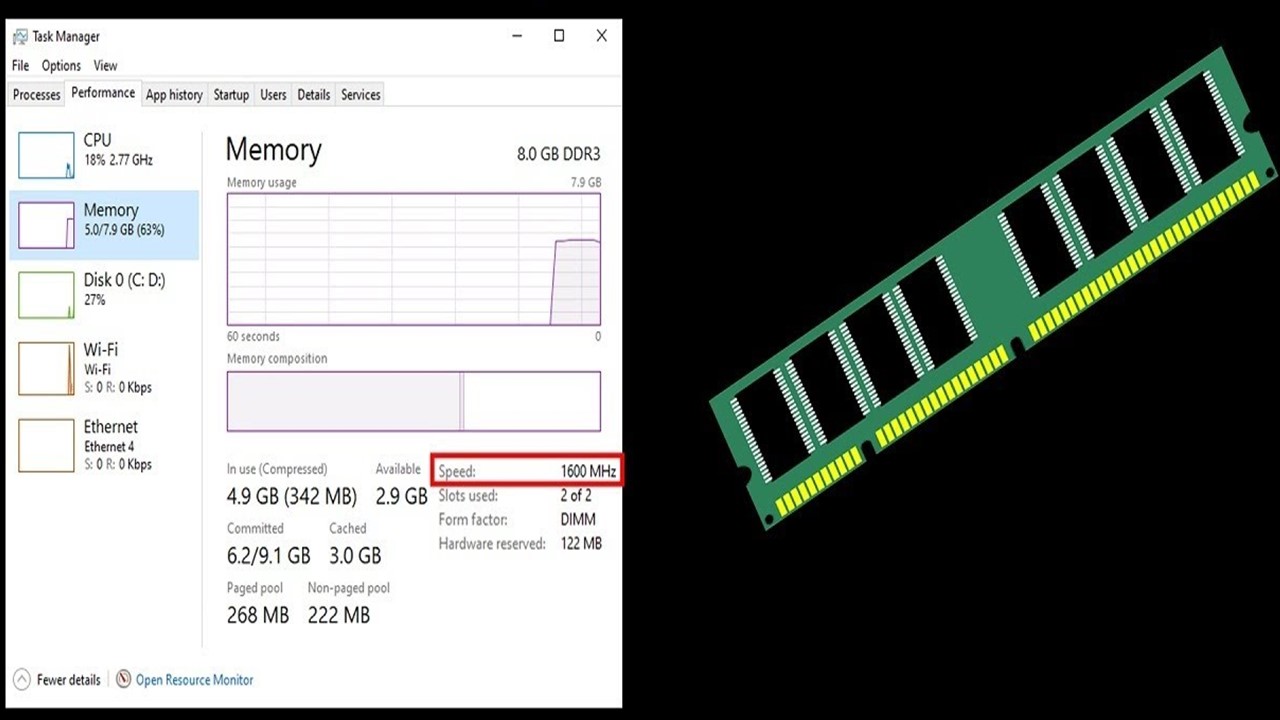
For the PCs we use at homes, RAM speed isn’t of prime importance. Gaming, for example, has little or no benefit at all when the RAM speed is increased, as you will see soon.
Between two systems, while all the other specs are similar, the one with higher RAM clockspeed doesn’t automatically perform better than the other.
The minimum standard frequency set by JEDEC (Joint Electron Device Engineering Council) for DDR4 RAM is 2133 MHz, while there are brands that advertise RAM speeds of 3600 MHz and more.
So why do people buy faster RAMs or overclock them?
Overclocking is done when one wants to use the same old RAM stick, but utilize all of its potential. While this could be advantageous, RAM overclocking specifically is considered a bit of a headache by most.
Even if you have a very high-end system that allows you to overclock, the process itself is difficult.
If not done properly, there can be an unstable system, frequent crashes, and blue-screens that disrupt your working and could corrupt one or more of the parts in the long run.
Overclocking also increases power consumption and demands better cooling, which also needs to be considered.
Higher RAM speeds do have some advantages, but that is only when the other system specs are good enough.
For example, if you have an i7 or an i9 CPU and an equally good GPU, then overclocking the RAM could give you better results.
But that when tried on a budget build, gives minimum or no benefits at all. In most cases, ignoring the slight performance improvement could save you some money.
Gaming
For gaming, the GPU makes the most difference between the components.
But the CPU also plays a role here, and fps (frames per second) values are different for each CPU, GPU, and RAM combination.
Now various games react differently with RAM speeds and thus you have plenty of scenarios before you.
For simplicity’s sake, let us consider four values of RAM speed, 2133 MHz, or 2666 MHz being the lowest.
The highest value would be 3600 MHz, while 2600 MHz and 3200 MHz between these two.
As we go from the lowest speed to a medium value, say 2600 MHz there is a considerable increase.
From there up to 3200 MHz, the slope is less sharp. These results are somewhat similar to most games.
But above 3200 MHz, there is very little performance increase.
Moreover, in some cases, the frame rates at 3200 MHz are better than the higher or lower values.
- Some games like Far Cry New Dawn, Witcher 3, etc do get some better frame rates with a 3600 MHz module than a 2133 MHz module, both being 16 GB in size. The CPU and GPU in this instance were a Ryzen 7 2700X and NVIDIA GeForce RTX 2080 OC 8 GB respectively. But this improvement is not more than 15-20 fps on average and isn’t uniform either. But, these games prefer a higher frequency.
PUBG, a very popular title when tested on a Ryzen 7 3700X CPU, and the same overclocked RTX 2080 GPU and 16 GB of RAM had differences of 20 fps maximum between 2133 MHz and 3600 MHz.
Such were the results with Red Dead Redemption II and GTA V as well.
- Assassin’s Creed Odessey when tested in a system with the same configuration as that of PUBG, differences of 10 fps between 2133 MHz and 3600 MHz was noticed.
- Shadow of the Tomb raider when played on a Ryzen 5 3600 CPU and the same GPU as above, had 129 fps on average on 2400 MHz RAM, and that of 135 fps on 3600 MHz. The value when a 3200 MHz RAM module was used was 134 fps.
Some tests were done with RAM modules having frequencies above 3600 MHz with overclocking obviously, but there weren’t any grand differences.
The frame rates were surely better than the 2133 MHz standard, but spending the extra time and effort doesn’t give many desirable results.
Now the graphics settings in-game and the resolution in which they are being run also play a role, but all of these games were played at higher settings at 1080p.
Since the specs were different, there cannot be a direct comparison, but a pattern can be established.
So you can say that whether or not the higher frequency of the RAM is important, depends on the game you play.
In most games, using RAM with a frequency between 2400-3000 MHz will give you better frame rates than 2133 MHz.
But the same when compared to a 3200 MHz RAM, frame rates have slight differences. But you have to make sure that the amount of RAM present is sufficient to run the games.
Content Creation
For content creation, video editing, Photoshop, and anything of that sort, the RAM speed is of secondary importance.
The CineBench and likewise testing proves that the RAM capacity has the bigger role to play here and not the RAM speed.
We aren’t going in the details, but the performance with a 2600 MHz module and a 3600 MHz wasn’t very different when both of them were of the same size and other specs were similar.
APU
The Accelerated processing units or APUs from AMD find it useful to have higher RAM frequencies.
Integrated graphics uses system RAM to work, while discrete GPUs have their faster VRAM to function and thus keep the system RAM unbothered.
APUs have a decent GPU integrated into the CPU, which means that you won’t need a discrete GPU but they both share the same RAM.
In these cases, a higher frequency of the RAM would give you a performance boost since graphics by nature requires faster frequency.
The RAM we have for the use of the processor is much slower and has a lower bandwidth than video RAM (DDR5 for instance).
This is why when using an APU, it is very important that you have a high frequency RAM installed.
So What RAM Speed Should You Go for?
This largely depends on what you do with your PC, your budget, and other specs of the PC.
But an answer applicable to all would be 3200 MHz if you want the best performance for your money.
If budget is a concern but performance is necessary, you may opt for 2600-3000 MHz modules.
Buying anything below that will not have any drastic effect on the performance, but you won’t get the best for what you are paying.
High-frequency RAMs could be a benefit for workstations and servers, but chances are that a majority of you won’t be going down that road.
A thing to keep in mind here is that just because you buy a RAM module with a speed of 3200 MHz will not work at the best frequency unless you active the XMP (Extreme Memory Profile) in your BIOS settings.
Though it was somewhat an Intel invention, AMD also has the right to use XMP.
Thus it is applicable for both Intel and AMD motherboards, which set one or two XM profiles by default so that the RAM can work at a higher speed, while also keeping the system stable.
This can be done very easily by following a few steps that you would find on your motherboard’s manual. You may manually overclock from thereon later if you want to.
Conclusion
Any RAM module with a speed above the JEDEC standard is overclocked in some way or the other. As you go higher on the frequency, the prices also increase.
A suggestion from our side would be to focus on other things such as RAM capacity, brand, and warranty rather than spending a lot of money only for speed.
Also, you have the option to spend the extra money elsewhere, like buying a better CPU or a GPU that would give you far better and noticeable results.