The DRAM and SRAM are two most commonly known types of Random Access Memory. Both these types of RAMs were created to offer data storage solutions to different applications.
Here are all differences between a DRAM and a SRAM enlisted for your easier and better understanding.
In This Article
KEY TAKEAWAYS
- The Dynamic RAM needs continual refreshing since the capacitor leaks current which makes it slower as well, unlike the Static RAM.
- The storage capacity of the Dynamic Random Access Memory is quite larger than the Static RAM.
- The design of the Dynamic RAM makes it less expensive and more cost effective than the Static RAM.
The 22 Differences Between DRAM and SRAM
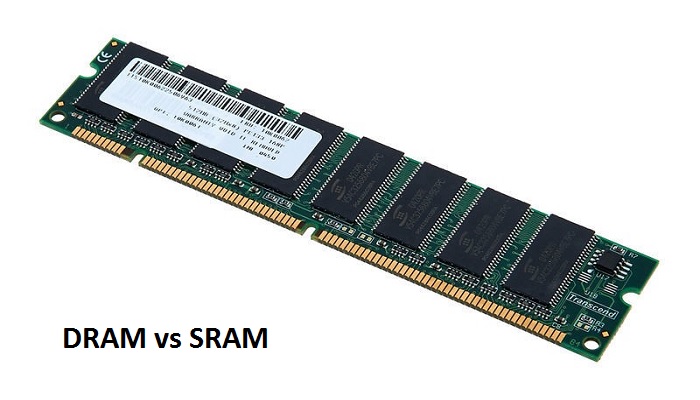
1. Full Forms
DRAM is the short for Dynamic Random Access Memory and SRAM is the short for Static Random Access Memory.
2. History
The Dynamic RAM was invented by Robert Dennard in 1967. This is one of the most notable advances in technology in the world of computers and is considered to be the successor of SRAM.
On the other hand, the Static RAM was invented by Robert Norman in 1963 at Fairchild Semiconductor as a semiconductor bipolar.
3. Representations
Dynamic RAM represents a form of RAM that allows storing data within the capacitor in a specific integrated circuit. There are memory cells made up of a transistor and a capacitor.
On the other hand, Static RAM represents a form of memory semiconductor which uses bi-stable circuit. This is latched to store data. There are flip-flops with 4 or 6 transistors to store the data in bits.
4. Refreshing Requirement
The capacitor of the Dynamic RAM leaks current and therefore needs to be refreshed continually to perform which makes it slower in comparison to the SRAM.
On the other hand, the Static RAM, being static, does not need refreshing because there is no such loss of electronic charges while performing.
5. Application
The Dynamic RAM is mainly used as the primary memory of the computer, which, however, is not suitable as a long-term storage solution.
On the other hand, the primary application of the Static RAM is as the L2 and L3 cache units of the CPU.
6. Storage Capacity
The Dynamic RAM usually has a reasonably larger storage capacity and can also be connected directly to the processor bus.
On the other hand, the Static RAM, which is used as a cache especially, comes with a comparatively lower storage space.
7. Storage Capacity Measuring Units
The storage capacity of the volatile Dynamic RAM is typically measured in Gigabytes or GBs. The storage capacity of a DRAM can be anywhere between 1 GB to 16 GB.
On the other hand, the storage capacity of the Static RAM is usually measured in Megabytes or MBs. The storage capacity of the SRAM can be anywhere between 1 MB and 16 MB.
8. Cost
The cost of the Dynamic RAM is relatively low due to its design and is also more cost effective in comparison to the SRAM.
On the other hand, Static RAM is more expensive and less cost-effective in comparison to a DRAM.
9. Power Consumption
The Dynamic RAM consumes more power because there is leakage in power within the capacitors due to improper insulation needing continual refreshing for holding the data.
On the other hand, the Static RAM consumes less power because there is no leakage in charges directly into the capacitors but the direction is changed in the switches.
10. Speed
The Dynamic RAM being an off-chip memory is quite slower in performance and therefore has a pretty longer access time.
On the other hand, the Static RAM is much faster in performance being an on-chip memory which reduces the access time.
11. Memory Density
The Dynamic RAM has a much higher memory density due to its design.
On the other hand, the Static RAM has a much lower memory density in comparison to the DRAM.
12. Volatility
When the Dynamic RAM is active, it requires active supply of power along with frequent charges.
On the other hand, Static RAM does not require any added power charges while receiving power. However, the data stored in it may be lost due to lack of charge.
13. Number of Transistors in Memory Block
The Dynamic RAM needs only one single transistor to form a memory block.
On the other hand, the Static RAM needs 6 transistors for a simple memory block.
14. Simplicity
The Dynamic RAM module is quite complicated as compared to SRAM.
On the other hand, the Static RAM module is more straightforward and comes with an easy interface to build and can access memory easily.
15. Design and Construction
The design and construction of the Dynamic RAM is pretty simple, comprising only a few capacitors and transistors.
On the other hand, the design and construction of the Static RAM is more complicated since it uses various special types of capacitors in order to perform.
16. Placement Area
The Dynamic RAM is always located on the motherboard of the computer system.
On the other hand, the Static RAM is typically placed on the CPU or between the CPU and the main memory.
17. Availability
The extensively used Dynamic RAM is cheaper and easier to produce due to its simple design and therefore is available quite easily and readily.
On the other hand, the SRAM is not so extensively used as the DRAM today and are usually available for purchase mainly for the system builders.
18. Reading and Writing
The Dynamic RAM usually reads data at multiple byte page level and writes data at byte level.
On the other hand, the design of Static RAM makes it suitable for reading and writing at byte level pretty fast.
19. Uses
The different applications of Dynamic RAM include networking, in personal computers as a cost-effective solution, in battery operated synchronous and asynchronous applications, in graphic functions, and more.
On the other hand, Static RAM is typically used in digital cameras, synthesizers, automobile equipment, hard disk buffers, modern electronic equipment, printers, and several other computing and digital applications since it offers a memory cache.
20. Refreshing Unit
The Dynamic RAM comes with a refreshing unit to meet with its continual refreshing requirements.
On the other hand, the Static RAM does not come with a refreshing unit since there is no leakage of charge in it.
21. Data Storage Forms
In the Dynamic RAM, bits are normally stored in the form of electrical energy.
On the other hand, in a Static RAM, bits are usually stored in voltage form.
22. Heat Generation
The Dynamic RAMs generate more heat in comparison to the SRAMs because they consume more power due to constant refreshing.
On the other hand the Static RAMs consume less power and therefore generate less heat.
Which is Better to Use – DRAM or SRAM?
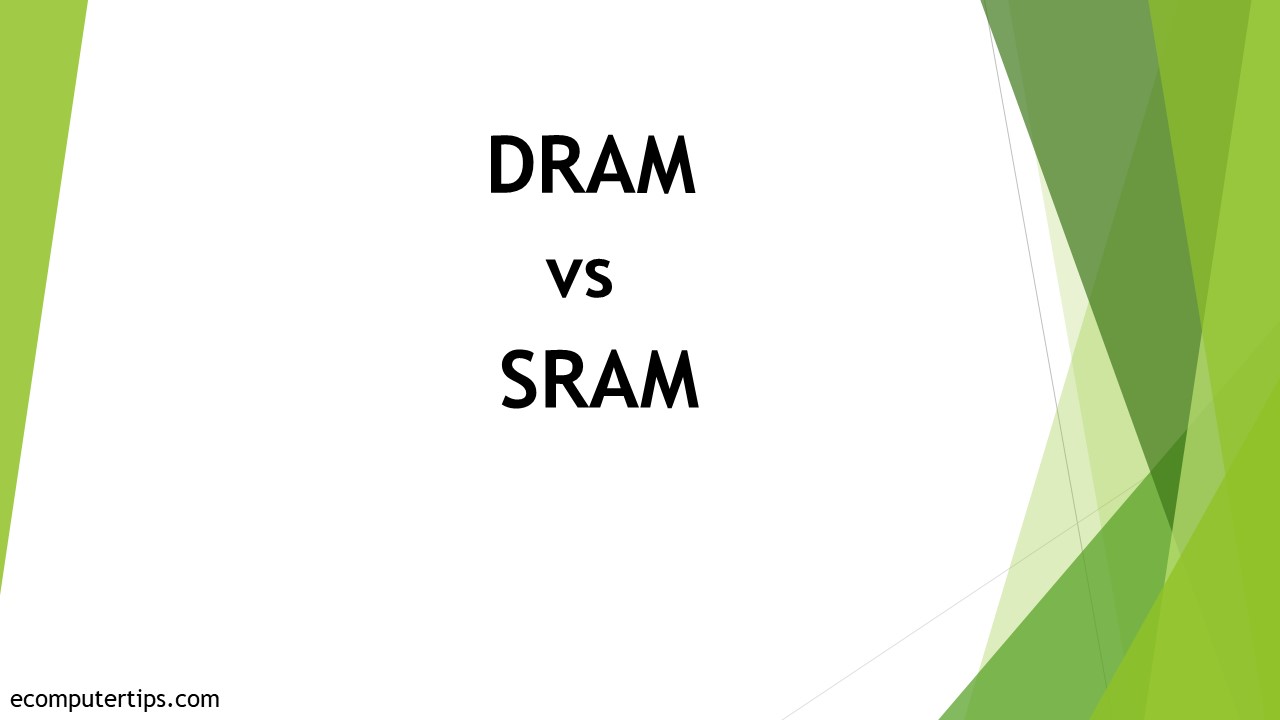
There is no doubt that both DRAM and SRAM have some significant differences between them as they have similarities.
Speed is an important point of difference which pushes the DRAM a bit behind the SRAM because it needs regular refreshing of data stored in the memory.
On the other hand, SRAM is expensive because it needs six transistors as opposed to a single one needed by DRAM for a simple memory block.
Therefore, it is quite hard to say which is better to use because one may be better in speed while the other may be better in cost, and while one may be better in performance, the other may be better in functionality.
Therefore, based on different parameters, it can be said that among these two particular types of RAMs, SRAM and DRAM, both are good to use based on your computing needs and preferences.
For example, SRAM is perhaps the best option to use for gaming due to its speed.
On the other hand, a DRAM is best to use if you are looking for a simple setup and ease in use.
A few other facts and information regarding these two types of memory involving their differences mentioned above is good to know since it will help you in making the right decision and choice easily and quickly.
The type of flip-flops in the static RAM that holds a bit of memory needs 4 to 6 transistors and some wiring but never needs refreshing.
This makes the Static RAMs quite faster in comparison to the dynamic RAMs.
And, when you look inside the dynamic RAM chip, you will see that it consists of several memory cells to hold a bit of information.
These cells are made of two parts namely:
- A transistor and
- A capacitor.
It is this capacitor in the Dynamic RAM that leaks current continuously and therefore needs continuous refreshing which, in turn, needs higher consumption of power.
This makes the Dynamic RAMs significantly slower in comparison to the Static RAMs.
When it comes to the version, the oldest Dynamic RAM version DDR1 and the latest being DDR4 where the former is available only to the industrial manufacturers and not to the consumers and the latter is available for both.
The Static RAM works on the principle of changing the flow of current in one of two directions instead of holding a charge in a storage cell in place.
The power differences between the Dynamic RAM and Static RAM depend on which particular mode the system is in.
In an active state, the Dynamic RAM will consume less power in comparison to the Static RAM but in the sleep mode Static RAM will consume significantly lower power in comparison to Dynamic RAM.
One of the best ways to find out which among the Static RAM and a Dynamic RAM is better is to look at the pros and cons of each, which, however, can be easily summarized from the list of differences between them mentioned above.
The benefits of using a Static RAM instead of a Dynamic RAM are:
- Higher speed and faster operation
- Ability to use to create speed-sensitive cache
- Relatively low power consumption and
- Shorter cycle time with no need for pausing between accesses.
On the other hand, the benefits of using a Dynamic RAM in comparison to the Static RAM are:
- It is more affordable
- It offers higher storage capacity
- It has a simple structure and
- It uses logic and circuitry making it easy to use and set up.
However, both these forms of RAMs come with their characteristics downsides.
As for the Static RAM, the list of disadvantages in comparison to the Dynamic RAMs includes:
- It is more expensive
- Chances of data loss when it is not powered
- Programs cannot be refreshed
- It offers a low storage capacity
- It has a more complex design
- It reduces memory density and
- It takes up more space.
On the other hand, the drawbacks of Dynamic RAMs in comparison to the Static RAMs are:
- It is slower to access data and information stored in it and
- It consumes more power due to continuous refreshing requirements.
In order to further understand which among the Static RAM and the Dynamic RAM is better, here are some other key points to keep in mind:
- Static RAM uses transistors and latches while Dynamic RAM utilizes capacitors and transistors
- Static RAM is usually used to create CPU cache units while Dynamic RAM is typically used as the main memory of a computer
- Static RAM comes in the shape of an on-chip memory while Dynamic RAM is an off-chip memory.
Therefore, even though the Dynamic RAM was created to succeed the Static RAM with lower number of elements and no differential bit lines in it which saves chip area, the Static RAM still offers some advantages over the Dynamic RAM.
So, the choice is now up to you.
Conclusion
So, now you know all the differences between the Dynamic Random Access Memory and the Static Random Access Memory and also which among the two is more important to use in your computer.
You may thank this article for helping you in enhancing your knowledge regarding the same.