In This Article
What is Dual in Line Memory Module (DIMM)?
A DIMM, or Dual Inline Memory Module, refers to Dynamic Random Access Memory. This DRAM stick consists of a series of Integrated Circuits mounted on a Printed Circuit Board.
Technically, DIMM signifies a small circuit board that contains several memory chips to increase speed and storage.
KEY TAKEAWAYS
- The DIMMs usually come with separate memory cells to store every bit of data and are much faster and consume much less power during operation.
- DIMMs come with independent contacts on each side to provide more data and it also controls the signals which reduces the loading effort.
- The DIMMs are classified on the basis of the RAM type and can be a SDRAM DIMM, SDR DIMM, DDR DIMM and DDR2 DIMM.
- Based on the buffer size the DIMMs can also be classified as Fully Buffered DIMM, Un-buffered DIMM, Load Reduced DIMM, Registered DIMM, Micro DIMM and SODIMM.
- There are mainly two particular types of DIMMs used more commonly such as a 168-pin SDRAM module and a 184-pin DDR SDRAM module.
Understanding Dual in-line Memory Module (DIMM)
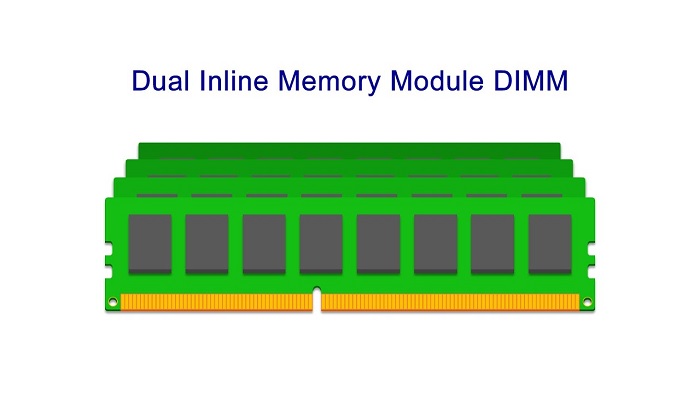
Dual In-line Memory Module, which is also referred to as a RAM stick, is installed in the memory cells of the motherboards of the computers and other devices.
The memory chips used to build the Dual In-line Memory Module are typically Dynamic Random Access Memory or DRAM, which is considered to be the most preferred type of primary memory.
Due to the use of a 64-bit data channel as opposed to SIMMs or Single In-line Memory Modules, the DIMMs are much faster.
It uses the 64-bit data path since the CPUs used in the personal computers have a 64-bit data width.
There are separate memory cells in the DIMM that allows it to store every data bit and consumes very low power, which is about 3.3 volts.
Usually, the Dual In-line Memory Modules slots are on the motherboard and it is where the RAM is fitted.
Therefore, it is also known as RAM slots. The higher the number of DIMM slots on the motherboard, the more RAM can be installed onto it.
Though most of the mainstream motherboards usually come with four DIMM slots, a few specific models can also come with as many as eight of these slots.
The number of DIMM slots you need will actually depend on the number of Dual In-line Memory Modules you want to use and the amount of RAM you want in your computer system.
Usually, 16 GB of RAM is enough for most mainstream computing tasks and games while 32 GB will be more than enough.
You can get 32 GB of RAM by using two 16 GB RAM sticks in two DIMM slots but it is cheaper to use four 8 GB RAM sticks on DIMM slots.
Brief About RAM
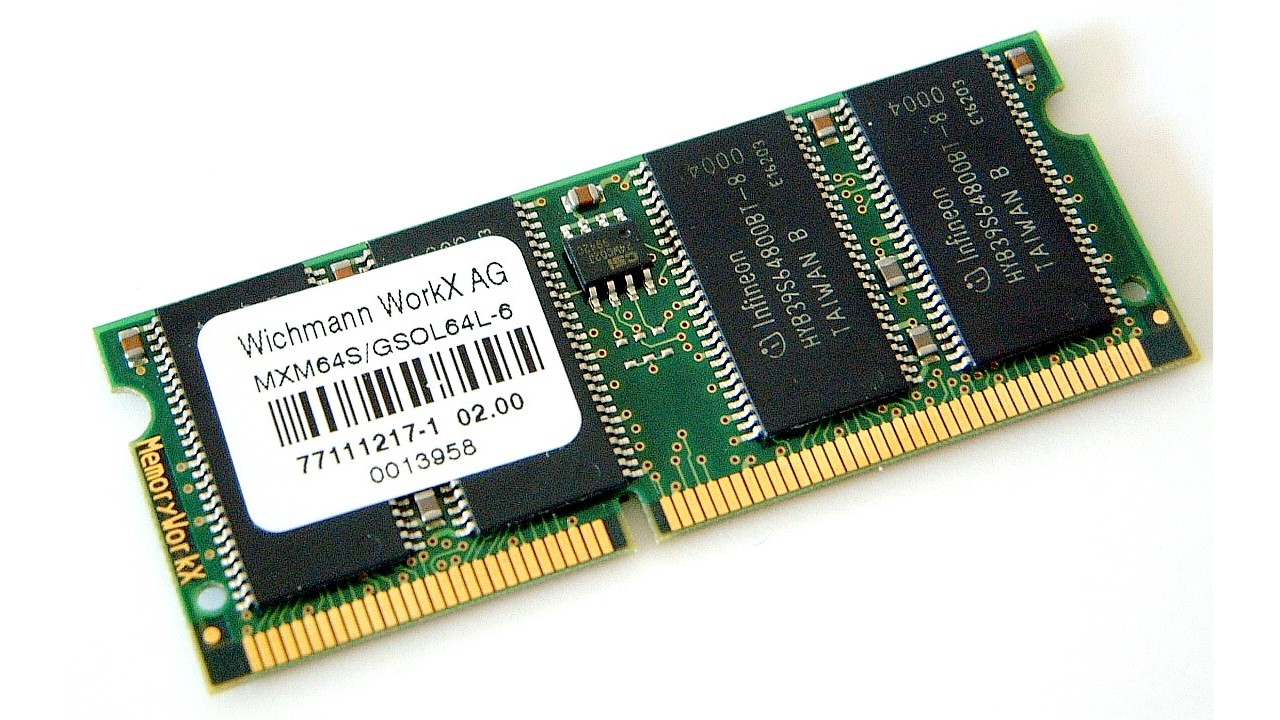
If you want to have an in-depth knowledge about the Dual In-line Memory Module, you better have some knowledge about RAM and its other accessories along with a brief knowledge about their working process.
A RAM chip comes with several electronic elements and is used to store the working data of the computer system that can be read and written, temporarily.
This volatile memory is installed on the motherboard and loses all data when the system is turned off.
However, the RAM chip is not mounted individually on the motherboard due to less capacity.
Hence, in the earlier days, many chips were soldered together to form a module or an integrated circuit board.
These were then mounted on the motherboard via connectors, also known as pins.
There are actually two types of RAM modules namely:
- Single In-line Memory Module or SIMM and
- Dual In-line Memory Module or DIMM.
DIMMs are now used extensively since these have replaced the SIMMs.
There are usually connectors present on both front and back sides of the Dual In-line Memory Module and these connectors are independent.
It is easier to replace if damaged but is not backward compatible.
This means that you cannot use a DIMM on motherboards that have SIMM slots.
Advantages
One of the most significant advantages of Dual In-line Memory Module is that it consumes low power.
It is also very fast, and since there are independent contacts on each side, it can provide more data.
Also, in the DIMMs the control signals and the command address are typically buffered.
This specific feature decreases the loading effort when there are profound memory requirements.
Classification of DIMM
Depending on the types of RAM and the size of the buffer, the Dual In-line Memory Modules are classified.
Based on the type of RAM the classification of the DIMMs is as follows:
- Synchronous Dynamic RAM or SDRAM DIMM – This is the first dynamic RAM that is synchronized with the system clock and has a much lower refresh rate because the data is re-accessed after the rising half cycle
- Single Data Rate or SDR DIMM – In this type of DIMM the data packet is accessed only once in every clock cycle and the data is read through the serial data pins on it which also lets auto-reconfiguring the motherboard to precise type of DIMM installed
- Double Data Rate or DDR DIMM – In this type the data packet is accessed twice in every clock cycle with the use of dual notches on each side which offers compatibility with both low-profile and high-profile latched sockets and
- DDR2 DIMM – In this type of Dual In-line Memory Modules the bus is typically locked at double the speed of the memory cells which enables transferring data at four times higher speed in each memory cell cycle.
And, based on the size of the buffer, the Dual In-line Memory Modules can be classified as under:
- Un-buffered DIMM – Also known as Unregistered Memory and referred to as UDIMM, it is used in laptop and desktop computers usually. These are inexpensive, faster but are not stable. The instructions are sent directly by the memory controller to the memory module. However, UDIMMs can read or write from and to the memory chip with no validation which increases the electrical load on the motherboard.
- Fully Buffered DIMM – Also referred as FBDIMM, it is used as the main memory where the demand for memory is huge such as in workstations and servers. This comes with a specific architecture called the Advance Memory Buffer or AMB and is found between the memory controller and the memory module. The AMB chips improve the reliability and also help in retaining the integrity of the signal which is mainly due to the increase in the density of the memory systems. Ideally, the AMB bus is divided into two types, one with a 14-bit read/write bus and one with a 10-bit write/read bus.
- Registered DIMM – Commonly expressed as RDIMM, this buffered Dual In-line Memory Module is commonly used in applications that need more robustness and reliability as well as in servers. There is a register placed in between the memory controller of the system and the DRAM modules. This memory module is more expensive because it comes with an additional circuit. However, the use of buffers increases the clock cycle. This memory module is also used in laptop and desktop computers.
- Load-Reduced DIMM – Often expressed as LRDIMM, this type of Dual In-line Memory Module comes with a memory buffer chip that reduces the stress on the memory controller. It also increases the memory speed aiding the DIMM to consume less power.
- SODIMM – A short for Small Outline Dual In-line Memory Module, these DIMMs usually come in 72-pin and 144-pin configurations and are built with Integrated Circuits or ICs. These memory modules are usually found in those systems where space is short such as in tablets and laptop computers.
- Micro DIMM – This type of DIMM is much smaller in size than the SODIMM and comes in two configurations such as 144-pin SDRAM and 172-pin DDR. These memory modules are typically used in laptop and notebook computers.
The Importance of Dual In-line Memory Module
A Dual In-line Memory Module is a very important component in the computer because it typically holds the memory chips onto the motherboard.
The Integrated Circuit board comes with DRAM, as said earlier, which acts as the primary storage of the system or the main memory that reads the data or instructions continually and directly and executes them to the CPU.
The purpose of designing the Dual In-line Memory Modules is to do away with the limitations of the SIMMs that were used earlier.
The single circuit board in place of using matched pairs helps in increasing the speed and storage capacity of the memory.
This helps in increasing the overall performance of the system, which is the most important requirement of using a computer.
Structure of the Dual In-line Memory Module
The DIMMs being much smaller in size are quite easy to insert while replacing, if required.
In simple technical terms, a Dual In-line Memory Module is a computer memory with 64 bits that enables faster data transfer.
It is designed with one or a set of RAM chips that are fixed with pins on a small circuit board.
If you want to know more about the technical details and the Dual In-line Memory Module architecture, take a look at the different parts in it, each of which has a separate role to play.
Usually, a DIMM consists of a 168-pin connector. Along with that, since the introduction of the Pentium processors, it also has a 64-bit path.
The unique aspect of this new bit path introduced enables installing the DIMMs one at a time instead of installing them in pairs as it is done in the case of SIMMs or Single In-Line Memory Modules.
Over the years, the structure and design of the circuit boards of the DIMMs have also developed.
This is primarily the consequence of the improvement in the design and functionalities of the DRAM or Dynamic Random Access Memory which have become much faster.
The modern DIMMs are designed on the Double Data Rate Fourth Generation or DDR4 SDRAM chips.
These use 288-pin connectors which help in improving the data throughput.
Now, take a look at the different components of the Dual In-line Memory Module.
Coolers:
Cooling structures or fins are also added and connected directly to the DIMM which manages the heat generation due to the increase in clock speed and chip density, the effects of which can be worse for those DIMMs with higher capacities and based on DDR4 RAM chips.
Memory Ranks:
The memory ranks are also an important component of its architecture which actually refers to the separate sets of DRAM chips.
These memory ranks help in opening several DRAM pages which results in an increase in performance for a few particular applications.
These multiple ranks connect to the same bus and address. This helps in creating a denser memory for the CPU.
It is true that the processor cannot access all these memory ranks available at the same time for one particular operation.
However, such interleaving surely lets it use different ranks for diverse operations such as reading from one rank and writing to another.
When the operation is over, the data is cleared from the DRAM.
This also helps in avoiding situations where there are pipeline stalls due to the presence of too many ranks in a single channel.
Channel Memory:
Ideally, channel memory indicates the bandwidth of the DIMM to communicate with the CPU and single channel memory signifies the minimum bandwidth.
There can be different channel memory such as:
- Dual-channel memory with two 64-bit channels
- Triple-channel memory
- Quad-channel memory
- Five-channel memory
- Six-channel memory
- Seven-channel memory and
- Eight-channel memory.
However, multi-channel memory typically does not conform to the DIMM-specific technology.
Usually, the motherboards are designed specifically to support a specific number of Dual In-line Memory Module slots and memory channels.
SDR SDRAM:
The Single Data Rate SDRAM is the first generation of DRAMs that were introduced into the market in the mid-1960s which is asynchronous.
This means that it can respond to the control inputs only that may happen in the system bus of the processor.
The SDRAM speed, which is measured in nanoseconds, usually increases the DRAM speeds since it is synchronized with the timing of the CPU clock.
This means that the SDR SDRAM does not need to wait till a control input is carried out. Instead, it is activated much earlier and it can read every single word of the data at the start or rising edge of the clock cycle of the new input.
It may also be read at the end or falling edge of the preceding clock cycle of the input.
The right time at which the data will be ready for being processed is typically determined by the memory controller.
This means that there will be no delays when the Central Processing Unit has to wait between memory accesses.
Typically, the SDR SDRAM can read or write only one piece of data only in one clock cycle but even then it is much faster in comparison to a DRAM.
DDR SDRAM:
Double Data Rate signifies reading two words of data in one clock cycle.
This means that this first generation of DDR does not have to wait for the earlier commands to be cleared from the external data bus.
It can transfer data at both the ends of the clock cycle, whether it is the rising edge or the falling edge.
This eventually means that the speed of the DDR SDRAM is double the transfer rate of the SDR SDRAM.
However, these are not backward compatible because there are changes made in the timing of the interface and the voltage is also decreased to the Dual In-line Memory Module.
DDR Generations:
Out of the four generations of DDR to DDR4, the prefetch buffer of DDR2 is 4 bits which is double the buffer of the first generation therefore making it faster.
The DDR3, on the other hand, offers an improved performance with lower power consumption by about 40% and additional features included in the design.
And, DDR4 reduces the operating voltage and enhances the data transfer rate which eventually increases the overall performance and data integrity.
With DDR5, the latest inclusion by the JEDEC or the Joint Electron Device Engineering Council in the commercial circuit, consumes less power than DDR4 and doubles its data transfer rate.
However, these are not the only developments on the horizon of the Dual In-line Memory Module.
You also have NVDIMM or Non-Volatile DIMM standard that will retain the data even if the system is turned off or during power outage.
It is a single non-volatile memory subsystem that is created with the help of non-volatile NAND, dedicated backup power, and DRAM.
Form Factors
There are different form factors used in Dual In-line Memory Modules which practically differ to accommodate the number of pins.
The Single Data Rate Synchronous Dynamic Random Access Memory Dual In-line Memory Module initially measured 1.5 inches or 38 mm and 1.7 inches or 43 mm in height.
However, later on when the 1U rackmount servers were being used extensively, these DIMMs needed to have a different form factor in order to be plugged into the angled DIMM sockets.
For this it needed to fit in a 1.75 inches or 44 mm high box.
This was an issue and in order to do away with it the next generation of DDR DIMMs came with a Low Profile or LP height which was about 30 mm or 1.2 inches.
This can be easily fitted into the vertical DIMM sockets of the 1U platform.
Next, when the blade servers were introduced, once again the angled slots became common so that the LP form factor DIMMS can be accommodated in the boxes that had little space, and therefore was quite difficult.
In order to alleviate this issue, a Very Low Profile or VLP form factor Dual In-line Memory Module was developed.
This had a height of about 0.72 inches or 18 mm.
The DDR3 JEDEC standard is about 0.74 inches or 18.8 mm for the VLP DIMM form factor which will vertically fit into the ATCA or Advanced Telecommunications Computing Architecture systems.
The JEDEC set the standard for the height of the full-height 240-pin DDR2 and DDR3 Dual In-line Memory Modules form factor at around 1.18 inches or 30 mm.
This included the 240-pin form factors of different modules such as:
- DIMM
- SODIMM
- Mini DIMM and
- Micro DIMM.
On the other hand, the JEDEC set the standard for the height of the full-height 288-pin DDR4 Dual In-line Memory Modules a bit higher than the DDR3 DIMMs at 1.23 inches or 31 mm.
Similarly, the VLP DDR4 DIMMs are also slightly taller at about 0.74 inches or 19 mm in comparison to the DDR3 DIMMs.
As for the length of the standard Dual In-line Memory Modules, it is usually 133.35 mm and for the SODIMMs it is about 67.6 mm.
However, when ASUS released a PCI Express based DIMM.2 in 2017 with a similar kind of socket as the DDR3 DIMMs, it was used in a module that allowed connecting up to two M.2 NVMe Solid State Drives or SSDs.
But, other than ASUS, this model did not have much support and could not use a standard DDR type RAM.
Most of the Dual In-line Memory Modules are typically constructed by using ×4 or ×8, often referred to as ‘by four’ or ‘by eight,’ memory chips.
These measures however indicate the data width in bits of the DRAM chips. There are 9 chips on each side.
In the case of “×4” registered Dual In-line Memory Modules, the data width is 36 bits on each side which means that the memory controller, which needs 72 bits, has to address both the sides at the same time in order to read or write the required data. In such situations, a two-sided module is usually single-ranked.
On the other hand, for the ×8 registered Dual In-line Memory Modules every side is 72 bits wide.
This means that the memory controller only needs to address one side at a time.
In such situations, the two-sided modules are usually dual-ranked.
This is applicable even to the Error Correction Code or ECC memory which comes with a storage capability of 72 bits rather than the more regular 64 bits.
There will also be an additional chip in each group of eight, which, however, is not taken into account.
Functions of the Dual In-line Memory Module
The primary function of the Dual In-line Memory Modules is to improve the memory function of the computer system overall.
And, the design of these modules successfully does so, even taking care of the heat generated due to higher clock speed.
Here are the different functions and uses of different Dual In-line Memory Modules based on the pin counts in an increasing order:
- The 72-pin SODIMM is used for Fast Page Mode or FPM DRAM and Extended Data Out or EDO DRAM
- The 100-pin DIMM is used for printer SDRAM
- The 144-pin SODIMM is used for SDR SDRAM and occasionally for the DDR2 SDRAM
- The 168-pin DIMM is used for SDR SDRAM and occasionally for FPM/EDO DRAM in workstations or servers
- The 172-pin Micro DIMM is used for DDR SDRAM
- The 184-pin DIMM is used for DDR SDRAM
- The 200-pin SODIMM is used for DDR SDRAM and DDR2 SDRAM
- The 200-pin DIMM is used for FPM/EDO DRAM in a few Sun workstations and servers
- The 204-pin SODIMM is used for DDR3 SDRAM
- The 214-pin Micro DIMM is used for DDR2 SDRAM
- The 240-pin DIMM is used for DDR2 SDRAM, DDR3 SDRAM and FB DIMM DRAM
- The 244-pin Mini DIMM is used for DDR2 SDRAM
- The 260-pin SODIMM is used for DDR4 SDRAM
- The 260-pin SO DIMM with dissimilar notch positions than the DDR4 SODIMMs is used for Uni-DIMMs which can carry either DDR3 or DDR4 SDRAM
- The 278-pin DIMM is used for HP high density SDRAM and
- The 288-pin DIMM is used for DDR4 SDRAM and DDR5 SDRAM.
Since the Dual In-line Memory Modules comes with one or more RAM chips o a small circuit that has pins to connect to the motherboard of the computer, it can store every data bit separately in the memory cells.
This helps in improving the performance of the system, once again.
The distinct electrical connector present on both sides of the Dual In-line Memory Modules that stores data separately allows direct access through the system bus to the motherboard.
In the DIMM there are tabs on the edge of it that contain flat metal pin studs that help in transferring data from the RAM and the computer.
Is Dual in-line Memory Module Better Than DDR?
A lot of users are confused over the DDR and Dual In-line Memory Module mainly because they do not understand the difference between the two terms.
When these are known it will be easy for you to know the related concepts of each and know which is better among the two.
In simple words, DDR is a specific kind of RAM. It is stored on a DIMM as a black, rectangular module on its surface.
This, however, may not make any sense to you if you do not know what each term means.
As you may know, a RAM is:
- Is a type of memory that stores data for a short term that is needed to be accessed by the computer in any order
- A volatile form of data storage needing constant power to retain the data stored in it
- Much faster in terms of access times than nonvolatile memory such as hard drives and
- Able to store files and programs that are currently in use.
And, on the other hand, a Dual In-line Memory Module is:
- A physical part of a computer where the RAM resides and
- Made up of long, thin, and narrow circuit boards with tabs on one edge.
There may be different types of RAM on different types of Dual In-line Memory Modules.
The older models will have fewer pins as compared to the newer models.
The first Dual In-line Memory Module was known as SODIMM and came with 72 pins.
On the other hand, the later models such as the DDR3 RAM came with as many as 240 pins.
The Dual In-line Memory Modules that come with different numbers of pins are not compatible with each other.
This means that you cannot install them in a computer that is not designed to use that particular type of RAM.
Now, to answer your question, there is technically no major difference between a DDR and a Dual In-line Memory Module.
This is because a DDR RAM is nothing but a special type of DIMM. Only that, a DDR RAM is twice as fast as a RAM.
Therefore, if you are out buying more RAM for your computer system, you can very well purchase a DIMM of DDR RAM, DDR2 RAM or SDR RAM.
You will be better off that way getting much improved performance from your system.
How Many Pins are There in a Dual in-line Memory Module?
There are two particular types of Dual In-line Memory Modules that are more commonly used such as:
- A 168-pin SDRAM module and
- A 184-pin DDR SDRAM module.
However, depending on the form factor and difference in design and physical size, the number of pins the Dual In-line Memory Modules can have may vary.
Ideally, a full-size DIMM may come with 100 pins, 168 pins, 184 pins, or 240 pins.
These are applicable to those particular DIMMs that are usually 4.5 inches to 5 inches in length.
In contrast, the SODIMMS with a length ranging between 2.5 inches and 3 inches may come with 72 pins, 100 pins, 144 pins, or 200 pins.
Conclusion
So, to wrap it up, it can be said that with the detailed information provided about the Dual In-line Memory Modules in this article, now you surely know their importance in modern computing.
After reading this post, you can now surely differentiate between a DIMM and a SIMM.