You may have a lot of confusion and questions regarding embedded MultiMediaCard and NVM Express if you are not aware of the differences between them. You will not be able to make the right choice in that case.
This article is designed to help you out with your selection process by telling you about all the major differences between them and also making you more knowledgeable about a few other facts to know which is better between them.
In This Article
KEY TAKEAWAYS
- The speed and level of performance of the embedded MMCs are much lower in comparison to the NVM Express due to the difference in design, features, interface and architecture.
- NVMe can handle larger files and even video game files which an eMMC will not be able to handle due to its small storage capacities and relatively low features.
- The embedded MMCs are typically used in low-end computers and mobile devices such as tablets and smartphones but NVMe is used in more expensive and powerful desktop and laptop computers.
- The power consumption during operation by the NVMes is quite higher in comparison to the embedded MultiMediaCards due to their design and high performance.
- The eMMCs are usually soldered onto the motherboard and hence are called ‘embedded’ but the NVMes usually use a port to connect to the motherboard directly.
The 12 Differences Between eMMC and NVMe
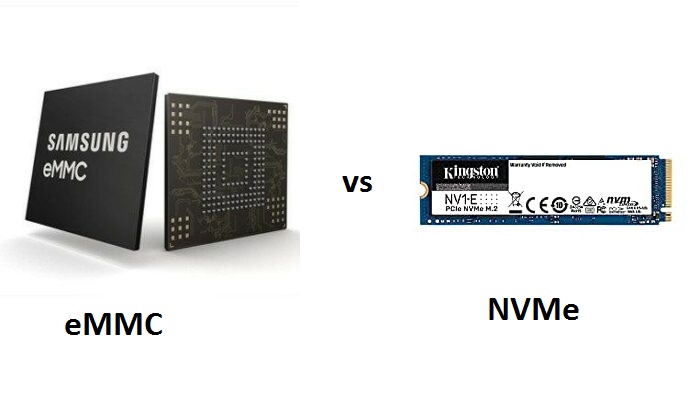
1. Full Forms
The acronym eMMC stands for Embedded MultiMediaCard.
On the other hand, the NVMe acronym signifies Non-Volatile Memory Express.
2. Level of Performance
The level of performance offered by the eMMCs is much lower in comparison to the NVMe.
On the other hand, it is the design, architecture, as well as the interface that enables the NVMe to perform at a much higher level consistently.
3. Speed of Performance
The eMMCs typically have a much slower data transfer rate which is another reason for its reduced performance.
On the other hand, the NVMe typically offers a much higher data transfer rate as well as in sequential read and write operations which enhances its speed of performance overall.
4. Use of Files
The design of the eMMCs limits its ability to handle files. These are usually best for handling smaller files.
On the other hand, due to the higher capability and being better equipped, the NVMes can handle large files such as large open world video game files.
5. The Cost Factor
The eMMCs are relatively much cheaper storage options in comparison to the NVMe drives due to its lower performance level and reduced data transfer speed.
On the other hand, the NVMe drives are a much more costly option due to their better and more useful features and enhanced functionalities.
6. Used in
The eMMC storage devices are typically used in budget class and low end computers and smaller mobile devices such as smartphones, tablets, digital cameras and others.
However, on the other hand, the NVMe drives are usually found in high-end, more powerful and costlier computing devices including desktop and laptop computers.
7. Power Consumption
The eMMC storage tends to consume less power during operation, once again due to its design and lower performance, often limited within 2 watts.
The NVMe devices, on the other hand, need a bit more power than the eMMCs to operate.
8. Storage Capacities
The storage capacity of an eMMC is usually up to 64 GB, maximum, though there are very few models that may come with a storage capacity of 128 GB or 256 GB.
On the other hand, the storage capacity of the NVMe drives literally starts at double the amount where the eMMcs typically give up, and offer much more space than that.
9. Connection
The eMMCs are typically soldered to the motherboard directly and follow the surface mount technology.
On the other hand, the NVMe drives are connected directly to the motherboard through a compatible port or socket, usually an M.2.
It interfaces with the four lanes of the PCI express bus on the motherboard which gives it its high speed in operation.
10. Upgradability
The eMMCs cannot be removed, replaced or upgraded because these are soldered to the motherboard and therefore cannot be detached.
On the other hand, the NVMe drives use a socket to get connected to the motherboard and therefore can be easily detached.
You can upgrade or replace it easily when you need to.
11. Service Life
The eMMCs typically come with a very short lifespan or service life as compared to the NVMe drives.
The eMMC storage devices will not last more than 5 years, as for the standard one, and the ones with larger storage will have even a shorter service life.
The lifespan will also get reduced depending on the version of the eMMC and also due to the frequency of use.
On the other hand, the service life of an NVMe drive is quite longer than that of the eMMCs.
Depending on the usage, once again, it may last up to nearly 10 years.
12. The Age Factor
The eMMC standard is pretty old, which is one primary reason that makes the storage devices very slow.
On the other hand, NVMe is a new technology and with the advanced features this makes the storage devices the fastest ones available.
Which is Better to Use – eMMC or NVMe?
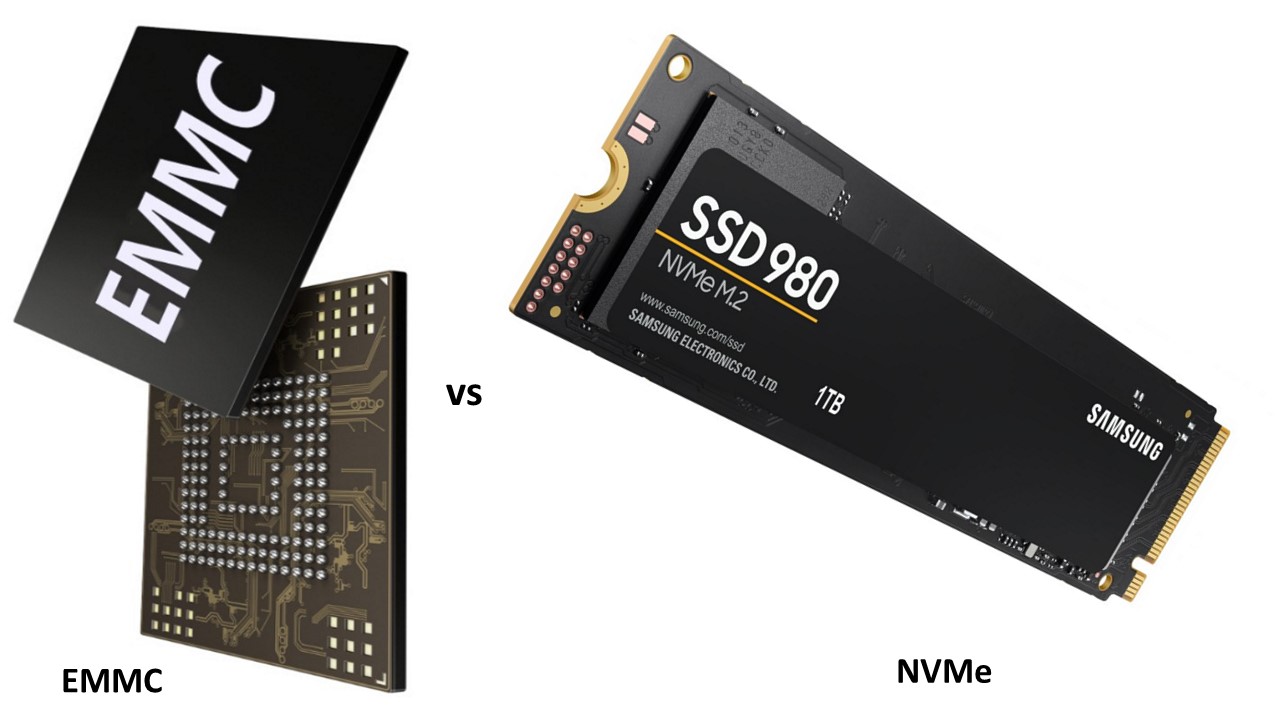
If the differences between an eMMC and an NVMe storage mentioned above is not enough material for you to make the right choice, you will need to know a few other important facts about these two storage options to find a reasonable answer to your question.
Ideally, the NVMe storage is favored a bit more than the eMMC due to the different useful features that it comes with.
However, before making the final decision you should know first the amount of storage you need on your computer.
This is a very important aspect to know about the computer, especially if you use it for computing or for playing games on the go.
You will find it very easy to determine if you simply focus on your computing needs and the type of tasks you usually perform on your computer.
Even the type of games you play on it will help you to determine the amount of storage you need in your computer.
For example, for basic computing such as web browsing, sending emails, working on Word, and playing basic games, a storage option with a capacity of 64 GB would be enough.
On the other hand, for labor and software intensive tasks and for playing and storing high-end games like those Triple A titles, you will need a storage capacity much more than that.
So, is it not easy to make a choice between an eMMC and an NVME storage now?
If you want smaller storage, choose an eMMC storage but if you want larger storage space go with an NVMe.
This is because even 128 GB of storage space is pretty large for an eMMC which will affect its performance and life as well.
Well, now that you know your storage demands, here are a few more things that will make things much easier.
If you want faster and a much better performance, then NVMe should surely be your choice.
Its design and architecture will be able to handle the new and demanding gaming titles as well as those complex software programs and apps that you need to work on more often.
At this point, you should take note of one important fact. It is that you can use smaller eMMC storage in your computer and further enhance it by using additional storage, say a Secure Digital or an SD card for example.
This is good news but when such upgrades are made with smaller storage, you will still face slower load times.
Therefore, you should typically go for larger storage depending on your computing needs, and that point out to the NVMe-based storage.
Things can be explained more technically at this point but there is no need for it.
This is because, what matters most to the users are:
- The cost
- The level of performance and
- The overheads.
If you consider the cost factor, the eMMCs are cheaper as compared to the NVMe SSDs.
That is the main reason the eMMCs are typically found in budget and low-end laptop computers.
But, if you consider the performance factor instead, the NVMe is much better and faster.
Also, if you are looking for durability, eMMCs are far less durable as compared to the NVMe SSDs and also have a relatively shorter service life.
If you are looking for flexibility and keep an option open for future upgrades, then NVMe should surely be your choice.
This is because these types of storage are usually attached to an interface that allows swapping it easily as and when needed.
On the other hand, the eMMCs are soldered onto the motherboard and therefore are not replaceable.
Also, the performance of an NVMe SSD will be much better due to the fact that it will allow you to connect it to the host computer directly through the PCI Express slot.
The data can be transferred much faster through the PCI Express lanes, whether there are two of them or several in numbers.
Another significant advantage of using an NVMe storage option rather than an eMMCs storage is that the underlying hardware of it will eliminate a few of the protocol overhead of SATA or Serial Advanced Technology Attachment that are inefficient.
Finally, the most significant advantage of opting for an NVMe is its small form factor.
This will eliminate the needs for additional costs on packaging, physical connectors, and cabling.
You will not need a large driver case. Even a simple and small M.2 circuit board is enough to plug it to the motherboard directly to make it work and enjoy the innumerable benefits it has to offer.
Though the NVMe drives most commonly come in the M.2 for factor in the consumer space for its lower manufacturing costs due to its small size and lack of connecting cables, they also come in other different form factors such as:
- 2.5 inch drives and
- Full size PCI Express slot cards.
These types of NVMe drives are extremely useful for enterprise-class use where large storage capacities and higher performance capabilities are must-haves.
Therefore, in the end, it can be said that the answer to your question, which is a better one among an eMMC storage and an NVMe storage to use in your computer, eventually boils down to your computing needs as well as the tasks that you want to perform on your system.
Typically, if you can find the answers to a few specific questions as mentioned below, you will find that making the right decision while choosing between an eMMC and an NVMe storage option is not as difficult as you thought it would be.
These are:
- What type of computing tasks do you want to do on your computer?
- Are they very labor intensive or just limited to basic computing?
- Will you deal with intensive software and apps often?
- Does your job involve large files and huge amounts of data handling and storing the same on your computer?
- Which is more important to you – cost or faster performance?
- Does larger storage space matter to you?
- Are you concerned too much about the service life of the storage option you eventually choose?
- Are you a basic gamer or a professional AAA type gamer?
Just make sure that you do not haste in finding the answers to these questions in order to make a quick choice.
This will certainly not help you in the end.
On the contrary, it is even more likely that you will end up making the wrong choice between an eMMC and an NVMe storage and experience lower overall level of performance from your computer system and low return on your investment.
Conclusion
So, that is all about the differences between an eMMC and an NVMe that this article can offer to you.
Even if there aren’t many of them, still it will surely be enough and extremely helpful to you when you need to make a choice between these two storage options to use in your computer.