When it comes to choosing any one type of storage solution from different available options, such as a flash storage and a Solid State Drive, it is elementary that you compare the features and functionalities of the two along with their respective pros and cons.
This implies that you will have to be knowledgeable about their different aspects. It is only then you will find it easy to differentiate between them.
In This Article
KEY TAKEAWAYS
- The lifespan of the flash memory is much shorter in comparison to the SSDs due to their limited P/E cycles.
- There are different types of flash storage solutions available such as storage array, SSD, all flash array, NVMe, hybrid, and hard drive. As for SSDs you will get SATA SSD, PCI Express SSD, M.2 SSD, NVMe SSD and U.2 SSD.
- The form factors of the flash storage solutions are much more varied than the SSDs that come with limited form factors limiting its usage.
- The older SSD technology can be used mainly in the desktop and laptop computers while the flash storage has a more varied use cases right from computers to phones, cameras to calculators.
- The storage capacity offered by the SSDs is much higher than that of the flash storage solutions but the operating speed is pretty slow in comparison to the flash storage.
The 9 Differences Between Flash Storage and SSD
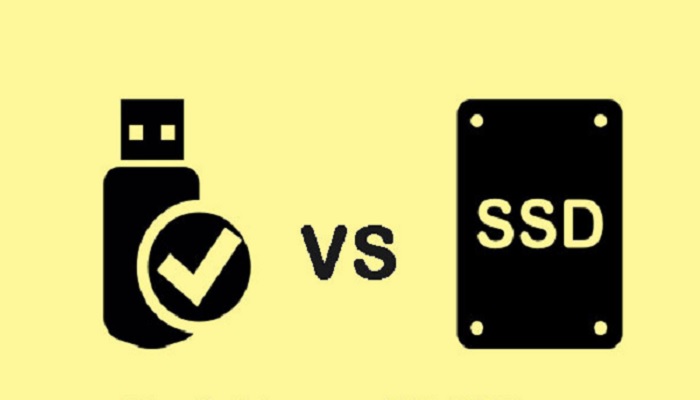
1. Basics
Flash storage refers to any type of systems or drives that use flash memory to store data in them for a longer time.
It also refers to a storage library. Flash memory typically is a silicon chip-based storage medium. You can erase or rewrite data on it electrically.
SSDs, on the other hand, imply those storage drives that are made completely with memory chips.
However, these too do not come with any moving parts in it, except the hybrid models.
The storage medium used by most of the SSDs available on the market as of now is flash storage, though it is not necessary for an SSD to use it as its storage medium.
2. Lifespan
The lifespan of flash memory is relatively limited. This is because the number of times that a block in a flash memory can be erased and written again is usually limited.
It is especially worse in the case of NAND flash memory. This is because the memory becomes more concentrated and heavier due to the use of multi-layer cell technology.
This results in a sharp drop in the number of times of reading and writing.
On the other hand, much unlike the flash storage, on an SSD there is usually no restriction in the amount of block reads.
The lifespan of SSDs is typically measured in Total Bytes Written or TBW and varies depending on the type of flash memory it uses.
3. Types
As for the types, typically there are six different types of flash storage available in the market as of now.
These are Storage Array, SSD Flash Drive, All-Flash Array, NVMe or Non-Volatile Memory Express Storage, Hybrid Flash Storage, and Hard Drive Storage.
On the other hand, the SSDs in comparison have only five different types of it available in the market as of now.
These are Serial Advanced Technology Attachment or SATA SSD, Peripheral Component Interconnect Express or PCI Express SSD, M.2 SSD, U.2 SSD, and NVMe SSD.
4. Form Factor
Flash storage usually comes in different form factors making it usable for a larger variety of products.
On the other hand, the SSDs usually come in a much limited variety of form factors which restricts its use cases.
5. Age Factor
Flash storage is comparatively a new technology.
On the other hand, the SSDs in general, have been around in the market for a much longer period in comparison to flash storage.
6. Use Cases
In terms of usage, the flash memory can be used for a wide range of purposes such as in laptops, phones, digital cameras, memory cards, camcorders, calculators, medical equipment, USB memory sticks, networking technology, and even in a few digital toys, enterprise servers, as well as data centers.
On the other hand, the SSDs typically have a limited usage and are used mainly in laptops and personal computers.
7. Performance
In terms of performance, flash storage is pretty fast. If you use flash storage over a single PCIe slot then you can get an approximate read speed of 1100 MB/s and a write speed of up to 975 MB/s.
On the other hand, in comparison, the read speed of the SSD is nearly 550 MB/s and its write speed is around 520 MB/s which makes the SSDs pretty slower than a flash storage.
8. Capacity
The capacity of a flash storage can range anywhere between 256 GB and 3 TB or more.
On the other hand, the capacity of the SSDs is usually quite higher and has a wider range.
In general, the capacity of the consumer SSDs in general can be 128 GB, 512 GB, 1 TB, 2 TB, 4 TB, 16 TB or even more.
9. The Cost Factor
Finally, in terms of cost, the price of a flash storage is more than the SSDs in spite of the fact that these are emerging products and are basically solid-state drives.
This is due to their highly improved performance.
On the other hand, the cost of the SSDs is comparatively lower than the flash storage products.
Which is More Useful – Flash Storage or SSD?
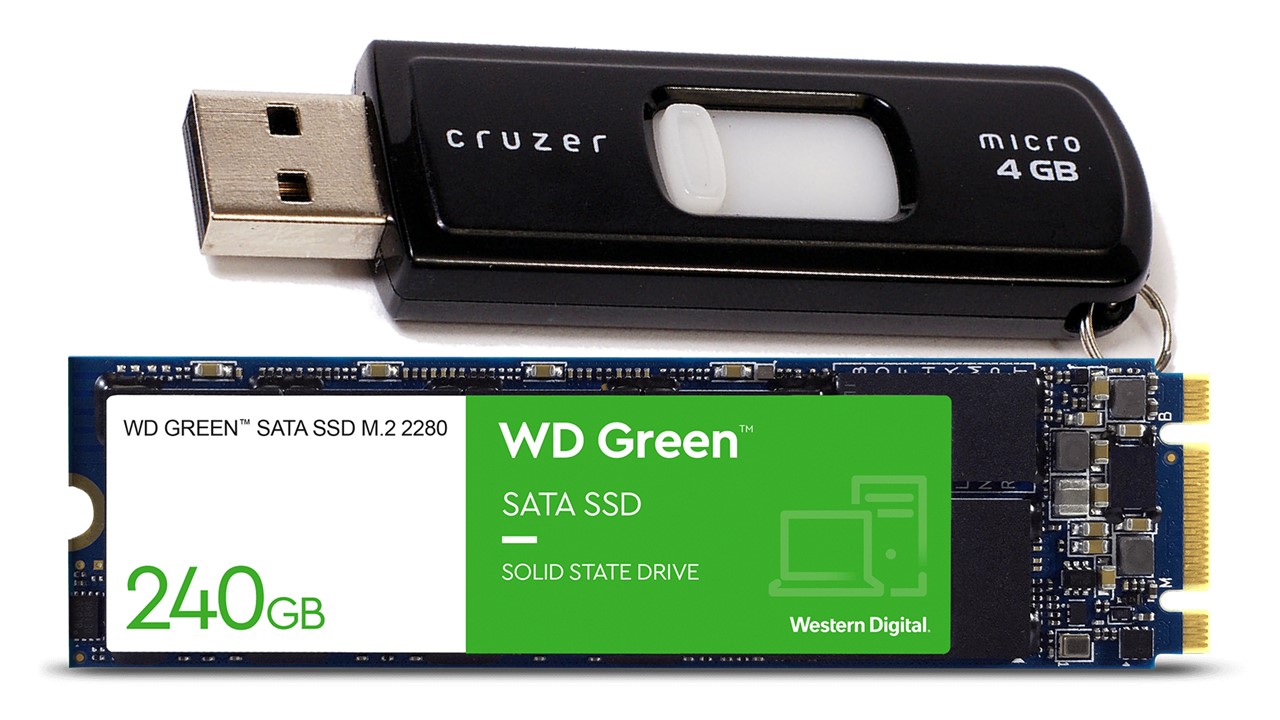
Now, to be very particular, there cannot be any comparison made between an SSD and flash storage to label an SSD to be better than flash storage or vice versa.
However, after going through the differences between flash storage and an SSD, you may already have a fair idea about which will be more useful to you and therefore which you should choose.
Typically, from a general point of view, an SSD is a type of flash storage. In simple words, all SSDs usually have a flash storage in them but all flash storages may not use an SSD.
Therefore, in terms of their respective designs, flash memory is just a specific component of an SSD.
Ideally, the relationship between an SSD and flash memory is quite the same as that between a CD drive and a CD.
However, in spite of the fact that there are quite a few major differences between an SSD and a flash storage, they have some similarities as well, especially in terms of the connected technologies used by both.
The most significant similarities of the two are that both do not come with any moving mechanical parts inside them and both of them are considered to be non-volatile in nature.
Historically, the SSDs usually did not have any use of flash memory and were bogged down with issues that restricted their viability.
These SSDs back in time were extremely costly as well.
However, almost all SSDs that are available on the market today are based on flash technology.
This particular fact is primarily the main reason why most people think that the terms flash storage and SSD are two words that mean the same thing.
As you can see from the above list of differences between an SSD and flash storage, this may not always be this way.
You will have significant advantages when you use flash storage. This includes much faster read and write speeds and convenience while rewriting.
As said earlier, it does not come with any moving parts in it and therefore will not get damaged easily and quickly due to wear and tear.
It is also non-volatile in nature which means that the data stored in it will be safe even when the power is turned off.
On the other hand, the advantages offered by an SSD are kind of similar to the flash memory in terms of high speed and low power consumption, noise, heat, and damage possibilities since it too does not have any moving mechanical parts in it.
Therefore, SSDs are also quite reliable and durable. It is also non-volatile and data cannot be overwritten in it.
As for the downsides, the most significant one is their price which is often very high.
In terms of longevity, at times you may feel that the longevity of the flash drive is comparatively higher because the flash memory in an SSD can be used only for a few numbers of writes.
Most of the SSDs available in the market today utilize 3D TLC NAND-based flash storage.
However, with the fast development in the Non-Volatile Memory Express technology now you will even get structure-based NVMe SSDs as well.
Apart from that, SCM or Storage Class Memory technology has also boosted the performance of the storage media and offers a huge spectrum of opportunities especially to the data centers.
Moreover, the use of SSD will continue to grow because the manufacturers are continually on the lookout for newer and better alternatives to flash storage to use in it.
Though it will increase the cost price of the products, some of these useful alternatives use innovative technologies in SSD such as:
- Spin Transfer Torque RAM which is referred to as STT-RAM
- Resistive RAM which is also denoted as a ReRAM
- Phase Change Memory which is also referred to as PCM and
- Phase Change Rapid Access Memory which is usually referred to as PRAM.
With the trends and the rate of development noticed in the industry, it is expected that in terms of performance and speed as well as in capacity, the SSD technology will continue to grow.
And, most importantly, the prices will be lower in the future.
It is only time that can tell whether the SSDs will become the next flash or will go to the bubble memory.
However, as of now, in terms of performance and speed it is much better to go for a flash storage, especially for those PCIe based flash storage, as said earlier.
These storages will offer you 10 times higher speed in comparison to the traditional Hard Disk Drives.
However, these are expensive but there is a way to enjoy the unparalleled benefits offered by flash storage even at a comparatively lower cost.
You may choose a smaller flash memory, which will cost you less, and combine it with a larger HDD.
Or, instead of a HDD, if you combine it with a larger SSD then you will have a much higher speed and performance level.
It is also very important to note at this point that the SSDs, for the most part, are very common devices and are often interchangeable.
On the other hand, the same cannot be said about the flash arrays and other flash storage solutions.
This is because every flash storage solution is considered to be proprietary to the respective vendors and this is much contrasting to the mix and match character of a multi-vendor SAN or Storage Area Network.
Ideally, there are no prominent and dominant players yet in this particular storage market across each different use case.
For this specific reason, it is highly possible that in the future the channel partners will get a greater prospect to partner in the early hours.
This will help them significantly to win deals derived based on their respective merits and not just due to the brand name and value.
Therefore, to sum up, it can be said that for higher performance, a flash storage is a good choice but that will come at a cost.
On the other hand, if you are on a budget, an SSD will be more useful to you.
You will then have a reasonably good performance at pretty much a reasonable price.
Conclusion
Therefore, at the end of this article, you surely have got some idea about the differences between a flash storage and an SSD.
And, now you also know the answer to the question which is more useful for your computing needs and choose one of them accordingly.