What is Bad Sector?
A bad sector on a hard disk signifies any portion of it which is flawed or defective. It is also an indication of a failing or an already-bad hard drive.
In simple words, bad sectors refer to the small clusters in a hard drive taking a long time to access by the operating system or which simply cannot be read.
Understanding Bad Sector
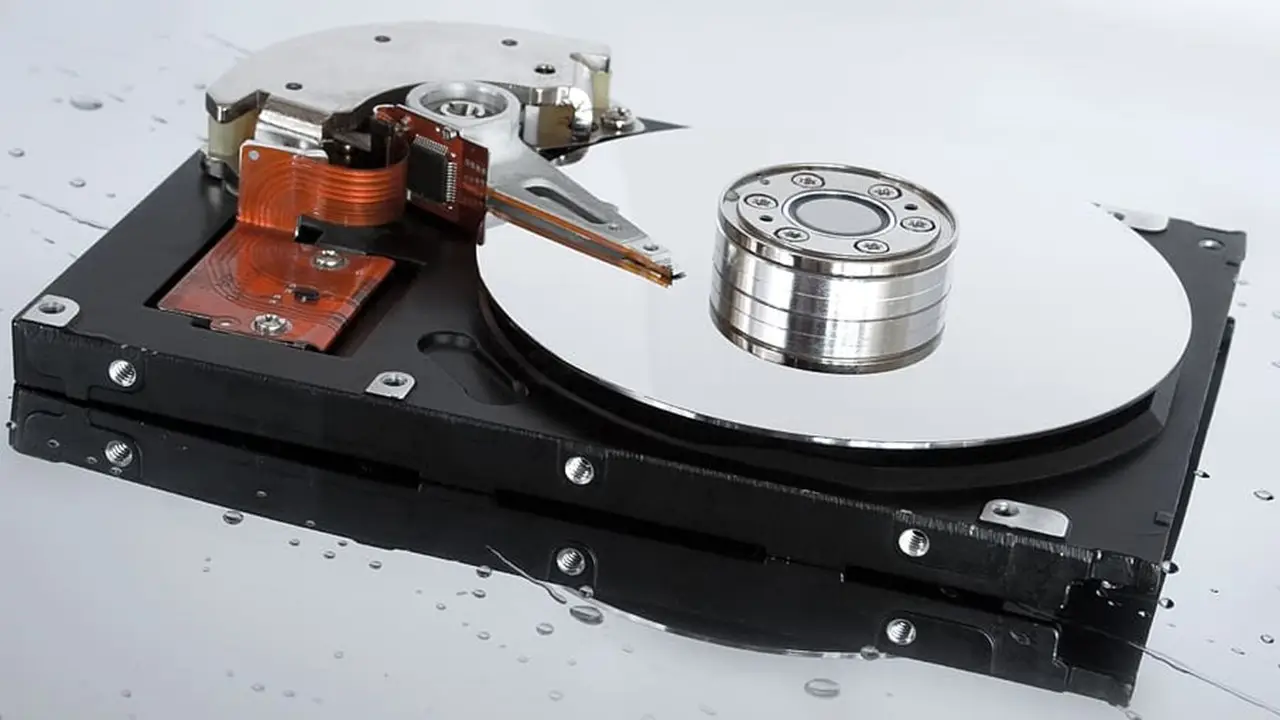
Typically, bad sectors, also called the bad blocks, refer to the areas that cannot be read, used, written on, or that have been compromised.
You will not be able to access data fragments easily and properly in the case of bad sectors.
A bad sector is also the potential basis of physical damage to the disk of the hard drive. In a flash drive, this may be the result of a failure of the flash memory transistor.
There are many additional sectors located in modern hard drives. If some of these sectors are bad, the firmware of the disk controller will identify and remap them to a separate physical sector.
This remapping happens automatically when a bad sector or sectors are identified. Ideally, this automated process happens when a particular sector on the hard drive is overwritten.
These remapped sectors are never used again by the operating system. This is because the addresses of these sectors are removed by the drive controller from the list of functional storage locations on the Read Only Memory (ROM).
Bad sectors may occur during the lifetime of the hard drive or even during the manufacturing process.
In that case, the addresses of these unusable sectors are also stored in the disk controller ROM. This ensures that these areas are always left unused while the disk is in operation.
However, if bad sectors occur during the manufacturing process of the hard drive, usually it impacts the disk head, causing it to crash on the revolving surface which results in physical damage to the very sensitive surface of the disk.
This may render it useless and call for a complete physical replacement of the hard drive sometimes.
Typically, the factory provides the list of bad sectors that occurred during the manufacturing process.
This list is called the P-List. On the other hand, if bad sectors occur after end-user installation, this list is called the G-List.
Effects
Bad sectors may cause some serious issues with the operation of the computer overall, if the number of such sectors is high. Some of the effects of bad sectors on a hard drive are as follows:
- Frequent reports of error messages
- Unusual noises made by the hard drive
- Longer access times
- Running ScanDisk automatically.
Read Also: What is Exabyte? (Explained)
Prevention
It is not very hard to prevent bad sectors from occurring during operation. You will simply have to follow a few specific and easy steps for that, as mentioned hereunder:
- Make sure that your computer system is cool. Use a proper cooling system and install your system in a well-ventilated place.
- Ensure that you keep your system clean and maintain it on a regular basis so that no amount of dust is allowed to accumulate on it.
- Try to keep the data cables as short as possible.
- Always use Uninterrupted Power supply mode.
- Make sure that you shut down your computer properly after you are done using it.
Most importantly, always use branded, reliable hardware in your computer system. Falling for cheaper alternatives may result in frequent failures, costly repairs, and the creation of bad sectors in the hard drive.
Types of Bad Sectors
Basically, there are two types of bad sectors namely, Physical Bad Sectors, which is also known as Hard Bad Sectors, and Logical Bad Sectors, which is also known as Soft Bad Sectors.
Physical or Hard Bad Sectors:
Just as the name signifies, these bad sectors refer to the storage clusters on a hard drive that are physically damaged. Technically, these specific storage clusters are turned into a kind of fixed magnetic state.
In these particular bad sectors every type of read and write operation is inhibited and neither the operating system nor the disk controller can access these segments.
Physical bad sectors can be prevented but it is possible to repair them. You will have to replace the entire hard disk in such events.
Logical or Soft Bad Sectors:
The storage clusters that do not appear to be working properly are referred to as logical or soft bad sectors. However, these bad sectors are also not accessible by the disk controller software or the operating system.
Such bad sectors happen when they find Error Correction Code that typically is not in sync with the content of the sector.
Ideally, in such situations, the hard drive formatting usually wears out. These issues are however repairable by simply overwriting zeros on the whole lot on the disk.
What Causes Bad Sectors?
A bad sector can be the result of several factors including mechanical damage, physical damage, and a few specific types of software errors.
Mechanical damages to the hard disk are usually caused by specific factors such as:
- A head crash, which is a phenomenon where the read and write head comes into direct contact with the platter surface
- Manufacturing defects
- Excessive wear and tear
- Physical shock and vibration
- Failing or misaligned actuator heads
- Dust intrusion and accumulation on the hard drive disk resulting in scratches
- Sudden power outages
Some specific factors that may cause physical damage to the hard drive and result in bad sectors are:
- Continuous and improper usage of hard drive that may make it rough and result in the loss of its magnetic nature
- Shacking
- Static electricity
- Accumulation of airborne particles
- Over-aging and overheating hard drives that may result in degrading
A few software errors that may result in bad sectors are:
- File system errors
- Operating system failures
- Unexpected and frequent quitting of software for specific reasons such as power outage
- Firmware issues
- Malware or virus infection
Does SSD Have Bad Sectors?
Yes, bad sectors may also occur in modern Solid State Drives (SSDs). However, the SSDs will usually have a small number of such unusable sectors.
Typically, with an SSD, things are a bit different with respect to bad sectors in comparison to the traditional hard disk drives. It is mainly due to the character of flash technology.
On an SSD, the number of bad sectors cannot be reset. However, as long as this number is low and constant, there is no reason to worry. It is quite okay and normal to have such small numbers of bad sectors in an SSD.
Read Also: What is Hard Disk Drive (HDD)? Function, Pros, Cons & More
Ideally, the firmware on the SSD will keep track of all these bad sectors and will also mark them as unusable.
This means that these unusable sectors will normally not come into play, even though they exist. No data will be written on these locations.
However, change the drive when you see that the number of bad sectors in it is slowly but surely increasing over time.
How Many Bad Sectors are Acceptable on a Hard Disk?
Well, the short and simple answer to this question is – None are acceptable. This is because, if the hard drive starts to develop bad sectors, no matter how insignificant the number, there is a high chance that more will follow very soon.
However, it all depends on your willingness and risk tolerance. If you want minimal or no risk of losing any data or other types of files from your system, you will be better off with zero bad sectors.
Also, you may use a hard drive with bad sectors if you want to store unimportant files temporarily. Once again, it depends on the type and amount of work.
Ideally, all hard drives come with little manufacturing defects. Therefore, even if you are using a brand new hard drive from a reliable manufacturer, there may still be a few bad sectors in it.
Therefore, saying a hard drive has ‘zero’ bad sectors is a plainly ignorant statement.
However, as long as the number of bad sectors is low and static, it is acceptable. If the number is increasing slowly, it is bad news and you will surely not want it to happen.
It also depends on the type of the sectors. If there are logical sectors of 512 but there are 2048 bytes physically, then if one is bad, everything will be bad in it. This is because it is actually a single sector.
Typically, most hard drives come with a couple of tens of bad sectors.
For example, a 1 TB hard drive is likely to have quite a few bad bits in it that may be picked up during the final testing phase at the end of the production cycle.
It is for this reason that the manufacturers usually incorporate a number of additional tracks and sectors on the drive to compensate for the developing bad sectors.
In short, if the number of bad sectors on a hard drive is well below the count of the remaining additional sectors, it is acceptable.
How to Check Bad Sectors on a Hard Disk?
Bad sectors on a hard drive can be checked by simply looking at the symptoms, or more specifically, through ScanDisk, CHKDSK X in the command prompt, from the partition properties or by using any reliable third-party partition manager checking tool.
Typically, bad sectors can be checked by different utility software such as:
- ScanDisk or CHKDSK on Microsoft systems
- Badblocks on Unix and Unix-like systems
These utilities mark these sectors so that the operating system can leave them out in the future based on the particular specifications of the file systems.
You may also check the symptoms that indicate the existence of bad sectors such as:
- The computer system hanging or freezing frequently
- Frequent and unexpected shutting down of the computer
- Frequent display of cryptic error messages
- Corrupted or inaccessible files and folders
- Too much time taken to load, reboot or shut down the system.
A few other ways to check for bad sectors are:
- Error checking – In this approach, all files and folders on the drive are scanned thoroughly to find out any inconsistencies and corrupt files.
- Surface scan – In this process, every disk sector is checked thoroughly to identify bad ones and mark them off-limits to the file system. This is a non-destructive approach to mapping out bad sectors.
- SMART diagnostics test – An acronym for Self-Monitoring, Analysis and Reporting Technology, this diagnostics test will check the internal information and the current status of the drive.
- Built-in disk utilities – This is a useful and effective approach to checking for bad sectors by scanning the hard drive completely, repairing the soft bad sectors, and marking the hard ones as bad.
- Third-party software – This is one of the most efficient approaches and probably the best way to check for bad sectors. The software is usually 100% safe and easy to use.
Read Also: What is Disk Platter? (Explained)
How to Fix Bad Sectors On a Hard Disk?
Typically, you can fix bad sectors by using the free Windows CHKDSK utility in the command prompt, or by any other third-party tool.
Via CMD:
In order to remove bad sectors from the hard disk via CMD, you will have to open the CHKDSK command prompt. The steps to follow in this case are:
Open the Run box by pressing the Windows + R keys simultaneously
- Type “cmd” in it
- Press Enter
- Input “chkdsk g: /f /r /x”
- Press Enter
This will run the CHKDSK to check for bad sectors and other errors in the disk on the G: volume.
The /f parameter will tell the CHKDSK to fix the errors found and /r parameter will tell it to locate the bad sectors on the disk and recover the decipherable information.
And /x will force the drive to descend before the procedure starts.
It will also display other related information about the disk such as:
- The number of bad sectors
- Disk space parameters
- File size
Via a third-party tool:
To remove the bad sectors from a hard disk by using a third-party tool, if you find doing it in the above way is a bit complicated for you.
Remember, if you are not familiar with the command line, it may result in loss of data and other issues.
Using third-party bad sector repair software is quite easy and can be done in the following steps:
- Download the software and install it.
- Open Partition Assistant.
- Right-click on the partition you want to check.
- Select the Advanced option.
- Select Check Partition.
- Select the specific way to check the partition from the pop-up window.
- Click OK to continue.
- Follow the instructions to fix the bad sectors.
Should You Replace a Hard Disk with Bad Sectors?
No, you should not always replace the hard disk with bad sectors. It depends on the number of such sectors existing on the drive, and there will be some in it always.
It is OK to use it as long as the number is low and static. Moreover, the operating system will not use these sectors, as they will already be marked unusable.
However, check the graph of bad sector count. If you find it increasing, you may then replace the drive to prevent potential data loss in the future since it will surely fail soon.
Questions & Answers:
Do Bad Sectors Spread?
Yes, bad sectors may spread on the hard drive and affect the other normal space on the disk. In some cases, this may result in a failure to boot up or a system crash.
How Long Does it Take to Recover Bad Sectors?
It depends on the number and type of bad sectors. Just a few may take a few hours, quite a few may take a few days, and a lot of bad sectors in the hard drive can take a few weeks to recover.
Is Bad Sector a Computer Virus?
Ideally, a bad sector is not a computer virus, but, in some cases, viruses and malware may result in the development of bad sectors.
Conclusion
If you find your system failing frequently, consider that the hard drive has bad sectors.
It is high time to take a proper backup, preferably multiple copies, of your files.
This is the simplest and most common approach to ensuring data protection while the hard drive is running and preventing data loss.