What is Bitmap?
A bitmap refers to the particular graphic file format. It uses the extensions .bmp (bitmap) or .dib (device-independent bitmap) and is used mainly in Microsoft Windows and OS/2. It also refers to a raster or bitmapped image format.
Technically, this is an image file format that allows creating and storing computer graphics. The file actually contains a lot of tiny dots in a specific pattern that creates an image when viewed from a distance.
Understanding Bitmap
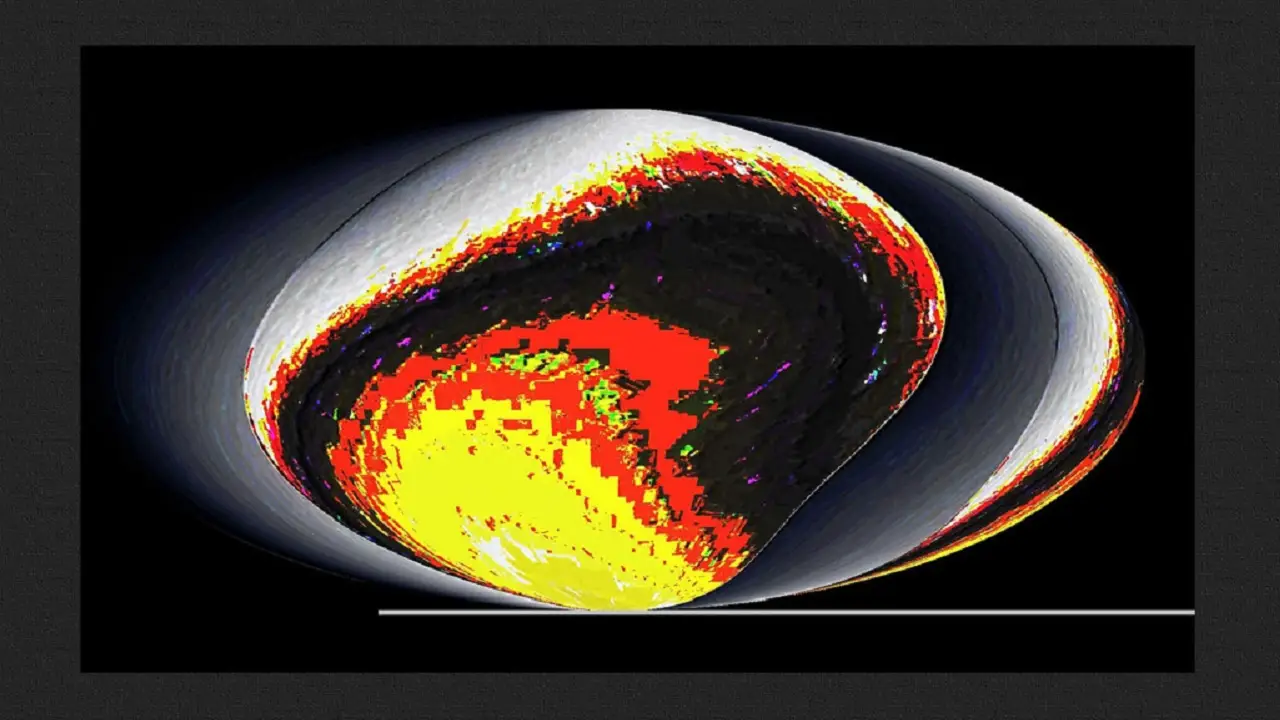
A bitmap simply refers to a file format or a memory organization that consists of rows and columns of bits, called pixels. These pixels are usually squares created by bits.
The primary purpose of developing the bitmap format by Microsoft in the 1980s was to provide the users with images that are application or device-independent.
It also offers the users a useful and easy way to use a small amount of memory to keep track of it for a bitmap table.
A bitmap is also known by different names, such as:
- A bit array
- A bitmap index
- A raster image
- A pixmap
Usually, the bitmap files are larger in size. That is why it is not used commonly outside of the Microsoft Windows setting.
There are different types of bitmaps, as you will come to know about them in the later section, but apart from BMP, every other format implements a compression algorithm to ensure that the bitmaps are smaller and it is easier to transfer them across the internet.
Pixels
The pixel can be Black and White or colored, which is typically determined by the number of bits, such as:
- 8 bits for Black and White
- 24 bits for color
There are often tens of thousands of these bits, which collectively display the image.
The density of the squares or pixels determines the resolution of the bitmap. For example, if a computer monitor has a resolution of 800 × 600, it means that:
- There are 800 pixels for 600 lines on the computer screen.
- Collectively, there are 480,000 pixels in the image.
When the number of pixels is higher, the image will be more realistic and clearer.
Saving
There are different ways in which a bitmap image can be saved, such as:
- In 4-bit (16 colors)
- In 9-bit (256 colors)
- In 16-bit (65,536 colors)
- In 24-bit (16.7 million colors)
- As uncompressed images
Compression
Typically, for making changes in the files to store and transfer, data compression is used in bitmaps.
Read Also: What is Direct Memory Access (DMA)? Function, Types & More
However, if the files are compressed excessively, there may be a loss of pixels in the final image. It will make the image look more pixelated, and in it, you can see that:
- The pixels are more prominent.
- They are not close to each other.
- They have themselves changed into small squares.
On the other hand, if the compression is lower, the bitmap will be more intact and will look pretty much the same as the original.
Requisites
The size of the units in bitmaps is very important. Utmost care should be taken while selecting the unit size, due to the following reasons:
- If the size of the unit is smaller, the bitmap will be bigger. This is because it will store the value 1 or 0 for every individual unit.
- If the unit size is bigger, on the other hand, the bitmap will be smaller.
There is no need to select a large size for the units because, even with a small unit size of, say, 3 bytes, a single bit of the bitmap can denote 24 bits.
This is because the size of the bitmap depends entirely on the size of the memory unit as well as the memory.
However, the problem arises when an ‘n’ size memory block in the bitmap is required to be engaged by a process.
In such a situation, a ‘n’ size vacancy with all zero values will be required in the bitmap.
What are the Features of Bitmap?
Ideally, there are two specific features of a bitmap namely, the resolution or number of pixels, and the color depth for each pixel.
However, there are also a few other notable features of a bitmap, such as:
They create beautiful images since they store a lot of information about an image at maximum resolution.
- They can be edited easily because a bitmap image is typically created pixel-by-pixel.
- It allows users to add or remove pixels and change the color of each of them by zooming in on an image irrespective of the graphics program.
- It is one of the several different forms of storing images in a computer. It typically has the .bmp extension.
- Every pixel in a bitmap is allotted a bit, at least. It indicates whether or not it should reflect in the background, foreground, or any other color.
- It uses different shades of lighting and gradations of color while displaying a color image.
- The larger the number of bits, the larger is the file and greater is the bitmap resolution.
- The size of a bitmap file is reduced by using a compression technique, but the necessary data is retained to display a good image.
- The use of lossless compression techniques can resize smaller files with satisfactory results.
- A bitmap image cannot be greatly rescaled. Excessive rescaling will make the image blurry and pixelated and reducing it too much will result in the loss of image clarity.
- It cannot reproduce images with more than 256 colors.
- Photos saved in this format can be reduced for the internet by converting into the JPEG format, which is a lossy compression arrangement but can display photos with more than 256 colors.
- Bitmaps can produce any 2D rectangular image and also allow copying and pasting it repetitively to cover a large area quickly and easily with the same repeating pattern. This is referred to as a tile map.
How Many Types of Bitmap Images are There?
There are five major types of bitmap images. However, there are also a few others that are used in specific types of systems.
These are Bitmap or BMP, Graphics Interchange Format or GIF, Joint Photographic Experts Group or JPEG, Portable Network Graphics or PNG, Tag Image File Format or TIFF, Exchangeable Image File or EXIF, X BitMap or XBM used in X Window systems, and PiCture eXchange or PCX.
Each of these types can be distinguished by their respective features, as explained below.
BMP
- Usually used by Windows
- Used to store application-independent and device-independent images
- The number of bits per pixel is specified in the file header
- Usually, BMP files have 24 bits per pixel
- These files are usually not compressed
- Not suitable for transfer over the internet
GIF
- Usually used for images on web pages
- Suitable for line drawings
- Works well with pictures with sharp boundaries between blocks of solid colors
- Used for internet-enabled projects
- These files are usually compressed
- Uses a compression algorithm
- One color can be selected as transparent
- One single file can store a set of images to create an animated GIF
- Can store 8 bits per pixel at most
- They are restricted to 256 colors
JPEG
- It is a compression scheme
- Suitable for scanned photos and natural scenes
- May result in negligible loss during the compression process
- It can store 24 bits per pixel
- Suitable for web transfer
- Can display more than 16 million colors
- Do not support animation or transparency
- Used for internet-enabled projects
- It supports a configurable level of compression
- Uses a compression algorithm
- It is not suitable for blocks of solid color, line drawings, and sharp boundaries
- JPEG is not a file format but JPEG File Interchange Format (JFIF) is, which stores the images
- These JFIF files use .webp extension
EXIF
- Used for pictures taken by a digital camera
- The images are compressed based on the JPEG specification
- No loss of information
- Uses a compression algorithm
- Files can use 1, 2, 4, or 8 bits per pixel
- In addition to the images, the files also contain information about its such as date, shutter speed, and exposure time
- The file stores information about the manufacturer of the camera, its model, and others as well
PNG
- Files are compressed
- No loss of information
- Uses a compression algorithm
- Stores colors with 8, 24, or 48 bits per pixel
- Stores grayscales with 1, 2, 4, 8, or 16 bits per pixel
- Can store an alpha value per pixel to specify the degree of color blending with the background
- Displays a better image progressively
- It contains gamma correction information
- It can store color correction information
TIFF
- More flexible and extendable format
- Supported by a wide range of image processing apps and platforms
- Images are stored with a random number of bits per pixel
- Uses a range of compression algorithms
- Can store multiple images in one single multiple-page file
- Stores information of the image, host computer, scanner make, orientation, compression type, samples per pixel, and more
- Properly arranged by means of tags
Bitmap Vs Vector
- A bitmap is a block of colors represented in a grid format, but in comparison, vectors represent colors and shapes created by using mathematical formulas.
- Bitmap is suitable for working on photographs, but in comparison, vector is best suited for logos and several other illustrations.
- The common types of bitmap image files include .webp, .png, .gif, .bmp and more, but in comparison, the common types of vector files are .svg, .eps, .pdf and more.
- Bitmap is also referred to as raster graphics, but in comparison, vector is also referred to as object-oriented graphics.
- A bitmap graphic is much larger in size in comparison to a vector graphic of similar nature.
- Changes in resolution will affect a bitmap image but the vector graphics will not be affected by the changes in resolution.
- Altering a bitmap image is not as easy as modifying vector graphics.
- It is easy to convert one type of bitmap file to another, but it is not easy to convert one type of vector file to another.
- It is very hard to convert a bitmap graphic into a vector graphic, but in comparison, converting a vector graphic into a bitmap graphic is relatively simple.
- The bitmap graphics take up larger memory and storage space, but in comparison, the vector graphics do not.
- A bitmap graphic is not scalable, but in comparison, a vector graphic is.
- Bitmaps usually have a much wider color capability in comparison to the vector graphics.
- Bitmap uses comparatively less processing power than the vector graphics.
- Bitmap images cannot be resized without sacrificing pixels, but in comparison, vector images can be resized without any adverse effect on their quality.
- Bitmap images are not as easy to use as the vector images since the latter is resolution-independent.
Read Also: What is Data Scrubbing? (Explained)
Questions & Answers:
Why is Bitmap Used?
One of the main reasons to use bitmaps in your image design is that the file will contain loads of color information in the form of uncompressed data. This is ideal for storing and displaying digital images of high quality.
This will be very helpful when working with images or photographs that need to look real since you will be able to access a much wider range of rich colors to use for transitions and more.
How Many Bits are There in a Bitmap?
Usually, the number of bits in a bitmap file is detailed in the file header. It can be varied, such as 1, 4, 8, 15, 24, 32, or 64 bit per pixel, but a bitmap with 24 bits per pixel is used most commonly.
What is the Size of a Bitmap File?
The size of the bitmap file would typically depend on the way the individual pixels are handled. Usually there are a few dimensional restraints to a bitmap file, which may max out at 4 GB.
What are Bitmap Images Made Up of?
Typically, the bitmap images are made up of pixels instead of lines. This means that when you zoom a bitmap image it will be grainy, instead of being sharp or smooth.
Where are Bitmap Images Stored?
In a computer, the bitmap images are stored where every other thing is stored, that is, in a file system on the hard disk as a file.
It may be stored as an entire image in a file, or sometimes it may be stored as a part of the content in a file. The image is stored in a compressed format as a quadrangular grid of pixels.
Conclusion
Bitmap or raster images are typically made up of pixels or small dots of diverse colors, set in a proper manner to create an image.
Ideally, it is the arrangement of the pixels in a bitmap image that makes it easy to use. It is highly dependent on the resolution and therefore changes in it may result in a loss of image quality.