The "click of death" is a chilling sound that strikes fear into the hearts of computer users. This foreboding noise, emanating from a hard disk drive, signals potential disaster. But what exactly causes this dreaded clicking, and what can you do about it? Let's dive into the world of failing hard drives and data preservation.
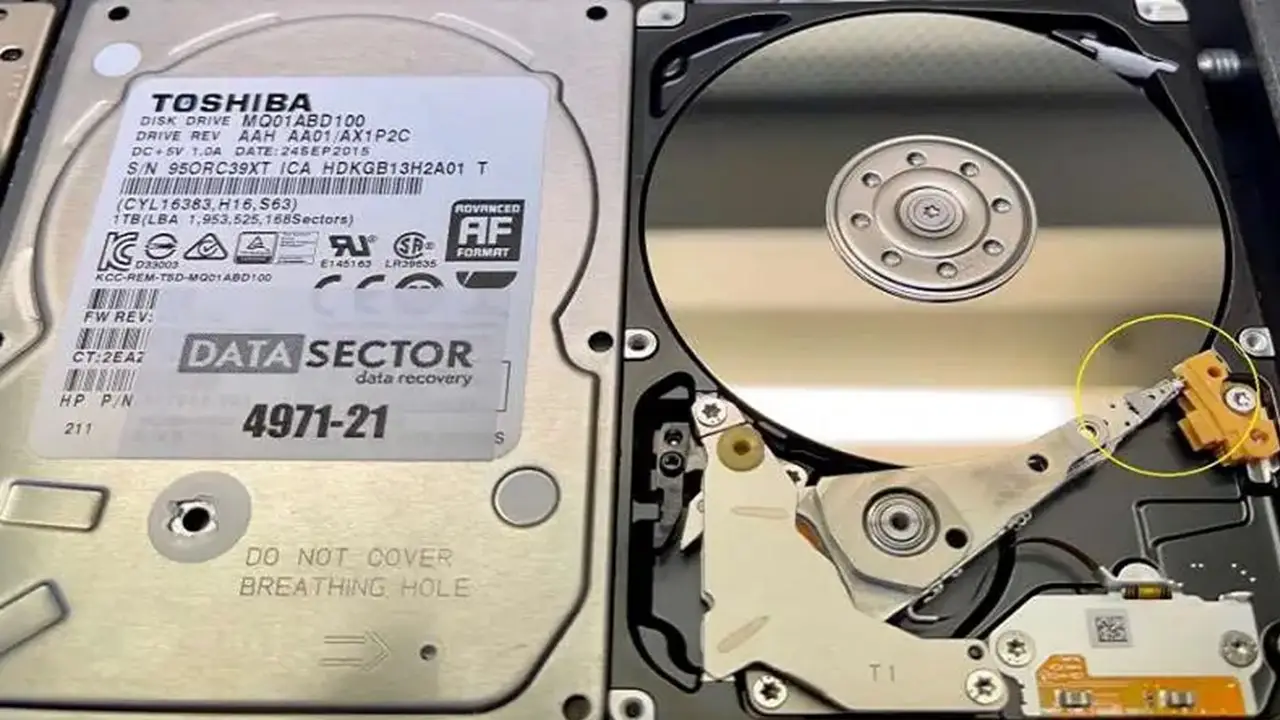
The click of death refers to a repetitive clicking or knocking sound coming from a hard disk drive. This noise occurs when the drive's read/write heads or actuator arm malfunction, repeatedly striking against the drive's stop. It's the sound of the drive desperately trying to recover from errors, often signaling an impending failure.
Understanding the Mechanics
In a healthy hard drive, the read/write heads glide smoothly over the disk platters, accessing data with precision. When problems arise, the disk controller attempts to rectify errors by returning the heads to their home position. This reset process creates the audible "click" as the actuator hits its stop.
The click of death gained notoriety in the late 1990s as a harbinger of storage system failure. While occasional clicks during startup or disk access can be normal, a persistent, rhythmic clicking is cause for serious concern.
Common Causes of the Click of Death
Several factors can lead to this ominous sound:
- Misaligned heads
- Actuator arm malfunction
- General wear and tear
- Excessive vibration
- Overheating
- Physical damage (drops, impacts)
- Electrical issues
- Service area corruption
- Damaged disk platters
- Manufacturing defects
When to Worry
While hard drives naturally produce some noise, the click of death is distinct. If you hear loud, frequent, or aggressive clicking, it's time to take action. This sound often indicates imminent drive failure and potential data loss.
Addressing the Click of Death
When faced with a clicking hard drive, consider these steps:
Back up immediately: If your system still boots, create a backup of all critical data immediately.
The Freezer Trick: For minor cases of stiction (when heads stick to the platter), the controversial "freezer trick" may temporarily free the disk. Place the drive in a sealed plastic bag and freeze for a couple of hours. This may allow a brief window to recover data, but it's not a permanent fix and can potentially cause further damage.
Check power sources: Ensure your drive is receiving adequate power. Try replacing the power cable if issues persist.
Seek professional help: For severe cases, consult a professional data recovery service. They have specialized tools and clean room environments to safely recover data from failing drives.
Read Also: How to Fix Device Manager Keeps Refreshing?
What Not to Do
- Don't continue using a clicking drive
- Avoid running recovery software on a physically failing drive
- Never open the hard drive yourself unless you're a trained professional
The Verdict
The click of death is a serious warning sign that your hard drive is failing. While there are temporary fixes, the safest course of action is to back up your data immediately and replace the drive. Remember, prevention is key – regular backups and proper computer care can save you from the heartache of data loss.
By understanding the click of death, you can act swiftly to protect your valuable data and keep your digital life running smoothly. Stay vigilant, back up regularly, and don't ignore those ominous clicks – your future self will thank you.