What is Core in a Processor?
A core in a processor is a central processing unit (CPU) that performs calculations and executes instructions in a computer. A CPU with multiple cores has the ability to perform multiple tasks simultaneously.
Each core can handle separate threads of execution, allowing for parallel processing and increased performance. This is particularly useful for tasks that are multi-threaded, such as running multiple applications at the same time or performing complex calculations.
Understanding Core in a Processor
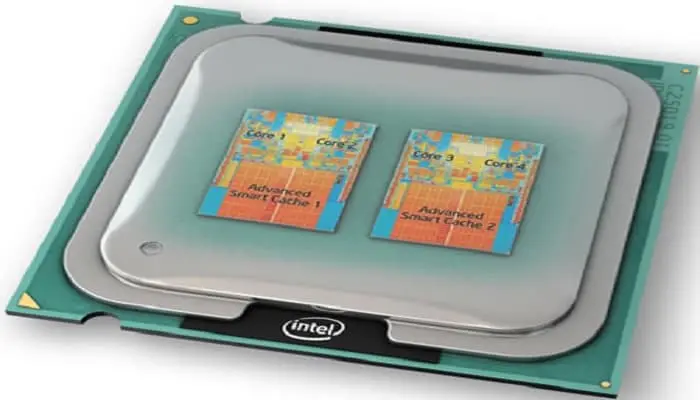
The core is one of the major parts of a computer. FPU, Register, ALU, Control Unit and Cache memory come together to form the core in a CPU.
Other components of the CPU are not a part of the core. The ‘Core’ was introduced after a long time from the invention of the CPU.
Day by day computers were getting smaller and faster. But, after a certain limit developers were facing problems, in creating more compact components.
In solving this problem the engineers started to attach multiple CPUs to make it more efficient and powerful.
Read Also: What is Xeon Processor? Works, Types, Uses & More
In this process, the FSB plays a crucial role and the speed of the FSB was not able to fulfill the expectations of the engineers.
So, they dropped this method and started to develop a chip which is as powerful as a CPU.
But is this chip the heat-sink, mounting, power connection, and front-side-bus will be common for each core.
Thus the developers produced the multi-core processors. Each core is able to perform a single task at a time.
The Working Process of a Core in a CPU
Computers run various programs to run the operating systems and other applications.
The data is pre-stored in the RAM and the CPU or the processor executes the operation.
Then it sends back the result of it, to the RAM and then it is delivered to the users through various output devices.
The process is performed in a specific order. Let us go through the executing circle.
- Fetch
After getting any data from the users, the computer primarily stored it in the RAM. The Central Processing Unit used to fetch the data or instructions from the RAM.
- Decode
The computer can only read binary language and it also operates on binary language.
But, the data we provide through the input devices are not in the binary core; rather they are in Assembly language which is not understandable to the CPU.
So, the PC needs to decode the inputted data in binary code.
- Execute
After receiving the instructions in binary code, the CPU operates plenty of operations to reach the exact result of the data.
- Write-back
After reaching the perfect result the CPU sends back the result to the CU. Then CU processed the result and provided the exact result to the users through output devices.
These four steps in exact sequence construct the Instruction Cycle. For every data or instructions of programs, the computer has to run this cycle plenty of times.
Read Also: What is Core 2 Duo? (Explained)
The fetch and execute cycle can be performed by each core, present in a PC. So, more cores make a PC stronger, as it can perform more numbers of Instruction Cycle.
- The length of the instruction word
A set of binary bits is called the Instructions Word. A computer can process and execute a longer word quickly.
Throughout the years the length of the instruction was getting changed. Most of the processors of recent times come in 32 bits and 64 bits words.
For running any complex or classified software which needs to perform complex calculations, 64 bits processor is always preferred.
- The clock-speed
The very advanced electrical gadget, the computer can only understand two digits 0 and 1 and it is through the very short electrical pulses.
These electrical pulses are called the clock-speed of a processor and it is measured in GHz and MHz. More electrical pulses make a PC faster.
We can say that the PC which is comparatively faster than another one has more clock speed.
- The generated heat
If anyone thinks that he can infinitely increase the clock frequency, then he is wrong; because after a certain limit, the generated heat started to create a major issue.
Each core of a processor runs on its own clock speed. Each core generates heat. That is why it is said that a good computer should be equipped with a good cooling system.
Types of Core
From its invention, the core in the CPU has gone through a continuous developing phase.
This is an era of Octa core processors. At the beginning of the century, there was an era of dual core processors; that means there were two cores.
Then Quad Core, Hexa Core, Octa Core were introduced. A Quad Core processor is equipped with 4 cores.
A Hexa Core processor has 6 cores and an Octa Core processor has 8 cores. The more cores make a system more efficient.
The user can choose the number of cores according to his requirements and budget. As the number of cores will increase, the price will be increased accordingly.
Importance of Core
Core was introduced to make the CPU more compact and more powerful. Each core of a processor is an independent CPU.
The developers have compressed the CPU in a single core. So, the core is the heart of a processor and each core can perform only a single operation at a time.
To make a PC more efficient and more powerful the core plays a crucial role.
Conclusion
Although core was introduced later in comparison to that of the other components of CPU, it has now become one of the most inevitable parts of a CPU.
Intel and AMD are the two trusted names in the field of processors.
Each of them has a wide range of products. Intel was the first company which introduced the multi-core processors.
We can conclude that the core is the artificial brain of the CPU.