A daughterboard is a secondary printed circuit board (PCB) that plugs into another PCB, typically the motherboard or another card in a computer system. It extends the functionality of the main board by adding circuitry and features.
Understanding Daughterboards
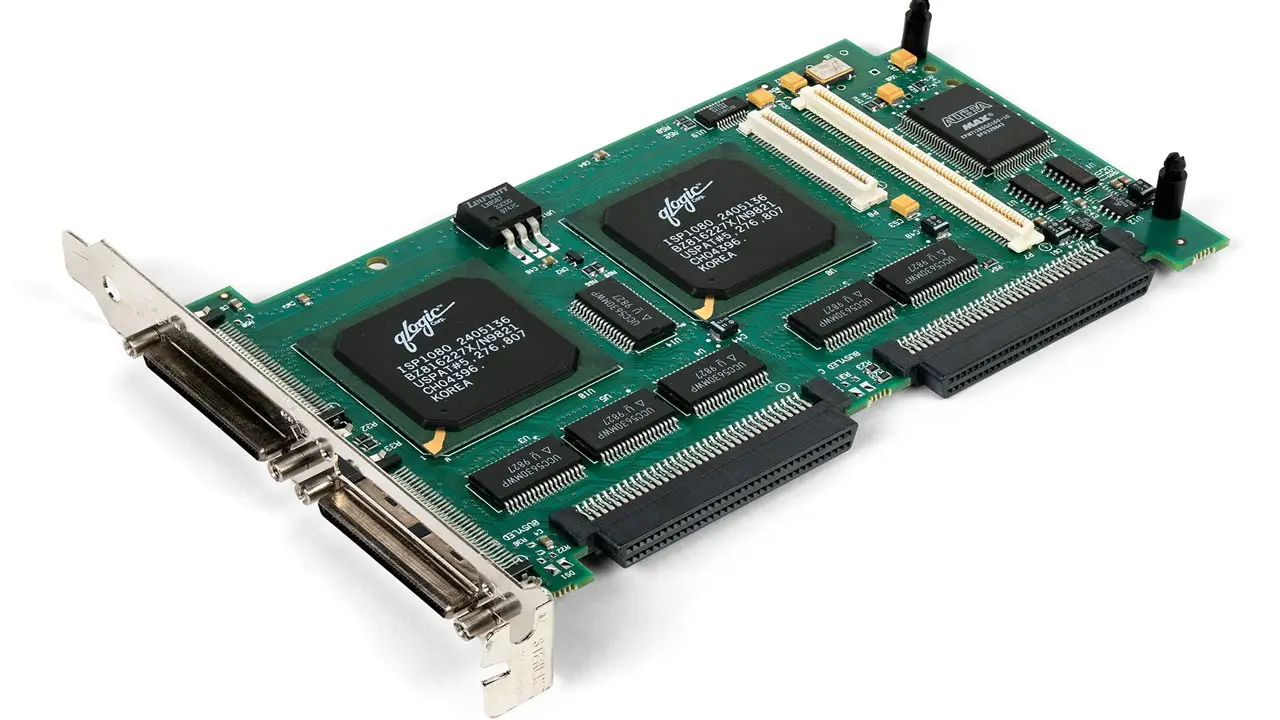
Daughterboards are smaller than motherboards and connect directly to them or to expansion cards. Unlike expansion cards that add new capabilities, daughterboards usually support existing motherboard functions. They may also be called:
- Daughter cards
- Riser cards
- Piggyback boards
- Mezzanine boards
Key characteristics of daughterboards include:
- Directly connected to the motherboard or another card via sockets or soldering
- Smaller than the motherboard
- Extend existing functionality rather than adding entirely new features
- Come in various types to perform different functions
For example, an M.2 SSD is considered a daughterboard since it connects via a socket. A 2.5" SATA SSD is not, as it uses cables to connect.
Daughterboard Design
In desktop computers, daughterboards often stick out perpendicular to the motherboard. This design:
- Allows space for other components
- Improves airflow for cooling
However, some like M.2 and mSATA cards lie parallel to the motherboard.
Laptop daughterboards are designed differently due to space constraints. They typically use mezzanine cards that lie parallel to the motherboard to maintain a slim profile.
Uses of Daughterboards
Daughterboards are used to:
- Fit expansion cards upright or parallel to the motherboard in small form factor systems
- Extend functionality in devices like game consoles and controllers
- Add features to custom mechanical keyboards
- Provide video capture capabilities for streamers (e.g. PCIe capture cards)
Types of Daughterboards
Main types include:
- Memory boards
- Interface boards
- Interconnection boards
Other types:
- CPU socket daughterboards
- Bluetooth daughterboards
- Network Interface Controller (NIC) daughterboards
Examples of Daughterboards
Common examples include:
- Sound cards (non-onboard)
- RAM modules
- Modems
- RAID cards
- Video capture cards
- I/O cards
- M.2 storage devices
- Trusted Platform Modules (TPM)
- DRAM sticks
Daughterboards vs Motherboards
Key differences:
- Daughterboards expand motherboard functionality; motherboards are the main system board
- Motherboards connect all computer components; daughterboards are a specific part
- Daughterboards perform non-essential functions; motherboards handle core operations
Are GPUs and RAM Daughterboards?
Technically, graphics cards can be considered daughterboards, but they're usually sold as complete units. RAM modules, particularly DIMMs, are excellent examples of daughterboards.
USB Daughterboards
USB daughterboards feature USB Type-C connectors and are designed for the Unified Daughterboard project, an open-source standard for custom mechanical keyboards.
Modern Use of Daughterboards
While less common in modern desktop computers, daughterboards are still used in some laptops and specialized applications like custom mechanical keyboards.
Unified Daughterboard Project
This project aims to standardize USB daughterboards for custom mechanical keyboards. The latest C3 version includes:
- ESD protection
- Overcurrent protection
- Overvoltage protection
- Noise decoupling
- Single-path grounding
- Backward compatibility with C1 and C2 versions
By understanding daughterboards, you can make informed decisions about their use in various computer systems and specialized applications.