Fsck, short for file system consistency check, is a crucial utility in Linux and Unix-based systems used to examine and repair file system errors. This powerful tool acts as a front-end for various filesystem checkers, searching for the appropriate checker based on the file system type.
Understanding fsck
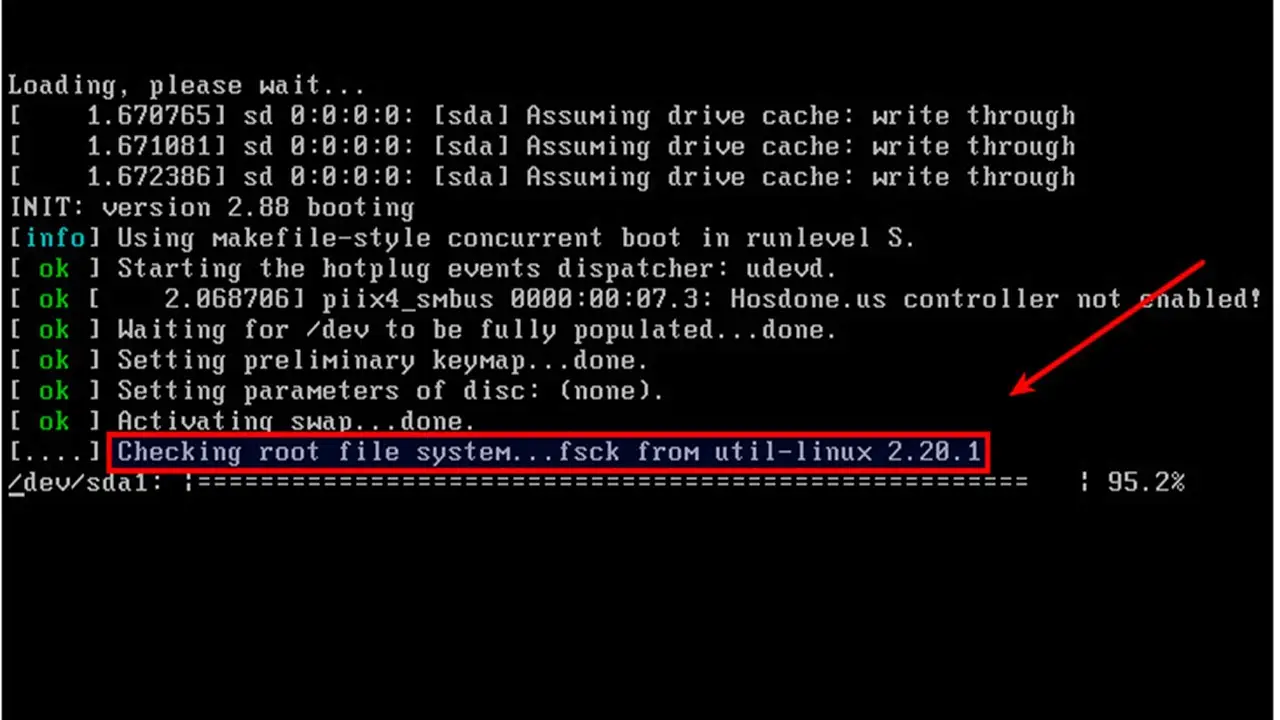
Fsck is a default Linux utility that performs several important functions:
- Checks for unresolved issues or errors in file systems
- Fixes potential errors
- Generates reports on file system health
This versatile tool operates in two modes:
- Interactive mode: Prompts users for action when errors are found
- Non-interactive mode: Automatically corrects errors without user input
Fsck typically runs at boot time under specific circumstances, such as:
- When the file system is found to be in an inconsistent state
- When the file system has been mounted a certain number of times without checking
fsck Command
The fsck command helps check and repair file system errors interactively. It should be run before mounting a file system to read the device file. When run on a consistent file system, fsck displays information such as:
- Number of files
- Number of used blocks
- Number of free blocks
For example, to check a specific file system:
fsck /dev/hd1
fsck Options
Fsck offers various options to customize its behavior. Some common options include:
-a: Automatically repair filesystem errors without prompts-A: Check all filesystems listed in /etc/fstab-f: Force fsck to check a filesystem even if it's clean-y: Attempt to repair errors automatically
Running fsck Manually
To run fsck manually:
- Ensure you have superuser or root permissions
- Unmount the target filesystem
- Run the command:
/etc/fsck -nto check for inconsistencies without repairing - If errors are found, run:
/etc/fsck -yto fix the issues
Uses of fsck
Fsck is primarily used to:
- Check file systems for inconsistencies
- Repair errors in file systems
- Verify the integrity of data structures
It can detect and fix various issues, including:
- Blocks allocated to multiple files
- Inconsistent link counts
- Illegally allocated blocks and fragments
- Corrupted i-nodes
Safety and Precautions
While fsck is generally safe to use, it's important to exercise caution:
- Always unmount the target disk before running fsck
- Back up important data before performing repairs
- Avoid running fsck on active, mounted filesystems to prevent data loss
Conclusion
Fsck is an essential tool for maintaining the health and integrity of Linux file systems. By understanding its functions and proper usage, system administrators can effectively diagnose and repair file system issues, ensuring optimal system performance and data integrity.