GPU rendering has revolutionized the way we create and process visual content. By harnessing the parallel processing capabilities of Graphics Processing Units, this technique offers significant advantages over traditional CPU rendering in many applications. Let's dive into the world of GPU rendering and explore its impact on various industries.
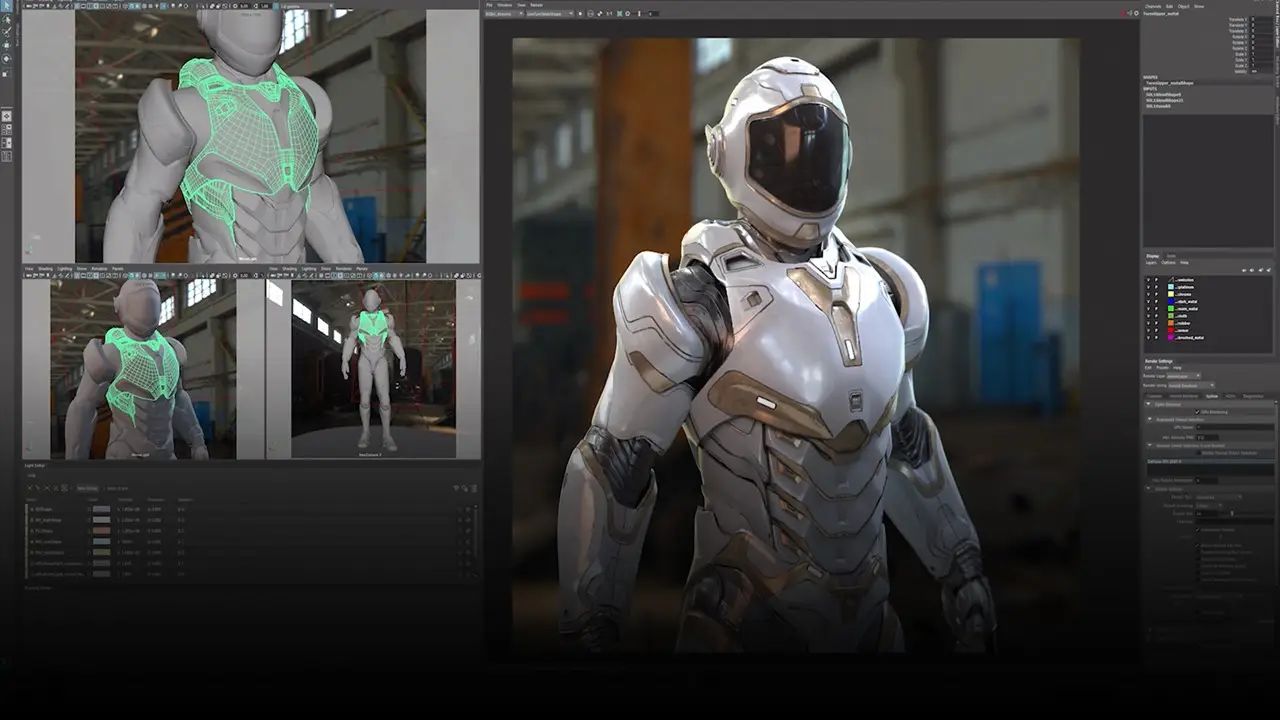
GPU rendering is a process that utilizes the Graphics Processing Unit instead of the Central Processing Unit to generate 2D or 3D images from digital models. This method leverages the GPU's specialized architecture, which is designed for parallel processing and handling complex graphical computations.
The GPU Rendering System
A GPU rendering system consists of two key components:
- Rendering Engine: Software designed to utilize GPU capabilities for image generation.
- Rendering Hardware: The physical GPU and supporting components.
Popular GPU rendering engines include:
- Arnold
- Octane
- Redshift
- V-Ray RT
- Iray
- KeyShot
These engines are often available as plug-ins for various 3D software packages, allowing seamless integration into existing workflows.
Hardware Considerations for GPU Rendering
When setting up a system for GPU rendering, consider the following:
- GPU Type: Choose between consumer or professional graphics cards based on your needs.
- Memory Capacity: Professional cards typically offer higher memory capacity, crucial for complex scenes.
- Multi-GPU Setup: Using multiple GPUs can significantly boost performance.
- System Compatibility: Ensure your CPU, Power Supply Unit, and motherboard support your chosen GPU configuration.
Advantages of GPU Rendering
- Speed: GPU rendering is typically 50-100 times faster than CPU rendering.
- Scalability: Easily add more GPUs to increase performance.
- Energy Efficiency: GPUs consume less power relative to their rendering output.
- Real-time Visualization: Enables faster iteration and preview of renders.
- Cost-Effective: High-end GPUs are often more affordable than equivalent high-end CPUs.
Limitations of GPU Rendering
- Memory Constraints: GPUs have limited onboard memory compared to system RAM.
- Complexity Handling: Some complex scenes or algorithms may still perform better on CPUs.
- Driver Dependence: Requires frequent driver updates for optimal performance and compatibility.
- Quality Trade-offs: In some cases, GPU renders may be slightly less accurate or detailed than CPU renders.
Industries Benefiting from GPU Rendering
GPU rendering has found applications in various fields, including:
- Visual Effects
- Animation
- Architectural Visualization
- Product Design
- Gaming
- Virtual Reality
Force GPU Rendering in Mobile Devices
For mobile devices with weaker CPUs, enabling force GPU rendering can improve UI performance and battery life. To enable this feature:
- Go to Settings
- Find Developer Options (you may need to enable this first)
- Scroll to Hardware Accelerated Rendering
- Toggle on Force GPU Rendering
The Future of GPU Rendering
As GPU technology continues to advance, we can expect:
- Improved rendering quality
- Faster processing speeds
- Better handling of complex scenes
- Increased adoption across industries
GPU rendering is not just a trend; it's becoming the standard for many 3D rendering workflows. Its combination of speed, efficiency, and continual improvement makes it a powerful tool for creators and industries relying on high-quality visual content.
By understanding the capabilities and limitations of GPU rendering, professionals can make informed decisions about their rendering pipeline, ultimately leading to more efficient workflows and stunning visual results.