A hidden partition is like a secret vault on your computer's hard drive, created by the Original Equipment Manufacturer (OEM). It's a special section that's not visible in your everyday file explorer, accessible only through specific means.
This covert area serves a crucial purpose: it houses vital information needed to restore your computer to its factory settings without requiring external media like CDs or DVDs.
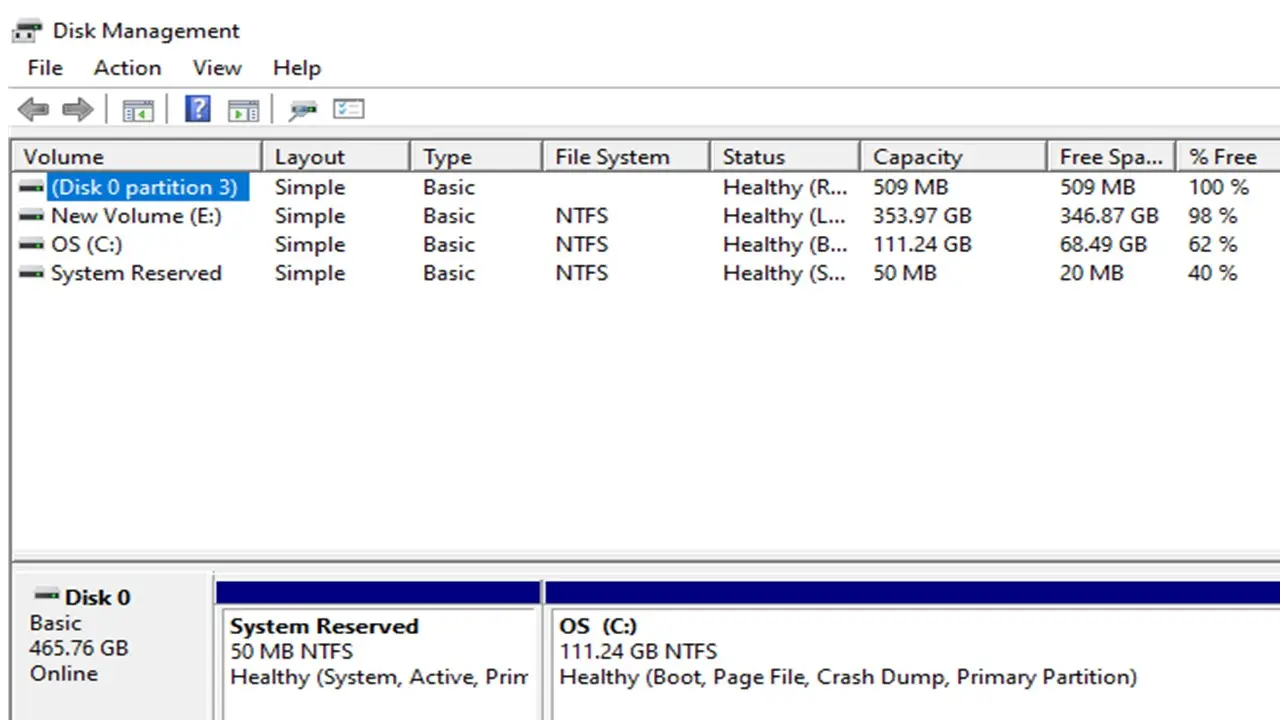
The Many Faces of Hidden Partitions
These stealthy sections go by various aliases:
- Recovery partition
- Restore partition
- OEM partition
Despite their small size (typically 100-200 MB), these partitions pack a punch, storing essential data such as:
- Disc boot sector information
- System boot files
- Bitlocker Drive Encryption startup files
- Boot Manager details
- Boot Configuration Data
Peeking Behind the Curtain: Viewing Hidden Partitions
Curious to see what's lurking in your computer's hidden depths? Here are some methods to reveal these elusive partitions:
Using Disk Management:
- Right-click on 'This PC' > Manage > Disk Management
- Locate the volume without a drive letter
- Assign a new drive letter to make it visible
Command Prompt Magic:
- Run Command Prompt as administrator
- Use the
mountvolcommand to list and mount hidden volumes
Manufacturer-Specific Key Combinations:
- During boot-up, press specific keys (varies by manufacturer) to access the recovery partition
The Cloak of Invisibility: Why Hide System Partitions?
System partitions play hide-and-seek for good reasons:
- Data Protection: Prevents accidental modification or deletion of critical system files
- System Integrity: Ensures successful system restoration after crashes or accidents
Mastering the Art of Partition Concealment
Need to hide a partition yourself? Here are some tools at your disposal:
- DiskPart: A command-line tool for advanced users
- Disk Management: Remove drive letters to hide partitions
- Third-party Partition Managers: User-friendly software for easy partition manipulation
Wrapping Up: The Hidden Gem of Your Hard Drive
Hidden partitions are the unsung heroes of your computer system, silently standing guard to protect your data and ensure smooth system recovery when needed. While they may be out of sight, their importance should never be out of mind.
Remember, with great power comes great responsibility. Always exercise caution when manipulating hidden partitions to avoid unintended consequences.
Read Also: What is Address Space? Example, Size, Types & More