HMA refers to a specific 64 KB (65,520 bytes) chunk of extended memory, located between the 1024 KB and 1088 KB marks in your computer's memory space. This area is uniquely accessible to the operating system, making it a valuable resource for memory management.
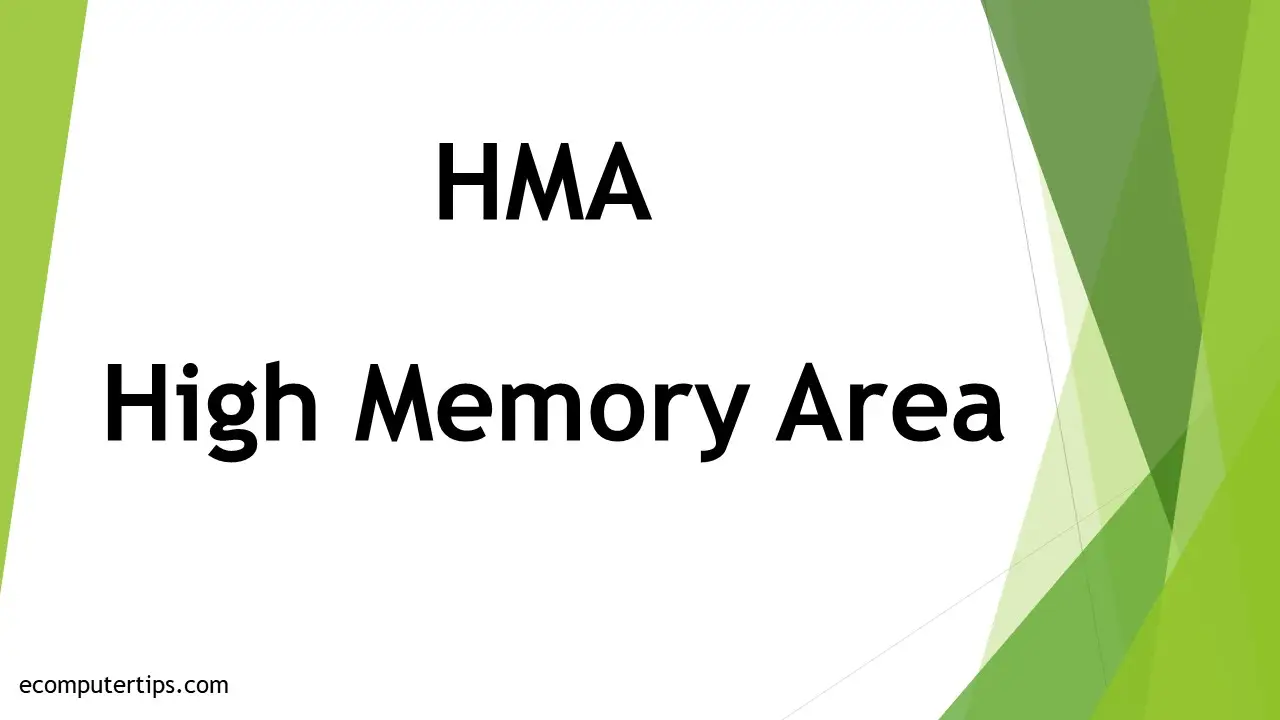
The Strategic Location of HMA
Situated between 640 KB and 1024 KB (represented as A0000 through 100000 in hexadecimal), the High Memory Area serves as a bridge between conventional and extended memory. This strategic position allows it to play a vital role in memory optimization.
Maximizing Memory Efficiency with HMA
The primary purpose of HMA is to free up conventional memory by relocating programs into this special area. By doing so, your computer can allocate more traditional memory for essential operations, enhancing overall performance.
Running Code in HMA: Special Considerations
While it's possible to execute code within the High Memory Area, there are two key requirements:
- Position-independent compilation: The code must use relative references to function at specific HMA addresses.
- Offset relocatable design: This allows for address adjustments during loading.
These requirements typically limit HMA to hosting one or two pieces of code simultaneously.
The CPU and HMA: A Delicate Dance
Before the Central Processing Unit (CPU) can address data or code in the HMA, a specific process must occur:
- The relevant driver must confirm the HMA's registration.
- Requests to address the HMA are routed through a stub outside the HMA.
- This process temporarily enables the gate, allowing access.
HMA in Action: A Brief History
Microsoft first introduced HMA support in Windows/286 2.1 (1988) with the HIMEM.SYS device driver. Later versions of DR-DOS (5.0, 1990) and MS-DOS (5.0, 1991) expanded HMA functionality, allowing partial loading of the operating system into this area. This innovation freed up to 46 KB of conventional memory.
Beyond the Basics: Expanding HMA Usage
With the right software, you can leverage HMA for various purposes:
- Loading device drivers
- Hosting Terminate and Stay Resident (TSR) programs
- Allocating device driver buffer spaces
- Sharing system memory
Conclusion
Understanding the High Memory Area empowers you to optimize your computer's memory usage. By leveraging this unique space, you can enhance system performance and make the most of your available memory resources. As technology continues to evolve, the principles behind HMA remain relevant in the ongoing quest for efficient memory management.