Intel Rapid Storage Technology (RST) is a powerful Windows-based application that revolutionizes data storage and management. At its core, RST is a firmware based on RAID (Redundant Array of Independent Disks) technology, allowing users to combine multiple storage drives into a single, efficient unit.
Understanding Intel Rapid Storage Technology
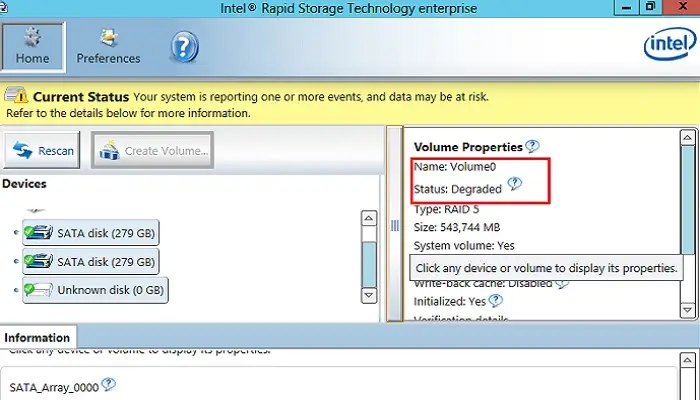
Intel RST offers advanced data caching features that not only enhance data storage security but also significantly boost overall computer performance. This innovative technology allows you to configure your system with an SSD (Solid State Drive) as a cache memory between the system memory and hard disk.
The primary goal of RST is to merge various storage disk drives into a single, cohesive module. It provides a unified drive letter solution, eliminating the need for additional drive letters when using an SSD as cache. RST optimizes the capabilities of your CPU, chipset, and software, creating a seamless and efficient storage ecosystem.
System Requirements for Intel Rapid Storage Technology
To harness the power of Intel RST, your system must meet specific requirements:
- A compatible desktop board (e.g., Intel Z68, H77, Q77, Z77, H87, Q87, Z87 Express chipset)
- An Intel Core processor from LGA 1150 or LGA 1155 package
- BIOS with SATA mode set to RAID
- Intel RST software version 10.5 or later
- Single or multiple Hard Disk Drives in a single RAID volume
- An SSD with at least 18.6 GB of space
- Windows 7 or Windows 8 operating system (32-bit or 64-bit editions)
Setting Up Intel Rapid Storage Technology
The setup process for Intel RST involves several stages:
- Configuring the SATA Mode in BIOS
- Installing the Operating System
- Enabling Intel RST
- Creating and Verifying Hibernation Divisions
- Downloading and Installing Necessary Files
- Verifying the Installation
Each stage requires careful attention to detail and following specific steps to ensure proper configuration.
Features of Intel Rapid Storage Technology
Intel RST boasts several cutting-edge features:
- Intel Smart Response Technology for optimized data access
- Multiple Command Acceptability for efficient multitasking
- Enhanced RAID Technology for improved data storage and performance
- Transactional Synchronous Serial ATA for precise error handling and data recovery
- Matrix RAID Technology for flexible volume space management
Benefits of Intel Rapid Storage Technology
The advanced features of Intel RST translate into numerous benefits:
- Improved SSD performance and speed
- Enhanced data recovery capabilities
- Better cache data management
- Increased data security
- Greater reliability through combined SSD and HDD features
Do You Need Intel Rapid Storage Technology?
Intel RST is highly recommended for most modern computer systems. It offers significant improvements in speed, performance, and data protection. Whether you're using a mobile or desktop platform, RST provides enhanced performance, protection, and expandability while reducing power consumption.
Can You Delete Intel Rapid Storage Technology?
While it's possible to uninstall Intel RST, it's generally not recommended due to its benefits. However, if your computer doesn't use RAID technology or doesn't have a SATA SSD, you may consider removing it. The article provides detailed steps for uninstalling RST if necessary.
Is Intel Rapid Storage Needed for SSD?
While not absolutely necessary, Intel RST can significantly enhance SSD performance. It provides additional support for PCI Express storage devices and optimizes response times for tasks like video loading and picture editing.
How Do You Know If Your Intel Rapid Storage is Working?
You can check if Intel RST is working properly by monitoring your computer's boot time and checking the RST icon in the taskbar. The article provides troubleshooting steps if you suspect RST isn't running correctly.
Conclusion
Intel Rapid Storage Technology is a game-changing feature that enhances storage functionality in high-end computers. Its budget-friendly nature and impressive capabilities have made it increasingly popular among tech enthusiasts and professionals alike.