Low-level formatting is a process that initializes the physical sectors and tracks on a hard drive's disk surface. Typically performed by manufacturers, this procedure marks cylinders on an empty hard disk and is often called "zero-filled formatting" because it overwrites existing data with zero-state bits.
Understanding Low-Level Formatting
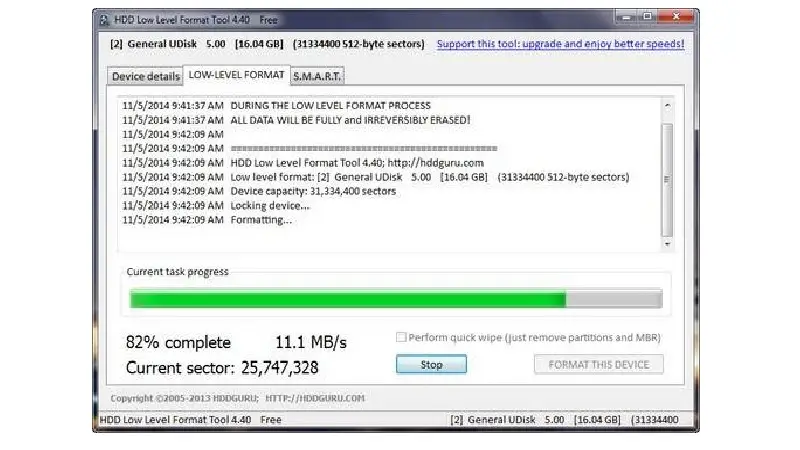
During low-level formatting, the hard drive's disk surfaces are marked with indicators for data recording blocks, known as sector markers. This process also establishes other crucial elements like the Cyclic Redundancy Check (CRC) used by the disk controller during normal operations.
The primary goal of low-level formatting is to create a durable foundation for the hard disk, usually done at the factory by manufacturers before sale.
Historical Context
Before the 1990s, hard disk drives often came with separate disk controllers, allowing users to perform low-level formatting on personal computer and minicomputer systems. However, this practice carried risks of component incompatibility and unreliable data storage.
Mainframe vendors like IBM offered pre-formatted hard drives, which helped establish the 512-byte user data block as an industry standard in the mid-1980s. As technology progressed, modern interfaces made it impossible for users to low-level format drives, leaving this task to manufacturers.
The Process
Low-level formatting, also known as zero-filling, involves:
- Dividing disks into cylinders, tracks, and sectors
- Splitting sectors into segments (ID, DATA, etc.)
- Rewriting segments with zero-state bits
- Allocating file formats and partitioning tables
When It's Needed
While not recommended for regular users, low-level formatting may be necessary in specific situations:
- Removing boot sector viruses
- Addressing severe drive corruption
- Eliminating unrecoverable data or viruses
- Ensuring data privacy when reselling a drive
- Fixing damaged sectors
Read Also: What is ATA (Advanced Technology Attachment)? (Explained)
Time Required for Low-Level Formatting
The duration of low-level formatting varies greatly, from minutes to days, depending on the formatting type and drive size. A 1 TB drive might take hours using Windows, or a full day via a USB 2.0 connection. Quick formats are faster but less thorough.
Low-Level Formatting Tools
Specialized tools are required for low-level formatting, as it can't be done natively through the operating system. Popular options include:
- Seagate
- Rufus
- Hitachi Disk Format
- Western Digital
- Toshiba
- DBAN
These tools erase all data and fill the disk space with zero-state bits.
How to Perform Low-Level Formatting
- Choose and install a formatting tool
- Open the program
- Select the correct drive
- Choose low-level format option
- Confirm and start the process
Alternatively, you can use GParted for a safer method:
- Connect and identify the device
- Use GParted to create a new partition table
- Format the new partition
- Use command line to mount the partition and execute the dd command
FAQs
Is Low-Level Formatting Safe?
Yes, it's safe for undamaged drives but will erase all data.
Does Low-Level Formatting Erase Data?
Yes, it securely erases all data, making it unrecoverable.
Can Low-Level Formatting Fix a Hard Drive?
It doesn't fix bad sectors but replaces all data with zeros.
Conclusion
Low-level formatting is a powerful tool for initializing hard drives and ensuring data privacy. While it's now primarily performed by manufacturers, understanding its purpose and process is valuable for tech enthusiasts and professionals alike. Use it cautiously, as it irreversibly erases all data on the drive.