Overclocking RAM is a powerful technique that can boost your computer's performance by pushing your memory modules beyond their factory-rated speeds. This process involves increasing the RAM's clock speed and adjusting its timings to achieve faster data transfer rates. While often overshadowed by CPU and GPU overclocking, RAM overclocking can significantly enhance system responsiveness and gaming performance.
Understanding RAM Overclocking
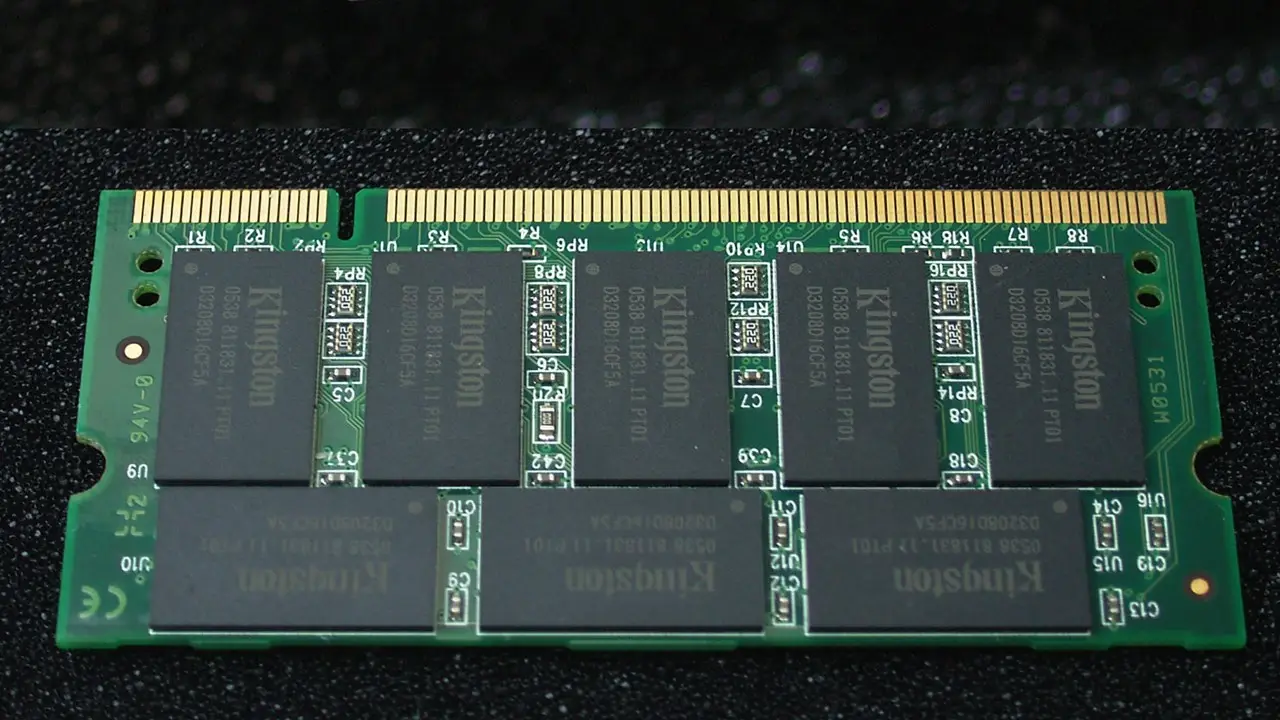
RAM overclocking focuses on two key factors:
- Operating frequency: The speed at which the RAM operates, measured in MHz.
- Latency (timing): The delay between memory operations, where lower values are better.
By optimizing these parameters, you can reduce the time it takes for your CPU to access data stored in RAM, resulting in smoother overall system performance.
Why Overclock RAM?
There are several compelling reasons to consider overclocking your RAM:
- Improved system responsiveness
- Enhanced gaming performance, particularly in CPU-intensive titles
- Faster file operations and data processing
- Cost-effective performance boost compared to buying higher-end modules
- Greater control over your system's capabilities
The Overclocking Process
Before diving into overclocking, it's crucial to establish a performance baseline using benchmarking tools. This allows you to measure the impact of your overclocking efforts accurately.
Two primary methods exist for overclocking RAM:
- Manual overclocking
- XMP (eXtreme Memory Profile) overclocking
Manual Overclocking Steps:
- Enter your system's BIOS
- Navigate to the overclocking settings (often called AI Tweaker or similar)
- Switch to manual mode
- Gradually increase DRAM voltage (in 0.015V increments)
- Adjust CPU VCCIO and System Agent voltages (in 0.05V increments)
- Save changes and restart
- Stress test for stability
XMP Overclocking Steps:
- Use CPU-Z to note current RAM specifications
- Enter BIOS
- Locate XMP settings
- Select an appropriate XMP profile
- Save changes and restart
- Stress test for stability
Safety Considerations
RAM overclocking is generally safer than CPU or GPU overclocking, as it generates less heat. However, it's essential to:
- Stay within safe voltage limits (typically 1.4V to 1.5V)
- Monitor system stability
- Be cautious when overclocking laptop RAM
- Familiarize yourself with CMOS reset procedures in case of issues
Benefits of RAM Overclocking
- Increased system speed and responsiveness
- Improved gaming performance and frame rates
- Faster file operations and data processing
- Cost-effective performance upgrade
- Greater control over system capabilities
Potential Risks
While RAM overclocking is relatively safe, there are some considerations:
- Potential system instability if pushed too far
- Slight increase in power consumption
- Possible warranty voiding (check manufacturer policies)
- Risk of data loss if not done correctly
Conclusion
RAM overclocking offers a compelling way to squeeze extra performance out of your system. By carefully adjusting your memory's frequency and timings, you can achieve noticeable improvements in overall system responsiveness and gaming performance. While it requires some technical knowledge and patience, the potential benefits make it an attractive option for enthusiasts looking to maximize their hardware's capabilities.
Remember to always proceed with caution, keep a backup of your important data, and thoroughly test your system's stability after making any changes. With the right approach, RAM overclocking can be a safe and rewarding way to enhance your computing experience.