What is Peripheral Component Interconnect (PCI)?
A Peripheral Component Interconnect or PCI refers to the most commonly used interface that allows connecting different computer peripherals and components to the motherboard.
It usually provides a shared data path between the connected components and the CPU.
Understanding Peripheral Component Interconnect (PCI)
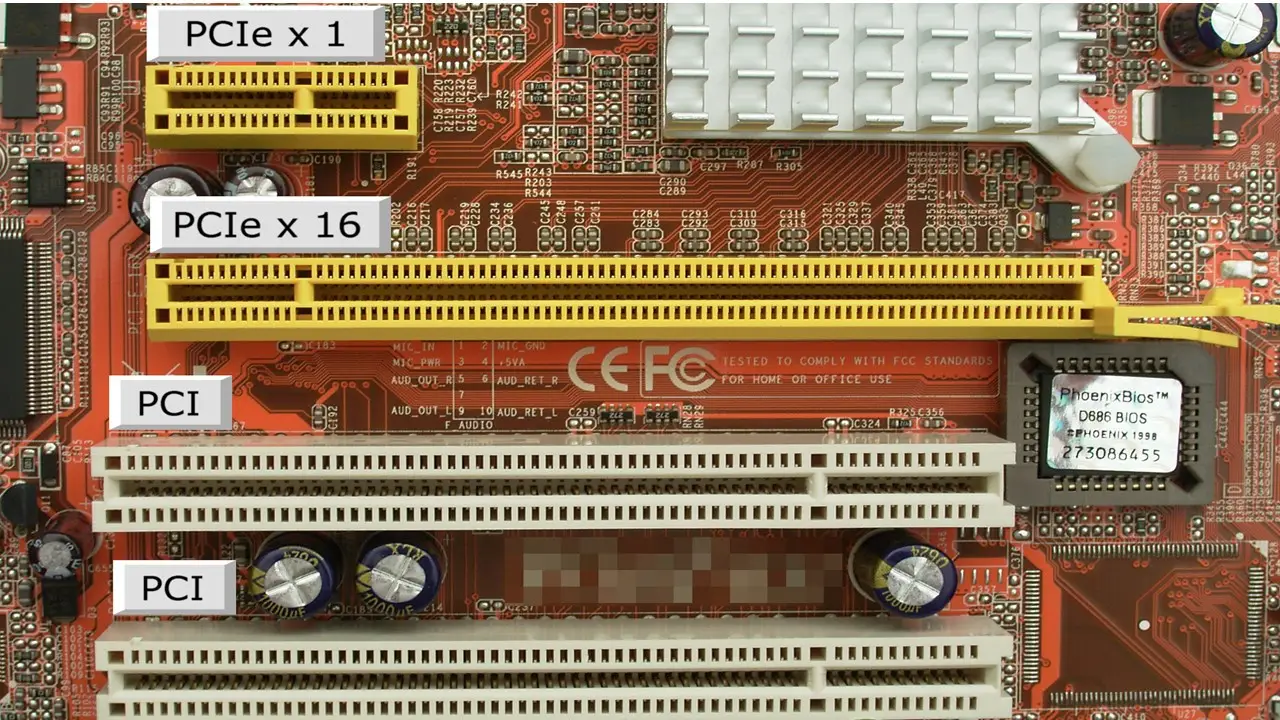
Ideally, PCI refers to an old local bus in a computer and it is also a division of the PCI bus standard.
Therefore, in order to understand what PCI is, you will also need to gather some knowledge about the PCI bus, PCI slots, and other related aspects of it.
The PCI is specially designed to handle the point-to-point connections for the non-core components in a computer and has undergone significant changes in its design which ensures a much better and faster performance.
Evolution of PCI
If you look at the long history of PCI, you will see that it has evolved significantly over time and each generation has a new feature included for enhanced performance.
Here are all its versions with their unique features summarized for you:
- PCI 1.0, launched in 1992, this was available in both 32-bit and 64-bit versions
- PCI 2.0, launched in 1993, it had two notches for easy differentiation such as 3.3 volts and 5 volts slots
- PCI 2.1, launched in 1995, it had a much improved clock speed
- PCI 2.2, launched in 1998, incorporated ECNs and had boosted readability of slots.
- PCI 2.3, launched in 2002, the 5 volt keyed add-in cards were missing in it and
- PCI 3.0, launched in 2004, lacked the support for 5 volt system keyed board connector and outperformed all earlier versions.
However, the later PCI 4.0 and above versions released recently come with more flexibility, encryption, security and authentication.
With every new generation of PCI, the bandwidth and speed has increased which offers a better data transfer rate per second.
It is maximized when the ports and cards belong to the same generation.
Importance of PCI
The importance of using a PCI cannot be overlooked today when most people multitask and want their systems to support it as well in the best way possible.
The PCI will allow you to connect a large variety of cards to your computer system to enhance your user experience.
For example:
- The PCI will make it very easy for you to upgrade the dedicated graphics cards and sound cards to improve the audio and video output dramatically
- It will help you to add video capture cards and TV tuner cards to get a more dynamic record functionality
- It will also allow you to add Wi-Fi and fax functionality without experiencing any connection or router issues and
- The PCI will allow using storage and RAID controller cards for higher speed and capacity to deal with large data files.
So with the PCI in use, it will be much easier and quicker to upgrade your system and improve its overall functionality.
In addition to the above, with the help of the PCI, you will be able to interface as many as five components and also be able to replace each of them.
You will have different PCI buses on the same computer which will support higher speed of exchange and data transfer rate ranging from 33 MHz to 133 MHz and up to 1 GB/s respectively.
Most importantly, the PCI will support gadgets using up to 5 volts and the pins in it can exchange more than one flag through a single stick.
Features
It is the features of PCI that makes it so useful and important these days. Some of its noteworthy features are:
- Supporting both 3.3 volt and 5 volt signaling environments
- Hot plug and hot swap offers more reliability
- Higher transfer speed of up to 132 MB/s
- Automatic configurability of interfacing systems
- Synchronous bus architecture to ensure data transfer according to the system clock
- 32 bit and 64 bit addressing with the same 32 bit connector and
- A large bandwidth.
PCI Slot Types
There are actually three major PCI slots available. These are:
- 64-bit PCI
- 32-bit PCI and PCI-X and
- PCI Express.
All these slots look different and also support different devices.
Therefore, make sure that you insert the right PCI card into the right PCI slot so that it does not damage the card or the computer system on the whole.
Terms
Now that you know the basics of PCI, before you dive deeper, it is better to know a few basic terms related to PCI and its functionality that will help you to understand things much better.
These are:
- Interrupt Acknowledge, indicated by 0000 is a special type of read cycle that addresses the interrupt controller to get an interrupt vector in return
- Special Cycle, indicated by 0001 is a special form of broadcast write of system events that the PCI is interested in
- I/O Read, indicated by 0010 performs a read from the I/O space
- I/O Write, indicated by 0011 performs a write to the I/O space
- Reserved, indicated by 010x or 100x is when the PCI device does not respond to the address cycle
- Memory Read, indicated by 0110 performs a read cycle from the memory space
- Memory Write, indicated by 0111 performs a write cycle to the memory pace
- Configuration Read, indicated by 1010 performs a read cycle from the PCI configuration space
- Configuration Write, indicated by 1011 operates correspondingly to a configuration read
- Memory Read Multiple, indicated by 1100 is almost the same as generic memory read
- Dual Address Cycle, indicated as 1101 is used for non-zero high order address word
- Memory Read Line, indicated by 1110 is also similar to the generic memory read and
- Memory Write and Invalidate, indicated by 1111 is similar to generic memory write.
All these terms are used as different commands by using different codes as mentioned to use the PCI.
PCI Bus
As said earlier, the Peripheral Component Interconnect Bus or PCI bus connects different expansion boards or cards with the Central Processing Unit or CPU.
The PCI local bus refers to a computer expansion bus of the general standard which has replaced the ISA or the Industry Standard Architecture bus and the VESA or Video Electronics Standards Association local bus.
The PCI bus may differ based on its different requirements such as:
- The electrical features
- The physical size which is determining by the spacing and wiring of the circuit board
- The bus timing and
- The protocols.
The specifications of the PCI bus are however standardized by the Peripheral Component Interconnect Special Interest Group.
The PCI bus helps the operating system to communicate with every device as well as to assign system resources such as:
- The memory
- The allotted input/output space and
- The interrupt requests.
It is for this reason that the operating system looks for all the PCI buses during the system startup to collect the necessary information for the resources required by the devices.
PCI Express
PCI Express, abbreviated as PCIe, refers to the standard connection used to attach several internal devices to a computer.
In general, it refers to the expansion slots on the motherboard. These slots typically support the PCIe-based expansion cards.
PCI Express is an interface that is known to offer high bandwidth communication between the motherboard, the devices and other hardware.
You may also get an external version of it, called ePCIe, but those are not very common and need a special cable for attachment of the devices to the computer through the ePCIe port that is commonly found at the back of the computer.
This slot is supplied by either a particular internal PCIe card or the motherboard.
Based on the different versions, the PCI Express can come in different sizes as follows:
- The PCI Express x1 measures 25 mm and comes with 18 pins
- The PCI Express x4 measures 39 mm and comes with 32 pins
- The PCI Express x8 measures 56 mm and comes with 49 pins and
- The PCI Express x16 measures 89 mm and comes with 82 pins.
Irrespective of the size of the PCIe card or slot, the little space in it, which is called the key notch, is the Pin 11 always.
However, the length of this pin gets longer as you move to the later versions which offer more flexibility to use cards of a particular size with the slots of another.
Talking about the versions of the PCIe, here are the different versions of it with some specific features compared:
- The PCI Express 1.0 comes with a 2 GB/s or 250 MB/s bandwidth per lane and 32 GB/s or 4000 MB/s bandwidth per lane in an x16 slot
- The PCI Express 2.0 comes with a 4 GB/s or 500 MB/s bandwidth per lane and 64 GB/s or 8000 MB/s bandwidth per lane in an x16 slot
- The PCI Express 3.0 comes with a 7.877 GB/s or 984.625 MB/s bandwidth per lane and 126.032 GB/s or 15754 MB/s bandwidth per lane in an x16 slot and
- The PCI Express 4.0 comes with a 15.752 GB/s or 1969 MB/s bandwidth per lane and 252.032 GB/s or 31504 MB/s bandwidth per lane in an x16 slot.
The later versions of PCI come with even higher bandwidth and clock speed which will offer even better performance.
Irrespective of the version of PCIe card, it will work on any motherboard, at least at the minimum level, because all of these cards are typically backward and forward compatible.
With the updates in the versions, the standard of PCIe has increased dramatically over the years in terms of bandwidth, as you can see.
This has not only increased the potential of the hardware components but the added features has also fixed bugs and enhanced power management.
Types of PCI
Typically, the PCI can be categorized into different types based on the bits and data transfer speeds of each such as:
- PCI 32 bits that offers a data transfer speed of 33 MHz and operates at 132 MB/s
- PCI 64 bits that offers a data transfer speed of 33 MHz and operates at 264 MB/s
- PCI 64 bits that offers a data transfer speed of 66 MHz and operates at 512 MB/s and
- PCI 64 bits that offers a data transfer speed of 66 MHz and operates at 1 GB/s.
In addition to that the design aspects of the PCI also help in categorizing them in different types as mentioned hereunder.
The traditional PCI standard came with 5 volt bus signal levels.
This is because back in time most of the peripheral chips and the processors supported that particular signal level.
The later versions of the Conventional PCIs supported lower bus signal levels of 3.3 volts which however increased the maximum clock speed.
Then there was the PCI-X version that had a higher maximum transfer rate in comparison to the conventional PCI.
These are typically used in special server main boards since they need to use better expansion cards.
The latest addition of the PCI bus is the PCI Express which is usually software-compatible with other specifications of the PCI bus.
However, it comes with an entirely different hardware layout which offers a high transfer rate through the low number of wires.
The PCI Express is designed on a high-speed serial protocol which is the same as the IEEE 1349 or FireWire and LAN or Local Area Network connections.
A single PCI Express slot can employ quite a few lanes in parallel which offers multiple transfer rates in a single lane.
However, a PCI Express card cannot be used in a PCI or PCI-X slot or vice versa due to the difference in their hardware mechanisms.
Identifying and Adding More PCI Slots
It is crucial to identify the slots correctly because, as you know already, if you insert a PCI card in the wrong slot it will damage the card as well as the computer system.
In order to identify the PCI, you will have to look at the slots. However, the problem here is that each of these slots looks different and supports different devices.
64 bit PCI:
You can identify this with its three characteristic sections with the shortest one located at the center.
32 bit PCI and PCI-X:
The 32 bit PCI slot in this case will be located on the left side and will be of medium length.
The organization of this slot is different from that of the 64 bit slot since the small segment is located at the front rather than in the center.
PCI Express:
Well, most computers today come with these slots. However, the varying lengths or lanes of these may make it difficult to identify them.
Still, you can identify these by looking at the number followed by an x such as 1x, 4x, 8x or 16x.
Also, the clearly identifiable physically smaller size of connectors on a PCI-E slot and its location farther to the motherboard in comparison to other PCI slots will help you in identifying the PCI Express slots.
Read Also: What is Windows Hello? Function, Pros & Cons
If that is asking for a bit too much from you, you can surely use some other methods as well for identifying the PCI slots such as:
- Using a free third-party software
- Checking the motherboard manually
- Check the specs sheet of the motherboard online and
- Using the user manual or guide provided.
Now, looking at the PCI slots, if you feel that there are too few of them, you can also add a few more slots to your computer by using a splitter or riser.
However, there should be a free expansion slot on the motherboard to plug in the splitter in order to add more expansion cards.
However, at this point, you should keep in mind that using a splitter to add more expansion cards will not increase the number of PCI lanes or its bandwidth that is already available. It will only provide you with additional slots.
The other way to increase the number of PCI is quite expensive, which is to change the motherboard completely with a new one with more slots.
However, if you have a running system already, this may not be quite a viable option.
Conventional PCI
Conventional PCI refers to the local computer bus.
It serves the same purpose as other PCI buses, which is to attach different hardware devices to the computer.
This is typically a parallel bus and is synchronized to a single bus clock.
It supports an Integrated Circuit or IC built-in on the motherboard itself, often referred to as a planar device.
It can also support an expansion card that fits into the slot.
This specific bus supports different types of PCI cards used in the computer system such as:
- The network cards
- The modems
- The sound cards
- The TV tuner cards
- The disk controllers and
- Additional ports such as USB or Universal Serial Bus.
The original version of the Conventional PCI was used in consumer desktop computers.
These were typically 32-bit buses that operated on 5 volt signaling and a 33 MHz bus clock.
However, it was available in the 64 bit variant as well with a single locating notch.
The following version was called 2.0 and introduced 3.3 volts and was designed with a flipped physical connector that made it physically distinguishable easily.
The specific slot prevented inserting a 5 volt card in it accidentally.
However, the universal cards could operate on any voltage because they had two notches.
Version 2.1 came with an optional 66 MHz operability and was typically considered to be server-oriented variants.
Mini PCI with a connector for laptop cards built in it was introduced in the version 2.2 of the PCI specification.
Conventional PCI, just like PCI-X, are also referred to as Parallel PCI.
Though these are not used extensively as it was in its heydays ranging from 1995 to 2005, these are still quite popular.
This is primarily due to their backward compatibility as well as their low manufacturing costs.
The Conventional PCI slots typically use data width of either 32 bits or 64 bits and a maximum bus clock speed of 33 MHz or 66 MHz.
However, this is certainly not enough to meet the needs of the computer systems of today anymore.
The primary reason behind this is its lower maximum data transfer rate.
That is why the PCI SIG has come up with better PCI standards such as the PCI-X.
Therefore, with all that said, you can expect a lot of development as well as performance benefits with respect to the PCI standards in the years to come.
Even the latest versions are not considered to be technically up-to-date because computer technology itself is changing dramatically with each passing day.
Therefore, you can expect to see more versions of PCI buses released in the future, and things are already in the development process to up the performance level quickly in order to match with the typical generation changes.
Conclusion
So, as it is pointed out in this article, the PCI has undergone a lot of changes over the years for the better.
With all the information provided to you in this article you know how this specific bus allows the users to increase the overall performance and functionality of the computer system.