What is Skylake Processor?
The term Skylake processor actually refers to the codename given by Intel to the microarchitecture which was launched as the successor to Broadwell and Haswell processors, that are nicknamed ‘tick’ and ‘tock’ respectively.
Understanding Skylake Processor
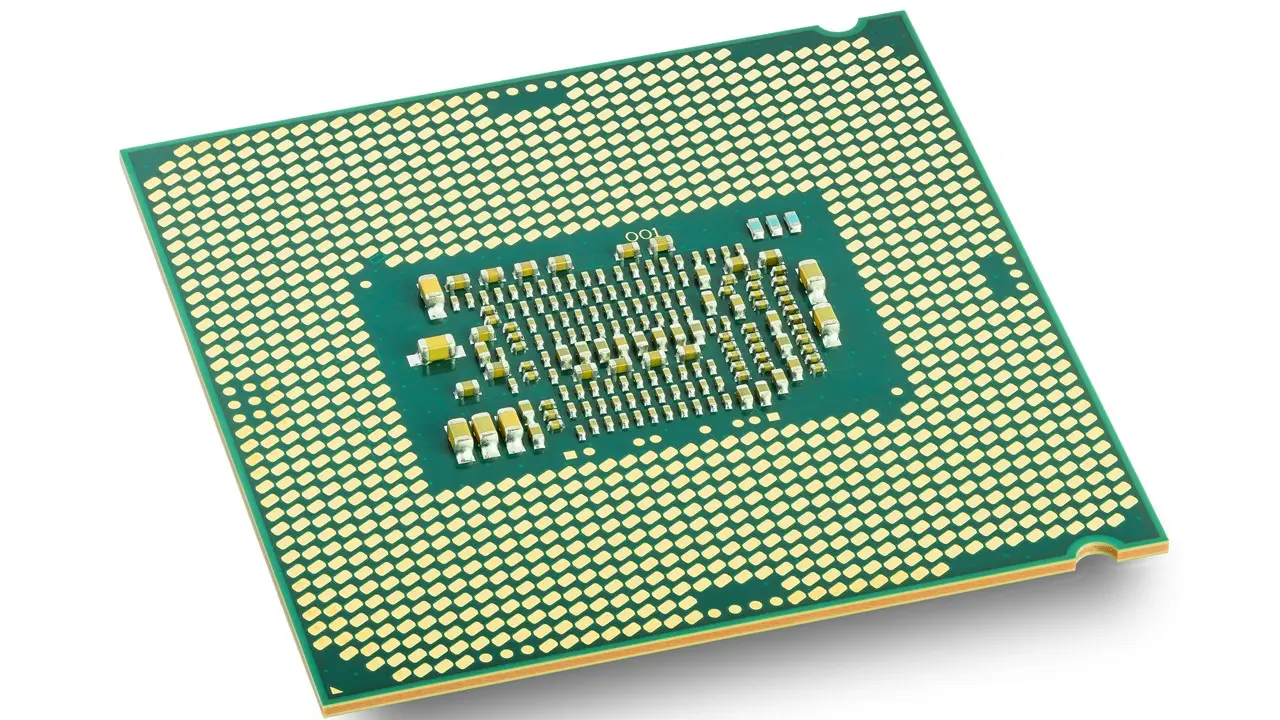
The term ‘Skylake’ refers to the code name given to the microarchitecture by the R&D center of Intel in Haifa, Israel.
These code names are different for different types of Intel processors which makes it easy for the users to find out which particular type of CPU is available on the market as of now.
The Intel Skylake processors are designed with an improved microarchitecture built on 14 nm+ process, making it suitable to use in laptop computers, desktop computers, and even in servers.
It is designed for definite purposes such as to keep up with the ever-changing technology.
Brands Available
Typically, for desktop computers and enthusiasts, the Skylake processors belong to the Core i7 and Core i9 family of processors and for scalable server class it is branded differently such as:
- Xeon Bronze
- Xeon Silver
- Xeon Gold and
- Xeon Platinum.
Here is the complete list of the different brands of Intel Skylake processors available along with their respective number of cores and descriptions:
- Core i7 – These come with 6 to 8 cores and are described as enthusiasts and high performance (X) processors
- Core i9 – These come with 10 to 18 cores and are described as enthusiasts and high performance processors
- Xeon D – These come with 4 to 18 cores and are described as dense servers and edge computing processors
- Xeon W – These come with 4 to 18 cores and are described as business workstation processors
- Xeon Bronze – These come with 6 to 8 cores and are described cost sensitive processors for entry-level performance
- Xeon Silver – These come with 4 to 12 cores and are described as efficient lower power processors that offer mid-range performance
- Xeon Gold 5000 – These come with 4 to 14 cores and are described as high performance processors
- Xeon Gold 6000 – These come with 6 to 22 cores and are described as higher performance processors and
- Xeon Platinum – These come with 4 to 28 cores and are described as high performance processors that offer more flexibility.
The design of the Skylake processors allows it to be used with higher memory.
This helps the systems to run much faster and perform at a much higher level overall.
The ability of this particular type of processor to work equally well on either 2 or 4 cores makes it possible to use it in both desktop computers and mobile devices.
There are several reasons that the Intel Skylake processors can offer a high level performance irrespective of the number of cores used.
One of the most significant reasons is the new cache architecture called eDRAM.
This helps in making a much faster transition by the processor between applications which is very helpful to users who run multiple apps at the same time.
The other reason is the LGA 1151 socket or Socket H4 used in its design.
Variants Available
The Intel Skylake processors are available in 4 distinct variants such as:
- Skylake S, which is commonly referred to as SKL-S
- Skylake H, which is commonly referred to as SKL-H
- Skylake U, which is commonly referred to as SKL-U and
- Skylake Y, which is commonly referred to as SKL-Y.
The U and Y variants of the Intel Skylake processors are considered to be low-end and low-power CPUs and support only one Dual In-line Memory Module or DIMM slot in each channel.
On the other hand, the high-end S and H variants of them support a couple of these slots in each channel.
The H, U and Y variants of the Intel Skylake processors are usually manufactured in BGA or Ball Grid Array BGA packaging but the S variant is manufactured in LGA or Land Grid Array packaging using a new LGA 1151 socket.
Add to that, it also consists of an overclockable ‘K’ variant that comes with unlocked multipliers.
Ideally, the S series Skylake processors are good to use in desktop computers. It is due to the useful upgrades that include:
- Additional PCI-e lanes
- Nearly 10 USB ports as opposed to 6 ports found in most chipsets and
- Much faster USB ports.
Ports Supported
Talking about ports, there are several of them supported by the Intel Skylake processors. These include:
- Port 0 – Designated for integer and vector arithmetic, shift, logic, multiplication, string operations and more
- Port 1 – Designated for integer and vector arithmetic, shift, logic, multiplication, bit scanning and more
- Port 2 – Designated for loading and AGU
- Port 3 – Designated for loading and AGU
- Port 4 – Designated for storing and AGU
- Port 5 – Designated for vector permute, Composite Int, x87 FP add and CLMUL
- Port 6 – Designated for integer arithmetic, shift, logic, and branch and
- Port 7 – Designated for AGU.
Technologies Supported
The Intel Skylake processors also support a lot of new technologies and some of them include:
- Memory Protection Extension or MPX – This Refers to the new x86 extension which checks implementations at the hardware level. This particular extension also allows defining the boundaries of the dedicated memory regions with an application. It helps in checking every scheduled memory access within those boundaries to make sure that these are not out of bound.
- Key Protection Technology or KPT – This technology helps in protecting the sensitive private keys during operation. Apart from that, it also helps in boosting the Quick Assist Technology or QAT in the hardware crypto accelerators. It provides storage during runtime of the private keys with the use of the existing PTT or Platform Trust Technology of Intel.
- Memory Protection Keys for User space or PKU or PKEY – This actually refers to the specific mechanism that enforces page-based protections without needing making any modifications in the page tables while the applications change protection domains.
- Mode Based Execute or MBE Control – This is just an improvement in the EPT or Extended Page Tables which allows having a more refined level of control while executing permissions. This helps in turning the previous X bit or Execute Enable bit into XU or Execute User space page and XS or Execute Supervisor page. The particular mode is selected by the processor itself depending on the permission of the guest page.
Read Also: What is Microprocessor? Design, Types, Pros, Cons & More
Die Size
Depending on the specific model, the Intel Skylake processors come in three different die types with varying features. These are:
Low Core Count or LCC with features such as:
- 10 cores
- 14 nm process
- ~22.26 mm x ~14.62 mm
- ~325.44 mm² die size
- 12 metal layers and
- 12 tiles in 3×4 matrix arrangement.
High Core Count or HCC with features such as:
- 18 cores
- 14 nm process
- Estimated ~485 mm² die size
- 13 metal layers and
- 20 tiles in 5×4 matrix arrangement.
Extreme Core Count or XCC with features such as:
- 28 cores 14 nm process
- Estimated ~694 mm² die size
- 13 metal layers and
- 30 tiles in 5×6 matrix arrangement.
Architecture Modifications
The Intel Skylake processors have also undergone some significant architectural modifications which make them quite superior to their predecessor, Haswell. These are:
- The FIVR or the Fully Integrated Voltage Regulator that existed in the Haswell processors is removed
- A PCH or Platform Controller Hub is integrated in the Skylake H, U, and Y variants with a typical SoC or System-on-chip design layout
- The dual-chip design of the S variant that uses the Direct Media Interface or DMI 2.0 and a separate PCH has been replaced by DMI 3.0 to offer higher speed and
- Its compatibility with both DDR3 SDRAM and DDR4 SDRAM memory.
And, when compared with the architecture of Broadwell, the significant changes made in the Skylake architecture include:
- A more improved 14 nm+ process
- Omni Path Architecture or OPA
- Mesh architecture
- Sub-NUMA Clustering support replacing the Cluster-on-Die or COD support
- Upgraded DMI to Gen 3
- Disabled LSD
- Better ports
- Better memory subsystems
- DRAM
- ITLB or Instruction Translation Lookaside Buffer and
- STLB or Shared Translation Lookaside Buffer.
The CPU also comes with a lot of additional new instructions such as:
- XSAVEC or Save Processor Extended States with Compaction to Memory
- XSAVES or Save Processor Supervisor Mode Extended States to Memory
- CLFLUSHOPT or Flush Cache Line Optimized
- AVX512F or Advanced Vector Extensions 512 Foundation
- AVX512CD or Advanced Vector Extensions 512 Conflict Detection
- AVX512BW or Advanced Vector Extensions Byte and Word
- AVX512DQ or Advanced Vector Extensions Double word and Quad word
- AVX512VL or Advanced Vector Extensions Vector Length
- CLWB – Force Cache Line Write Back without flush and
- PCOMMIT instruction.
All these developments show that the Intel Skylake has quite a few attributes and development vectors shared with its predecessor but the overall goals are different. These are:
- To offer performance improvements
- To reduce power usage by every functional block to enhance power efficiency and
- To improve the security of the hardware in the core.
One of the most significant objectives of designing the Skylake processors by Intel is to offer configurability and higher scalability with 2-way, 4-way, and 8-way multiprocessing support.
For this, Intel has used more than a couple of its new UPI or Ultra Path Interconnect links.
And, the high-end models also offer node controller support that allows even higher configuration through 32-way multiprocessing.
Additional Features
The Intel Skylake processors also come with quite a few additional and useful features such as:
- Thunderbolt 3.0 that supports more than one 4K monitors at the same time and offers a higher bandwidth of up to 40 GB/s
- Serial Advanced Technology Attachment Express or SATA Express support
- Iris Pro graphics with Direct 3D support
- A new USB C connector type which is smaller and reversible to support USB 3.1 protocol
- Use of HDMI 1.4, DisplayPort 1.2 or eDP or Embedded Display Port interfaces to support up to five monitors and
- The ‘Rezence’ wireless feature to charge Skylake based laptops and wireless technologies to communicate with several other peripherals.
All these added features in it allow the users to work with more complicated and sophisticated software and still make their system perform at a higher level.
Operating Systems Supported
The Intel Skylake processors support different operating systems such as Kernel 3.19 version of Linux as well as 10.12.3 of Apple macOS.
As for the Microsoft Windows operating systems it supports different versions of it that include:
- Windows Server 2008
- Windows Server 2008 R2
- Windows Server 2012
- Windows Server 2012 R2 and
- Windows Server 2016.
Speed in Performance
The speed in performance of the Intel Skylake processors is good news for those users who want faster processing as compared to other processors. For example:
- The processing speed is 10% to 17% faster and 11% faster in the S series desktop processors and
- The graphics performance is up to 16% to 41% faster.
While performing at a higher speed, these processors tend to remain pretty cool because the thermal power is 22% less as compared to its predecessor, Haswell.
As for the battery life, the U and Y series Skylake processors used in mobile devices can offer anywhere up to 1.4 hours of additional life while playing videos.
Graphics Performance
One of the best aspects of the Skylake processors is that they offer next-gen graphics performance with better graphics technologies and Intel Gen 9 500-series integrated graphics system.
This is split into four configurations used for specific purposes such as:
- 510 – This is used only in U-series Pentium processors
- 520 – This is used in U-series Core i3, Core i5, and Core i7 processors
- 530 – This is used in all of the H-series processors and
- 540 – This is used in both Core i5 and Core i7 U-series processors.
In spite of being only HD, the graphics chips of the 500 series deliver some of the most appreciable features such as:
- Better frame rates while using MSAA or Multi Sample Anti-Aliasing
- Bigger caches to hold data and feed the GPU
- Better rate and higher capabilities for back-end fill and
- Lossless color compression.
Though these abilities may not offer a remarkable improvement while playing games, for standalone and basic computing, you probably cannot ask for anything more or better.
Continuing with the graphics performance of the Intel Skylake processors, it also supports other graphics technologies which are typically used in the Windows 10 operating system such as:
- DirectX 12
- OpenCL 2.0
- OpenGL 4.4
- HEVC/H.265 encoding and decoding and
- A low power H.264 encoder.
In addition to the above, the integrated GPU of the S variant of the Intel Skylake processors also supports several video formats such as:
- VP8
- VP9 and
- HEVC.
Typically, with all these features included in graphics processing it seems that the primary idea of Intel behind designing the Skylake processors is to offer the users a more practical solution to the use of 4K.
This is because these days 1080p is not good enough anymore and single 4K processing is old school.
Read Also: What is Pipeline Flushing? (Explained)
With the improved graphics features of the Intel Skylake processors, you will be able to drive as many as three 4K monitors at the same time and transcode a 4K video in about 20% less time than you would do by using a Broadwell chip.
This 4K adoption is really a boon for the laptop computers though it is found to be a bit struggling when it comes to the desktop computers.
What CPU Generation is Skylake?
There are different generations of Intel Skylake processors available on the market.
Some of the processors designed on the Skylake microarchitecture are referred to as 6th generation cores and some of the refreshed versions are termed as 7th and 8th generation cores.
For example, the 6th generation of the core microarchitecture made its official debut in August, 2015 at Gamescom.
The mid-generation Intel Skylake processors also got refreshed in the form of the new Kaby Lake processors.
It is therefore said that the 7th generation core branding under the name of Kaby Lake is nothing but a revamped version of the 14 nanometer Skylake micro architecture.
It typically comes with a little bit of power and efficiency improvements in it.
And, the 8th generation Skylake processors have been available since 2017.
This particular refreshed generation came with about 40% enhanced processing speed.
Here is the list of different models of Intel Skylake processors of different generations that are used in different devices.
Here are some of the mainstream desktop processors:
- Intel Core i7 6700K
- Intel Core i7 6785R
- Intel Core i7 6700
- Intel Core i7 6700T
- Intel Core i5 666K
- Intel Core i5 6685R
- Intel Core i5 6600
- Intel Core i5 6585R
- Intel Core i5 6500
- Intel Core i5 6600T
- Intel Core i5 6500T
- Intel Core i5 6402
- Intel Core i5 6400
- Intel Core i5 6400T
- Intel Core i3 6320
- Intel Core i3 6300
- Intel Core i3 6100
- Intel Core i3 6300T
- Intel Core i3 6100T
- Intel Core i3 6098P
- Intel Pentium G4520
- Intel Pentium G4500
- Intel Pentium G4400
- Intel Pentium G4400T
- Intel Pentium G4400TE
- Intel Celeron G3920
- Intel Celeron G3900
- Intel Celeron G3900T and
- Intel Celeron G3900TE.
Here are a few high-end desktop 7th generation Intel Skylake X processors:
- Intel Core i9 7980XE
- Intel Core i9 7960X
- Intel Core i9 7940X
- Intel Core i9 7920X
- Intel Core i9 7900X
- Intel Core i7 7820X and
- Intel Core i7 7800X.
Here are a few high-end desktop 9th generation Intel Skylake X processors:
- Intel Core i9 9990XE
- Intel Core i9 9980XE
- Intel Core i9 9960X
- Intel Core i9 9940X
- Intel Core i9 9920X
- Intel Core i9 9900X
- Intel Core i9 9820X
- Intel Core i7 9800X and
- Intel Xeon W-3175X.
Here are some of the Intel Skylake mobile processors:
- Intel Core i7 6970HQ
- Intel Core i7 6920HQ
- Intel Core i7 6870HQ
- Intel Core i7 6820HQ
- Intel Core i7 6820HK
- Intel Core i7 6770HQ
- Intel Core i7 6700HQ
- Intel Core i7 6660U
- Intel Core i7 6650U
- Intel Core i7 6600U
- Intel Core i7 6567U
- Intel Core i7 6560U
- Intel Core i7 6500U
- Intel Core i5 6440HQ
- Intel Core i5 6360U
- Intel Core i5 6350HQ
- Intel Core i5 6300HQ
- Intel Core i5 6300U
- Intel Core i5 6287U
- Intel Core i5 6267U
- Intel Core i5 6260U
- Intel Core i5 6200U
- Intel Core i3 6167U
- Intel Core i3 6157U
- Intel Core i3 6100H
- Intel Core i3 6100U
- Intel Core i3 6006U
- Intel Core m7 6Y75
- Intel Core m5 6Y57
- Intel Core m5 6Y54
- Intel Core m3 6Y30
- Intel Pentium 4405U
- Intel Pentium 4405Y
- Intel Celeron G3902E
- Intel Celeron G3600E
- Intel Celeron 3955U and
- Intel Celeron 3855U.
Here are some of the Intel Skylake mobile processors:
- Intel Xeon W – 2102
- Intel Xeon W – 2104
- Intel Xeon W – 2123
- Intel Xeon W – 2125
- Intel Xeon W – 2133
- Intel Xeon W – 2135
- Intel Xeon W – 2140B
- Intel Xeon W – 2145
- Intel Xeon W – 2150B
- Intel Xeon W – 2155
- Intel Xeon W – 2170B
- Intel Xeon W – 2175
- Intel Xeon W – 2191B and
- Intel Xeon W – 2195.
Here are some of the Intel Skylake mobile processors:
- Intel Xeon E3 – 1280v5
- Intel Xeon E3 – 1275v5
- Intel Xeon E3 – 1270v5
- Intel Xeon E3 – 1260Lv5
- Intel Xeon E3 – 1245v5
- Intel Xeon E3 – 1240v5
- Intel Xeon E3 – 1240Lv5
- Intel Xeon E3 – 1230v5
- Intel Xeon E3 – 1235 Lv5
- Intel Xeon E3 – 1225v5
- Intel Xeon E3 – 1220v5
- Intel Xeon E3 – 1575Mv5
- Intel Xeon E3 – 1545Mv5
- Intel Xeon E3 – 1535Mv5
- Intel Xeon E3 – 1505Mv5 and
- Intel Xeon E3 – 1505Lv5.
Here are some of the Intel Skylake Xeon Bronze and Silver dual processors:
- Intel Xeon Bronze 3104
- Intel Xeon Bronze 3106
- Intel Xeon Silver 4108
- Intel Xeon Silver 4109T
- Intel Xeon Silver 4110
- Intel Xeon Silver 4112
- Intel Xeon Silver 4114
- Intel Xeon Silver 4114T
- Intel Xeon Silver 4116 and
- Intel Xeon Silver 4116T.
Here are some of the Intel Skylake Xeon Gold quad processors:
- Intel Xeon Gold 5115
- Intel Xeon Gold 5117
- Intel Xeon Gold 5117F
- Intel Xeon Gold 5118
- Intel Xeon Gold 5119T
- Intel Xeon Gold 5120
- Intel Xeon Gold 5120T
- Intel Xeon Gold 5122
- Intel Xeon Gold 6126
- Intel Xeon Gold 6126F
- Intel Xeon Gold 6126T
- Intel Xeon Gold 6128
- Intel Xeon Gold 6130
- Intel Xeon Gold 6130F
- Intel Xeon Gold 6130T
- Intel Xeon Gold 6132
- Intel Xeon Gold 6134
- Intel Xeon Gold 6134M
- Intel Xeon Gold 6136
- Intel Xeon Gold 6138
- Intel Xeon Gold 6138F
- Intel Xeon Gold 6138T
- Intel Xeon Gold 6140
- Intel Xeon Gold 6140M
- Intel Xeon Gold 6142
- Intel Xeon Gold 6142F
- Intel Xeon Gold 6142M
- Intel Xeon Gold 6144
- Intel Xeon Gold 6145
- Intel Xeon Gold 6146
- Intel Xeon Gold 6148
- Intel Xeon Gold 6148F
- Intel Xeon Gold 6149
- Intel Xeon Gold 6150
- Intel Xeon Gold 6152
- Intel Xeon Gold 6154 and
- Intel Xeon Gold 6161.
And finally, here are some of the Intel Skylake Xeon Platinum octal processors:
- Intel Xeon Platinum 8153
- Intel Xeon Platinum 8156
- Intel Xeon Platinum 8158
- Intel Xeon Platinum 8160
- Intel Xeon Platinum 8160F
- Intel Xeon Platinum 8160M
- Intel Xeon Platinum 8160T
- Intel Xeon Platinum 8163
- Intel Xeon Platinum 8164
- Intel Xeon Platinum 8167M
- Intel Xeon Platinum 8168
- Intel Xeon Platinum 8170
- Intel Xeon Platinum 8170M
- Intel Xeon Platinum 8173M
- Intel Xeon Platinum 8176
- Intel Xeon Platinum 8176M
- Intel Xeon Platinum 8176F
- Intel Xeon Platinum 8180 and
- Intel Xeon Platinum 8180M.
Remember, all these processors are different from one another in multiple respects such as:
- The number of cores
- The number of threads
- The graphics type
- The Thermal Design Power
- The cache sizes and others.
Therefore, make sure you check for these aspects before you finally choose a Skylake processor for your computer.
And, also do not forget to check the official website of Intel for their availability because several processors, especially desktop processors, have been discontinued by Intel.
Read Also: What is Alder Lake Processor? (Explained)
However, whether you perform basic computing functions or high-performing hardware and applications for advanced computing tasks such as programming or video editing, the Intel Skylake processors are good to go for.
It will provide all the power that you need to get the job done quietly on your computer.
Is a Skylake Processor Good?
Yes, the Skylake processors are quite good because these offer much better power efficiency.
The design of the micro architecture and the functionality of the Intel Skylake processors allow all types of computer systems including the towering gaming desktops to the tiny devices such as tablets to organize the exceptionally varying amounts of power much more efficiently.
The superior power efficiency of Intel Skylake is one thing that the users love in it.
Even the low-end models use less than 5 watts of power and the high end Xeon workstation processors use only around 90 watts of power.
Also, the ability of these processors to offer much enhanced performance especially on mobile devices is also a reason to use Skylake processors.
The cores are adequate in number and can take advantage of hyper threading technology.
The advanced technologies supported by this processor allow a higher chipset I/O throughput and its DDR4 memory and PCI Express 3.0 support on the other hand adds to its performance level and speed as well.
Add to that, the eDRAM or embedded Dynamic Random Access Memory is made wholly coherent with the new cache architecture called the ‘memory side cache.’
This feature specifically helps in speedier C-state transitions.
This particular feature makes the Intel Skylake processors so useful for sophisticated systems.
In fact, the Skylake mobile CPUs deliver 2.5 times quicker and better processing performance and 30 times enhanced graphics performance apart from 3 times enhanced battery life.
Most importantly, it allows overclocking due to the unlocked multipliers in some models.
However, the desktop CPUs are also not left behind.
These processors offer 60% better processing performance, 11 times better graphics performance, and 6 times faster 4K video transcoding, which is certainly not bad by any measurements.
Why is Skylake Good?
As said earlier, it is the features and functionalities of the Intel Skylake processors that make them so good in comparison to the other processors.
Some of these differential and useful features are:
- Its power saving abilities that have a significant positive effect in the battery life of the mobile devices equipped with these specific types of CPUs. The integrated Intel graphics chips into these processors consume much less power but at the same time provide much better performance.
- Then there is the new Speed Shift Technology that also saves a lot of energy by watching the state of power in a fraction of a second irrespective of the task performed or the application running. This technology is about 30 times faster in comparison to other processors and does not have to rely on any software like them in order to make any necessary changes.
- The 4K video coding feature also helps in working on or watching any video in Ultra High Definition or UHD quality. This will not put any additional load on the graphics chip even when you play uncompressed and raw 4K files.
In addition to that, depending on the specific model of the Intel Skylake processor you use, you will have a lot of benefits and a much higher user experience. The reasons to say so include:
- You can even overclock the CPU to get higher speed in your laptop
- You will get a much better and higher base clocks that will determine the overall speed
- You can use these processors in laptops, mobile or handheld devices and in 2-in-1 convertible laptops and expect to have about a 65% increase in speed and performance
- The additional security features built in these processors are also useful to protect your system from unknown vulnerabilities when you store valuable information or surf through unsecured networks
- The Intel Hardware Shield Technology built in will discourage firmware attacks and alert you when it identifies a threat from any software
- You can make use of much better Wi-Fi capabilities such as 802.11ac to access smarter and faster networks across multiple devices and
- The WPA3 or Wi-Fi Protected Access 3 security measure that offers better encryption so that the hackers find it more difficult to penetrate.
It is all due to the design and features of the Skylake processors that make them so good and different from the predecessors.
How Do You Know If Your CPU is Skylake?
Typically, the Intel processors, whether it is sold as a separate hardware or bundled with the computer system, are not sold by their different code names.
Instead, you will know these processors by their common and widely used names such as Core i3, or Core i5, or Core i7.
You may even know the particular generation of the processor in your system but seldom will you come across the code names to know whether your system is equipped with a Skylake CPU or a Haswell.
However, there is an easy way to check the code name of the CPU in your system.
Simply download a free third-party app such as CPU Z.
Apps like these will list all the information that you need about a particular CPU and even the other hardware components in the system.
Among all its features, the most significant one is that it will identify and inform you about the code name of your processor.
All you need to do is download and install the app, run it and go to the CPU tab to find the value in the code name field.
What is the Release Date of Skylake?
Ideally, the Skylake processors are designed and marketed by Intel and were launched in August 5, 2015, as said earlier.
However, this was refreshed later and different versions were released at different dates.
For example, the 8th generation Skylake processors have been available since 2017.
The Skylake Core X was released in May 2017 and the Skylake SP was launched in July 2017.
However, as said earlier, not all of the models that have been released by Intel with the code name Skylake are available now.
For example, the desktop processors have been discontinued by Intel since March 4, 2019.
Therefore, do check the availability before you choose any Skylake processor.
Conclusion
Intel has the knack of coming up with new technologies and one such is the Skylake CPUs with improved performance but most users are not aware of the improvements made.
Through this article you know now a lot about Skylake CPU and whether or not it will be suitable to upgrade your system with it.