What is Southbridge?
The Southbridge is typically located at the bottom of the motherboard in a computer, or SOUTH of it, which is why it gets its name the Southbridge.
Ideally, it refers to the group of microchips that is specifically designed as a single chip to serve one single, yet important, function.
The Southbridge manages input and output functions, which is why it is also referred to as the I/O controller and is considered to be the connector or channel that bridges the slower buses specifically.
Understanding Southbridge in Motherboard
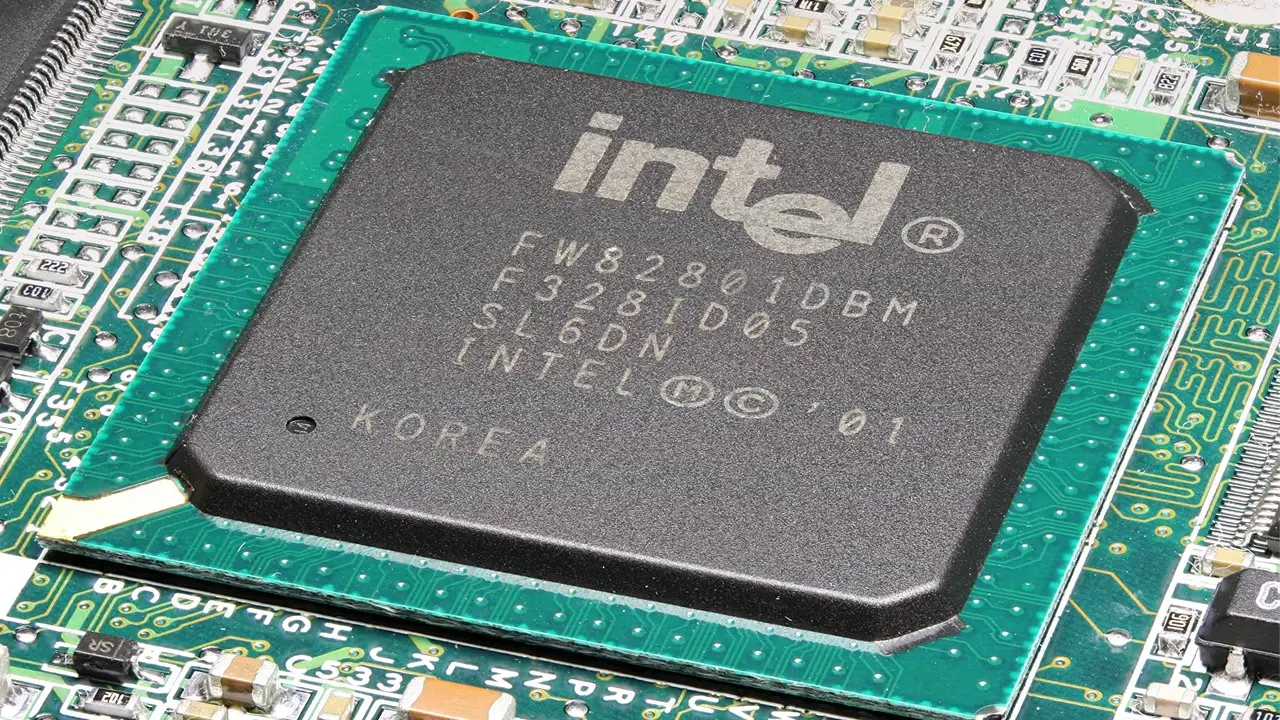
Southbridge, one of the two important parts of the motherboard apart from the Northbridge, is an aspect of the original Intel motherboard design of 1991.
Originally, the design had a PCI local bus at its core and the Central Processing Unit which formed the backbone.
The other high-performing crucial components such as the memory are located to the north or above.
In the south regions the low-speed components such as the PCI local bus were located in the design.
This is how it gets its name – Southbridge.
Read Also: What is a Microcontroller? Types, Works, Uses & More
You will see that most of the motherboard diagrams usually refer to the Southbridge as the I/O controller hub.
This is because this Integrated Chip on the motherboard functions as the I/O controller, hard drive controller, and integrated hardware.
The integrated hardware includes:
- The USB
- PCI
- IDE
- ISA
- BIOS and
- The Ethernet.
It also may include the video card or sound card if it is included on the motherboard.
Just like a Northbridge, the Southbridge may also have a heat sink in spite of being slightly smaller in size in comparison to the Northbridge.
The Southbridge typically handles the prominent I/O devices but the less prominent ones such as the keyboard, serial port, and non-USB mouse are usually managed by the SIO or Super Input Output.
The features of the Southbridge support different parts of the motherboard such as Peripheral Component Interconnect, PATA or Parallel Advanced Technology Attachment and SATA or Serial Advanced Technology Attachment.
The Southbridge also provides a time measure for every process and also monitors whether or not the process gets the required time for execution.
It also saves power with better control and management of power when necessary.
One of the most significant advantages of the Southbridge is that it helps in controlling several input and output processing simultaneously.
Normally, controlling IO would not have been so easy if there was no Southbridge.
Functions
Southbridge is actually a component in the motherboard known for its lower speed and is a single chip but performs a significant function as a useful peripheral controller.
The capability of the Southbridge typically determines the type of functions it can perform and at what speed.
Also, the features of it usually determine the type of bus systems it can support.
Depending on these factors, some of the primary functions of the Southbridge can be summarized as follows:
- Input-output bus control – It controls the ISA bus for the slower peripherals and high-speed local PCI buses
- Bus Bridges – It maintains bridge between the ISA bus either by itself or via that PCI-to-ISA bridge chip
- Interrupt controller – It incorporates all functions of an Interrupt controller for dealing with data transfers
- DMA controller support – It provides DMA or Direct Memory Access controller support to allow the devices to transfer data directly without the help of the processor from the memory
- ATA/IDE Interface – It provides two IDE ports to connect two disks in two channels
- USB ports – It controls and provides USB support on the motherboard
- Power manager – It monitors the power consumption overall by the different components of the computer
- Plug and Play support – It offers the Plug and Play or PnP support as desired by the motherboard to detect installation of devices in the system by the operating system and the BIOS
- PCI bus support – This includes conventional PCI specs as well as support for PCI Express and PCI X
- ISA bus or LPC Bridge – This integral part of the chip provides data and control path to the Super I/O such as keyboard, mouse, serial port, parallel port, floppy controller, IR port and FWH or Firmware Hub which allows access to BIOS flash storage
- SPI bus – It provides support for this simple serial bus that is used for firmware or BIOS flash storage access
- SM bus – It supports the SM bus to allow communications with other devices on the chipset such as fan controllers, system temperature sensors and more
- Real Time Clock – This support offers a constant time account and
- APM or ACPI – These functions allow better power management by sending signals to the computer to sleep or shut down.
The Southbridge typically functions as the baseboard management controller by offering a few other optional supports as well for Ethernet, USB, RAID, FireWire, and audio codec.
Moreover, on the odd occasion, the Southbridge may also offer support to the mouse, keyboard, and serial ports but usually all these devices are connected through some other device which is normally known as the Super I/O.
What is the Southbridge Connected to?
Usually, the Southbridge is used to connect different components such as:
- The PCI or Peripheral Component Interconnect bus slots
- SATA or Serial Advanced Technology Attachment connectors
- IDE or Integrated Drive Electronics interface
- BIOS or Basic Input/Output System and
- USB or Universal Serial Bus ports.
This particular chip on the motherboard typically connects all these components to the CPU through the Northbridge.
How Do You Identify Southbridge?
You can easily locate the Southbridge on the motherboard since it is located in the southern section or at the bottom of the motherboard.
You can also distinguish the Southbridge easily from the Northbridge because it will not be connected to the Central Processing Unit or the CPU of the computer directly.
Instead, it will be connected to the CPU via the Northbridge.
Conclusion
With all of the major aspects of Southbridge explained in it, this article surely has made you more knowledgeable than you were before about this important part of the motherboard.
Now you know how the data reaches to and from the CPU from and to the I/O devices.