Serial Presence Detection (SPD) is the unsung hero of your computer's memory system. This tiny but mighty chip plays a crucial role in ensuring your RAM operates at peak performance. Let's dive into the fascinating world of SPD and discover why it's so important for your PC.
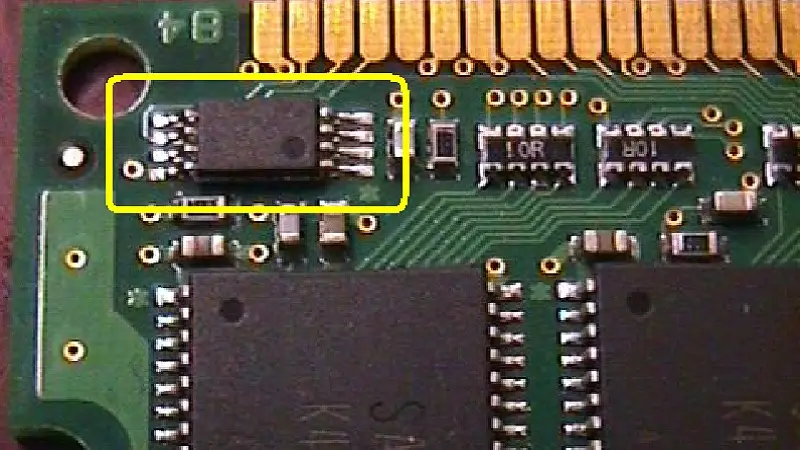
SPD is a small ROM chip integrated into your memory modules. Think of it as your RAM's personal ID card, containing vital information about its capabilities and characteristics. This chip uses a special communication method to relay this data to your computer's BIOS during startup.
The SPD Information Goldmine
When your computer boots up, SPD shares a wealth of information with the BIOS, including:
- Manufacturer details
- Memory size and speed
- Row and column addresses
- Data width
- Voltage requirements
This data allows your system to configure the memory controller optimally, ensuring reliability and peak performance.
The Evolution of Presence Detection
SPD wasn't always the standard. Its predecessor, Parallel Presence Detection (PPD), was used in older 72-pin SIMMs. The shift to SPD occurred with the introduction of 168-pin DIMMs and SDRAM. This change brought a significant advantage: SPD can encode much more information than PPD, making it far more versatile and useful.
Key Features and Advancements
- JEDEC Standards: SPD-supporting modules adhere to specific standards set by the Joint Electron Device Engineering Council.
- SMBus Communication: SPD uses the SMBus protocol, a variant of I2C, to access the EEPROM firmware.
- Timing Specifications: SPD defines multiple DRAM timings, including CAS latencies.
- Generational Improvements: Each new generation of RAM (DDR2, DDR3, DDR4, DDR5) has brought enhancements to the SPD format.
- Performance Profiles: Technologies like XMP (Intel) and EXPO (AMD) extend SPD capabilities for enthusiasts and overclockers.
When SPD Goes Wrong
SPD failures can occur due to conflicts between BIOS settings and RAM timings. Common issues include:
- Enabling SPD in BIOS without compatible RAM
- Mismatched clock speeds or CAS ratings between modules
- Hardware interference on certain platforms
These failures can lead to data corruption or system instability, highlighting the importance of proper SPD functionality.
Finding SPD in Your BIOS
While SPD itself resides on the memory module, you may find SPD-related settings in your BIOS. The exact location can vary, but it's often found under memory or advanced tweaking sections.
The Bottom Line
SPD is a critical component in modern computer memory systems. It ensures your RAM operates correctly and efficiently by providing essential information to your system. As memory technology continues to advance, SPD will likely evolve alongside it, continuing to play a vital role in optimizing your computer's performance.
Understanding SPD can help you make informed decisions when upgrading or troubleshooting your system's memory. So the next time you boot up your PC, give a little nod to that tiny SPD chip – it's working hard to keep your memory running smoothly!