Ultra Direct Memory Access, commonly known as UDMA, is a powerful data transfer protocol designed for mass storage devices, particularly those using the ATA interface. This technology allows connected devices to directly access a computer's Random Access Memory (RAM) without involving the Central Processing Unit (CPU), resulting in significantly faster data transfer rates.
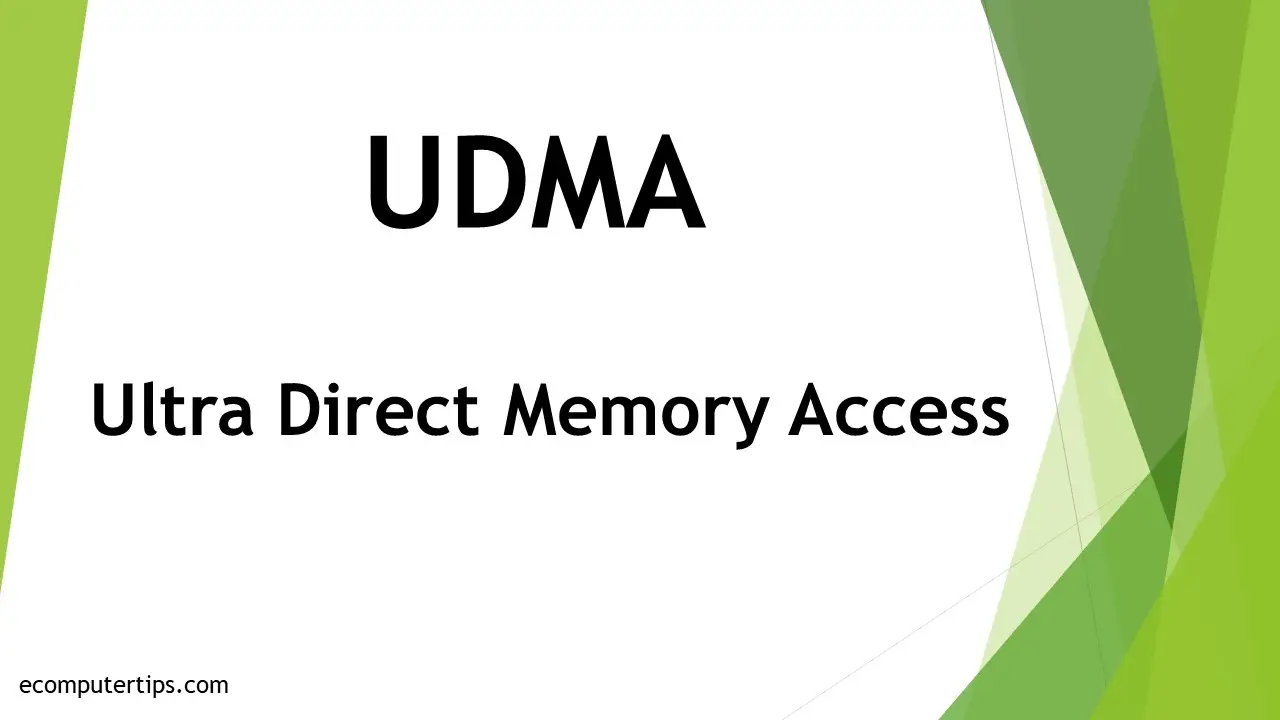
The Evolution of UDMA
UDMA, also referred to as Ultra DMA or Ultra ATA, was first introduced in 1998 by Intel and Quantum. Initially supporting ATA 4 and ATAPI 4 standards, UDMA has since evolved to accommodate newer ATA standards:
- ATA 5 – Ultra DMA/66
- ATA 6 – Ultra DMA/100
This protocol offers substantial improvements over its predecessor, the standard Direct Memory Access interface, operating at twice the speed.
Identifying UDMA Support
While most modern computers support UDMA, some systems may not have it properly configured. Signs of potential UDMA issues include:
- Extremely slow performance of hard disk drives and optical drives
- Inability to use disk-mastering software with writeable DVD or CD-RW drives
If you encounter these issues, it's likely that your system's UDMA feature isn't correctly configured.
Enabling and Optimizing UDMA
To enable UDMA on your system:
- Use the utility disk provided with your drive
- If unavailable, download the utility software from the drive manufacturer's website
- Install and run the software
- Locate UDMA support settings
- Enable UDMA for your drive
For optimal UDMA performance, ensure:
- You're using the correct 80-wire, 40-pin cable
- The drive is configured to support the fastest UDMA speed
- The correct UDMA speed is selected in your computer's BIOS
- Proper device drivers are installed for your host adapter
UDMA Speeds and Modes
UDMA offers superior speed and throughput compared to Enhanced Integrated Drive Electronics (EIDE) and Small Computer System Interface (SCSI), with transfer rates ranging from 16.7 MB/s to 167 MB/s.
Here's a breakdown of UDMA modes and their capabilities:
| Mode | Also Known As | Max Transfer Speed | Min Cycle Time | Standard |
|---|---|---|---|---|
| 0 | - | 16.7 MB/s | 120 ns | ATA 4 |
| 1 | - | 25.0 MB/s | 80 ns | ATA 4 |
| 2 | Ultra ATA 33 | 33.3 MB/s | 60 ns | ATA 4 |
| 3 | - | 44.4 MB/s | 45 ns | ATA 5 |
| 4 | Ultra ATA 66 | 66.7 MB/s | 30 ns | ATA 5 |
| 5 | Ultra ATA 100 | 100 MB/s | 20 ns | ATA 6 |
| 6 | Ultra ATA 133 | 133 MB/s | 15 ns | ATA 7 |
| 7 | Ultra ATA 167 | 167 MB/s | 12 ns | ATA CF 6.0 |
For modes higher than UDMA 2, special 80-conductor, 40-pin cables are required to maintain data integrity and reduce interference.
Conclusion
Ultra Direct Memory Access significantly enhances data transfer speeds between PCs and ATA devices. It offers superior performance compared to EIDE and SCSI while remaining cost-effective. By understanding and properly configuring UDMA on your system, you can unlock faster data transfer rates and improved overall performance.