In the world of computers there are two types of rendering such as CPU rendering and GPU rendering, and each of these is significantly different from each other, just as their nomenclature suggests.
However, apart from the basics, there are also some functional and other differences between them which you ought to know. If you do not know them already, this article will prove to be of great help for you.
In This Article
KEY TAKEAWAYS
- In terms of 3D rendering, GPU rendering is much better and more efficient since the GPUs are optimized for these kinds of jobs with larger numbers of cores that allow them to handle multiple tasks at the same time.
- CPU rendering lags behind GPU rendering in terms of speed but is more accurate and reliable and is also less expensive than GPU rendering.
- The memory required for the rendering process is much more available in the CPUs than in the GPUs which certainly affect the eventual performance.
- A lot of heat is generated during GPU rendering than CPU rendering and therefore you will need a more efficient and powerful cooling system which will add to the cost.
The 11 Differences Between GPU and CPU Rendering
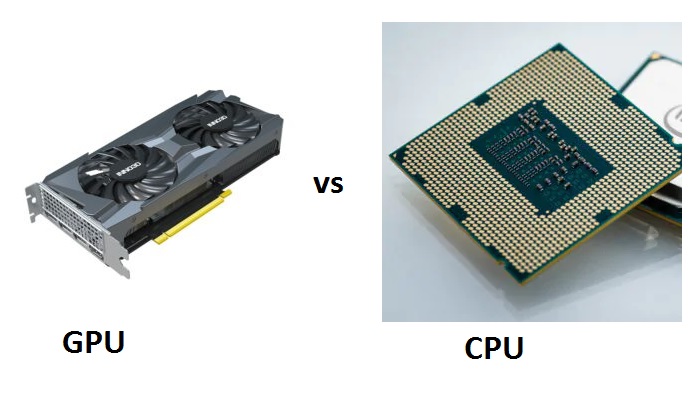
1. Cores
Ideally, in 3D rendering, it is the cores of the CPU and GPU that are put to work for processing the images to get the desired rendered output.
Technically, the number of cores in an average CPU can range between 4 and 12.
On the other hand, the graphics cards come with a lot more cores in comparison to a CPU.
For, example, the NVIDIA RTX 3090 graphics card comes with a total of 10,496 cores.
2. Operation
When it comes to operation, the GPUs seem to be much better in 3D rendering than the CPUs.
This is because the GPUs are optimized for these kinds of jobs and graphical computations. This is primarily due to their parallel processing ability.
On the other hand, the CPUs are not that efficient in operation when it comes to 3D rendering because they cannot process several tasks simultaneously. Typically, the CPUs operate serially.
3. Accuracy
One of the most notable differences between CPU and GPU rendering is in terms of accuracy.
CPU rendering is considered to be more accurate than GPU rendering.
It is the focused process of CPUs that makes their rendering process more reliable and accurate.
4. Speed
In terms of speed, CPU rendering seems to lag behind GPU rendering a bit because they work on their own along with several other tasks handled serially.
GPU rendering is however faster for their larger number of cores and parallel processing but at the cost of clarity and perfection in the final render.
5. The Cost Factor
GPUs are extremely valuable to developers, gamers, filmmakers, and others who are focused on real-time development and speed, and more so in the crypto mining industry which has raised its demand and price.
And, there is an additional cost of an efficient cooling system. So, the cost of GPU mining is higher than CPU mining.
On the other hand, an average CPU farm used for rendering will not cost as much as a single powerful GPU.
You will find a wide range of lower average cost CPUs to keep the cost of CPU rendering low.
6. Memory
The performance of the CPUs during rendering is quite high in spite of handling other tasks due to the huge capacity of the CPU RAM or Random Access Memory in the system.
On the other hand, the memory of the GPUs is not as large as the CPUs and therefore the performance is affected.
7. Heat Issues
CPU rendering will not produce much heat during operations and hence your system will remain relatively cool even after long hours of work.
On the other hand, overheating is one of the most important concerns in GPU rendering which may even crash your system.
This huge amount of heat is generated by the larger number of cores and additional workload.
Therefore, the need for an efficient cooling system is a must for GPU rendering.
8. Industry Particulars
The type of graphics job you do on your computer will depend on the industry specifics.
If your job is limited to the basic image rendering then CPU rendering is the best solution.
On the other hand, if you work in a VR or Virtual Reality space, use deep learning or AI or Artificial Intelligence software, you will need GPU rendering for the added speed that is necessary to move through the digital space.
9. End Results
Ideally, the CPUs will provide images based on most precise physics simulations.
On the other hand, rendering engines used by the GPUs will offer a more dynamic imagery and a real-time experience.
10. Stability
The CPUs are typically well-integrated into the system and since these are used for rendering for a long time, most of the bugs are ironed which adds to the stability of the overall system when you use them for rendering.
On the other hand, the GPUs are not as stable as a CPU because these are prone to failure due to driver updates, sudden power fluctuations, and being deficient in compatibility with a few specific systems.
11. Some Other Differences
Compatibility can be an issue with GPU rendering especially if its memory is extended due to the requirement of additional licenses.
However, in comparison, adding new nodes is much easier and less fussy with a CPU renderer.
In CPU rendering you will need to factor in separate electricity overheads and maintenance costs.
However, there are no such hassles with a GPU-based solution.
In terms of cost of power consumption, GPU rendering beats CPU rendering because modern GPUs usually are more energy efficient and therefore consume less energy and cost less.
GPU tech seems to be developing everyday and is getting better and better with the passage of time. In comparison, CPUs in terms of development seem to be quite slow.
Which is Better to Use – GPU or CPU Rendering?
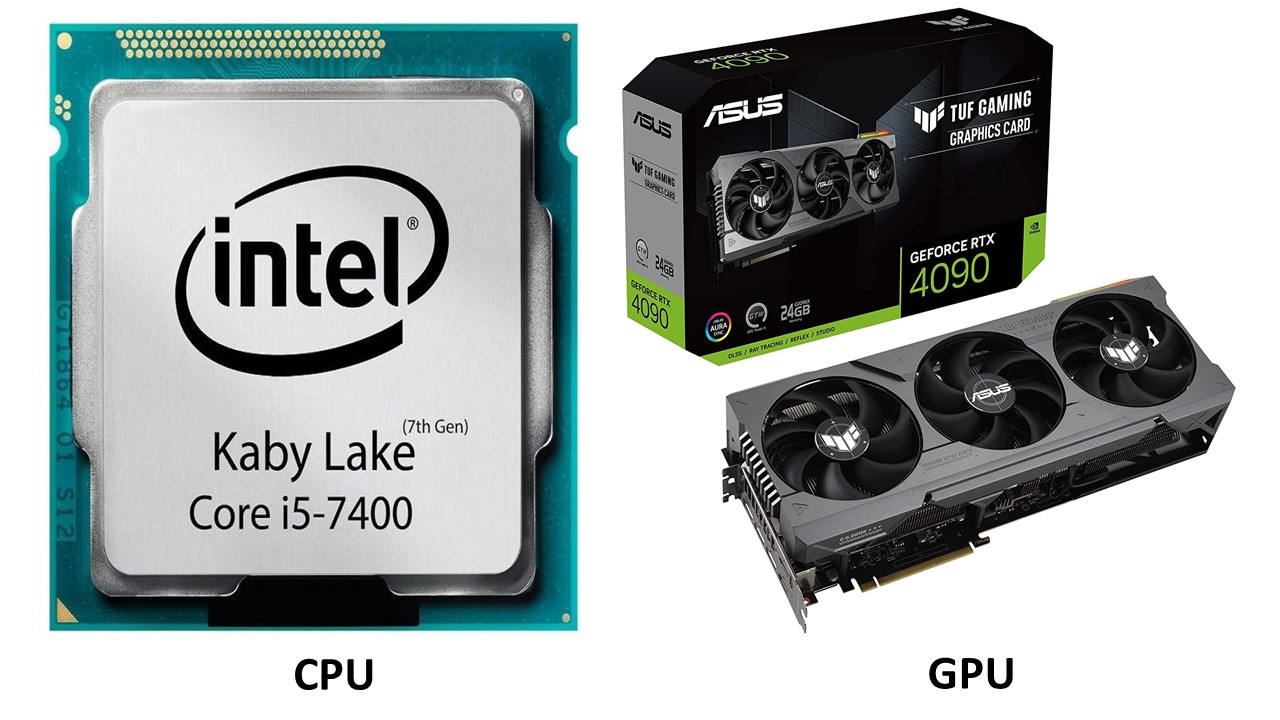
Typically, GPU rendering is the first choice for most users than conventional CPU rendering.
However, there is more to it to answer this question.
As for computers, any instruction can be handled in two ways. Either it can be processed by the CPU or the Central Processing Unit or by the GPU or Graphics Processing Unit.
No matter what, every time you ask your computer to do more, it takes a heavy toll making it difficult for the machine to handle the type of tasks put on the table.
One of the heaviest tasks for a computer to handle is rendering which is the process of processing graphics for VFX or Visual Effects, CG or Computer Graphics, and other media.
Whether it is for the purpose of making short films or simply for creating the best still images, the need and quality of rendering has increased over time right from its conception.
Therefore, it is absolutely necessary to choose the right method between CPU and GPU rendering for your specific job.
The above list of differences will surely be of great help in that particular matter but knowing about a few other important facts will also be of additional help.
Keeping this in mind, here are a few other important aspects of rendering and a more detailed explanation of the differences between CPU and GPU rendering.
In CPU rendering you can put to use specific techniques that are not allowed by or quite impractical in GPU rendering.
However, it does come at a cost of time taken to complete a specific render.
Typically, in integrated graphics, a low powered GPU is integrated into the CPU that allows real time rendering without requiring an external and dedicated unit.
Image processing and rendering is all about math and this is done by the GPUs ideally because these are designed for it and are capable of handling them with the numerous processors they have.
On the other hand, CPU rendering is considered to be an industry standard and is a process that is used mostly by the professional designers working in various projects.
In comparison, GPU rendering is also quite good but still has a lot of ground to cover to catch up with CPU rendering.
However, the good news is that the technology over the years has developed a lot to become even more sophisticated.
This has resulted in the increasing popularity of GPU rendering.
In CPU rendering, the CPUs typically work in three basic steps such as:
- Finding the instruction
- Understanding the instruction and
- Executing the given task.
This entire process is known as the instruction cycle. The fast cores in the CPUs enable the CPU to carry out the instruction cycle as fast as possible.
The main benefit of CPU rendering is that each task gets the full processing power of the system which facilitates high quality rendering.
This is the primary reason that the CPUs render more accurate and high quality images.
On the other hand, the GPUs may be faster in operation but there is a higher chance that the images rendered will have more blurs and artifacts.
This is in spite of the fact that the GPUs do not differ much in terms of their architecture with the CPUs which is primarily focused on efficiency and graphics.
The large number of cores of the GPUs is not as high-performing as the CPUs.
Typically, these cores are focused on two specific tasks such as:
- Vertex processing, which handles the depth and dimensions of the images and
- Pixel processing, which handles the materials and textures that are displayed on the screen.
The most significant advantage of GPU processing is that both these processes are handled simultaneously and therefore the end results are much quicker when compared with CPU rendering.
Therefore, GPU rendering is more about speed and power but it entirely depends on how they are connected to the machine.
For example, the most powerful GPU is that which is connected to the motherboard through the PCI Express or Peripheral Component Interconnect Express slot.
The higher the number of these slots in the motherboard, the more compatible GPUs can be connected to it in order to increase power.
Apart from the fact that the GPUs are much more efficient in making very fast calculations for a longer period of time, they are also necessary for moving dynamic objects and lights within a scene.
They are extremely helpful in changing the animations and positions of a character in a scene to make them blend perfectly and seamlessly in a real-time environment.
This ability reduces the work time of a project and therefore GPU rendering is essential in the industries where time is a crucial factor.
GPU rendering, however, is improving over time but in terms of reliability, CPU rendering reigns supreme as of now due to architectural visualization or photorealism.
As for the processing speeds of the CPUs, it can be boosted up by combining several CPUs, a process that is commonly called a CPU farm.
This will not affect the reliability aspect of the final rendered images but will expedite the working process significantly.
The type of software you use generally will also determine what type of rendering you need.
If the software program itself comes with fantastic efficiency when it comes to rendering fast and photorealistic images using ray tracing, you can go for CPU based rendering.
In spite of the longer time taken by CPU rendering, this will help in animation and film making.
On the other hand, there are a few specific software programs that focus on real time lighting, texturing, and dynamic GPU rendering.
Therefore, it is your needs and the accuracy in rendering that will determine what type of software to use, which will in turn determine what type of rendering process to follow.
However, the rendering hardware used in your system may also affect the rendering performance.
For example, CPU rendering can be enhanced significantly if you use a number of powerful GPUs for your workflow.
Therefore, in the end, the choice of CPU or GPU rendering process will depend on your graphics needs.
However, irrespective of the method chosen, you will need to make sure that the CPU and the GPU of the system are compatible with each other so that there are no bottlenecks.
To summarize, it can be said that GPU rendering is suitable for:
- Quicker results
- Jobs involving less complexity
- Consistency in the work
- Lower hardware
- Real time visualization and
- A beginner profile.
On the other hand, CPU rendering is good for:
- Quality rendering
- One who has a higher budget and do not mind waiting for the results
- Initial graphics fidelity and
- Processing complex scenarios.
However, do keep in mind that GPU rendering cannot replace CPU rendering completely even if the benefits of CPU rendering seem pale in comparison.
GPU rendering is to simply accelerate the process and streamline the workflows.
It can maximize the output and compensate for computations that are processor heavy and for running apps that would have bogged down the entire system without them.
In fact, using both these techniques in tandem will do a lot more for your presentations and at the same time will increase the ability of your computer to bring life to your creations more quickly.
Conclusion
So, in the end, as you can see, both GPU and CPU rendering have their own pros and cons and are the masters of their individual universe.
However, to have a competitive edge you should make a choice between the two depending on your needs and the possibilities.