RAM is an essential component of your desktop PC, and choosing the right type and size can be a daunting task. With so many options available, it’s important to understand what you need and what your computer supports.
In this article, we will provide you with a guide on how to choose the perfect RAM for your desktop PC. We will cover topics such as types of RAM, RAM size, system specifications, number of modules, and RAM speed.
By the end of this article, you will have a clear idea of what you need to look for to make an informed decision about the RAM for your desktop PC.
KEY TAKEAWAYS
- It is always good to go for the DDR4 RAM which will offer much better performance, bandwidth and bus speed.
- You should choose the RAM size based on your computing needs because anything lower than 4 GB will support only basic computing tasks.
- It is also necessary to know the motherboard and processor type of your computer to ensure that they support the kind of RAM you have chosen.
- If you use your system more for gaming than average tasks, you may go for modules that come in RGB colors and with heat sinks.
In This Article
Types of RAM

RAM is available in different DDR types, and as someone looking to buy RAM today, tomorrow, or someday in the near future, it is necessary to go with the DDR4 type unless you use an older system that specifically supports DDR3 modules.
The DDR RAM isn’t backward compatible, thus a DDR4 module will not be supported by a DDR3 motherboard and vice-versa, so make sure you know which your PC needs.
Moreover, you don’t have to decide the type of module since DIMM is what fits in every consumer desktop PC right now.
Make sure you don’t make the mistake of buying laptop RAM for your desktop since those are smaller and compact SO-DIMMs made only for the laptops.
That isn’t much of a problem when buying from a retail store since they aren’t likely to provide you with laptop RAM when you ask for desktop ones, but always check whether the RAM you are buying online is going to fit.
Usage Pattern and RAM Size
The amount of RAM you need on your desktop depends on how you are going to use it. For example, the RAM you require for video editing is different than what you need for intense gaming.
While two are very different tasks, both require that a lot of memory is available, or else your system will feel sluggish.
For an average user who is going to use the PC for nominal things like browsing the web or watching movies, etc, for instance, would never need more than 8 gigs of RAM, and that too is more than enough for these.
Content Creators and serious gamers will require at least 16 GB of RAM to play and stream the gameplay online, and that is also what a majority of the users would feel sufficient with.
However, you would be running AUTOCAD, extremely complex graphics simulations and stuff like machine learning algorithms, 32 GB, and everything above it should be necessary.
Most systems support about 64 GB, and this is what we are going to talk about in the next point.
System Specifications
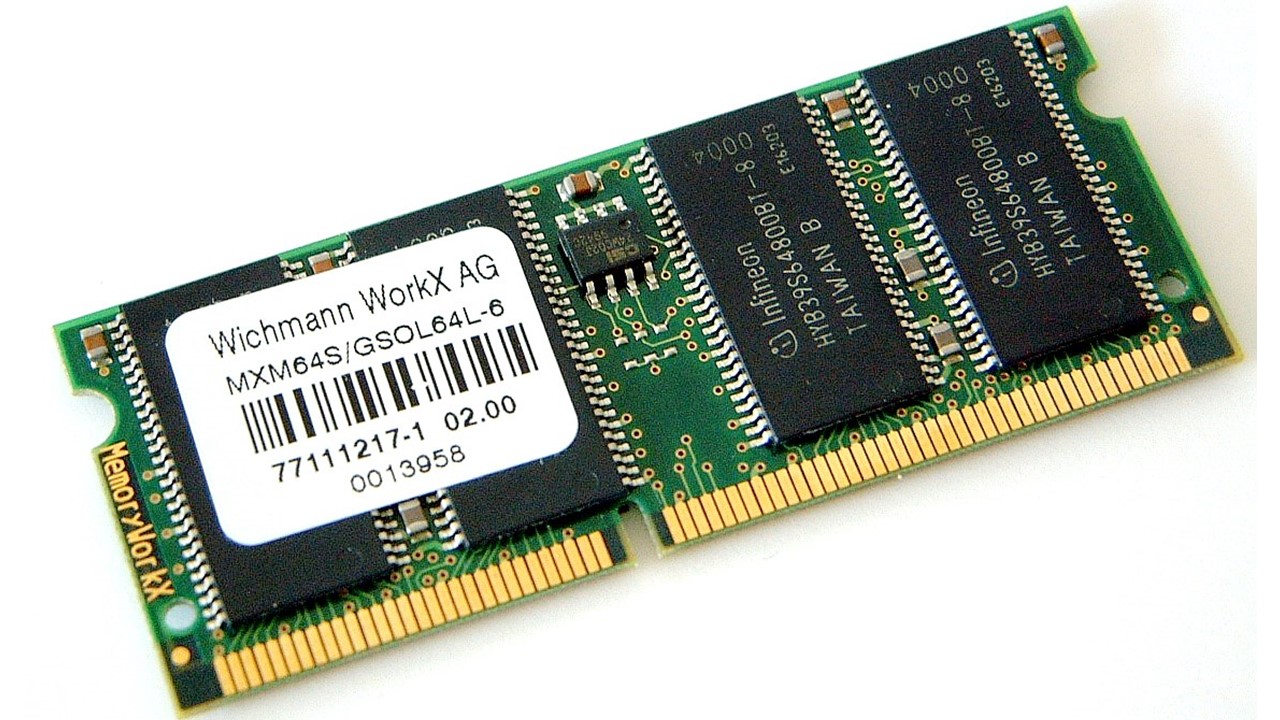
Even with the slightest knowledge about computers, one knows that the RAM is not the only part of the PC that does the heavy lifting.
You cannot just buy the maximum capacity of RAM modules you can buy with all your money and install those in your system, as the other parts like the processor and the motherboard will also have to support it.
Each processor has its own limit of performance, and even though you add more RAM this cannot be surpassed.
Thus, an i3 processor isn’t going to function better miraculously just because you added a 4 GB RAM stick in your PC. In fact, that is what an i3 CPU supports at most.
Some motherboards like the B250M Pro from MSI housing the Intel i3, i5, and i7 CPUs support up to 64 gigs of memory, while others like X570 can support up to 128 GB for AMD processors.
There is no point in putting more RAM than what your PC can handle. So, make sure you know the limitations of your system prior.
Also, if you cannot find the right balance between your GPU and the RAM then you are going to face a bottleneck while streaming, rendering and such other tasks related to high performance, thus doing more harm than good.
This is just one of the scenarios and there will be more like it if you buy too much or too little RAM. But a little GPU bottleneck is good since you would want to use as much of your GPU as possible.
Number of Modules
You may not have to worry about the type, but the number of modules is surely a bit of a concern.
Modern motherboards support quad-channel memory, meaning that you have slots to use 4 RAM modules at the same time.
But you don’t have to always use 4, and rather we suggest you stick with 2, at least up to 16 GB systems.
This would be budget-friendly at one hand, and on the other will keep your system running even if one of the modules stops working, and you can’t replace it immediately.
Unless you have no other option, we suggest you not to use only 1 RAM module in your desktop.
RAM Speed
DDR4 RAM, that you are going to buy or get with your new computer, comes with different speed variants depending upon which brand you go with.
The common ones start at 2100 MHz, while you also have RAMs that have a frequency of 3200 MHz.
The faster RAM speed will boost the overall performance, but you shouldn’t spend too much to get the “fastest” RAM module available.
Rather, go with a reliable brand that offers speed between 2400-3000 MHz, and that should be just fine.
A general tip in this regard: Never sacrifice capacity for speed.
Overclockability
The computer enthusiasts today do not just go out and buy new, superior RAM modules just because the older ones aren’t fast enough anymore.
Some of them do something that is called overclocking.
It is a process by which the stock performance of the RAM can be increased by changing some of the internal parameters so that older modules can achieve better speeds.
You don’t need to do so as well, but keep provisions if you want to try something like that in the future. Some brands allow you to overclock components, others don’t and this is why it is necessary to know which is which.
By the way, the most speed you get on a DDR4 RAM module ready to buy is about 3666 MHz ( from Corsair) while G.Skill achieved speeds of above 6000 MHz on one of its tests.
That, my dear friend, is a lot of speed for a RAM.
RGB
Nobody likes their gaming or editing rig to be lifeless right? This is why most if not all, of the high-performance rigs, feature an RGB lighting scheme.
This means that there is a splash of color inside the chassis, the motherboard, and even the cooling fans.
RAM modules too come in RGB colors, and if your system already has something as such or you simply fancy some lighting effects, then you can buy those.
But, remember not to spend too much just for the lighting, and there’s no point in buying expensive RGB RAM if your chassis doesn’t have a glass panel or arrangement of some sort through which the said colors would be visible.
Heat Sink
Now unless you plan to put tons of excessive workload on your system or need to overclock components, RAM usually doesn’t need cooling externally.
This is why heatsinks, which claim to remove excess heat from your PC’s RAM are not required at all.
A clever marketing strategy influences buyers, and they fall for the trap and spend extra to have heatsinks in RAM modules, which are at the end of the day useless if you are an average user.
So make sure you don’t make that mistake.
In case you really need to cool down your RAM, buy RAM coolers instead which are specifically designed for this purpose and work better than the heatsinks.
ECC Compliance
Error correcting Code memory (ECC) is what you would like to have in every modern-day system if you do not want your working to come to a halt because of memory failure.
What it does is it regulates any form of data corruption that may take place inside the RAM, thus providing you with better reliability and efficiency.
ECC memory employs techniques like parity checking to make sure that not even a bit (the smallest unit of data) is kept corrupted.
ECC RAM indeed costs more and not all the motherboards support it, but it is worth buying if you work with valuable data.
Thus, while editors and home users may not find that very useful, workstations and places of commerce using heavy servers would be highly benefited.
Plus of Having Some Excess RAM
There are certain advantages of having some extra RAM in your system. By excess, we don’t mean a lot, but a few more gigs than you thought you needed.
If your budget supports so, there are a few reasons why going for extra RAM is preferable. Following are the reasons:
- Reliability
One of the problems that we have all faced sometime in our history of using computers is a system crash, and in most cases that is because of using up all the RAM in the system, thereby leading to memory failure and system crashes.
What more RAM does is it eliminates the possibility of such a condition, and so you can work peacefully.
- Reduced Bottlenecks
Bottlenecks are a common occurrence where one of the parts of a computer cannot perform at par with the rest of the system, thus slowing down the entire system as a whole.
Having a bit of extra RAM allows you to evade such situations since spare memory is always available for the CPU to work with.
- Better CPU functioning
With bottlenecks sorted, you can allow your CPU to work within the usual temperature even in times of a lot of workload when there is more RAM on your desktop.
The processor needs the RAM for getting data continuously, and when there is spare RAM available it doesn’t have to go through a lot of pressure.
One of the major sources of heating in your PC is the CPU, and if you can keep it cool then the computer will be able to perform steadily even during long sessions of usage.
- Increased Multi-Tasking
A bigger RAM memory means that you can not only run more applications on your computer overall, but also many at the same time.
Hence, the multitasking ability of your PC is hugely boosted.
This means you can now run more tabs on chrome, more software at the background, etc without having to worry about using up all your memory and facing a lag or a system crash.
- Good system response
Given all the other factors, systems tend to be more smooth and responsive when there is extra RAM present.
As there is no shortage of memory to work with, the computer can take on tasks and complete them as fluently without a hiccup.
When one is doing intensive tasks, for example, a 4K video rendering, you cannot afford slower system responses.
- Multiple Monitors
While the graphics department in your PC is mostly handled by the GPU, the RAM also plays a role here.
Using multiple or high resolution monitors necessarily means that you will need to have a good GPU, but also a decent amount of RAM along with it.
The RAM has little to do in the matter directly, but multitasking on two monitors for example would be smoother with more RAM in the system.
- Future-Proofing
You may buy a smartphone to use it for just a year and shift to another. But in the case of a computer, the investment is much greater and you should be able to use one for 5 years at a minimum.
If you are a computer enthusiast, you may have to replace parts very soon, but going with more RAM initially could be helpful in the long run.
And this is for all users, if you have some extra budget invest in buying surplus RAM as it is probably one of the parts that you might have to upgrade sooner.
Although, if your usage is limited or there is no possibility that you will need upgrades, then it wouldn’t make much of a difference.
Conclusion
To choose the right RAM for your desktop computer, there are several factors to consider, such as the DDR type, the size, the system specifications, the number of modules, and the RAM speed.
DDR4 RAM is the preferred choice for better performance, bandwidth, and bus speed.
The RAM size should be based on the intended usage pattern, with at least 16GB for content creators and gamers.
It is also important to ensure that the motherboard and processor support the chosen RAM.
The RAM speed should be considered, but buying the fastest option is not necessary.