In This Article
Verdict
From an unbiased viewpoint, the HP Chromebook never feels like an outstanding system but definitely a good one at an easy-on-pocket price. The bottom line of our analysis and verdict is this HP Chromebook keeps your pocket cool and makes you happy.
If it comes to its design, the HP has made the system simple yet sleek, clean yet gorgeous and portable yet durable. The design is pretty smart and build quality is quite good.
Battery life is little better than average but not enough. Being capable of running for 8 hours at a stretch on a single recharge, the battery power empowers you to continue working, internet surfing, chatting and enjoying entertainment while travelling.
HP Chromebook 14-AK050NR Laptop & Variants Price
Introduction
The laptop, available in the mid-price range, has an Intel Celeron N2940 processor that takes off at the speed of 1.83GHz.
The model also borrows support from 4GB SDRAM. It comes bundled with 16GB eMMC, offering enough of space for storing text files, multimedia works, videos, songs and movies.
Having plenty of space, the system is capable of rhyming with the speedy processor and that ensures you will experience performance on another level.
Processor apart, another USP of this HP system is its 14-inch WLED-lit screen. The real estate area features high resolution measuring 1920×1080, ensuring excellent clarity and quality in displayed images.
Smart technology accentuates its look and accessorizes the system in the right way. The only flipside is its average battery life lasting only for 8 hours if it is used at a stretch.
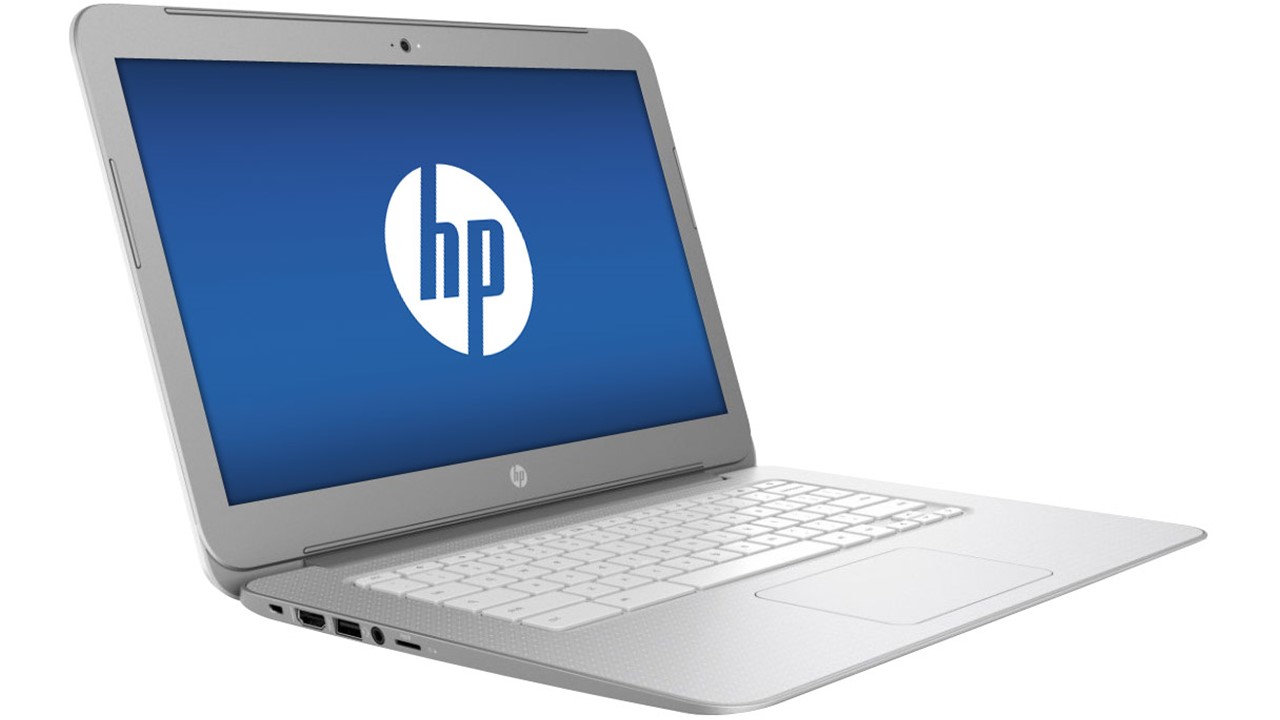
Buy for: This HP Chromebook is available at a very reasonable price tag. It has a long battery life of 8 hours. It is very light and compact. So you can easily carry this device in a backpack.
Beware of: The specifications of this device are not so strong and it is not a good option for high-end processing. Its storage capacity is too short and its specifications are not upgradable.
Best uses for: Basic computing, students, basic gaming, and entertainment.
The Alternatives:
Specs Details:
- Brand: HP
- Hard Drive: 16 GB
- Hard Drive Type: SSD
- RAM: 4 GB
- RAM Type: DDR3L SDRAM
- Processor: Intel Celeron N2940
- Processor Speed: 1.83 GHz
- Graphics: Intel HD
- Screen Size: 14 in
- Processor Brand: Intel
- Product Dimensions: 9.4 x 13.5 x 0.7 inches
- Weight: 3.74 pounds
- Operating System: Windows 10
Reliability
HP is a name mentioned along with Dell and Lenovo in the same breath. It is one of the most popular and reliable brands throughout the globe.
HP Choromebook is a signature of what the maker is able to do with skyrocketing imagination and high-end technology.
This Chromebook, empowered by a powerful Intel processor and spacious storage unit, gives you whatever you need to conquer the world.
The Chromebook is a portable laptop. It is highly convenient to use. Most importantly, the laptop comes with everything that enables it to edge out its compatriots available across the same price range.
Performance – Processing Power
The HP Chromebook borrows speed and power from Intel Celeron N2940 processor that runs at a speed of 1.83 Ghz.
The Turbo Boost technology allows the processor to pick up speed up to 2.25GHz while running high-end apps.
Powered by the top-end Intel processor and 4GB DDR3L RAM, the system offers blistering performance.
The HP Chromebook runs on super-fast Chrome OS and that drops a hint about the blazing-fast internet experience enjoyed by the users.
Multitasking and versatility are its forte. The system is powerful enough to deal with various tasks thrown at it simultaneously.
The machine can easily handle different types of works from running demanding multimedia apps to offering gratifying entertainment experience. Read HP Chromebook 14-ak050nr 14-Inch Laptop User Manual.
Benchmarks
CPU
1. Geekbench 5 is a very popular and very reliable benchmarking website. On this website, one can find two types of scores of the PC processors. One of them is the single core score, which is given based on the performance of the processor when it uses only one core.
The other one is the multi-core score which is given based on its multi-core performance. The single core score of the Intel Celeron N2940 is 200. Its multi-core score is 656.
Both of these scores are not very promising scores and there is only one processor that is similar to it and i.e. Intel Celeron N2840. This processor’s single-core score is 213 and its multi-core score is 379.
So if we consider the single-core score, then we can find that the Intel Celeron N2840 has a better score, which means on single core, this processor performs slightly better ( as there is a small margin in the scores) than the N2940.
But when we compare the multi-score, then we can find that our Intel Celeron N2940 has a far better score. But practically both of them are not too strong, and not capable to cope with the workloads of the generation.
2. On CPU Benchmarks, the Intel Celeron N2940 has got an average CPU mark of 1031. Its single thread rating is 612 and based on the analysis of 313 samples, the experts of this site have concluded that the margin of error of this quad-core processor is low.
The overall rank of this processor is 2833. This chip is not very famous, nor is it very powerful. So it is unable to occupy any noteworthy position in the ‘Single Thread Rating’ chart of this website.
Design & Build
Smart & Slim is the new catchphrase in the tech world. HP has simply followed the trend and stuck to minimal design while making the model.
The laptop weighs only 3.74 pounds, implying its convenient-to-carry character for the users. The laptop-cum-notebook is a sleek and stylish model.
This HP system can easily redefine the ‘clean and plain’ look. Most interestingly, this simplicity is a super camouflage for its understated sophistication.
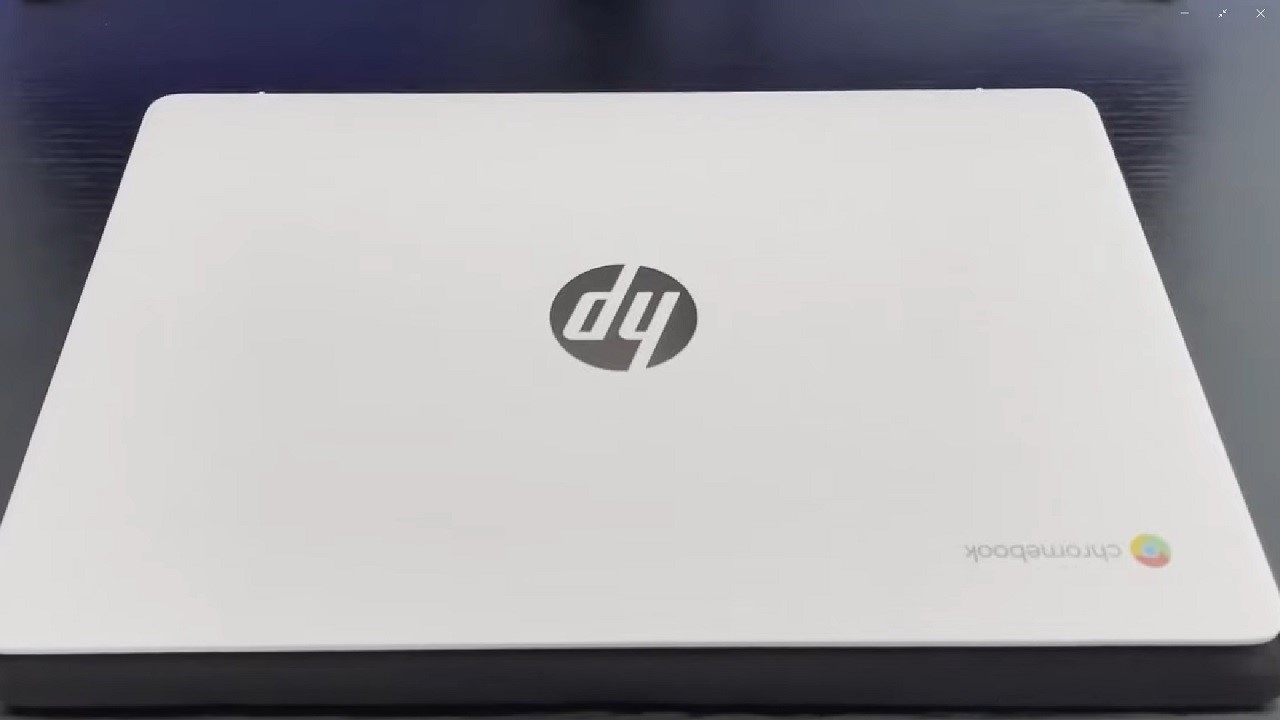
Despite being lightweight, this system feels strong and long lasting. In a word, it will be a good fit for your long-term use.
Display
Display is the real element to make this HP Chromebook a true winner in the crowd of portable systems.
The Chromebook comes with a 14-inch display screen (with diagonal measurement of 11.6-inch) that offers excellent resolution of 1920×1080.

The real estate area offers crisp images with outstanding detailing. The laptop allows you to keep yourself entertained on the go.
Full HD IPS screen delivers astounding images from every angle. Download HP Chromebook 14-ak050nr user manual.
Graphics Power
The Intel HD Graphics is the backbone of its stunning display quality. Under the hood, the graphics card provides excellent support to the system for the finest quality of display in terms of both details and freshness.
High resolution, which perfectly fits the screen size, ensures that the images won’t appear grainy.
Another best part of the graphics power, as already stated, is the retention of high quality from whatever angle you are viewing the screen.
Storage
The HP Chromebook comes with 16 GB eMMC to offer a good amount of space for saving text files, songs, movies and many more.
However, compared to what its many competitors offer, 16 GB does not sound much. Don’t worry; this smart and sleek beauty offers you more storage to save your works and entertainment needs wherever you go.
With integrated Google Drive, you will get 100 GB of online storage to save and retrieve items from anywhere.
Battery Life
On this front, we are not very much impressed. It offers 8 hours of battery life. That is not enough for the travelers.
Look around and your eyes will meet with many models offering battery life as double as what this HP system does.
Still, it is not very bad. If you have important works at hand, try to finish it before watching movies or playing songs while traveling.
The system never runs slow. Even with an average battery life, you can search, surf, stream, chat and do many more on a single recharge.
You can definitely look for other options which are actually needed for a constant back up. You can take the strength to deal with the best of it.
As you are getting a back up option you can definitely travel with this laptop anywhere.
Additional Specifications
Literally, a club of brilliant features accompanies its list of mainstays and the output is beyond your expectation. It comes with a full and comfortable-to-type keyboard that quickly responds to even light touch.
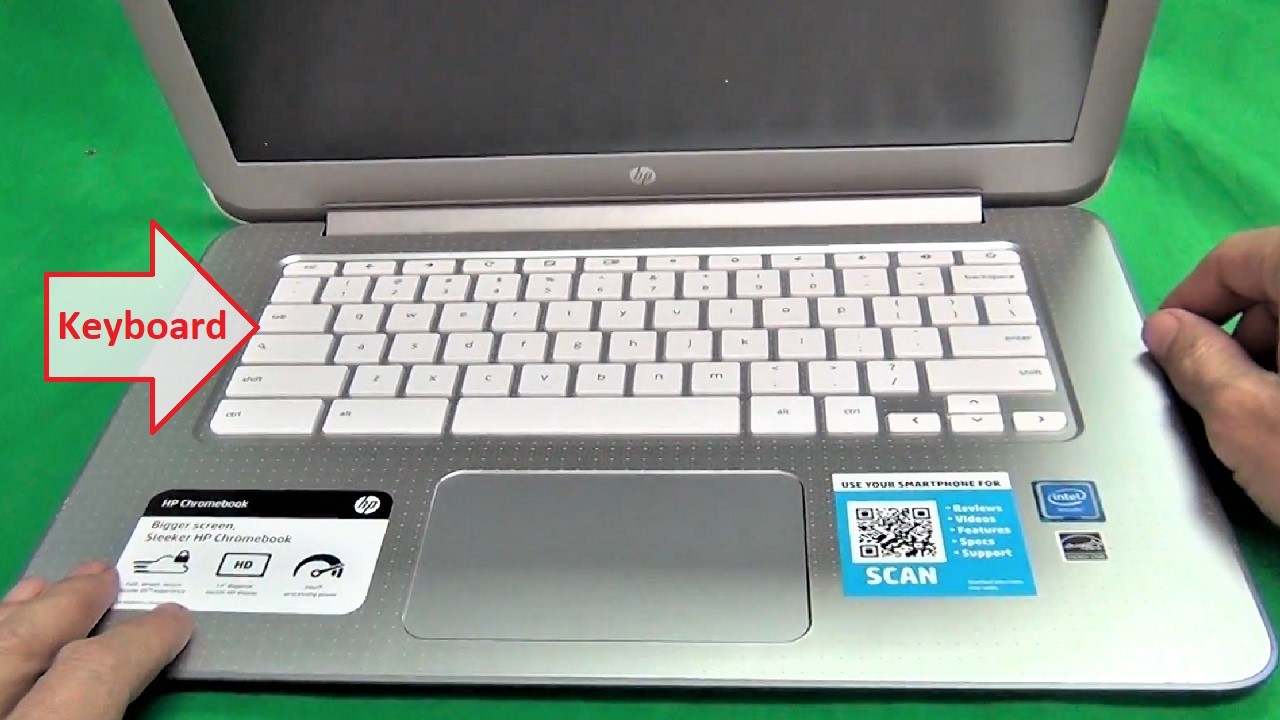
The laptop comes with a HP True Vision HD webcam. The webcam easily captures each detail with unexceptional clarity, irrespective of lighting condition. It allows you to enjoy face-to-face conversation without any problem.

Chrome OS is its lifeline. The operating system is simple, secure and speedy. The Chrome OS is perfect for surfing internet, browsing websites, running media player and using file manager.
Like any modern laptop and notebook, the HP Chromebook offers wireless connectivity. For the travelers, it is a great feature as they can easily stay connected even without wires.
You can easily roam and connect to more places with convenience of Wi-Fi connection. The laptop features versatile media port connections including an HDMI port.

What Do Users Think?
Our experts have talked to users and compiled their opinion about this HP system.
To start with, they are in long-lasting love with this super slim and thin laptop.
The modern-day laptop users are more in favor of a convenient-to-use and easy-to-carry laptop. The HP Chromebook with a 14-inch screen easily fits their bill.
According to most users, its super simplicity cleverly hides its muted sophistication and they are loving it very much. Despite super portability, it features durability.
Every user wants to get long-term return from their investment and this laptop serves their purpose.
On the ground of performance, most users have expressed their joy and happiness. Powered by none but Intel, this system offers amazing speed and performance for whatever app and program the users run on it.
Apart from being a versatile system that can finely deliver any work up to the users’ expectation, it comes with an ability of multitasking.
Most modern-day systems offer versatility and multitasking and the HP Chromebook is not an exception from the pack of leaders.
Our Testing & Analysis Report
The display of the HP Chromebook has a pretty low resolution. Its images are not sharp and when we tested the color accuracy on our colorimeter, it showed just an average score of a little bit more than 60% of the color gamut.
However, its aspect ratio and contrast ratio were found to be quite reasonable and offered added vertical space which saved us from doing too much scrolling.
We also typed a few documents and found that the keyboard is sort of okay. The keys are quite stable and tactile. Adequate spacing of the keys allowed fast typing comfortably with a lot of key travel.
The touchpad is quite responsive and decent. We clicked anywhere on it and it responded to our gestures pretty well. While dragging items works well, clicking needs a bit more actuation force.
The CPU is pretty low-end and supports basic computing tasks most efficiently. We did some text processing and web browsing.
We also played some videos. It has an average score in different CPU benchmarks. Our tests concluded that it is good not to stress it too much with high-end tasks to prevent it from lagging or being sluggish.
The integrated graphics chip also can handle basic gaming and image rendering. We could play almost all of the games available in the Google Play Store, apart from the ones that are most graphically demanding.
The battery life, as usual, is quite good for this Chromebook. On our battery rundown test, it lasted for more than 12 hours, depending on the usage.
We use it for playing a couple of videos for a short period of time, watching a few movies at low settings, and doing some computing tasks with lots of tabs open during the test.
Questions & Answers:
Is there a microSD card slot on this HP Chromebook 14-AK050NR laptop?
Yes, in this HP laptop you can get a microSD card slot.
Is there a webcam on this HP Chromebook 14-AK050NR laptop?
Yes, there is a webcam in this device and it has a perfect focus angle. For attending online conferences, it is good. But you can’t capture a good-quality photo with great detail.
Does the HP Chromebook 14-AK050NR have a touchscreen?
On this Chromebook, there is a good quality display panel, but that is not a touch screen panel.
Does the HP Chromebook 14-AK050NR have an optical drive?
No, this compact processor doesn't possess any optical drive.
Does the HP Chromebook 14-AK050NR have a backlit keyboard?
No, the keyboard of this laptop doesn't have a backlit keyboard. But the quality of its keyboard is good and you can type on it with great speed.
