HP Elite 7900
USDPros
- Standard three year warranty
- Large chassis
- Topless
- Easy to swipe port
- Energy efficient & compact factor
Cons
- External power brick
- Expansions issues
- Optical drive issues
- Expensive
- Not always available
In This Article
Verdict
If you plan to buy desktop PC then the HP Brand is one which is very reliable indeed. This desktop computer has various advanced features that make it ideal for business where moderate workloads are required, So this is one budget desktop PC that you can surely go for.
HP Elite 7900 Desktop & Variant Products Price
Introduction
When it comes to any personal computer, HP is the one brand that is trusted by all.
Over the years this is a brand that has delivered the most innovative products.
The HP Elite 7900 Desktop is one of its most popular products in the PC Category.
It has some of the best features which help it stand out from the competition.
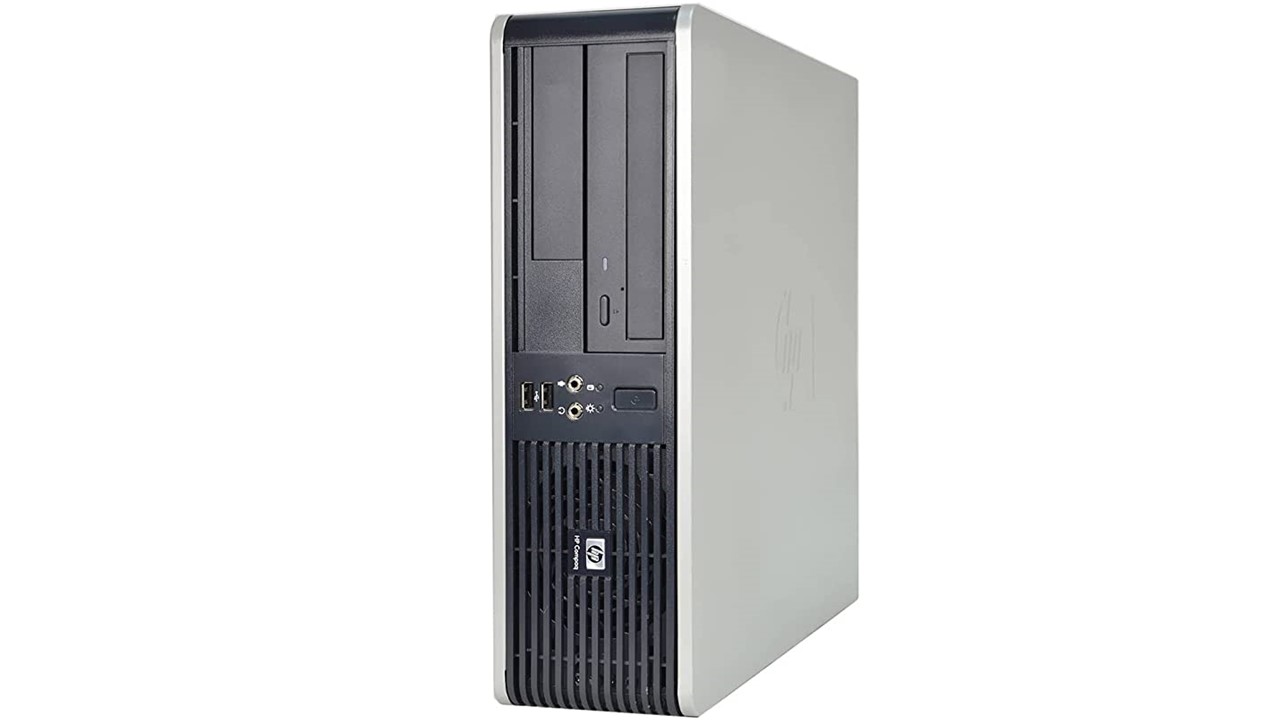
Buy for: Large chassis | Compact factor
Beware of: Optical drive issues
Best uses for: beginners, educational institutes, multitasking, etc.
The alternatives:
Design & Build
This HP Desktop PC has been designed and built in a way that makes it ideal for heavy use in the corporate environment.
However, it is suitable for businesses, schools, and homes as well. It is very compact which ensures that it can be kept in a small space.
Apart from this, it has various features that make this desktop computer very user-friendly indeed.
It not only looks stylish but also is very sturdy as well.
Performance
While buying any desktop pc much like all other devices its performance is one of its main keys which is of critical importance.

It is powered by the powerful Intel Core 2 DUO 2.3 GHZ Processor which ensures superb speed.
Apart from this, the PC has great graphics which makes the games and videos very realistic.
All these combine to help the pc deliver top performance.
Storage & RAM
In the current web scenario, it is important for the devices to have a sufficient amount of storage.
This HP PC is one that has the standard 500 GB SATA.

Though this may be sufficient other PCs in this category have higher storage capacity.
Apart from this it also has the standard 8 GB RAM which ensures great speed.

Ports & Connectivity
There are many USB Ports on this pc and connecting to it is simple as well.
Connectivity to this highly advanced PC can also be done over Wi-fi as well.
Additional Features
When any PC or device offers some additional features it leads to customer delight. This is also what it also offers as well.
You could also you could expect with this Desktop PC as well. Check out HP Elite 7900 Manual.
You can avail the 19 inch LCD Monitor along with the peripherals like USB Keyboard and Mouse too.
Specs Details:
- Brand: HP
- Hard Drive: 500GB
- RAM: 8GB
- Hard Drive Type: Serial ATA
- RAM Type: DDR3
- Processor: Intel Core 2 Duo E8400
- Processor Speed: 3 GHz
- Processor Brand: Intel
- Package Dimensions: 22.2 x 18.9 x 17.4 inches
- Operating System: Windows 10 Pro
What Do Users Think about HP Elite 7900?
When general professional computing and the need to solve daily work on a computer was the “why” of buying a PC, a number of users have chosen the HP Elite 7900 desktop.
It must be remembered that the needs of these users were limited, and thus they were happy after buying it.
Most have chosen the 1 TB storage variant for obvious reasons. They found that in daily working the PC was a decent performer, but significant gaming is one of the many things that would not be supported by it.
It was very easy to set up and the mouse, keyboard, and monitor that came along with it were also satisfactory.
A good warranty and after-sales support from the sellers and HP are other reasons due to which the users are pleased.
Our Testing & Analysis Report
Considering the overall configurations and performance of the HP Elite 7900, we can say that it is a good option for beginners.
While running various casual applications that we usually use in our daily computing sessions, such as Microsoft Office, VLC Player, Adobe Reader, and Google Chrome, we did not notice drastic lag in performance.
However, professionals may find its performance subpar due to its overall configuration not being particularly strong. Therefore, expecting high-level performance from this type of device would be unwise.
The HP Elite 7900 is a good option for the educational sector. We placed this device in an educational institute to test its real-time performance.
There, this PC was used to run applications like Google Classroom, Edmodo, Moodle, and other casual software.
Users reported that this device delivered decent performance, but they sometimes experienced lag, especially when using multiple tabs in the browser.
We also used this device for multitasking with regular applications, which was quite satisfactory. However, when attempting to run classified applications, its performance dropped drastically.
The GPU section of this device is too weak, resulting in lower than expected frames per second (fps) when editing photos or working on graphic design projects.
Overall, this device is a great choice for working on basic applications. However, it is not recommended for classified applications or CPU-intensive projects.

