In This Article
Verdict
If you plan to buy a Desktop Computer then HP is a brand that you can definitely trust. This Desktop computer is one that has most of the standard features.
However, there are certain drawbacks as well as the Storage Capacity and RAM. However, given the price range at which it is available, you may consider buying.
HP Elite 8000 C2D Desktop & Variant Products Price
Introduction
If you are looking out for a reliable brand and product in the computer segment then HP is definitely a brand that you can trust.
Over the years HP has been known for delivering some of the most innovative lines of products.
The HP Elite C2D Desktop Computer is very popular and the product which lives to its reputation of the overall brand.
This is indeed a very reliable Desktop computer that delivers seamless performance.
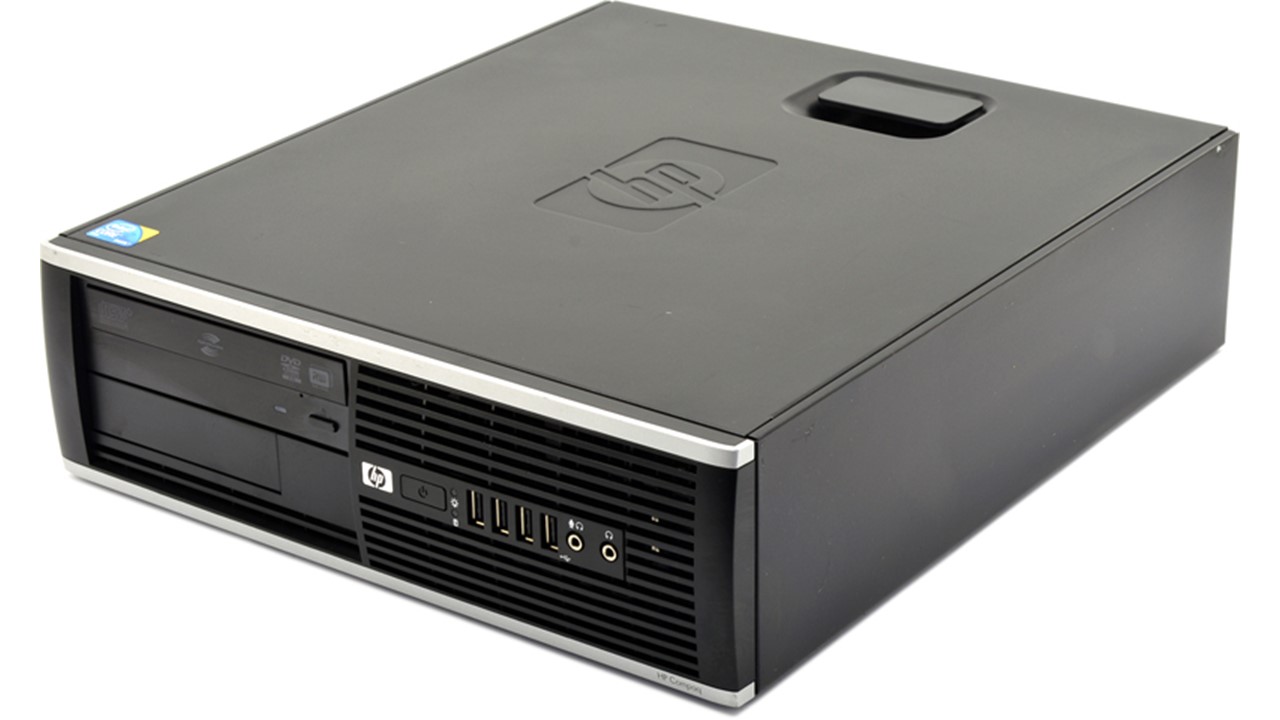
Buy for: Performance is good | Good boost
Beware of: Software issues
Best uses for: Beginners, students, small shop, etc.
The alternatives:
Design & Build
This HP Desktop Computer has been smartly designed which has a very stylish look and at the same time delivers great performance too.
It has been designed to handle heavy workloads very smoothly and thus is ideal for businesses, but can also be used in homes as well.
Performance
While buying any desktop computer you would obviously look for the ones which deliver the best performance.
It has been provided with the core 2 Duo, 3.0 GHz Processor which helps the Desktop computer deliver top speed.
Apart from this it also has the High Definition Audio Realtek AL261 Codec where all the ports are stereo for a superb audio experience too.
The computer too has the preloaded Windows 10 operating system. All these combine to provide the best performance for the users.
Storage & RAM
No matter what internet device you go for in the storage capacity it has of prime importance.

The HP Elite C2D Desktop Computer has a storage capacity of just 250 GB which may not be adequate in the current web scenario and a definite drawback for the desktop computer.
The RAM is of just 4 GB which again is even below the standard configuration which is generally used.

Ports and Connectivity
The desktop computer has been provided with a sufficient number of ports, which can be used for the standard input devices like the Mouse, the Keyboard and so on.

In terms of connectivity, it can be connected by Wi-Fi and over Blue Tooth as well.
Additional Features
Apart from the standard features, you can consider the DVD Optical Drive as an additional feature which is quite useful.

Specs Details:
- Brand: HP
- Hard Drive: 250GB
- RAM: 4GB
- Hard Drive Type: Serial ATA
- RAM Type: DDR3
- Processor: Intel Core 2 Duo
- Processor Speed: 3 GHz
- Processor Brand: Intel
- Product Dimensions: 13.4 x 15 x 4 inches
- Operating System: Windows 10 Pro
What Do Users Think about HP Elite 8000 C2D?
The HP elite 8000 desktop is one of those products that were good performers at their prime time but were replaced with faster devices as time passed.
The majority of the buyers of the product had purely business-related needs and you must consider this before you decide to buy one of these for yourself.
Now for starters, they were quite impressed by its small size and the easy access to the several ports it provides.
They said that although it had many things missing like a decent video card, upgrade options and lacked standard wifi connectivity, it was quite useful and their requirements were fulfilled.
It handled software like Microsoft Office and AutoCad 2016 quite well. The internal components were very easily approachable as well which ensured easy repairs.
However, they found the device looks quite dull and had to buy external speakers. It can be noticed that if one buys it explicitly for working in the office he/she would not be disappointed.
Our Testing & Analysis Report
Based on the performance of the HP Elite 8000 C2D, we can say that it is a good device for beginners. We used this product to work on many basic-level applications.
We worked on MS Office and used Microsoft Edge browser to browse the internet. But having only 4GB RAM, this device is not able to deliver professional level’s processing power and speed.
We also gave this device to a student who was in need of a basic-level computer to do his assignments and other casual tasks.
He ran Microsoft Office, Adobe Reader, Zoom, Google Meet, etc. He was able to make his assignments by using this PC.
But he stated that when he opened multiple tabs in the browser, he faced slight lagging in its performance.
This is obvious because the configurations of this product are not so strong. But for other casual tasks, it is a good-to-go device.
We placed this compact device in a small shop to examine its reliability and efficiency.
They said that they got decent performance while using it for conducting point-of-sale operations, managing inventory, managing customer data, sales, finances, etc.
They used software like QuickBooks and Square and other applications that are useful for a retail business; like a barcode scanner, receipt printers, etc.
They also said that they also faced legging in the PC’s performance, but it was not so frequent.

