HP Envy 32 AIO
USDPros
- Wide 4K display.
- It is a slim and compact AIO.
- It has enough processing speed and strength.
- The speakers provide a cinematic experience.
- The keyboard and mouse that come with it are wireless and of superior quality.
Cons
- The viewing angles cannot be altered by much.
- It quite pricey hence cannot be afforded by everyone.
- The GPU that has been used is replaced by better versions now.
- It has limited upgradability.
- A touch screen display would have been better.
In This Article
Verdict
The HP Envy 32 AIO is one of the best ever produced by the brand itself, or by any other and makes sure to stand up to most of your expectations. It is not something that you can employ in bulk in your office but is rather to be preserved for your personal use at your cabin.
As far as home usage, all of your family’s needs would be fulfilled by it, unless they prefer a touch-screen PC. Also, you will have to compromise on upgrades since this AIO is not made that way.
HP Envy 32 AIO & Variants Price
Introduction
When it comes to HP, the reliability of the products it manufactures can never be questioned. The Envy 32 AIO holds the same property, and so much more.
The 7th gen Intel processor, RTX 2060 GPU, and a massive 32 GB of RAM promises enough performance on paper and acts true to it in reality.
The simple yet attractive outlook of the device will suit both your home and office surroundings and will convey a luxurious aura to everyone that looks at it.
Use it to run high-end software or play games at a high resolution and you will soon realize its superiority over the contemporary AIOs.

Buy for: Magnificent display│ Slim Profile
Beware of: Slightly high price│ Limited upgradability │ No touch screen
Best uses for: Coding, graphics designing, photo editing, small corporate offices, etc.
The alternatives:
Design and Build
The first thing to notice as soon as one lays their eyes upon this PC is the large anti-reflective 32” display that becomes more attractive as soon as you start working on it.

It rests on an aluminum stand that may allow you to change the display angle a bit, but you can neither rotate nor raise it.
It is very slim, given that the power brick is placed outside the main unit. Check out best desktop computers.
A sturdy build is given to it so that the complete premium feel is achieved.
Performance
In the performance aspect too, the PC is a great one.
The Intel octa-core i7-9700 processor is highly useful for professional uses, while the bright display, when combined with the RTX 2060 6 GB GPU, will also allow you to play and stream games at 1080 or 1440p.
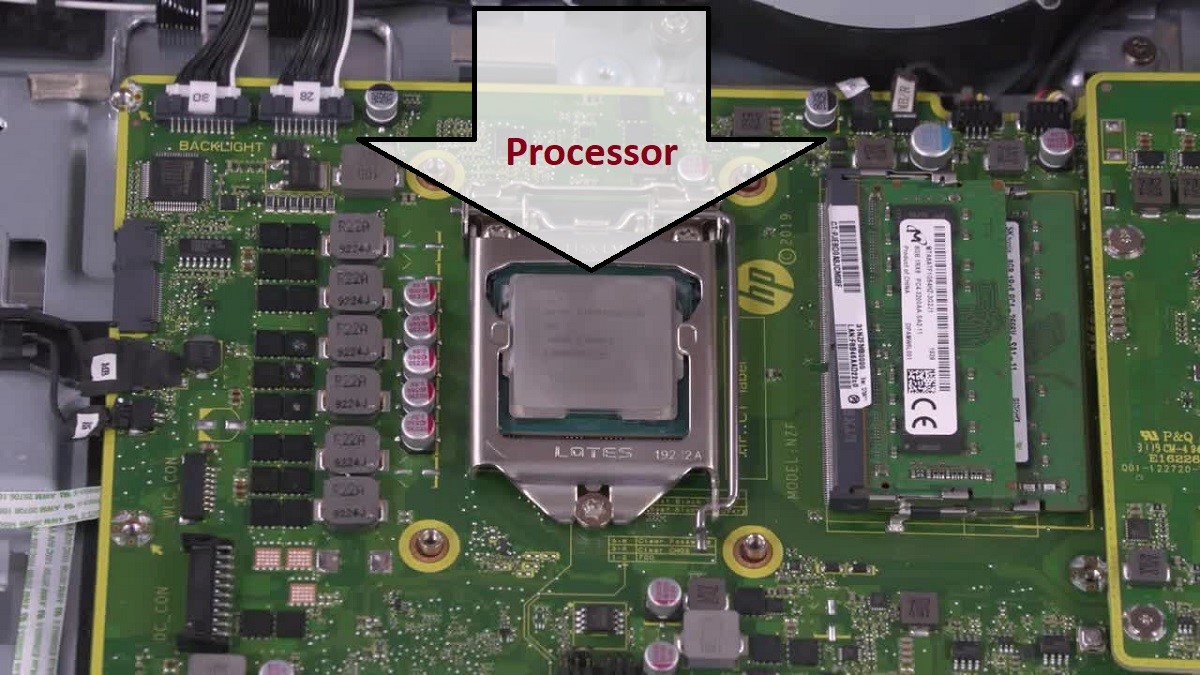
The CPU has a cache of 12 MB and a base clock speed of 3.0 GHz, but can be boosted to 4.7 GHz.
The display provides a vivid picture and accurate colors while also providing a nice HDR performance.
AI assistance is also another reason which makes it highly suitable for various forms of media creating and editing.
The 32 GB of RAM and the 32 GB of Intel Optane storage is what makes accessing files amazingly fast.
Windows 10 Home is the operating system that has been used.
Storage and RAM
The PC uses a 1 TB SSD drive for storage.
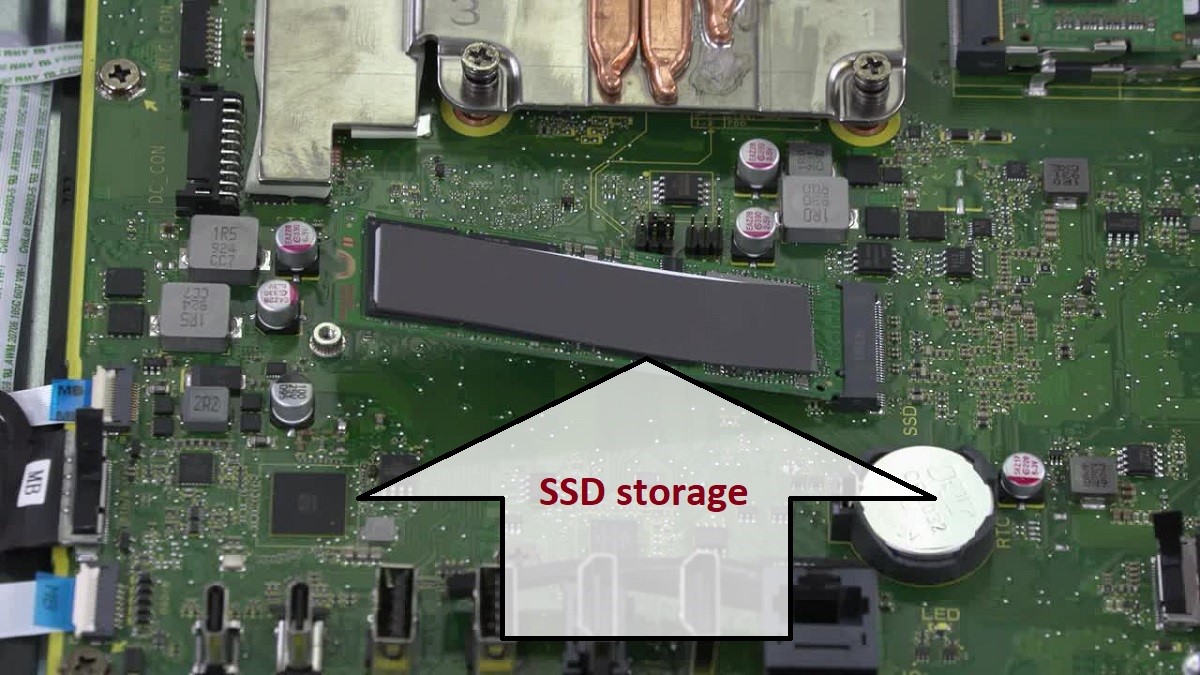
You may add a 2 TB hard drive as well after buying it.
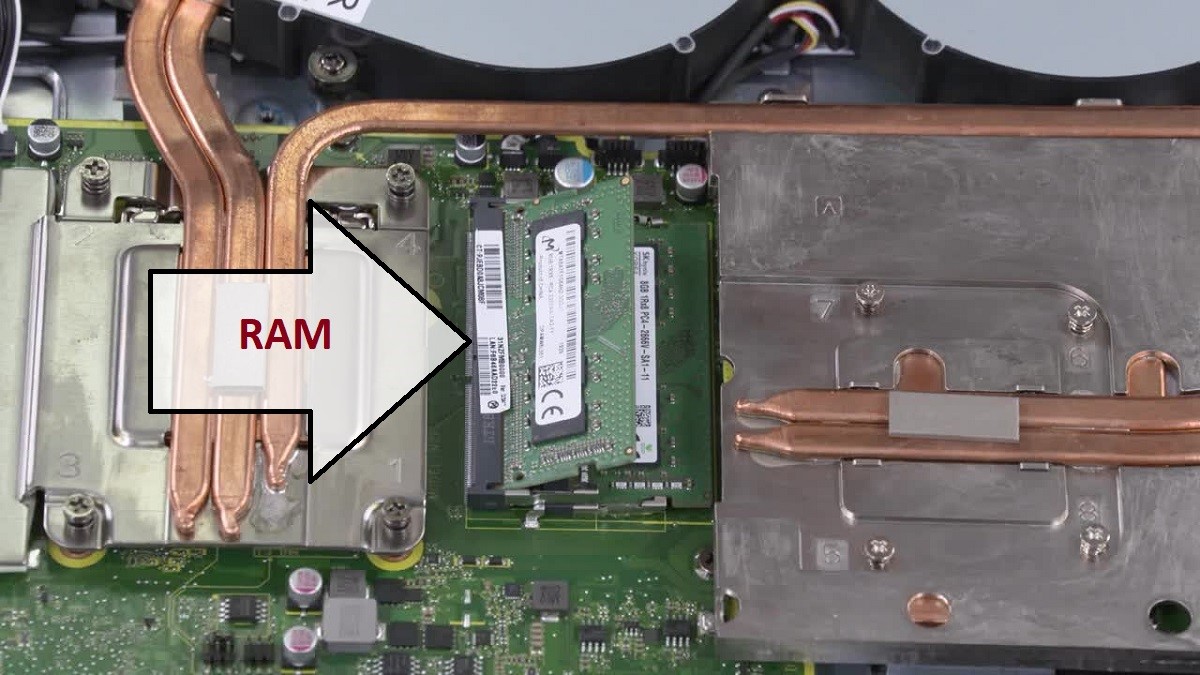
There is also 32 GB of RAM and 6 GB of graphics memory has been allotted for the GPU. Thus upgrading to a bigger GPU is restricted here.
There are other variants too with different RAM, Storage, GPU, and CPU combinations.
Ports and Connectivity
There are 5 USB 3.0 ports, out of which 2 are Thunderbolt 3 ports, 2 are Type-A ports and another is a Type-C port.
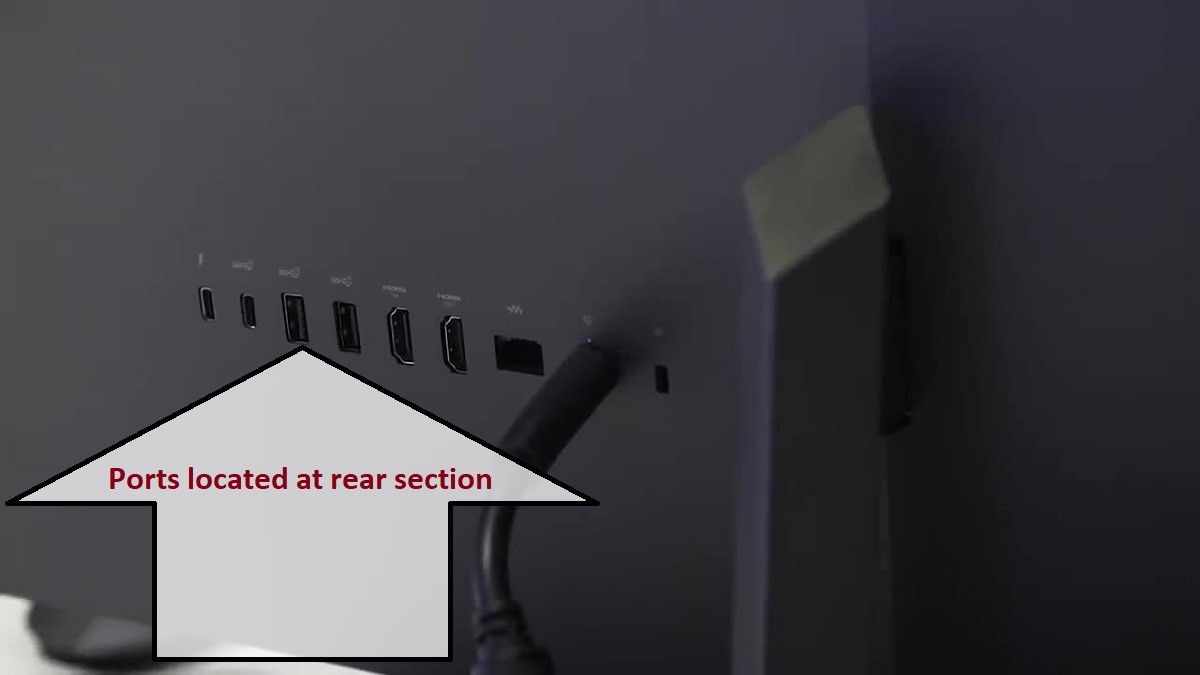
An SD card reader and a combo headphone/mic jack can also be found.

There are two HDMI ports, one for input and the other for output connections.
Then you also have Ethernet and WIFI 5 for internet connectivity and Bluetooth 5.0.

Additional Features
The device has a Bang and Olufsen’s soundbar facing the front that can provide excellent audio output.

There is a hidden 5 MP webcam and microphone and you also get facial recognition that secures your privacy.
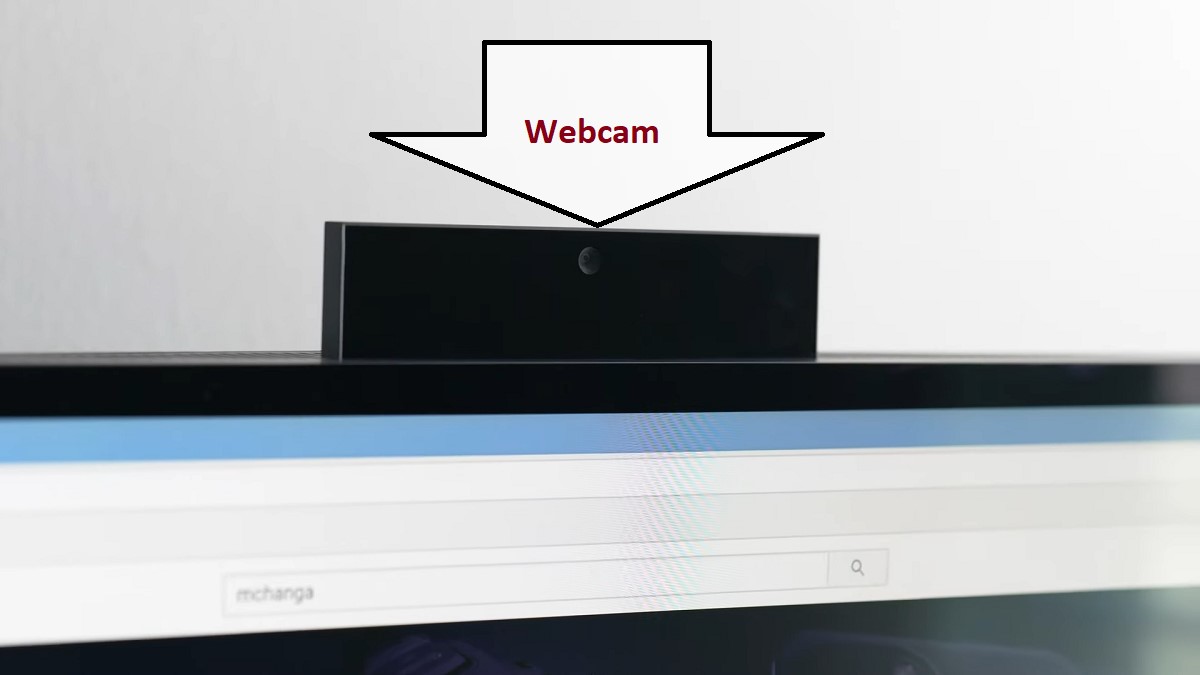
At the base of the stand, you get to charge any smartphone or peripheral device wirelessly.
A fine keyboard that can be connected to multiple devices at the same time and a mouse are also included in the package, both being wireless.
Specs:
- Brand: HP
- Storage: 1 TB SSD
- RAM: 32 GB
- Storage Type: NvMe
- RAM Type: DDR4
- Processor: Intel Core i7-9700
- Graphics: NVIDIA RTX 2060
- Processor Speed: 3 GHz
- Processor Brand: Intel
- Product Dimensions: 6.9 * 28.3 * 21.9 inches
- Operating System: Windows 10 Home
What Do Users Think about HP Envy 32 AIO?
The users grew fond of the HP Envy 32 AIO since it provided them with lots of features in a mid-range budget.
Moreover, there aren’t many PCs like these and so it was a clear choice for most. Check out HP Envy 32 AIO Manual.
The 4K display, audio quality, and the graphical power were some of the matters they liked other than the overall performance.
The keyboard and mouse quality was really nice as well. All they needed was a touch screen display.
There weren’t any complaints other than the fan noise, but that was nothing too uncomfortable.
Our Testing & Analysis Report
For coding purposes, we used this AIO. We used Visual Studio Code, Eclipse, and NetBeans; and all were easily and efficiently processed by the desktop.
On this PC, we ran multiple projects related to this field and there was no lagging.
Coding and debugging tools were displayed side-by-side on the 31.5-inch display of the PC, which enriched our coding experience.
Several graphic design projects were also completed using this device by us.
The HP Envy 32 AIO performed exceptionally well when we ran Adobe Illustrator, Adobe Photoshop, and CorelDRAW on it.
Creating impressive graphics on this PC was simple because the display colors and details were vivid. The touchscreen feature was particularly useful for creating intuitive designs.
We also used this PC for completing some photo editing projects.
We used Adobe Lightroom and Photoshop for this purpose and found the HP Envy 32 AIO to be a great choice for this task.
The large display allowed us to view high-resolution images in detail, while the screen’s color accuracy helped us in achieving accurate color grading.
The touchscreen feature helped us a lot in making precise adjustments to various photos easily.
We also placed this PC in a small corporate office. The AIO performed very well there.
They were able to browse the internet and run multiple commonly used office applications like Microsoft Office Suite, Zoom, and Chrome easily on this device.
The large display helped them a lot to perform regular multitasking tasks easily, and the built-in speakers were good enough to attend video conferences and perform other business-related tasks.


