HP Pavilion 27 D0072 AIO
USDPros
- Impressive display quality
- Decent performance
- Good storage space
- Nice specs overall
- Elegant design
Cons
- Not many display orientations are allowed
- Connectivity could have been improved
- Integrated graphics only
- Slightly expensive
- Limited upgradability
In This Article
Verdict
If you ask us, this 27” AIO desktop from HP packs looks, utility, and performance of the kind that is suitable for a wide range of users. It is slightly on the pricier side, and we would have liked it more if a dedicated graphics option was present.
HP Pavilion 27 D0072 AIO & Variants Price
Introduction
When talking about pre built desktops, and All-in-Ones especially, very few brands can be considered that offer good features in the same device.
Fortunately, it doesn’t take it long enough for one to find HP that is a trusted name.
Here we have the 27” touchscreen Pavilion desktop from the same company, and we chose to review this since it has got some really good features.
For example, a wide touch-screen display, a good processor, ample RAM and storage, and so on.
It also looks good, and with the right positioning of the ports, no more annoying cables to manage.
Now it surely has the typical weaknesses that are common to most AIOs, like upgradability, though the RAM can still be expanded.
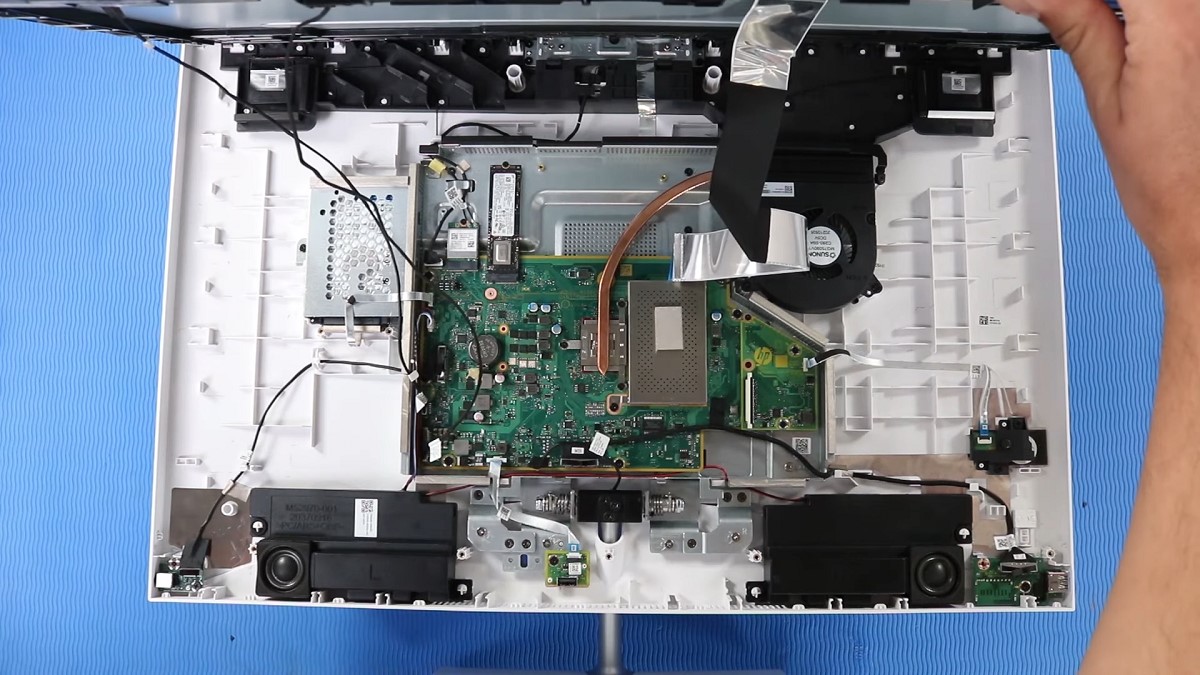
Also, with only integrated graphics, it is not meant for a lot of graphics-oriented tasks. But this doesn’t mean that it is not useful and as you’ll see it offers a lot for both casual and professional computing.
Make sure to read the full review, so that you don’t have any relevant information. Check out best desktop brands.
Buy for: Decent specs│Touchscreen display adds convenience
Beware of: Not the latest WIFI│Absence of discrete GPU
Best Uses for: Multi tasking | Remote work | Normal use | Netflix streaming and other purposes
Design and Build

There are many reasons why people buy AIO desktops, and looks are one of those.
You are in for a treat here since the HP Pavilion 27 inch is one that surely has good looks in store for you, among other things.
Its elegant design makes it a desktop that you’d want to keep in your office, or just at home to enjoy Netflix a little better.
HP has brought forward this kind of design in most of the recent All-in-Ones that it has launched.
The display sits on a stand, and although it’s stable, you won’t be able to rotate it or raise or lower the screen, a feature that some of the other AIOs have.
However, the screen quality is extremely satisfying. The bezels are almost non-existent, so you can enjoy most of the 27” screen.
It is a touchscreen panel and you can tilt it to the front and back, hence it becomes easier to operate it.
The overall build is good too, and although not that expensive, you’d feel like using a premium AIO.
The white color and aluminum finish make it all the more attractive.
Performance
The processor used in this desktop is an Intel Core i7-10700T, an octa-core CPU with hyperthreading that offers you an excellent multitasking performance.
It has got 2 GHz of base frequency, which gets boosted to 4.5 GHz when you need the extra push, all thanks to the Intel Turbo Boost Technology.
It has also got quite a big cache, with the CPU being able to save up to 16 MB of instruction at once.
And since there are enough cores for the executing of these, you get an overall quick processing speed.
The GPU that these processors come with is integrated, that being the Intel UHD 630.
There is no scope of adding a discrete GPU, so you cannot use this to edit videos, play high resolution games or run any software that requires a dedicated GPU.
You may however use this as a family computer, or something to boost your student or office productivity.
Light gaming that people usually do in their free time, can still be done smoothly.
The display is as good as any other regular FHD screen is, with no special calibration or color accuracy.
The 72% NTSC color gamut is another reason why the desktop isn’t suitable for any serious editing purpose.
On the other hand, watching movies and videos is a great experience.
Windows 10 is the OS that is installed on the device.
Storage and RAM
The storage present in the HP 27 Pavilion is more than enough for any average user, as there is a 512 GB PCIe SSD already installed in this, as well as a hard drive with 1 TB of space in it.
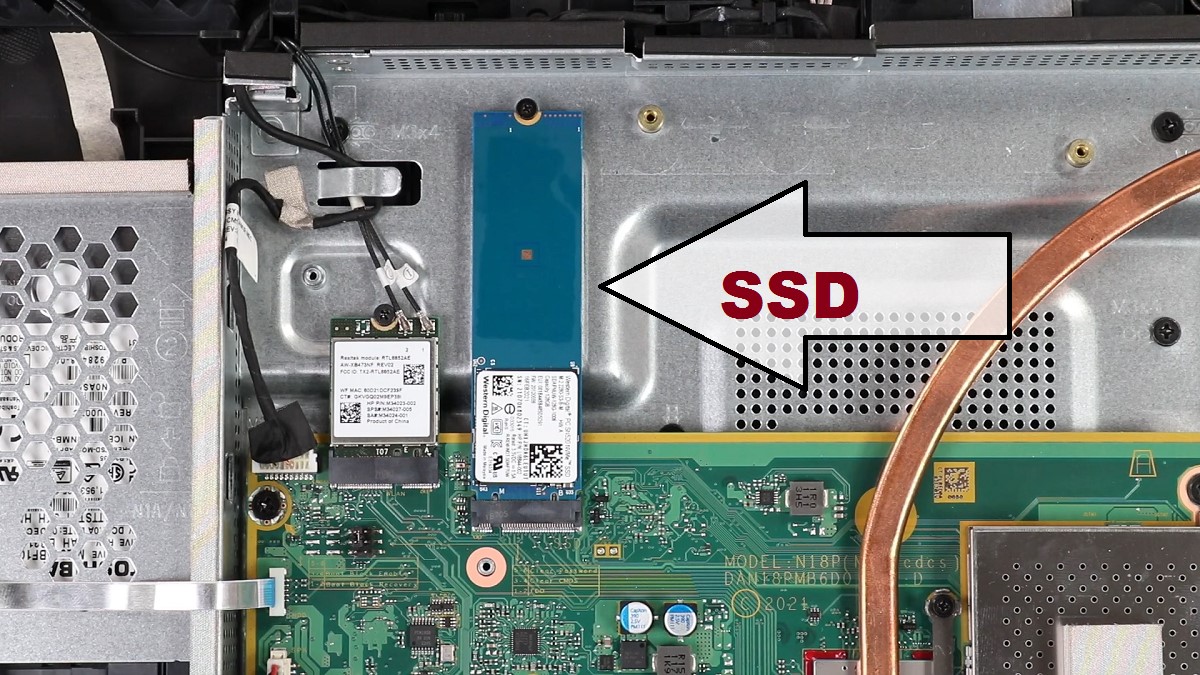
With both kinds of storage drives present, you need not worry about speed or space.
Further internal expansions regarding the storage aren’t possible, but you can always use external drives.
Unlike the tower desktops, the AIO uses two SODIMM RAM modules. These two being 8 GB each, provide a total system memory of 16 GB.
You may increase this to 32 GB, by replacing either one or both the modules.
Ports and Connectivity
Most of the ports of the device are at the back, so better cable management, as we have mentioned already, is provided.
There is however a solo USB Type-A port on the right side, where you’d also find the power button.
At the back, there is another USB Type-A port, a USB Type-C port, separate ports for HDMI input and output, and a combo jack for the headphone and mic.

There is also a 3-in-1 media card reader. Now only three USB ports in total might feel low, but we don’t think those would be too big an issue if you use wireless peripherals.
An Ethernet port is present on the rear side for internet connectivity, along with WIFI 5 for the wireless type.
Also, Bluetooth 5 is present, so you’d be able to connect external peripherals as well.
Additional Features
There is a private webcam on the top of the display that secures your privacy by hiding in the chassis, when not in use.
There are speakers present as well and tuned by B&O, they provide a decent experience.
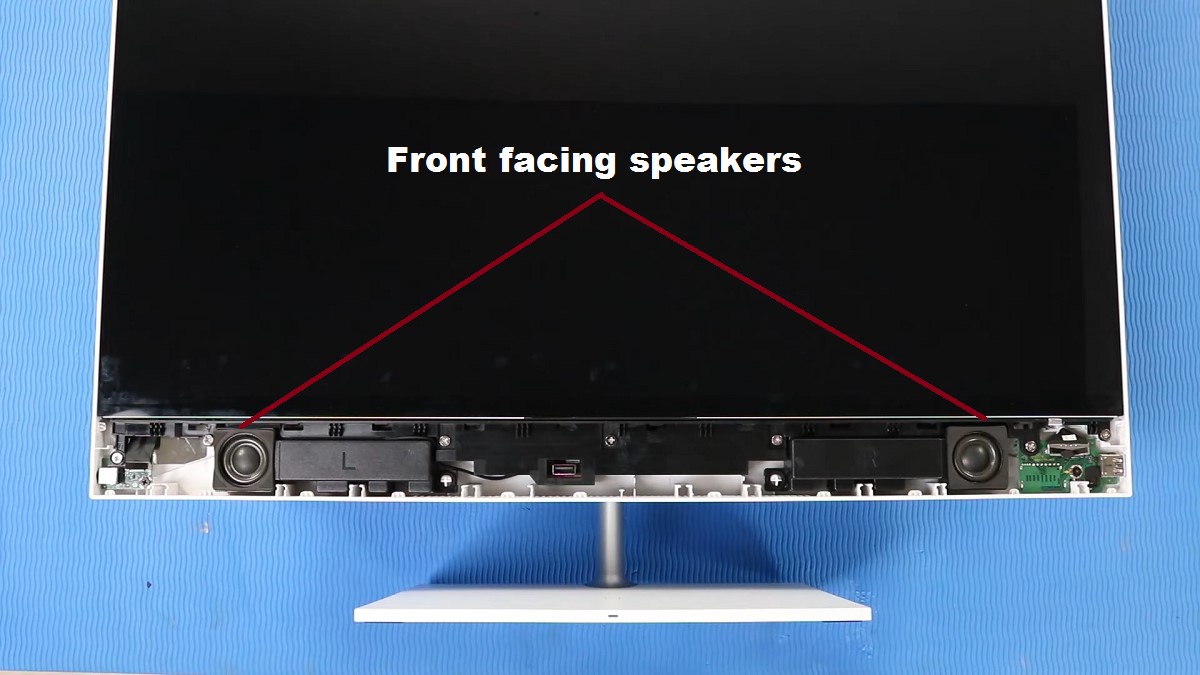
HP provides a wireless mouse and a keyboard with this, which are again decent, but nothing too extraordinary.
Also, a standard 1-year warranty protects the device.
Specs:
- Brand: HP
- Display Size: 27”
- Display Type: FHD (1920 x 1080p) IPS
- Storage: 512 GB SSD + 1 TB HDD
- RAM: 16 GB
- Storage Type: NvME and SATA
- RAM Type: DDR4
- Processor: Intel Core i7-10700T
- Graphics: Integrated Intel Graphics 630
- Processor Speed: 2.0 GHz base, can be boosted to 4.5 GHz
- Processor Brand: Intel
- Product Dimensions: 24.12 x 8.19 x 18.73 inches
- Operating System: Windows 10 Home
What Do Users Think about HP Pavilion 27 D0072 AIO?
The HP 27 Pavilion AIO has impressed quite many users with its looks and performance, and we can tell that many people have bought it worldwide.
Now, this cannot be termed as a budget AIO, and many of the users too would have preferred it if it was priced a bit lower.
However, very few All-in-One computers were found by the buyers that could provide all the features it does in this price range, and this makes it more attractive.
The Core i7 CPU made sure that any sort of computing that relies on CPU performance could be executed effortlessly.
Also, the ample storage, enough RAM, and its upgradability made sure that the desktop could perform even better when needed.
On top of this, the touchscreen display ensured effortless computing and the wide dimensions gave the users enough screen area to work or be entertained.
Although CPU performance has no complaints, the same is not true for the graphics abilities of the device.
This is because, with only integrated graphics present, the desktop is somewhat lacking in this font.
Moreover, HP hasn’t provided any options that can offer better GPUs, so this problem doesn’t have a solution.
Other complaints were minor, for example, regarding the absence of WIFI 6.
Nothing serious though, but the users feel that the improvement of a few such things would have made the device even better.
Our Testing & Analysis Report
When we used this HP AIO to code various applications, it delivered a very satisfying and smooth performance. Overheating was the only major issue we encountered during these coding seasons. Overall, we are very pleased with its performance in this segment.
This device is highly capable of multitasking. Various regular multitasking tasks were performed on this AIO. Our expectations were met here as well.
Also, we used this device to attend online lectures and conferences. We can conclude that this AIO is a good choice for teachers and lecturers who regularly deliver online lessons.
The device was also placed in a few busy business houses for testing. They said it performed very well there. Moreover, as it is an AIO, this device saves a lot of desk space. Their satisfaction with this product is quite high.
In terms of gaming and video editing, the performance of this desktop fell short. We enjoyed some casual games in medium-game settings.
Due to its lack of a dedicated GPU and insufficient cooling section, it cannot handle high-end games. On this desktop, we faced rapid frame rate drops while playing GTA V and the same problem occurred when editing HD video on it.
We also used this desktop for stock trading. Its 27-inch’s huge display helped us a lot to follow the charts.
Watching Netflix on this device was very entertaining.

