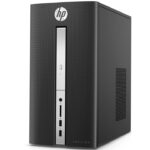HP Pavilion 510 Desktop
USDPros
- Many USB ports are present at the front side.
- This PC comes with an inbuilt DVD writer.
- This product has 8 GB RAM which can be extended up to 16 GB.
- Affordable price range.
- Wireless LAN and Bluetooth both are available in this desktop.
Cons
- The graphical ability of this desktop is not appreciable.
- SSD drives are not available in this variant.
- This is not suitable for high end gaming.
- This PC has heating issues.
- The cooling fans of the product create noise on a long run.
In This Article
Verdict
This desktop of HP has got a very traditional look and the configuration of this product is also average. High end gamers or classified software users should avoid this product.
But, it is a great choice for financial modeling. According to its configuration it provides a very satisfactory performance to the moderate users.
HP Pavilion 510 Desktop & Variants Price
Introduction
Products of HP are widely known for providing quality performance for many years and this product is not exceptional.
This desktop of HP has got a moderate specification. It is not made for the high end gamers or for running complex software, on the other way it has got more specification that a beginner wants or needs.
It is a moderate desktop, made for moderate users.
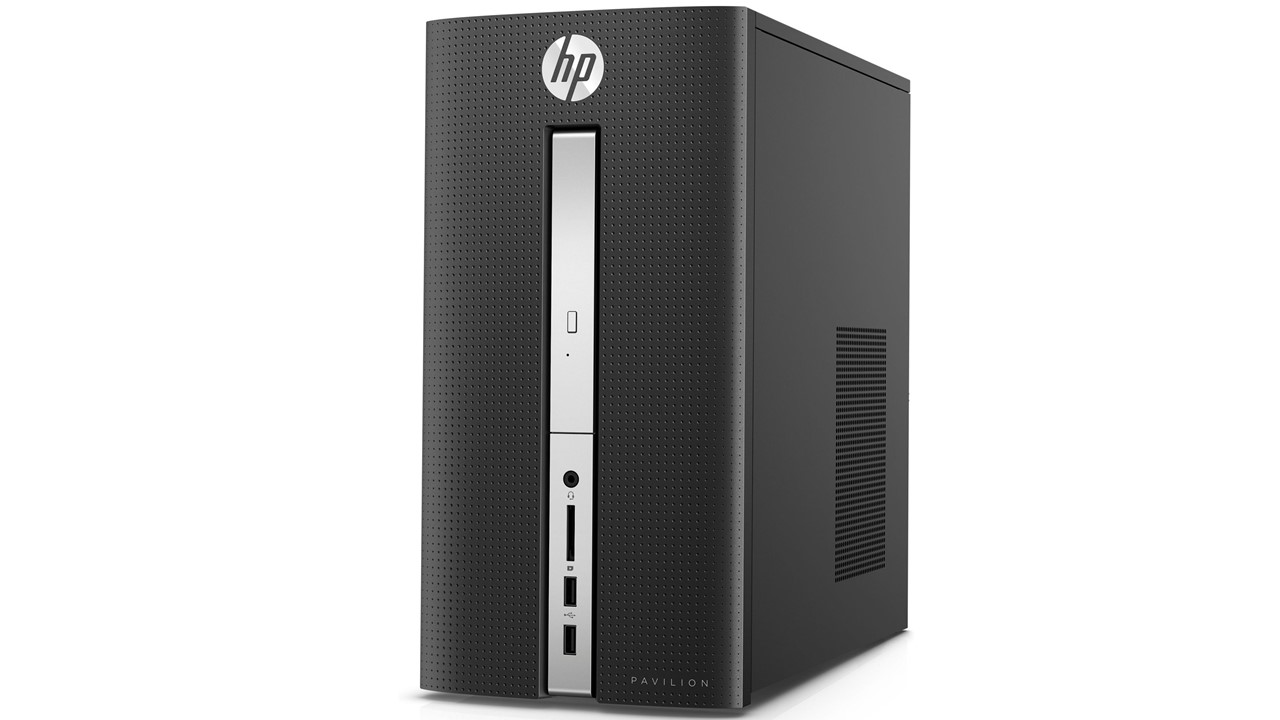
Buy for: This classy product has got a regular outfit and the most unique part of this product is that it is very user friendly. It comes with many useful ports and it has an inbuilt speaker and DVD writer, which is almost missing in most of the updated desktops.
Both the processor and GPU of the product are of Intel. For the availability of wireless connection, one can connect multiple peripherals with this product at a time. Multiple displays can also be connected with this desktop.
Beware of: As this product runs on Intel i5 processor, the users cannot expect as smooth performance as i7 or i9. On the other hand external GPU is also missing on this product. The liquid cooling facility is also absent in it.
Best uses for: Education, small shop, basic entertainment purpose like watching movies online or listening to music, beginners, casual basic gaming, etc.
The alternatives:
Design and Build
In a regular outfit HP has tried its best to provide a great desktop for the moderate users.
The outfit of the device is not a classy or unique one but HP has provided plenty of useful ports and other useful features at the front side of the cabinet.
This product is also very useful at commercial places. Several air flow passes are also available in this cabinet to ensure a great air flow into the inner components of the cabinet.
This PC of HP is commonly available in black color.
Performance
HP Pavilion 510 Desktop comes with 6th generation Intel Core i5-6400T processor.
The processor is a very good choice for moderate usages. Basic level game or some moderate game can also be run by this processor.
But the main focus of the processor is to provide flawless processing of data mainly in MS office or some frequently used software.
The frequency of the processor is 2.2 GHz, which is good for casual usages, but not acceptable for high end gaming.
The processor has a processor count of 4. This desktop of HP comes with integrated graphics.
Intel HD graphics 530 is present in it as its GPU; by using this, the users can enjoy full HD videos.
Windows 10 home is the operating system on which this desktop of HP runs.
Having wireless connectivity this product can connect various peripherals wirelessly.
The desktop which are included in HP pavilion series, most of them are very powerful and very useful to the moderate users and this product is not an exception.
Storage & RAM
The HP Pavilion 510 desktop comes with 1 TB HDD storage which is a good capacity for the moderate users, but for huge storage, the users have to lie on the external storages, for which the users has to spend extra money from his pocket.
As SSD drives are missing in this PC, the users cannot expect high data transferring speed.
The SATA drive has a speed of 7200 RPM. The product comes with 8 GB DDR4 RAM which the users can also enhance up to 16 GB.
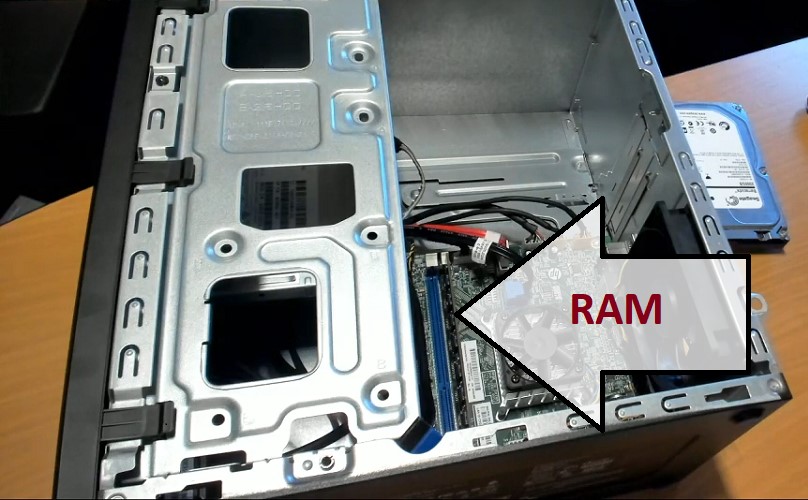
The capacity of RAM is enough for day to day work even some moderate gamers can also be run by it.
Ports & Connectivity
This user-friendly desktop has plenty of useful ports.

This device comes with 4 USB 2.0 ports and 2 USB 3.0 ports are also present in this product.
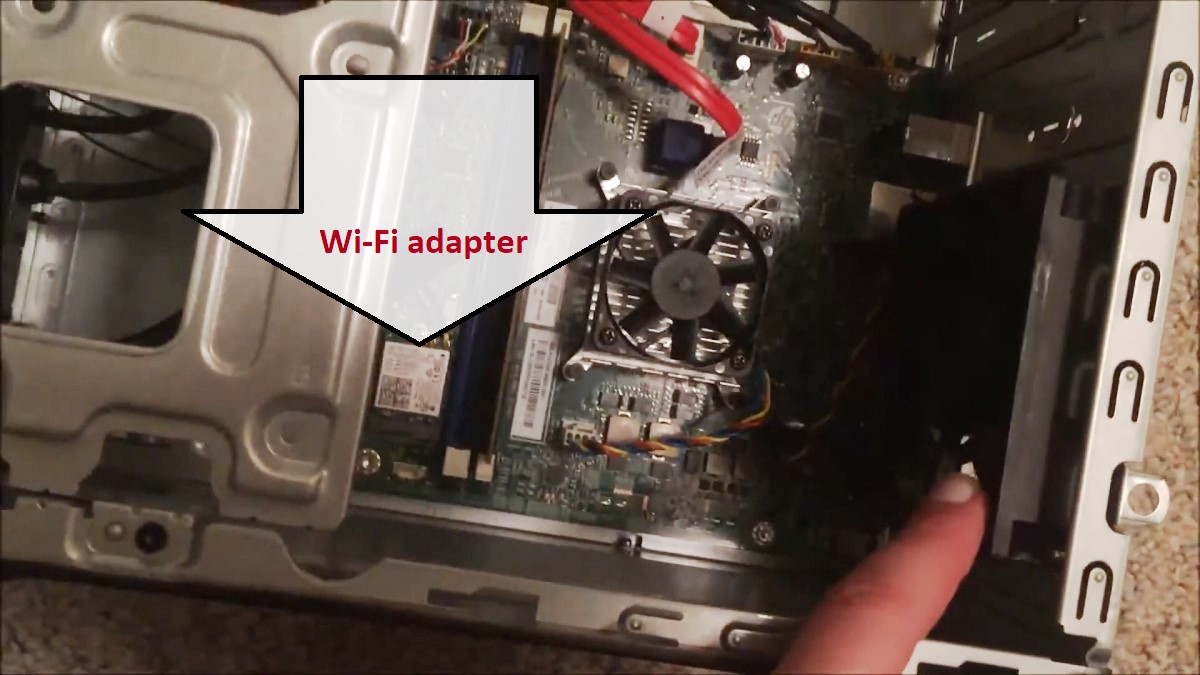
Bluetooth of version 4.0 and wireless LAN connectivity of version 802.11 a/b/g/n/ac is available in it.
This product is multiple displays capable; so the users can connect more than one display with this product at a same time.
Additional Features
This product is very unique as it comes with an inbuilt DVD writer.
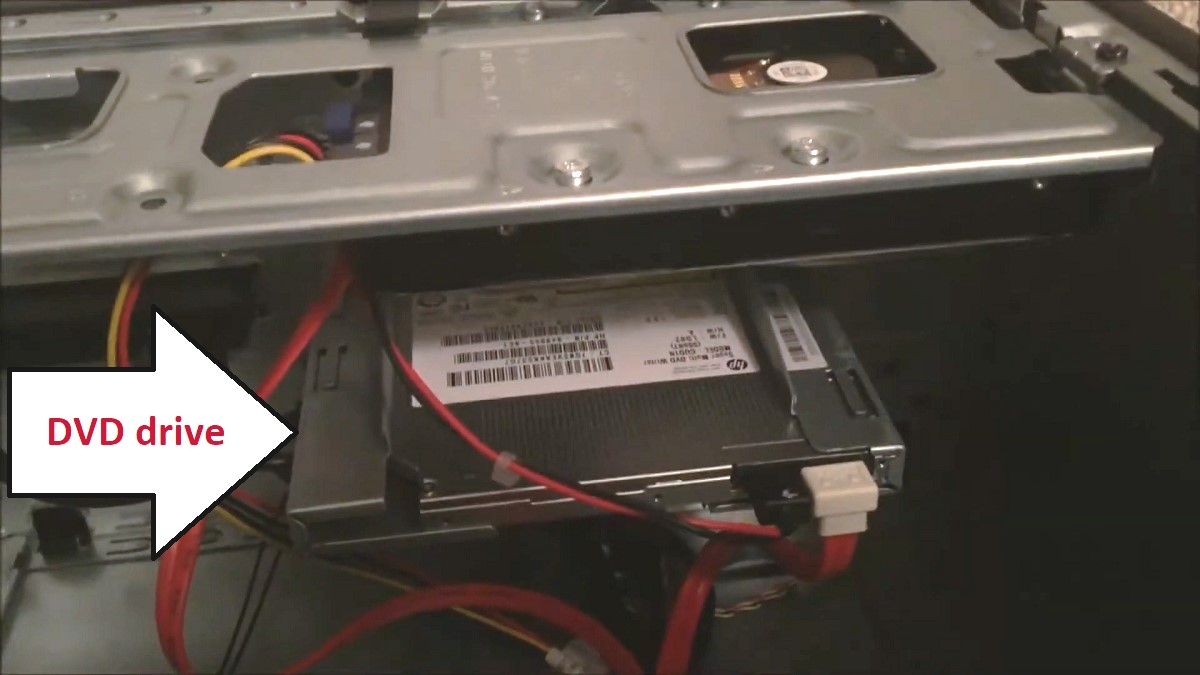
It is an energy saving product.
A 1 years’ warranty is also provided from the manufacturer. Check out top 10 desktop brands.
This desktop of HP comes with 3 in 1 digital media reader, which helps the users to easily transfer photo, music and other files. One of the most useful features of this device is that the motherboard which is used in this product has 2 SATA ports.
By using this feature the user can use two storage drives, in it. But to avail this feature, the users have has to sacrifice the optical drive of the product.
Specs Details:
- Brand: HP
- Storage: 1 TB HDD
- Storage Type: HDD
- RAM: 8 GB DDR4 (extended up to 16 GB)
- RAM Type: DDR4
- Processor: 6th generation Intel Core i5-6400T
- Graphics: Intel HD Graphics 530
- Processor Speed: 2.2 GHz.
- Processor Brand: Intel
- Product Dimensions: 14.88 x 6.42 x 14.33 inches
- Operating System: Windows 10 Home
What Do Users Think about HP Pavilion 510?
This HP Pavilion 510 Desktop is a very useful device to the moderate users.
They are really happy with its performance and ability. But, as told earlier, it is not made for high-end users.
The user friendly interface of the PC really satisfied the users. Check out HP Pavilion 510 Manual.
For its useful features this desktop of HP has become one of the major choices for financial modeling.
HP pavilion 510 had many different models with different specs values.
Our Testing & Analysis Report
A student needed a PC to prepare a research paper, so we gave him this HP Pavilion 510.
When he used this device for online research, writing papers, and creating presentations, it delivered exceptional performance.
On this PC, he ran Microsoft Office Suite, Google Docs, and Zoom, and encountered no technical glitches.
This device was also placed in a small shop to estimate its real-time processing capability.
The shop owners use this PC for managing inventory, creating spreadsheets, making online transactions, and sending emails and the PC carried out all of these tasks without any significant lag.
QuickBooks, Adobe Acrobat, and Outlook – are the main applications that they ran on this PC.
We also used this device for some basic entertainment purposes such as watching movies and web series and listening to music online.
We used some popular streaming services such as Netflix, Hulu, and Spotify and while using them we got a seamless performance from the PC.
We also gave this PC to a 10-year-old boy who is a beginner and just started using a desktop with this device.
This PC easily fulfilled all of his needs. Besides regular multitasking, he also used this PC to play some basic games for fun; such as Minecraft, Roblox, and Among Us.
He didn’t notice any significant lag or frame rate drops.
We can say that this desktop is a good basic PC. It can deliver smooth performance if you use basic casual software.
But this device is not capable of handling high-end games or software.
It is an excellent choice for those who require a basic, affordable computer for everyday use.