In This Article
Verdict
Given the fact that this HP Desktop Computer is loaded with many advanced features that ensure high-level performance, it is worth buying. It has a powerful processor that helps it deliver great speeds.
It is also loaded with the latest Windows 10 pro operating system to enhance its overall performance further. The best part of this HP Desktop Computer is that it is very reasonably priced and thus absolutely worth buying.
HP Pavilion TP01 Desktop & Variants Price
Introduction
The brand of computers that you would buy is a major indication of its reliability.
You know that a reliable brand would always manufacture a reliable product. The same applies to Desktop Computers as well. In fact, here it is all the more important to buy a reliable brand since any desktop computer involves a major investment.
When it comes to brands for desktop computers, HP is one that is considered to be very reliable by most. This is one of the oldest brands and has always stood for top-grade quality.
Out of the many Desktop Computers from HP is the HP Pavilion TP01 Desktop Computer that is loaded with a host of all the latest and most advanced features and thus very reliable as well.
So whether it is the brand or the product, either ways this HP Desktop Computer is very reliable on all fronts.
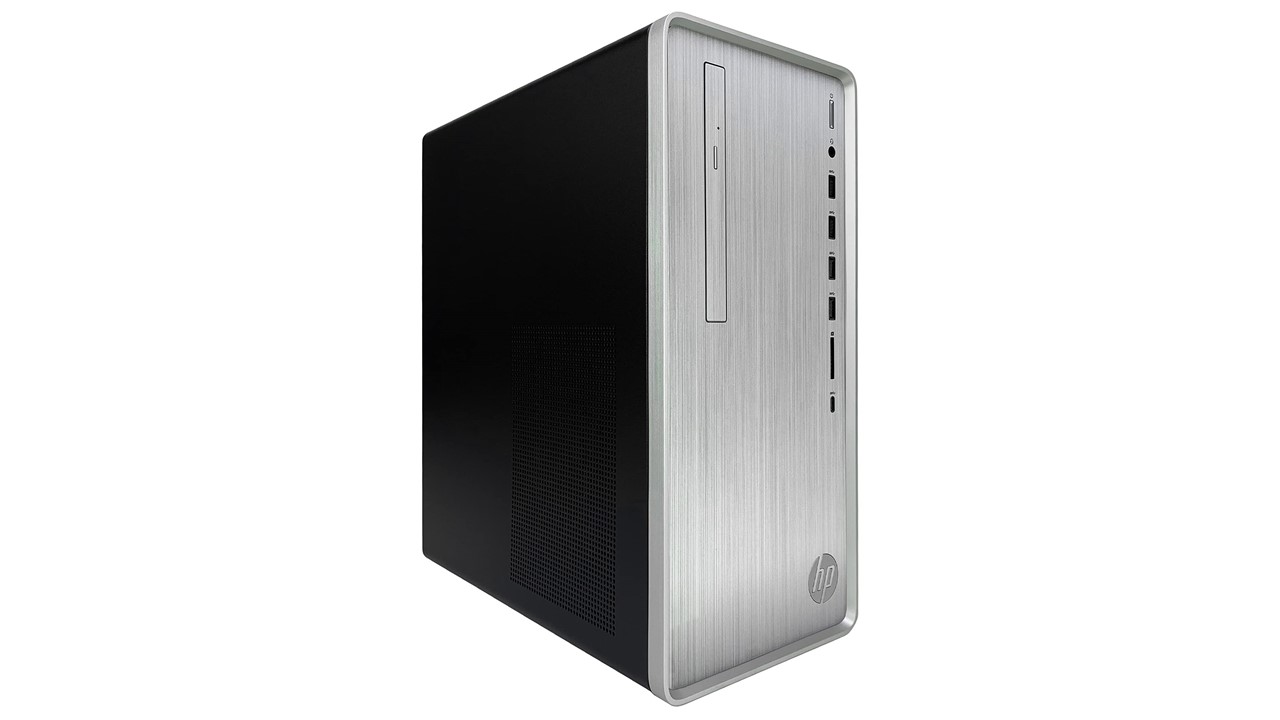
Buy for: Good ports | Premium design
Beware of: Not available often
Best uses for: Adobe Illustrator, small business and other purposes.
The alternatives:
Design & Build
This HP Pavilion Desktop Computer is the one that has been very smartly designed.
As a result of its smart design it is very compact that means that it can be stored in a small space.
Apart from this, it has many advanced features which help it deliver great performance.
The great part of this HP Computer is that it has been built in a way that it can easily be upgraded and thus once bought you would be able to use it over a long time.
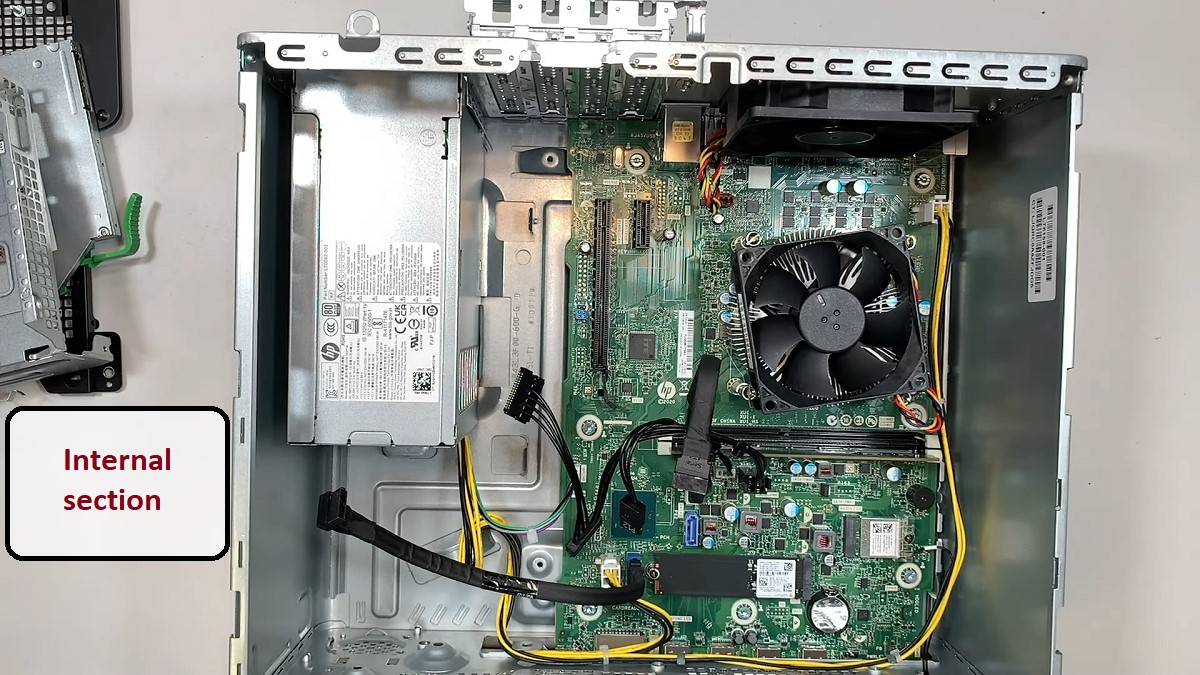
As a result of this, you can have a great return on your investment.
Performance
In terms of performance, this HP Desktop Computer scores very high.
It has been provided with loads of all the latest and most advanced features that make this Desktop Computer stand out from its peers in this category.
To begin with, this computer is powered by the very powerful Intel Core i7 -12700 processor that helps it deliver great speeds.

To go along with the same this computer also has some great graphics and thus users can have a superb user experience.
To go with this computer also has the latest Windows 11 Pro Operating System that helps it to further enhance its overall performance.
To go with all the latest features this Desktop Computer also has the DVD Writer that is very useful indeed.
Given all these features you can truly trust the overall performance that this HP Desktop Computer would deliver you with once you have bought it.
Storage & RAM
When you buy a Desktop Computer or for that matter any computer or device in the current web scenario, you need to ensure that it has adequate storage and RAM.
Both the storage capacity as well as the RAM is more than adequate.

When it comes to Storage this HP Desktop Computer has the 1 TB Hard Disk Drive and the 512GB NVME SSD too.

This is more than sufficient to meet the needs of the current web scenario even for the latest and the most advanced web applications as well.
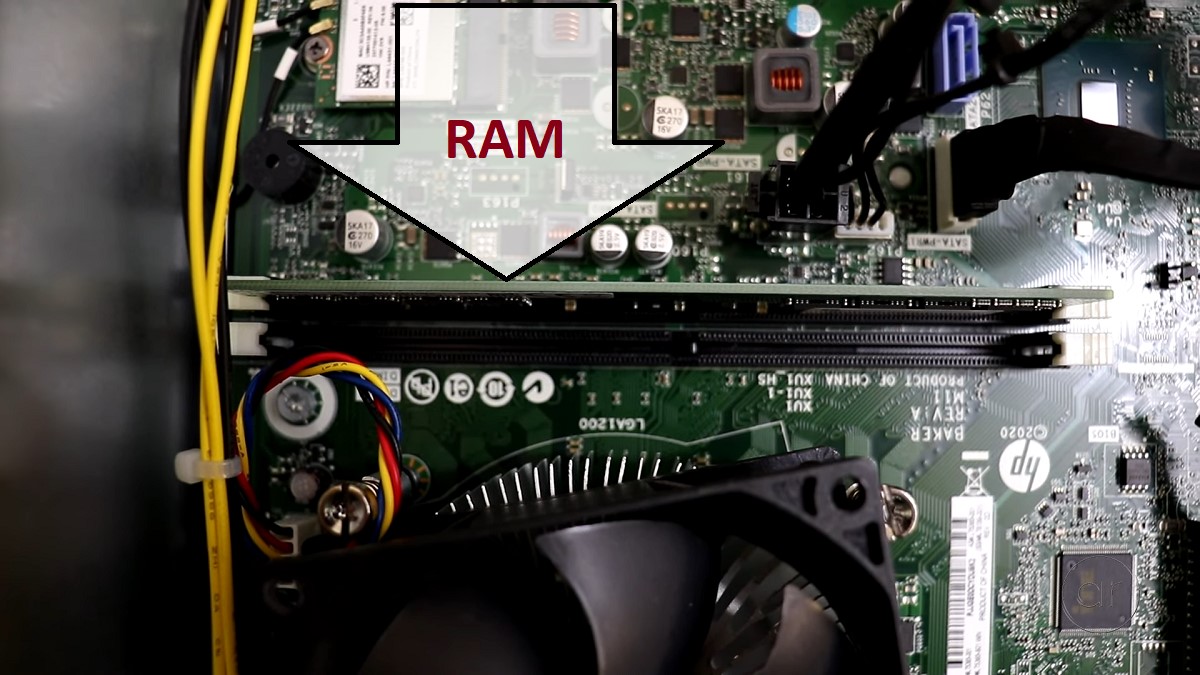
For RAM it has the 16 GB RAM that is also ideal to meet even the bulkiest and multiple jobs with relative ease.
Ports & Connectivity
No matter how advanced a desktop but it can hardly work well in isolation and connectivity is of the very important factors while buying any Desktop Computer as well as devices.
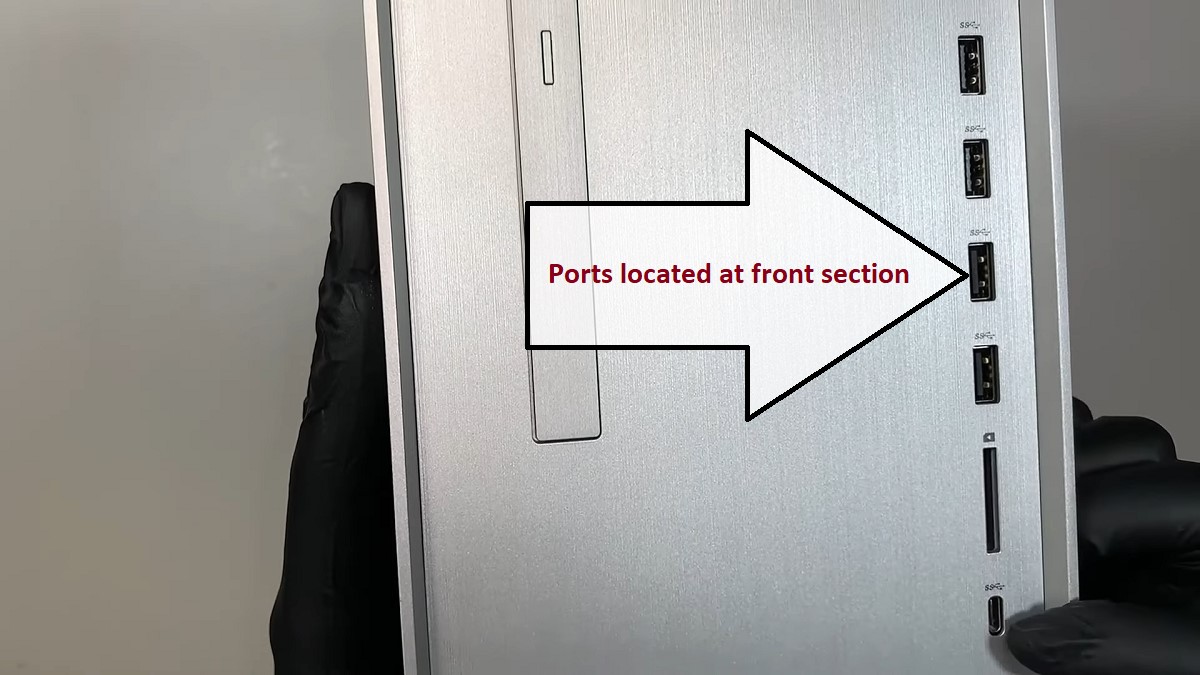
The great part of this HP Desktop Computer is that it can easily be connected both over Wi-Fi as well as the Bluetooth.
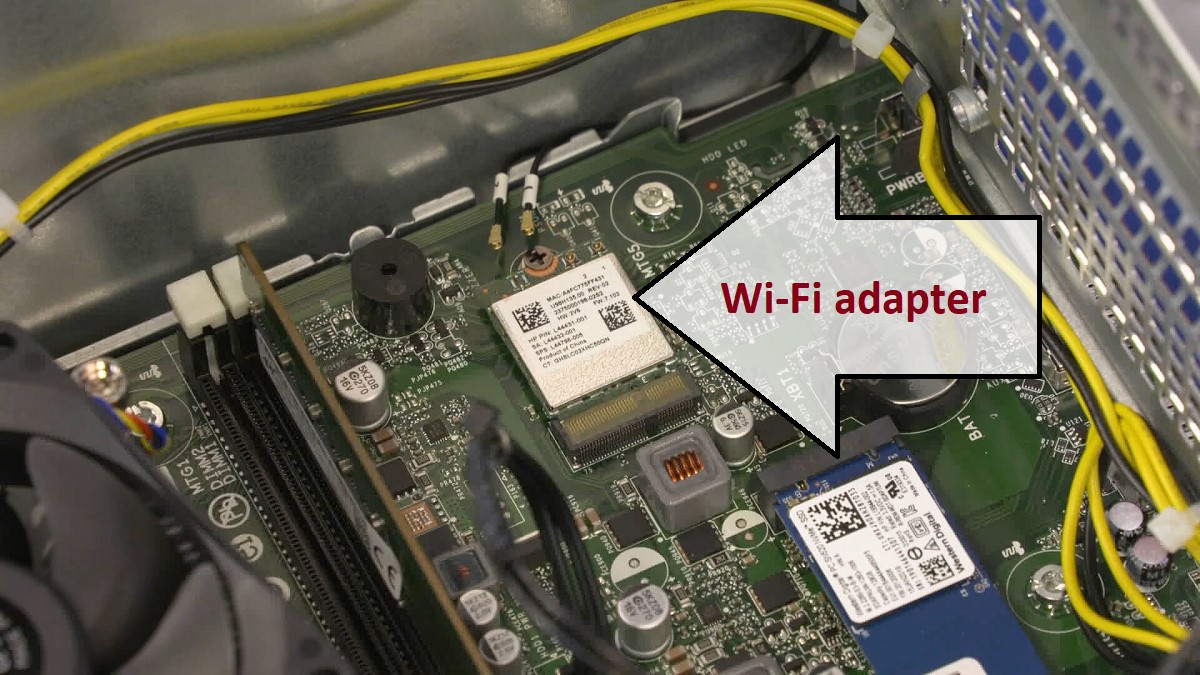
Along with the same, this HP Desktop Computer has a sufficient number of ports too for plugging in various USBs as well as input devices that are critical for top-quality performance.
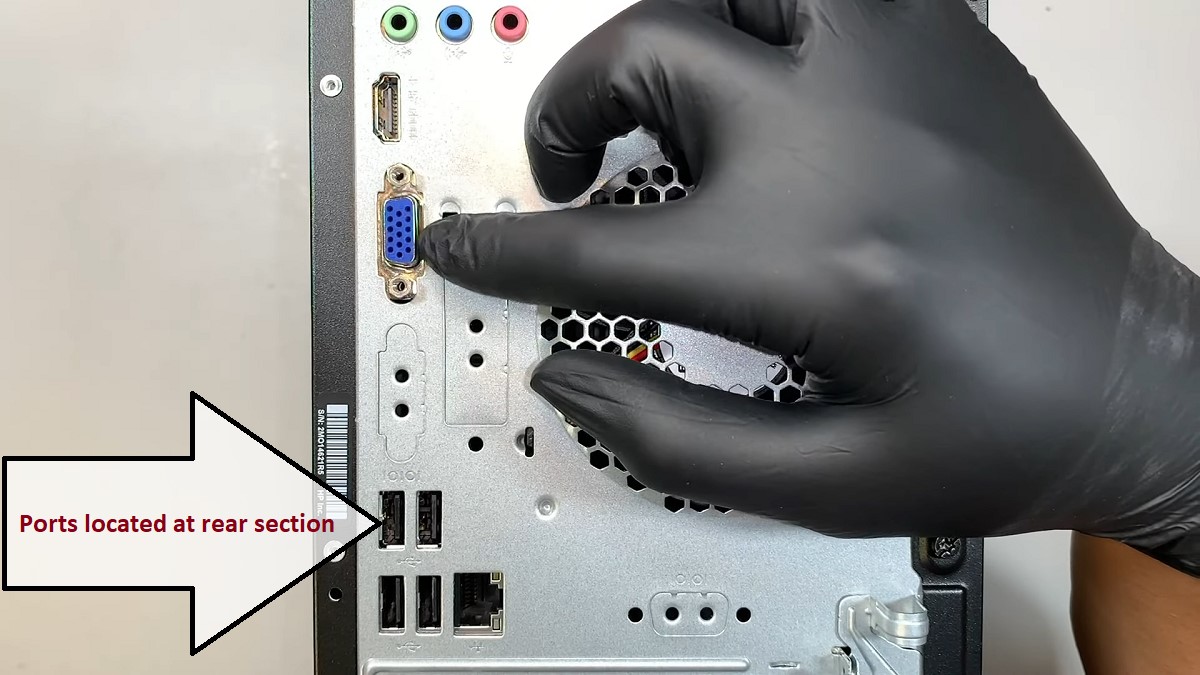
Additional Features
No matter how great the standard features of any Desktop Computers but as users, we are generally very delighted with the additional feature that the desktop computer is provided with.
As Additional Feature, this HP Desktop Computer has been provided with the Bitlocker Disk Encryption and Remote desktop connectivity.
It also has the DVD Writer that could be considered as an additional feature that is quite useful.

Specs:
- Brand: HP
- Storage: 512 GB NVMe SSD + 1TB HDD
- RAM: 16 GB
- Storage Type: SATA
- RAM Type: DDR4
- Processor: Intel Core i7-12700
- Graphics: Intel UHD Graphics 770
- Processor Speed: 2.1 GHz to 4.9 GHz
- Processor Brand: Intel
- Product Dimensions: 11.9 x 6.1 x 13.2 inches
- Operating System: Windows 11 Pro
What Do Users Think about HP Pavilion TP01?
One of the most authentic ways to find out the exact feedback of any product carefully going through the user reviews.
The existing users are the best people who have first-hand user experience and thus very reliable. Check out HP Pavilion TP01 Manual.
When it comes to the use of this HP Desktop computer you would realize that most of these users are very happy with it.
Many of the data science users of this Desktop Computers find that it delivers awesome performance and thus buying it at the cost that it is available it can be bought.
Our Testing & Analysis Report
When utilizing the HP Pavilion TP01 desktop to run Adobe Illustrator, we experienced very smooth processing.
We were able to seamlessly run Adobe Illustrator CC, as the device efficiently handled mid-range graphics and designs with fast processing.
Thanks to the powerful processor and ample RAM capacity of this system, we achieved smooth rendering and were able to fully focus on our artwork.
Operating other design software such as CorelDraw and Sketch was also smooth on this device, allowing us to maximize productivity and enrich our creative endeavors.
Additionally, we utilized this PC for small business purposes, and the performance of the device in this regard was highly satisfactory.
We employed software from the Microsoft Office Suite, including Word, Excel, and PowerPoint, to efficiently carry out everyday tasks.
The system’s responsiveness and multitasking capabilities ensured smooth operation while working on spreadsheets, creating presentations, and managing documents.
We also utilized this product for accounting purposes and managing client data, and we encountered no significant lag.
Apart from these fields, we also utilized this device for various other purposes. We employed it for photo editing and logo creation, both of which were executed smoothly.
We also played some basic-level games on this PC, including GTA Vice City, Max Payne 2, Counter-Strike: GO, and Need for Speed Most Wanted. During gameplay, we did not notice any major lag in the performance of the PC.


