In This Article
Verdict
We performed a series of tests on the HP Pavilion x360 to assess its build quality, performance and display characters. We never felt overwhelmed but definitely happy. Another point of our amazement is the manufacturer has packed so many good features at such a low price.
It is built to endure wear of years. The strong body gives an assurance that the system will last longer. The manufacturer has adopted the philosophy of ‘simple means spectacular and sophisticated’. The Bottom Line? Throw a look, you will like it and use it, you will love it!
HP Pavilion x360 & Variant Laptops Price
Introduction
Let us introduce you to its spec chart. The laptop draws its super power from 7th generation Intel Core i3-7100U processor that runs at a speed of 2.4GHz.
The speedy processor speaks volume for the lightening speed of the HP Pavilion model. The laptop packs an 8 GB DDR4 SDRAM that ensures ultra-fast booting.
The system integrates a 500 GB Hard Drive, thereby creating ample room for storing memory-hungry apps, files, movies and many more in a larger number.
The system runs on Windows 10 introducing a pack of new features including Edge Web Browser.
You will have the right kind of accessories to explore the unique and best features of this HP Pavilion system.

Buy for: Battery life and design.
Beware of: Keyboard issues and heating issue.
Best uses for: College students, small business, Stylus support, office work, note taking and other purposes.
The alternatives:
Specs Details:
- Brand: HP
- Hard Drive: 500 GB
- Hard Drive Type: HDD
- RAM: 8 GB
- RAM Type: DDR4 SDRAM
- Processor: Intel Core i3-7100U 7th Gen
- Processor Speed: 2.4 GHz
- Graphics: Intel UHD Graphics 620
- Screen Size: 14 in
- Processor Brand: Intel
- Product Dimensions: 13.2 x 8.9 x 0.8 inches
- Weight: 3.79 pounds
- Operating System: Windows 10
Reliability
HP Pavilion series has already made a mark in the increasingly competitive industry.
This Pavilion x360 is a mention-worthy addition to this series with its super-cool design and ultra-speedy performance.
Enlivened by 8GB DDR4 SDRAM and empowered by 7th generation Intel Core i3-7100U Processor, the HP Pavilion x360 offers excellent display quality to sweeten your entertainment experience.
The system comes with the essential accessories to allow the users to make most of the flexible laptop.
The model comes with a bundle of exciting accessories to complement the impressive mainstays and offer a complete use experience.
The multitasking system features versatility to enable you to use the system for multiple purposes without any problem.
The system is engineered to meet your fulfillment needs and satisfy your entertainment expectation.
In a word, the HP Pavilion is made to offer a super gratifying user experience without requiring you to cough out a high price.
Performance – Processing Power
A laptop intelligently designed to deliver super-fast and multitasking performance to throw a tough challenge for several top-of-the-line systems across the same price range!
The system is made to ensure a satisfying multitasking performance. It can handle multiple tasks simultaneously with high efficiency.
The system is also versatile. It is made to perform a wider variety of works from running professional apps to offering entertainment.
Packed with a 7th generation Intel Core i3 processor and 8GB DDR4 SDRAM, the HP machine delivers monstrous performance.
Benchmarks
CPU
1. A single-core score of 572 was achieved by the Intel Core i3-7100U on Geekbench 5, while the multi-core score of the processor is 1308. There is no doubt that this processor is a strong competitor to the Intel Core i5-7300U.
However, this i5 processor is more expensive than this i3 module. Taking a look at the results of this i5 processor on the single-core and multicore test; the results are respectively 587 and 1389.
So we can say HP EliteBook 840 G4, which is equipped with the Intel Core i5-7300U as its processor can deliver slightly better performance than the HP Pavilion x360 14 Inch laptop.
2. On the CPU Benchmarks, you can find the Intel Core i3-7100U’s benchmark results based on PassMark software. In terms of single-thread performance, this processor has a rating of 1391.
According to the website’s experts, 1588 samples were analyzed and they have found the margin of error in the chip is low. Currently, this processor ranks 1800 out of all processors. Its value for money rating is good.
3. UserBenchmark is a benchmarking tool that gives an average score of 52.9% for the Intel Core i3-7100U. The experts of this website have analyzed 1357 processors, and out of those 1357 processors, this i3 processor has been ranked 709th. Impressive, I must say.
GPU
1. According to the Videocard Benchmarks, the Intel UHD 620 has an average G3D mark of 889. And its average G2D mark is 662. Its overall rank is 929. As an integrated graphics card, this GPU is good but in comparison to the other dedicated Graphics card of this time, its performance is very poor. This processor is not a very good option for playing HD games.
2. The 3DMark rank of the Intel UHD 620 is 192 and the ‘3DMark Time Spy Graphics Score’ of this GPU is 362. The popularity rank of this integrated graphic chip is 200.
Based on 3DMark Time Spy Graphics Score, we can say this GPU performs slightly better than the Intel HD Graphics 620, whose score is 337. On the other hand, Intel HD Graphics 530 and Intel HD Graphics 630, both perform better than the Intel HD Graphics 620, and their scores are 389 and 391 respectively.
3. On UserBenchmark, the Intel UHD 620 has an average benchmark of 4.84 percent and is ranked 386th out of 683 GPUs.
Design & Build
With weight of only 3.79 pound, it definitely feels light on your palm. Though lightweight, it sports a strong body that assures you of its durability for years.
The silvery beauty sports a smart and stylish design. The system is convenient to rotate at 360-degree angle, implying that this HP Pavilion is super flexible.

With simplicity on surface and sophistication in silence, this HP system is an understated beauty in itself.
A masculine power in garb of a feminine touch is what nicely defines design and build of HP Pavilion x360.
Display Quality
The HP Pavilion round-the-clock flexible model comes with a 14” multi-touch screen. The screen responds quickly even to the slightest touch of the users.
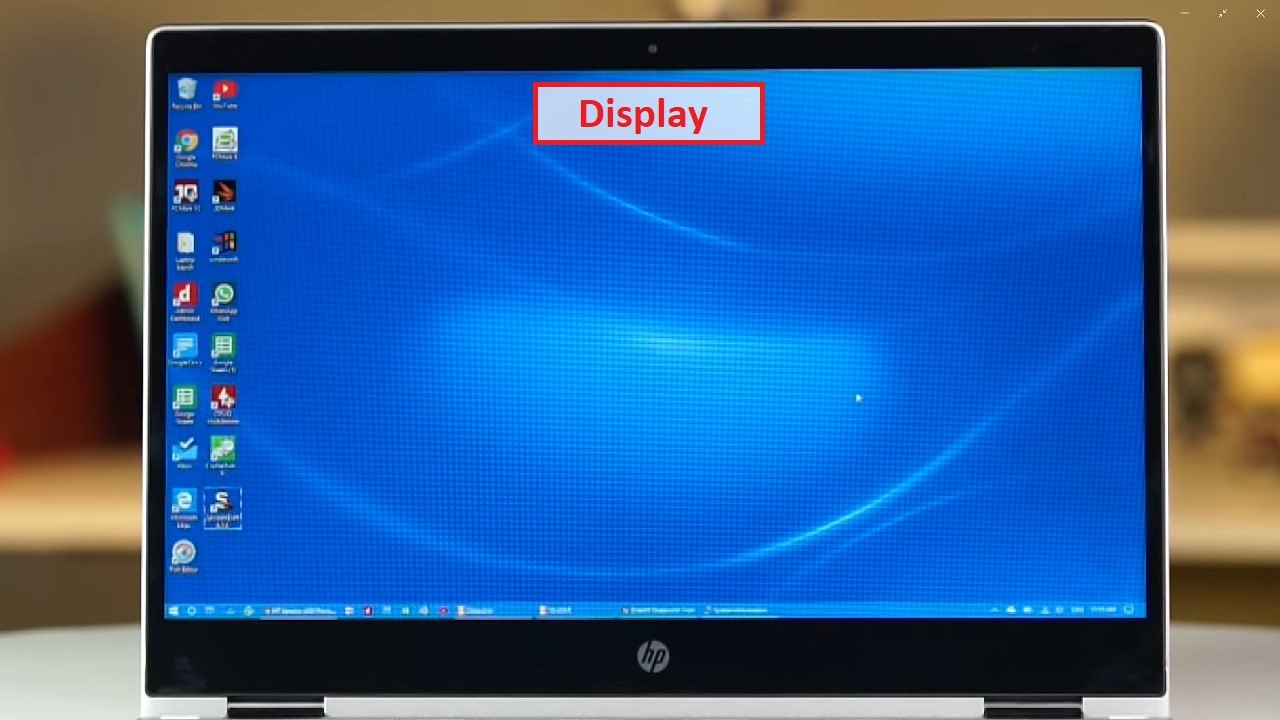
Equipped with resolution measuring 1366×768 pixels, the laptop offers crispy images with great detailing.
The screen looks bigger in a slimmer shape and the system is designed to entertain. Vibrant quality of images makes viewing experience more engrossing for you.
Graphics Power
Powerful graphics is another main feature of this HP Pavilion laptop. The system has Intel HD graphics 620 under the lid.
The graphics card is an excellent component to complete the display characters for excellent visual quality.
Play less memory-hungry games, watch movies, run professional apps; the system will deliver performance surpassing your imagination.
Storage
The system has no built-in CD/DVD drive. It comes with a 500GB Hard Drive. The drive offers plenty of space to store text and graphic files, movies, demanding apps and many more.
The drive, which spins at around 5400rpm, allows you to save and retrieve files in just a few seconds.
A large space along with speedy processor and solid RAM ensures fast and smooth performance. Check out HP Pavilion x360 14 Inch user manual.
Battery Life
The manufacturer does not talk much about battery life. However, it lasted for a long time on a single recharge during our performance test.
You can take it with you on a trip and it will serve your purpose for long hours without forcing you to worry about recharging the system.
Additional Specifications
The keyboard feels nice for typing.

The keys are highly responsive to users’ touch. Your fingers will be smoothly grazing on the surface without any feel of tiredness.
The system is packed with the right number of ports, implying that you can easily plug in the external devices if needed and at will.

It features 1x USB Type-C, 1x HDMI; 1x Headphone/microphone combo jack, 2x SuperSpeed 10Gbs USB 3.1 and Media Reader.
The system is built to offer powerful audio output. Featuring HP CoolSense technology; Bang & Olufsen Audio, HP Audio Boost and Stereo speakers, the system delivers rich and moving sound.
For a truly enriching fact-to-face conversation, the HP Pavilion has built-in HD webcam along with dual array microphone.
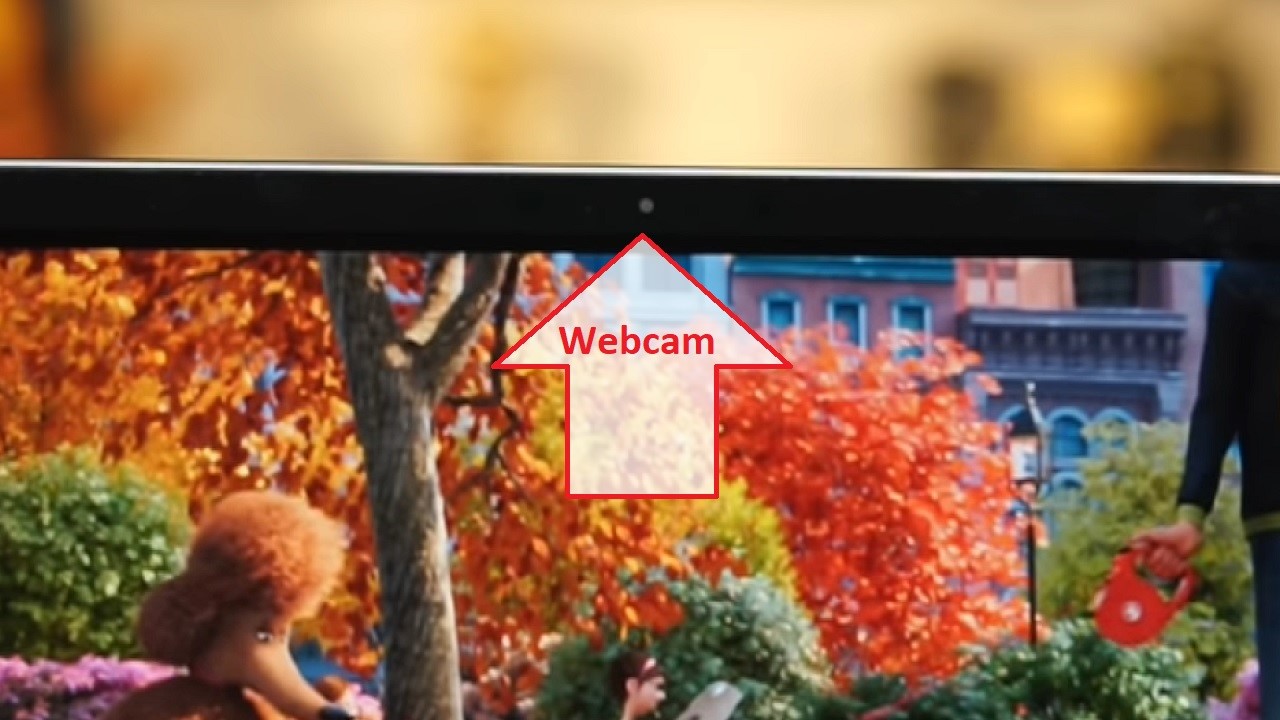
You can talk to your friends, relatives and colleagues in a face-to-face virtual meeting.
With bright visuals and clear sound, the system makes your rendezvous with the persons living miles away as exciting as possible.
Wireless connectivity is a hot trend and nearly all systems deliver it. This HP Pavilion is no exception. It features both wireless-AC and Bluetooth 4.2.
Windows 10 is the lifeline of HP Pavilion. It recovers Start Menu from Windows 7.
However, an array of exciting new features is also available, including Edge Web browser that allows the users to mark up web pages on their touch-sensitive screen.
What Do Users Think?
Our experts talked to HP Pavilion x360 users and compiled their opinions here.
Users have mixed response about this HP Pavilion entrant. For most users, appearance is a solid consideration but only next to durability and performance.
However, the design fascinates them. They love its plain and smart look while showering praise for its masculine buildup.
Every user expects long-term return from their investment and they are sure that the system won’t leave them disappointed on this department.
Killer performance at a pocket-friendly budget sounds like a utopian idea. However, HP has made it happen for the budget-conscious buyers.
Many users have given an honest confession during our survey that they are getting more than their expectation.
Coming with an Intel i3 processor, the system leaves you with no scope to complain about its ultra speed and smoothness.
Built to multitask, it is capable of handling several tasks simultaneously and that too at a spectacular speed.
Throw multiple complex works at it and the system won’t go slow. Now who won’t love this feature? Everyone. The users are certifying to its performance.
Our Testing & Analysis Report
On the Geekbench 5 test, the Core i3 100U processor of the HP Pavilion x360 scored 572 points for its single-core score, and its multi-core score was found to be 1308.
Our technical team also found that on UserBenchmark the average score of the CPU was 52.9%.
With all these results and comparing them with our records in the database, we concluded that the processor is reasonably good to handle different tasks thrown at it.
As for the graphics performance of the system, we tested it on the Video Card Benchmarks. The average G3D mark was found to be 889 points and the average G2D mark to be 662 points.
Considering its overall rank of 929 among other graphics cards in the test, it is good by its own virtue but nothing exceptional to handle high-end rendering.
In order to test the performance of the keyboard and the trackpad, we found that the keys had pretty good travel and tactility but the trackpad seemed to be relatively less responsive. In particular, we found that typing on the keyboard in the stand mode is pretty difficult.
While testing the touchscreen display of this laptop on DE 2000 color accuracy tool, we found that it covered a pretty good color gamut and space of more than 60%. The screen was also quite responsive to touches.
And, when we ran the battery rundown test, we found that it lasted for about 6 to 8 hours on a single charge depending on the usage.
If the screen brightness is set to low and the computing tasks are limited to basic or moderate, it lasts longer than using it for high-end tasks and FHD video streaming.
Questions & Answers:
Does the HP Pavilion x360 14-inch laptop have a metal case?
No, the case of the HP Pavilion x360 14-inch laptop is made of hard plastic.
Does the HP Pavilion x360 14-inch laptop come with a CD or DVD reader?
No, the HP Pavilion x360 14-inch laptop doesn’t possess any optical drive.
Does the HP Pavilion x360 14-inch laptop possess a backlit keyboard?
No, the keyboard of this laptop doesn’t have a backlit light.
How long does the HP Pavilion x360 14-inch laptop’s battery last?
Although the battery life of the HP Pavilion x360 14-inch laptop varys with workloads and display brightness; but in general, we can say its battery life can last for 4 to 6 hours.
