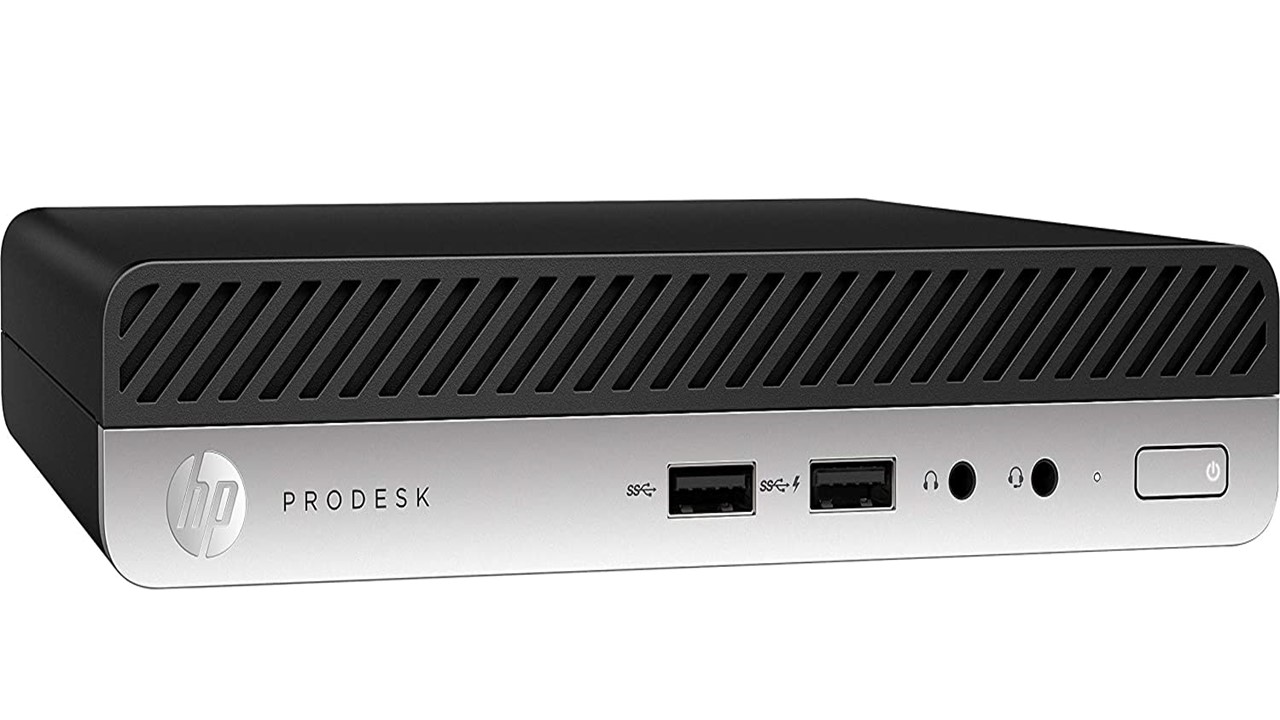HP ProDesk 405 G4 Desktop
USDPros
- Light & small
- Strong processor
- Compact package
- Fast SSD
- Price is also great
Cons
- Ports issues
- Optical drive
- Not available always
- Runs little hot
- Hardware issues sometimes
In This Article
Verdict
A compact, versatile and pocket-friendly system to cater to your everyday business needs!
HP ProDesk 405 G4 Desktop & Variant Price
Introduction
HP ProDesk 405 G4 desktop is an extension of the HP ProDesk 400 series. It is the smallest in the league but not less powerful.
The system appears dwarf in comparison with other small form factor systems.
Despite not having a don-like appearance, this HP system stands out amidst high competition on strength of its features, functionalities, beastly performance, power efficiency and an array of customizable options.

Buy for: Light & small | Strong processor
Beware of: Hardware issues sometimes
Best uses for: small office, students, multitasking, shopping mall, etc.
The alternatives:
Design & Build
It is small but beautiful and powerful as well. The system flaunts off an uncluttered design.
The system being small, it can fit with ease almost everywhere. Don’t get fooled by its small size as this mini machine is speedier and more versatile than any PC.
You can upgrade the machine to make it a high performer or can do away with some features in order to use the system as a media center.

In a word, the machine is easy to upgrade and this way, you can make it more powerful and useful for your purpose.
Performance
The HP ProDesk model packs plenty of advantageous features. The compact model accommodates AMD Ryzen 5 2400GE 4-Core processor.
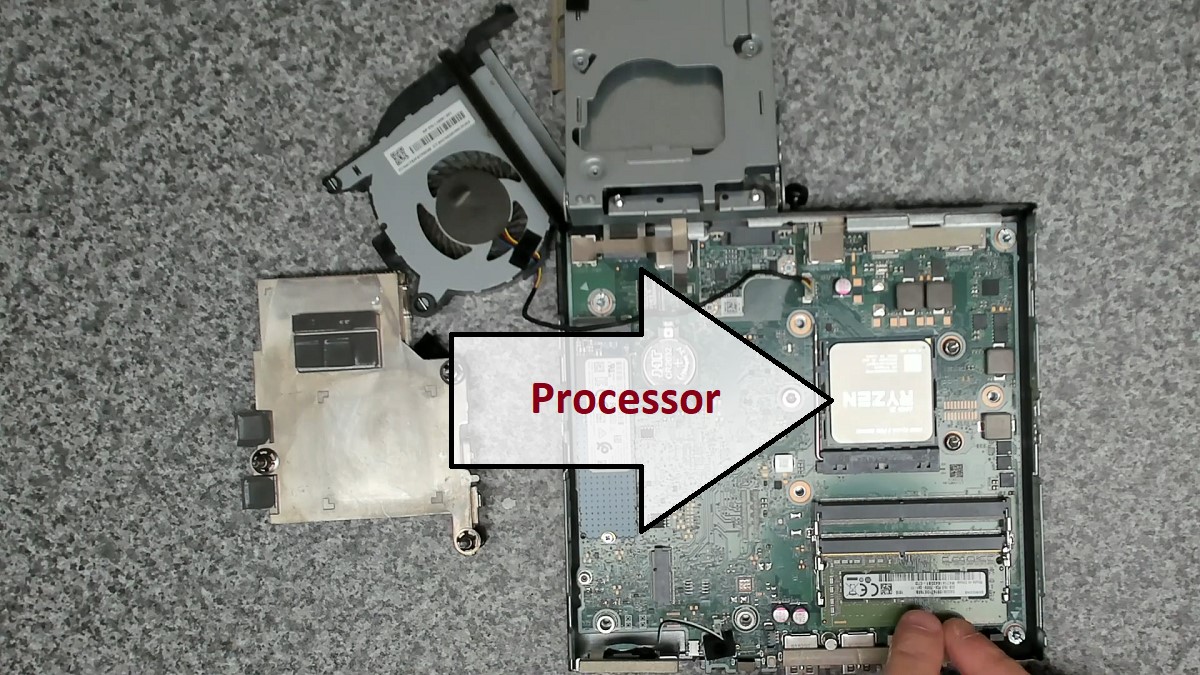
The powerful processor is responsible for amazing versatility and multitasking ability that the system offers without hiccups.
The mini desktop also delivers stupendous visual extravaganza. For day-to-day works, the machine is really an excellent choice for the budget-conscious buyers.
By upgrading the system as per your preference and pocket, you can easily bring the best out of it.
RAM & Storage
Don’t think that a mini PC is less likely to include good storage capacity. The HP ProDesk 405 G4 desktop is a remarkable exception even on this front.
The system packs 8GB of DDR4 RAM.
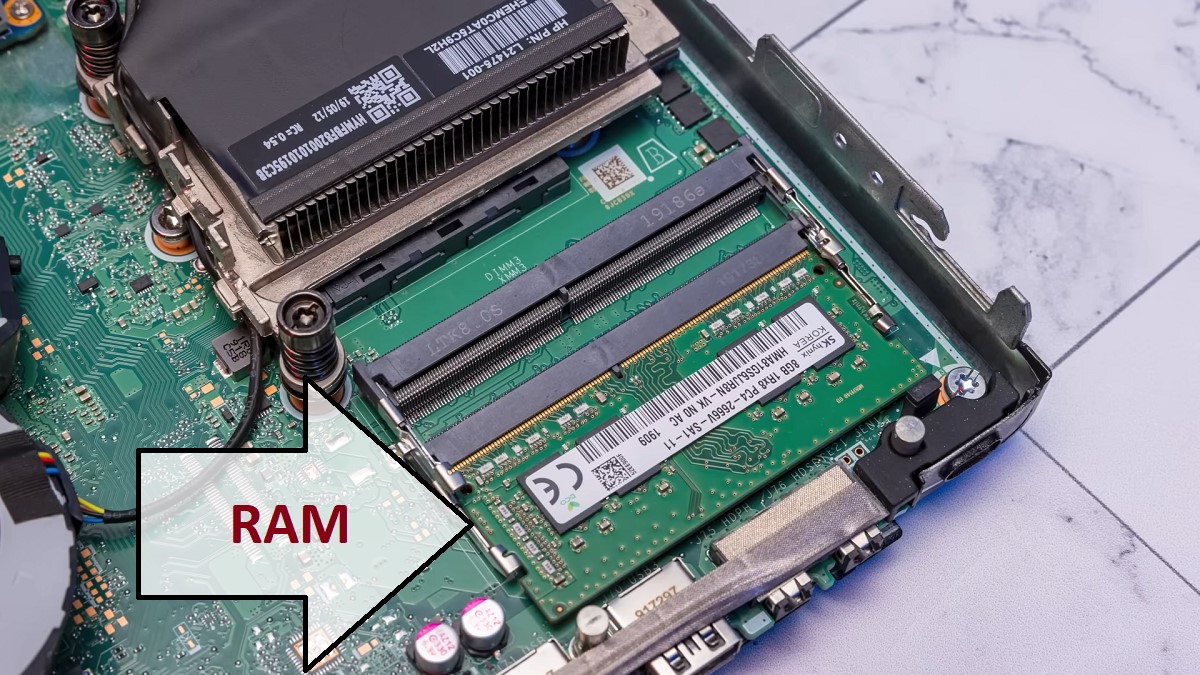
That is what you can find in any ordinary system but the amount of storage space (256GB 6Gb/s Solid State Drive for Ultra Fast Storage) is enough for you to store files in larger numbers without having to worry about the system slowing down.

When memory power is combined with powerful AMD processor, you can expect the mini machine to handle gaming, multimedia tasks and the likes.
Ports & Connectivity
Though a large number of ports are not anchored on the case, still it features enough to meet your needs.
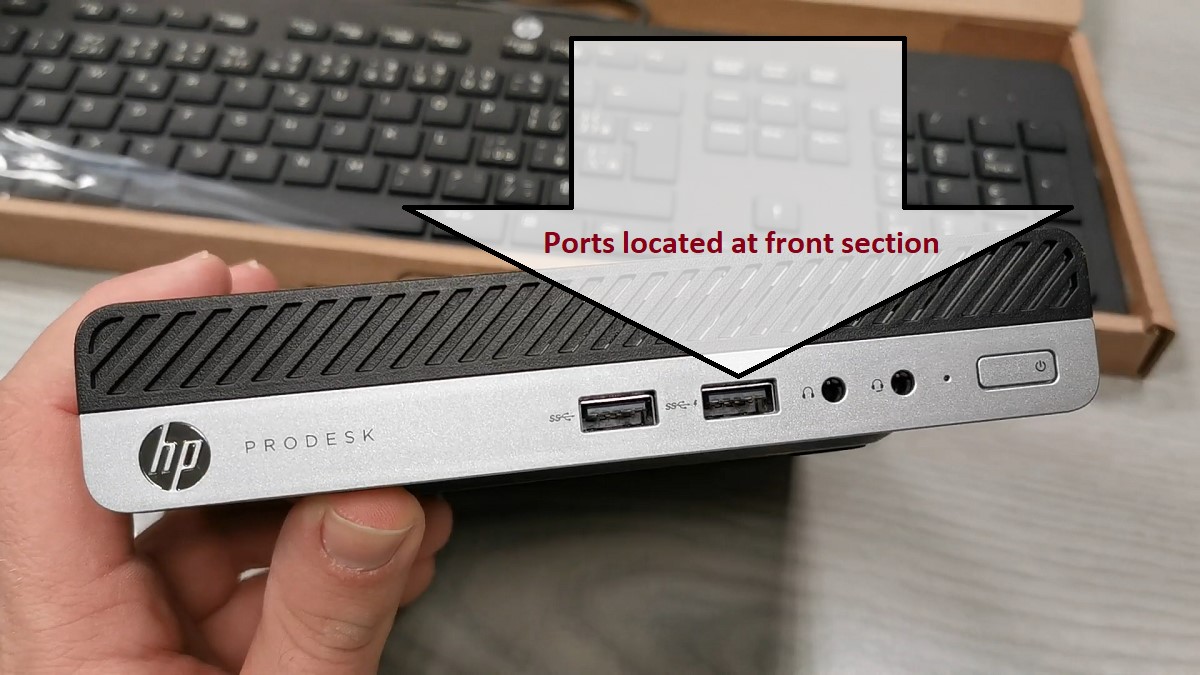
The mini PC comes with 2 display ports, 1 RJ-45 and 5 USB 3.1.

Additional Features
The best part of this mini HP system is it offers easy upgradability. It also offers great built-in robust security features.
Specs:
- Brand: HP
- Hard Drive: 256GB SSD
- RAM: 8GB
- Hard Drive Type: Serial ATA
- RAM Type: DDR4
- Processor: AMD Ryzen 5 2400GE 4-Core
- Graphics: Radeon Vega 11
- Processor Speed: 3.2 GHz
- Processor Brand: AMD
- Product Dimensions: 2 x 4 x 8 inches
- Operating System: Windows 10 Pro
What Do Users Think about HP ProDesk 405 G4?
This mini device, HP ProDesk 405 G4 desktop is as powerful as a big one. Download HP ProDesk 405 G4 Manual.
The users are happy with its compact design and high specifications which helps the product to deliver great performance.
This system can easily handle any mid-complex software or classified games. One of the major drawbacks of this desktop is that it doesn’t offer much room for updates to the users.
It has 4MB L3 cache memory which helps the device to maximize performance and its AMD Ryzen 5 Pro also boosts up its speed.
This mini desktop has storage controller facility which helps the user to protect their data when the device goes off suddenly or faces power failure.
Our Testing & Analysis Report
We placed the HP ProDesk 405 G4 in a small office to test its reliability and efficiency. In that environment, the device delivered seamless performance with great speed.
It was used to run applications such as Microsoft Office Suite for productivity, Slack for communication, and QuickBooks for accounting. Additionally, its compact form factor helped save valuable desk space.
The HP ProDesk 405 G4 is also an excellent choice for students. It offers affordability without compromising on processing power, allowing students to easily complete assignments and prepare research papers.
We tested applications such as Microsoft Teams, Adobe Creative Cloud, and MATLAB on this device, and it processed them smoothly.
We utilized this SFF desktop to work on multiple casual applications, and the multitasking experience was quite pleasing.
However, the short storage capacity posed a significant limitation, and its graphical performance did not meet expectations.
Nonetheless, we were able to work on applications such as Adobe Photoshop CC, VMware, Virtual Box, and others.
We also placed this device on a billing counter in a shopping mall, where it was used for processing point-of-sale (POS) systems, inventory management software, and security surveillance systems.
Applications like Lightspeed POS, Zoho Inventory, and Milestone XProtect were used on this PC, and it processed them smoothly.
However, it encountered overheating issues, which significantly impacted its performance at times.