Hyper threading and overclocking are two different technologies that can be very confusing for any average user to understand if the differences between them are not known.
If you really want to know how these two particular technologies influence the eventual performance of the CPU, this article will help a lot in that matter.
Apart from letting you know the major difference between hyper threading and overclocking the article will also let you know some other facts that will help you to make a choice between them, when you have to.
In This Article
KEY TAKEAWAYS
- In hyper threading the physical core is divided into two logical cores or threads but in overclocking it is the clock speed of the physical core that is simply increased.
- Hyper threading is the proprietary technology of Intel but overclocking is a feature that can be included in any processor core manufactured by any company.
- The hyper threading process is controlled by the scheduler that helps in switching but in overclocking the clock is made to run faster by adjusting the settings of the graphics card or the motherboard.
- Hyper threading does not consume much power and therefore does not generate much heat when used but overclocking does due to more power consumption.
9 Differences Between Hyper Threading and Overclocking
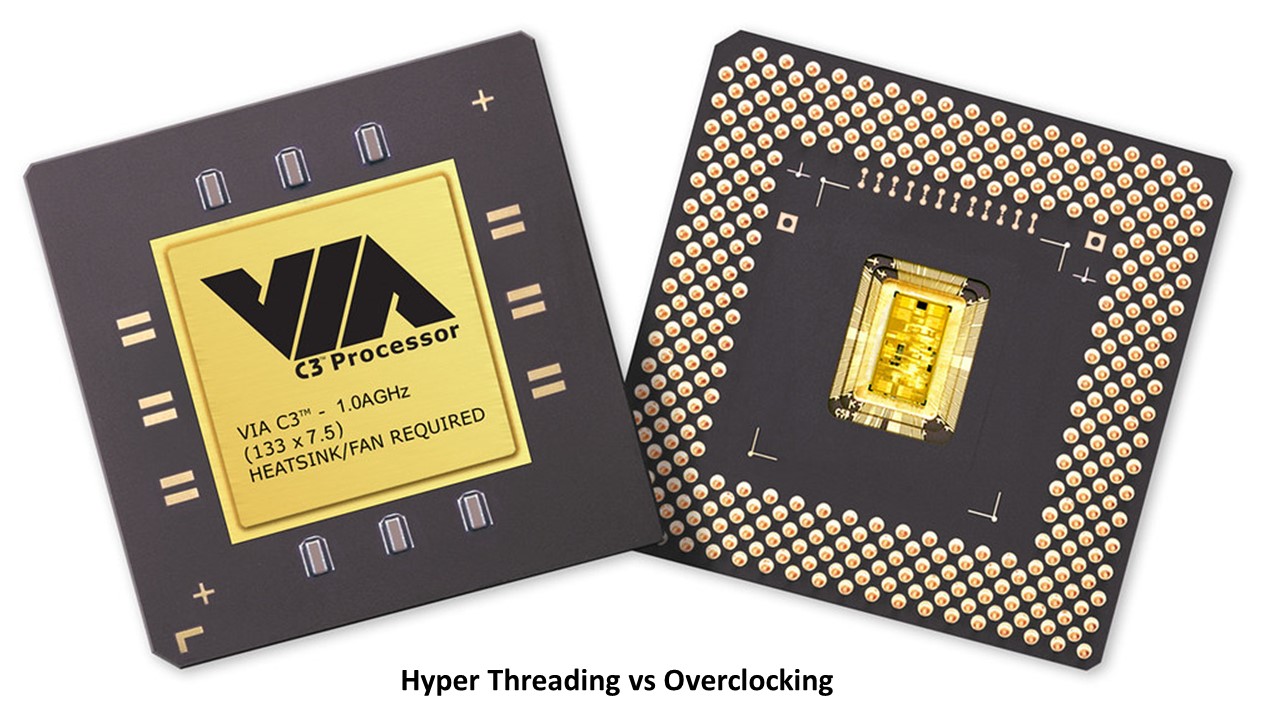
1. Usefulness
The hyper threading technology is more useful for doing computing jobs such as rendering or editing of media files.
This is because this technology allows using the CPU as well as the various pieces of software to operate at the same processing speed rather than dividing them.
On the other hand, the overclocking feature is more practical to use for performing more CPU and GPU intensive tasks such as running gaming applications.
This is because it runs only one and not multiple applications which therefore can take the full advantage of the increased performance of the processor.
2. Meaning
With the use of the hyper threading technology, each physical core in the CPU can be divided into two virtual cores, which are also called the logical cores, to reduce the workload from the physical core.
Therefore, it can be said that hyper threading is actually a less robust process to double the number of cores listed.
On the other hand, overclocking the processor cores, in comparison, is just the process to increase the clock speed of the physical cores.
It does not make any addition to the number of threads in the cores.
Therefore, overclocking can be considered as a process that simply translates to an enhancement in the performance of the CPU, always, irrespective of the type of job you are doing on your computer.
3. Fundamentals
Hyper threading refers to the proprietary technology of Intel which is aimed to increase the processing speed and performance of the physical cores of the CPU.
On the other hand, overclocking can be applied to any type of processor, Intel or any other and it also refers to the increment in the speed of the physical cores without splitting them into additional threads.
4. Approaches
Hyper threading tells the physical cores of the CPU to pretend like it is more than one core to the operating system and the apps.
On the other hand, overclocking simply increases the speed of the entire CPU, along with all the cores and threads in it.
5. Process
In the hyper threading process one physical core is presented as two to the operating system for it to run two threads in one single core at the same time.
There is a scheduler in reality that helps in switching between the threads very quickly.
On the other hand, in the overclocking process the settings of the motherboard or the graphics card are tweaked to make the clock run faster than what it is supposed to be.
6. Increase in Performance
Hyper threading technology may increase the performance of the processors or the cores in a few specific types of multi-threaded scenarios.
On the other hand, overclocking the cores of the CPU may increase the performance of the processors in both single and multiple threaded scenarios.
7. Power Consumption
Hyper threading simply divides the physical core into two threads and does not directly increase the speed of the core very much as such.
Therefore, it does not consume much power during operations.
On the other hand, overclocking the processor increases the actual speed of the physical core which naturally consumes more energy.
8. Heat Generation
Since power consumption is not much when hyper threading is used, the heat generation in the process is also quite low when compared with the heat generated due to overclocking the CPU.
On the other hand, the heat generated due to overclocking the processor cores will be much more in comparison to hyper threading because the energy consumed is more.
9. Risks Involved
There is ideally no risk involved while using the hyper threading technology in the processor.
However, in comparison, there are some risks in overclocking the CPU because the changes in the settings of the motherboards or graphics cards can generate more heat which can eventually damage the circuitry.
Which is Better to Use – Hyper Threading or Overclocking?
It is quite difficult to set a standard for usage of hyper threading or overclocking or say which is better to use because it all depends on the user settings, their preferences and computing needs.
The type of jobs you do on your computer also play a significant part in determining which one of them is the most suitable technology for you to use in your computer.
However, it is only when you choose the right type of technology in your processor you will get the right type of result as desired.
Ideally, these two technologies used in the modern CPUs are two different approaches to serve the same purpose of increasing the speed and performance of the CPUs.
However, these are not mutually exclusive and you can overclock a CPU that supports hyper threading technology.
Hyper threading is a practical application that tricks the operating system and the application programs run on the computer systems which think that there are two different cores.
This technology will allow executing two threads of instructions sent by the operating system at the same time.
This eventually means that the physical core of the CPU can do more work in a given clock cycle.
Hyper threading technology is best to use when you perform heavy and multiple tasks such as 3D rendering because it will help in scheduling them more intelligently.
It will help the processor to direct the lighter applications to one and the heavier ones to another core.
This will eventually mean that there will be no idle time because the processor will not have to wait for one task to get completed to start the next one.
Overclocking, on the other hand, will reset the components of the computer so that it runs at a speed that is higher than the speed specified by the manufacturer of the CPU.
This feature boosts the performance of the processor on the whole in particular.
Typically, the Original Equipment Manufacturer or OEM often sets the clock speed of the processor so that it does not cause any problems during its lifetime.
However, the OEMs will also allow you to disable this option so that you can overclock the cores of the CPU.
You can increase the performance as well as the usability by twisting parts of the system and by adding any parts you prefer.
You do not need to be a technical expert when you want to overclock the cores of your CPU.
All you have to do is simply reset the bus speed of your computer.
However, for this you may have to reset the jumpers that are present inside the computer if you cannot reset the bus speed through the system setup interface.
Apart from that, you will also need to make sure that the motherboard of the computer itself is designed well with a fast enough bus in it.
Also, make sure that you can set up a fan or other cooling devices that will help you to keep your computer cool enough.
At this point it is good to remember that if you take things to the extremes, this process can make your computer pretty unstable.
So, now you may ask that if your CPU comes with both overclocking and the hyper threading features, should you turn off the hyper threading feature while overclocking the CPU.
Well, the simple answer to it is that you should never, repeat never, turn off the hyper threading feature.
This is because this technology will enable your CPU to have and use double the number of physical cores, albeit in a virtual mode.
However, with that said, it will not affect overclocking in any significant way.
Yes, it may lower the overall clock speed but the improvement you will get due to the additional thread when you enable hyper threading will be greater.
Therefore, you should leave hyper threading on if your point in overclocking is to improve the performance of your CPU, which ideally should be.
However, if you are happy with single threaded presentation, then yes, disabling hyper threading is the right thing to do in order to get a much higher overall clock speed.
At this point, it is important to know a few other facts as well before you disable the hyper threading feature in your computer.
The most important aspect is that most of the computing tasks are best done with hyper threading on because the apps and software programs related to them favor the capability to handle extra threads rather than less.
Therefore, it is very unlikely that the paltry gains you would have from a single threaded performance will be meaningful.
Another important point to keep in mind is that enabling hyper threading means that the CPU will need more power to operate, but not much though.
It will however affect an overclock by a couple of hundred megahertz but the real benefit is offered in terms of temperatures.
A CPU with 4 cores and hyper threading technology will perform just like one with 5 cores if you do not put it into multi-threaded tasks.
The additional performance comes from the improved clock cycles due to overclocking the cores that would have gone unused otherwise.
This core is fed with instructions from two separate sources which reduces idle time.
And, if temperatures are not a concern for you, which ideally should not be, you should enable hyper threading.
However, you may perform some stability tests for your satisfaction and if you find that it fails you may lower it down and try again.
If you find it is still too low than what you want, you may leave hyper threading off.
And finally, overclocking will not cause any harm to your system when hyper threading is on if you have an efficient cooling system in place which will prevent the processor from getting overheated and turn things horribly wrong.
Therefore, with all that said it is better to use both hyper threading and overclocking technology if your processor comes with both these features.
So, make it a point that when you go to buy a processor for your computer system you choose one such CPU.
It may cost you a bit more but the value in return in terms of performance will be significantly high.
Conclusion
Therefore, as you can see from this article, there are quite a few other differences between hyper threading and overclocking technologies apart from the fact that the former adds more threads and the latter increases the overall processor speed.
And, you also know which is better to use.