Three popular choices from Intel are the Atom, Celeron, and Pentium processors. Each processor has its own unique features, advantages, and disadvantages, which can make it difficult to decide which one is the right fit for your needs.
Intel Atom is considered to be the most basic processor. On the other hand, Intel Celeron processors are good to use in low-configured, budget-friendly desktop and laptop computers. And, Intel Pentium processors come with a lot of variants.
In this article, we will explore the differences between the Intel Atom, Celeron, and Pentium processors,
KEY TAKEAWAYS
- Intel Atom processor was developed by Intel at the preliminary stage and is therefore considered to be a basic level processor in this age.
- Intel Celeron processors are found in most budget friendly desktop and laptop computers with low configurations.
- The Intel Pentium processors are most commonly used processors in desktop and laptop computers and therefore come with a lot of variants to fit into one or the other.
In This Article
Intel Atom vs Celeron vs Pentium Processors – The 4 Differences
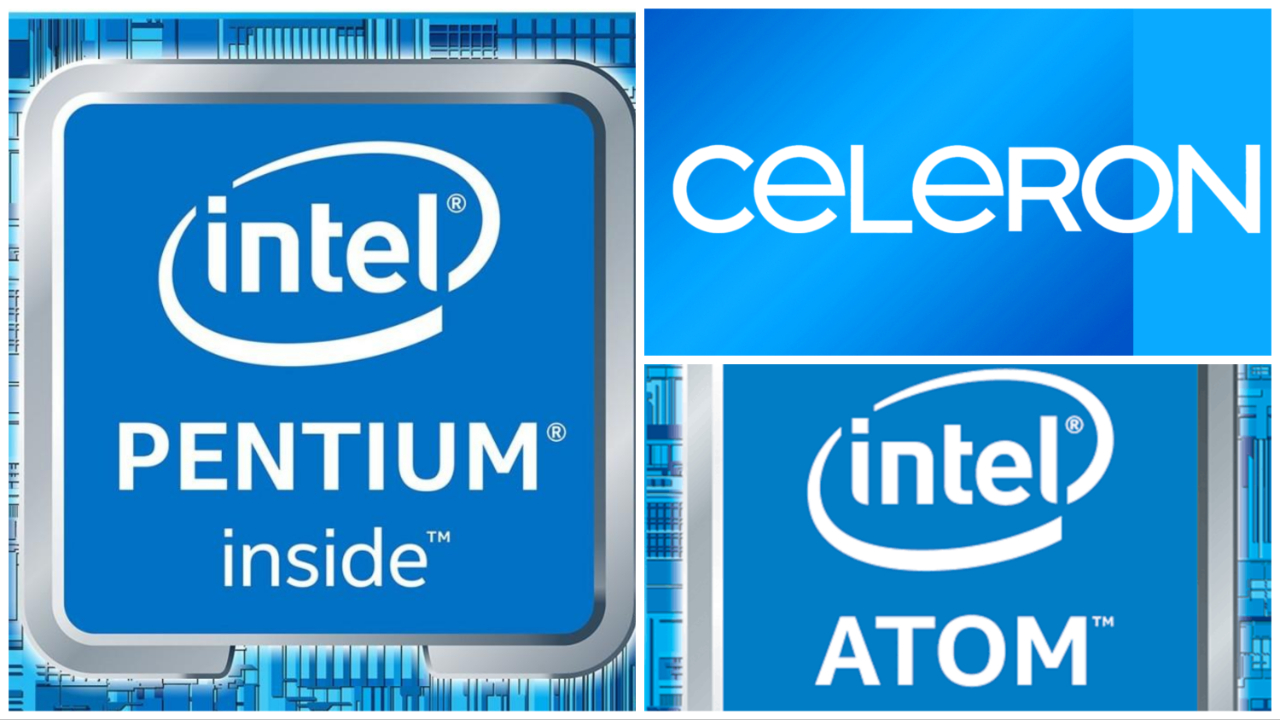
1. Date of Release
The Intel Pentium processors were released by Intel in 1993 as the successor of the 80486 microprocessor.
On the other hand, the Celeron branded processors were introduced by Intel in April 1998, which was however based on Pentium II.
And finally, the Intel Atom processors were released for the first time in 2008 as Centrino Atom till 2009 and as Atom since then till now.
However, in December 2012, the 64-bit Centerton family of Atom processors was released by Intel that was designed especially for use in the servers.
2. Basics
The Intel Pentium processors typically have the same speed of operation as the Core I-series processors but are notably feature-disabled. These processors are not highly powerful and therefore are found extensively in the low-end computers.
On the other hand, the Intel Celeron processors are designed to be super cheap and reasonably powerful.
And finally, the Intel Atom processors come with an entirely different architecture which is aimed at lower power consumption more than their performance.
3. Price to Performance Hierarchy
The Intel Pentium processors that are good to use in the desktop as well as in the laptop computers are good for basic computing functions and productivity but offer a smoother performance and are suitable for light gaming as well.
On the other hand, the Intel Celeron processors are also quite good to be used in both desktop as well as in the laptop computers and are highly affordable. These processors are very good for ultra-budget computing.
And finally, the Intel Atom processors are good to use in the netbooks and mobile devices especially but now it is only used in servers, cellular infrastructure applications, and embedded storage appliances since its use in all commercial based computers and mobile devices has been discontinued.
4. Variants
The Intel Pentium processors come with different variants such as Intel Pentium Silver, Intel Pentium Gold, Intel Pentium N, Intel Pentium G, Intel Pentium J, Intel Pentium Y, and Intel Pentium U.
On the other hand, the Intel Celeron processors come in three major variants such as Intel Celeron N, Intel Celeron J, and Intel Celeron G.
And finally, the Intel Atom processors also come in three major variants such as Intel Atom x3, Intel Atom x5, and Intel Atom x7.
Conclusion
Choosing the right processor can be a daunting task, especially with so many options available.
In this article, we have discussed the key differences between Intel Atom, Celeron, and Pentium processors, including their release dates, basic features, price to performance hierarchy, and variants.
While each processor has its unique advantages and disadvantages, understanding their differences will help you make an informed decision when choosing a processor that fits your needs and budget.
However, it’s important to research different models and consider other factors such as clock speed, cache size, and power consumption before making a final decision.