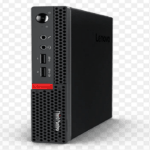In This Article
Verdict
If it comes to look, we did not find anything exceptional. Yes, simplicity is there and we liked it a lot. However, in no way, we can put it in the category of ‘unique and stupendous’.
For many potential buyers, durability is a big priority and why not? Everyone wants to invest on something that will last longer. On that ground, the device will give them a complete peace of mind.
Throw different works at the Lenovo ThinkCentre M625 and it will handle all of them with high efficiency. The device has an amazing multitasking ability.
Lenovo Thinkcentre M625Q Tiny & Variants Price
Introduction
The desktop accommodates a bundle of high-end components. It packs in an AMD A9-9420e processor with a clock speed of 1.80 GHz-2.70 GHz.
In addition, it houses other solid elements such as, 120GB Solid State Drive and 8GB of DDR4 RAM. The desktop also incorporates an AMD Radeon R5.
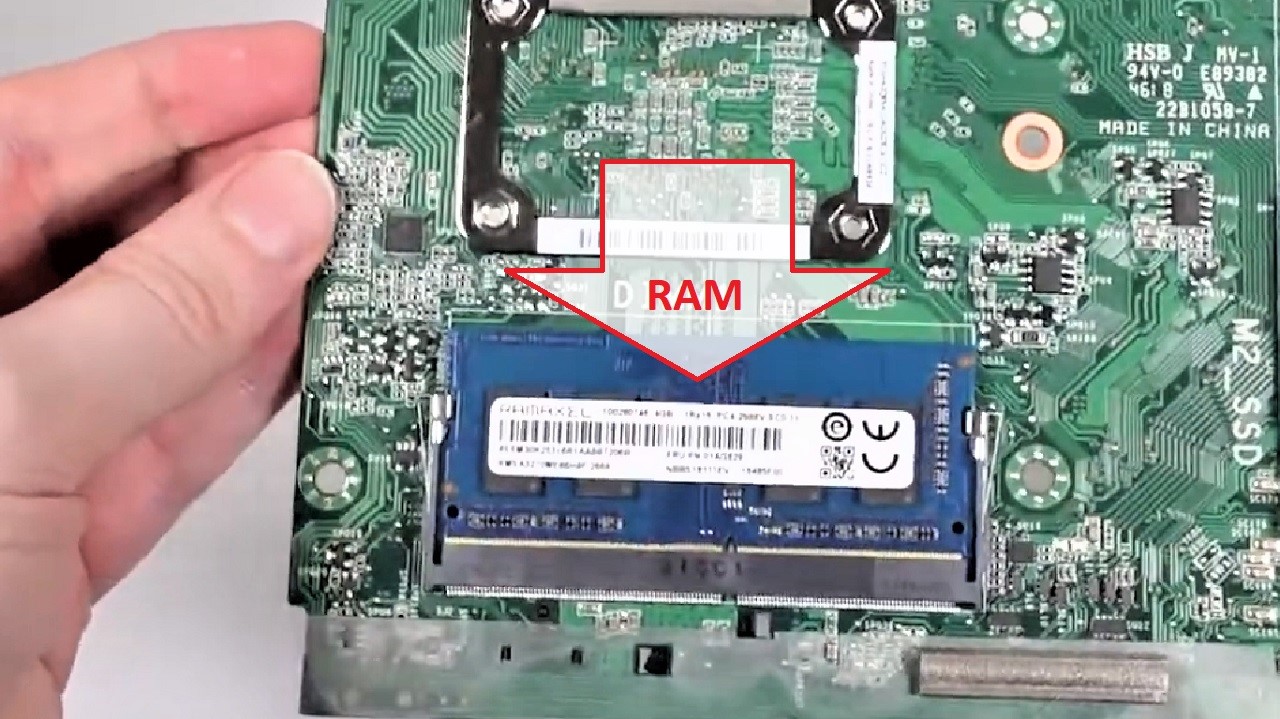
The system runs on Genuine Microsoft Windows 10 Pro 64 Bit.

What is more, this Lenovo ThinkCentre M625 allows you to upgrade HDD and RAM up to your requirements.
Buy for: Durable design, port selection, performance.
Beware of: Heat issues, small storage, availability.
Best uses for: Multitasking, speed, multimedia works, gaming, watching movies, daily office and home computing.
The alternatives:
Specs Details:
- Brand: Lenovo
- Hard Drive: 120GB
- RAM: 8GB
- Hard Drive Type: SO-DIMM
- RAM Type: DDR4
- Processor: AMD A9-9420e
- Processor Speed: 1.8GHz
- Graphics: Intel Integrated Graphics
- Processor Brand: Intel
- Product Dimensions: 7 x 1.4 x 7.2 inches
- Weight: 2.9 pounds
- Operating System: Windows 10 Pro
Reliability
Lenovo is a popular name in the tech world. The brand has launched a wider variety of desktops, laptops and notepads at various price points to meet the needs of a larger pool of prospective customers.
Lenovo ThinkCentre M625 is a tiny beauty packed with a big punch. The small device makes a big statement. The model is extremely compact if compared to a traditional desktop tower.
It is ideal to fit anywhere. You can place it either horizontally or vertically and even mount the desktop on a wall.
You can also install the device under a desk. In a word, you can easily keep it far away from others’ view.
The desktop delivers professional-level performance without occupying much of your desk space. Take a look at top 10 desktop brands list.
Processing Power
Ultimately, it is performance that everyone looks forward to. Empowered by a high-end AMD processor, the tiny device puts forward satisfactory performance way behind your expectation.
Engineered to deal with any kind of work with super professional ease and excellence, the desktop is packed with multitasking ability at a superfast speed.
The system can handle even the most demanding professional works easily. The responsive system takes you through your tasks in seconds.
Additionally, it takes only a fraction of seconds to boot, allowing you to install and open apps without any delay.
The device also enables you to find files quickly as well as seamlessly switch between different programs.
Build & Design
ThinkCentre M625 Tiny is designed to last longer at any environment. The name gets a ‘Think’ tag, which means the device has been put through 200 quality testes and against all military-specs requirements.
It can sustain a wider variation in temperature ranging from 60 degrees C to -20 degrees C. The model can easily deal with dusty conditions and minor bumps with ease.
The desktop feels heavy and sturdy. The simple and plain beauty is bold enough to handle any kind of blows from rough use to heavy abuse.
Built around top-notch cooling technology, the desktop never feels very hot even after being run for hours. Moreover, the cooling fan does not produce jarring sound.
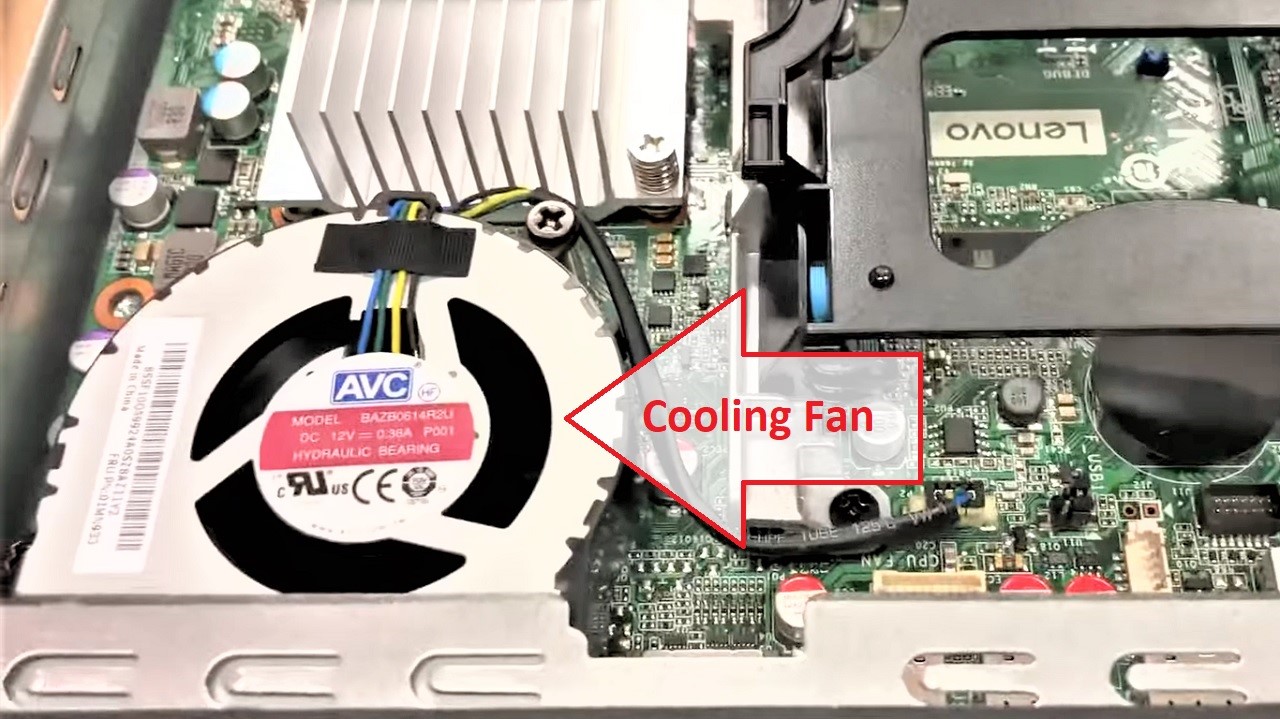
On design front, the Lenovo ThinkCentre M625 looks really great and feels same if it comes to durability.

The black compact model does not sport any gaudy look and simplicity is its big asset. According to the manufacturer, the model is built to last longer and made to endure rough uses.
The compact device is not tied with any monitor. Therefore, it is not easy to predict the quality of images you will get to experience on the screen.
However, as per what Lenovo claims, the Lenovo ThinkCentre M625 is capable of producing bright and real life-like display to make your expectation come true.
Designed to deliver all kinds of performance with effortless excellence, the compact device adds interesting spices to your entertainment experience to make it more vivid and enriched.
Graphics Card
With an intention to make it an all-rounder, Lenovo has intelligently tossed a dedicated graphics card in shape of AMD Radeon R5.
The graphics card is incredibly powerful to deliver crispy and colourful images. Thanks to it, you are most unlikely to experience any type of distortion and graininess in images.
Overall, the users are going to enjoy a blasting entertainment performance from this compact desktop unit.
Storage Power
If we talk about storage power, the system will not let you down. Just glance over the spec chart to see what the compact device has in store for you.
Come down to the storage area and what you see – 120GB of solid state drive. It is neither too much nor too low!
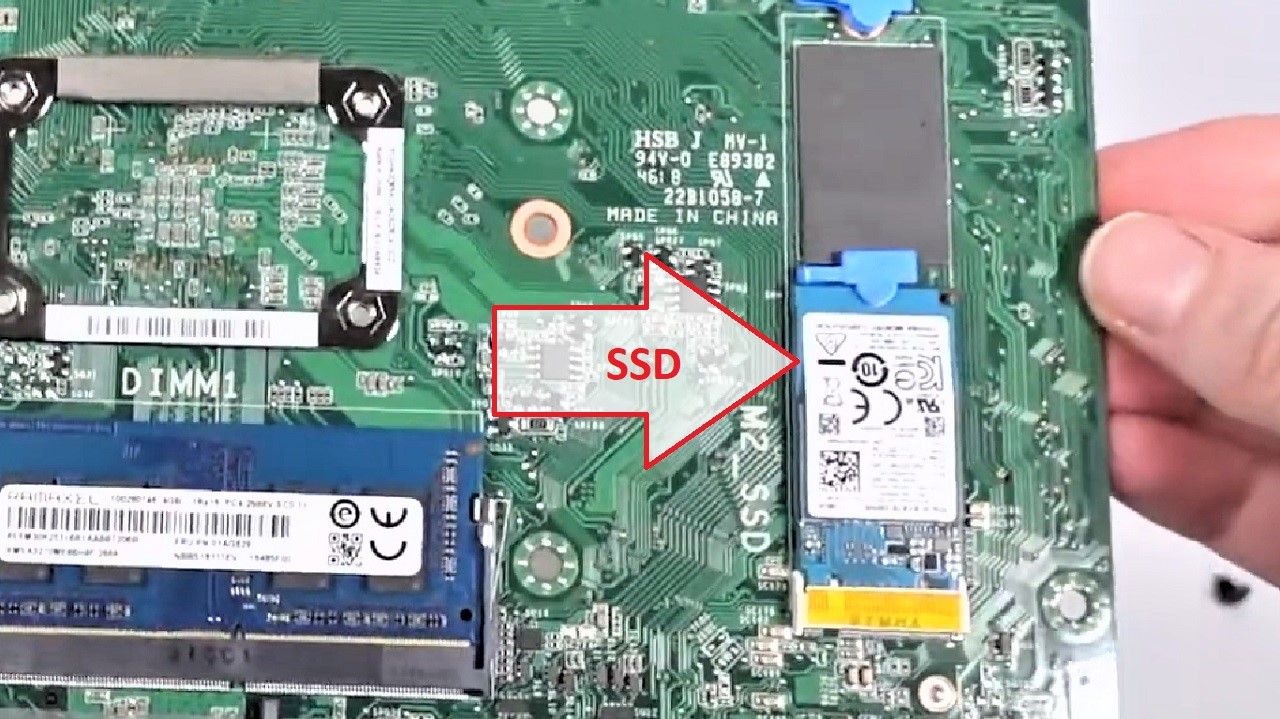
The device has an ample amount of capacity to store a larger volume of text files, movie clips, documents, songs, apps and many more. In a nutshell, you will not require another storage unit in immediate future.
Being a desktop model, the Lenovo ThinkCentre M625 does not run on battery power.
It is powered by electricity. You just plug the system into the socket, switch on the system and run the same.
Additional Features
Security and Protection: The salient features are important but a box of additional features seems to be more interesting. Let us start with its rock-solid security.
The system is optimized for security and protection. Equipped with TPM (Trusted Platform Model), which functions in tandem with Windows 10 Pro Operating System, the model encrypts all of your data and passwords as well. This way, the device keeps your critical data safe and confidential.
Environmental Safety: The ThinkCentre M625 comes with a number of environmental certifications including Greenguard Plus, EPEAT® Gold and Energy Star.
All these certify safety as well as environmental claims. It clearly implies that you will be helping in sustaining the environment as well as your bottom line!
Connectivity: A great part of the ThinkCentre M625 is it allows you to upgrade the system. You can customize the system to suit your organization’s requirements.
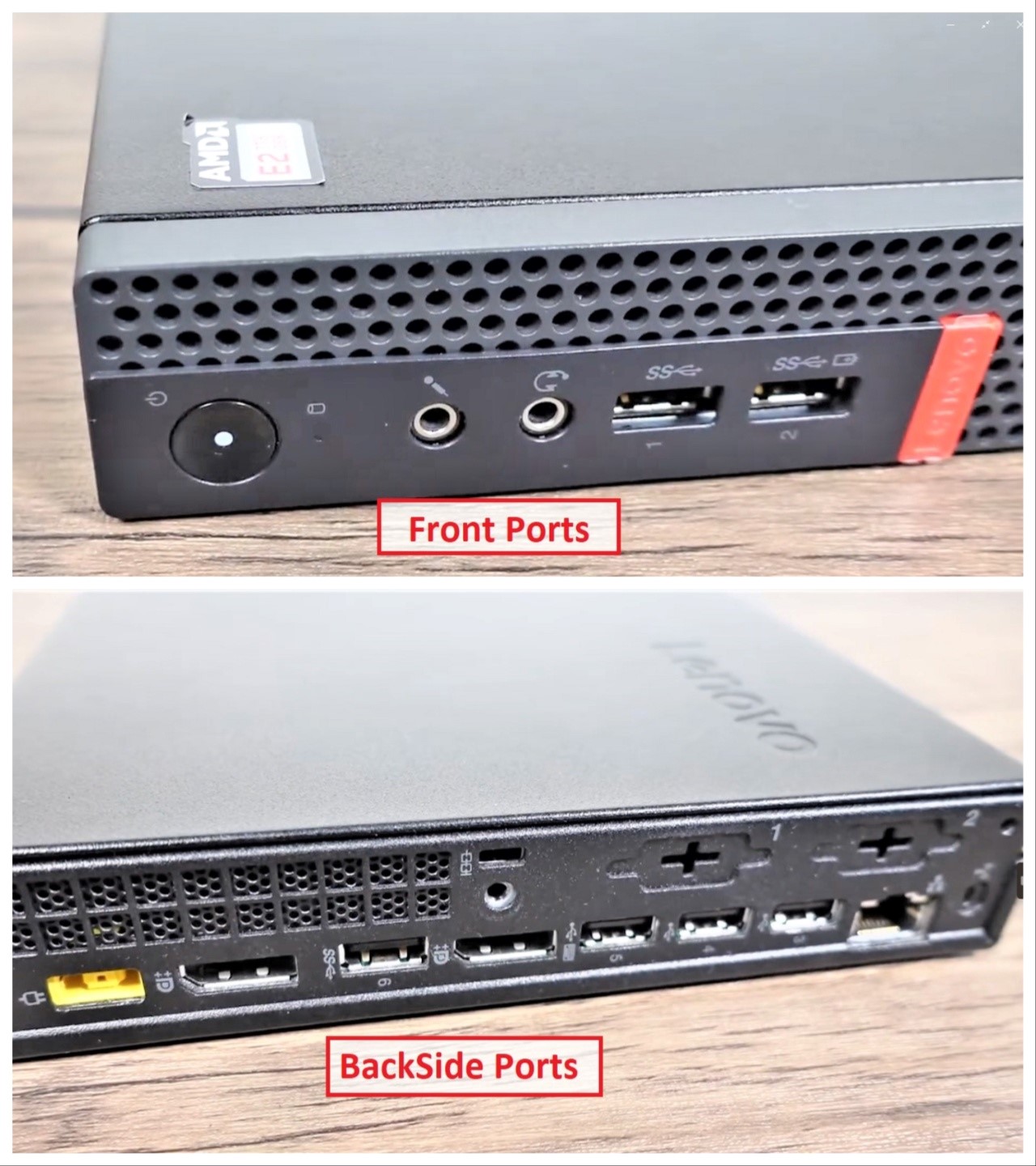
There are dual punch-out options for a serial port as well as a choice between a VGA port, a second serial port, a USB-C port and a second serial port. Moreover, the Lenovo ThinkCentre M625 houses two expansion slots that can be used to facilitate WiFi or additional storage.
Variants
You can get almost 6 types of variants for Lenovo Thinkcentre M625Q. 4GB RAM and 500GB 7K HDD, 8GB RAM and 250GB SSD, 8GB RAM and 500GB SSD, 8GB RAM and 500GB 7K HDD, 8GB RAM and 120GB SSD, 4GB RAM and 120GB SSD.
Depending on the need you can definitely get the best of it. You can certainly expect the best of it.
What Do Users Think?
Our experts have talked to several user and compiled their opinion here. It is not wrong to say that most users are now in favour of a laptop or a 2-in-1 system.
Still, the rising craze cannot undermine the reality that desktops are still a hot favourite for entertainment and multimedia works. Let us now sail through what the users think about Lenovo ThinkCentre M625 compact desktop.
What motivates the buyers to make a new investment – design, durability, performance or advertisement? Well, according to our experts, each of these plays a role in influencing the buyers’ mind.
According to the manufacturer, the model is built to last longer and made to endure rough uses. Download Lenovo Thinkcentre M625Q Manual.
What everyone is curious to know is how efficiently the system performs. The desktop is cleverly designed to handle all types of activities and apps with equal efficiency and ease.
Wrapped around an exceptionally powerful AMD processor, the device is a versatile performer with strong capability of multitasking.
It lets you install a variety of most demanding apps and activities as well as open the same.
It allows you to do multimedia works, watch movies, play games and do whatever you prefer – and every time, you will enjoy the level of performance hardly experienced before.
That kind of enriching experience is a big draw for the prospective buyers and making the current users happier.
Bundled with a dedicated and high-end graphics card, the device is reportedly delivering an immersive visual experience.
Tied with a high-resolution monitor, the users can surely take the entertainment quotient much higher. The users will never experience broken images and colour variations will be prominent to identify easily.
Who does not like add-ons? Many times, the cherry on the cake looks more interesting than the cake itself. And yes, that happens with most buyers spending on a new desktop or laptop.
The Lenevo ThinkCentre M625 comes with a pack of additional features including an option to upgrade as per the users’ needs as well as tightened security to safeguard their sensitive information.
Our Testing & Analysis Report
We tested the CPU of our review unit and found that the average PassMark rating of it according to the Performance Test 9.0 is to be 1160.6 points which is pretty good.
We also found on the same test that the CPU Mark value is 2014.8 points, which is also quite adequate for the processor to handle basic and some moderate computing tasks.
When tested on CPU-Z benchmark, the single-thread performance score of the processor was found to be 111.1 points and the multi-core performance score was a bit higher being 185.7 points, which are both dismal but not absolutely useless.
We performed a lot of similar tasks such as web browsing, surfing the internet, playing basic games, apart from typing on Word and making data entries on Excel and found that the system did not lag or slow down with multiple tabs open.
As for the graphics, on the same PassMark test, we found that its G2D Mark is 302 points and the G3D mark is 402.4 points. It is also quite understandable and satisfactory for a graphics card of its caliber and specs.
As for its gaming performance, according to the 3D Mark benchmark, it scored just869 points, which is pretty average by today’s standards.
While playing some basic games like GTA V and Fortnite, and watching movies, it could deliver images within the range of 31 and 45 fps, with the maximum average frame rate of 38 fps.
The storage of this system may be small but we found that the read and write speeds of it according to the CrystalDiskMark 8.0 test to be 3117.3 MB/s and 1159.27 MB/s respectively.
So, we concluded that there will be no bottlenecks as such during its performance.