Lenovo ThinkCentre M720S Desktop
USDIn This Article
Verdict
The Lenovo ThinkCentre M720s will be able to accompany you in no matter what you run on it, although there are limitations due to the graphics inbuilt.
We have noted both the good and bad sides and it is upon you to decide that whether this would be the correct choice or you would like to check other alternatives before making a purchase.
Lenovo ThinkCentre M720S Desktop & Variants Price
Introduction
For anyone looking for a desktop for professional needs, we have the Lenovo Thinkcentre M720s desktop.
It is designed in a manner that allows the buyer to place several units of these in an office or workstation without having to worry about storage.
There are a number of variants for sale and the one we are currently talking about has an 8th gen i5 processor.
For someone who is here, you must know that these are the high-end processors that can handle almost anything you run on it.
The only limitation in this device is that it has an Intel HD graphics chip present in it which is not suitable for heavy graphics-oriented work.
Other than this, there are little matters that you would have to worry about once you have bought it. You may as well take a look at the reactions of the other people who have bought it just for further assurance.

Buy tor: Simple, slim design│ High level of performance
Beware of: Little space inside for upgrades in the future
Best uses for: Coding, small office, multitasking, blogging, logo editing, etc.
The alternatives:
Design and Build
The build of the design has been made sturdy so that it can withstand years of office usage.
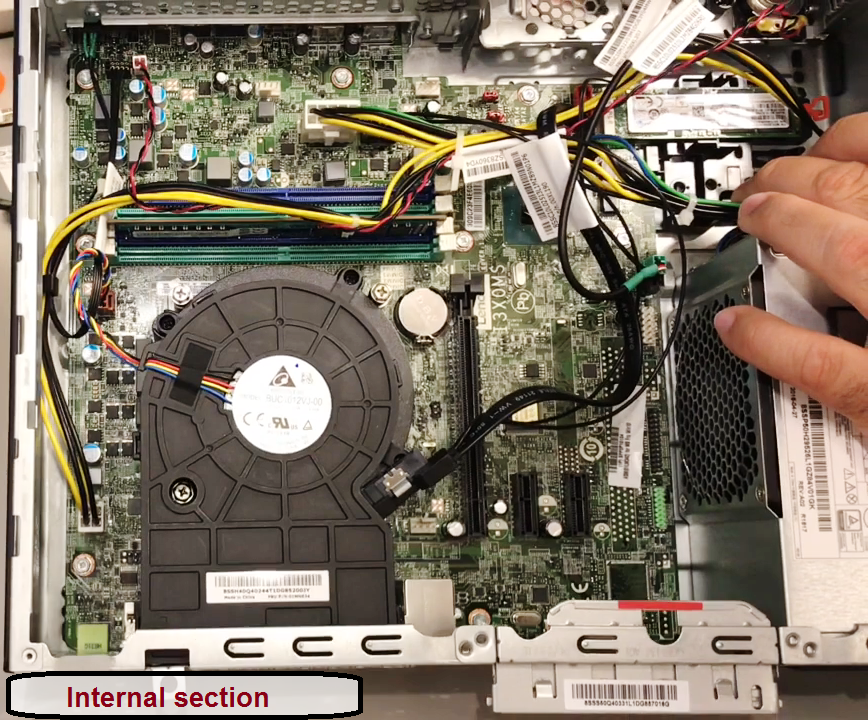
You may place it horizontally, or vertically, but either way, it would be very convenient to store.
Ports are distributed advantageously at the front and back and we will talk about those later on.
The design is not that attractive, but then if you are buying a PC for your office than you wouldn’t want anything too fancy anyway right?
Performance
This is the top variant of this series and as you imagine this gives the maximum performance, no matter where it is kept.
Inside the motherboard lies an Intel Core i5-8400 processor which has a maximum clock speed of 4.0 GHz.
The 6 powerful cores will show their superiority when you multitask, and you will feel the smoothness of having those extra threads on multiple occasions.
The RAM is an enormous 32 GB, and this is the maximum limit.
The responsibility of graphics is handled by an Intel 630 graphics coprocessor that will handle anything that doesn’t require too much graphical strength, and in case you do need such, you might have to make an upgrade.
But other than that, anything from document editing, running Web-based applications (for example if you are an accountant or an IT employee), and other business-oriented software, this is the machine that will never back down.
Storage and RAM
The storage you get on this is 1 TB in the form of a hard drive. You may update the SSD to get more storage capacity.

There are other variants that already have an SSD storage option that you must see.
As said already, the 32 GB of RAM is simply more than enough for anything you do.

This is the utmost limit that it supports and so there isn’t any use for the extra slots, at least in this version of the PC.
Ports and Connectivity
Now, let us check out the ports present on the device.
At the front, you see 2 USB 3.1 (Gen 1) and 2 USB 3.1 (Gen 2) ports along with a fast USB type-C. There is also a headphone and mic combo jack.

At the back, there are 4 USB 2.0 ports, a VGA port, and 2 DisplayPorts. There is a usual Ethernet port as well.
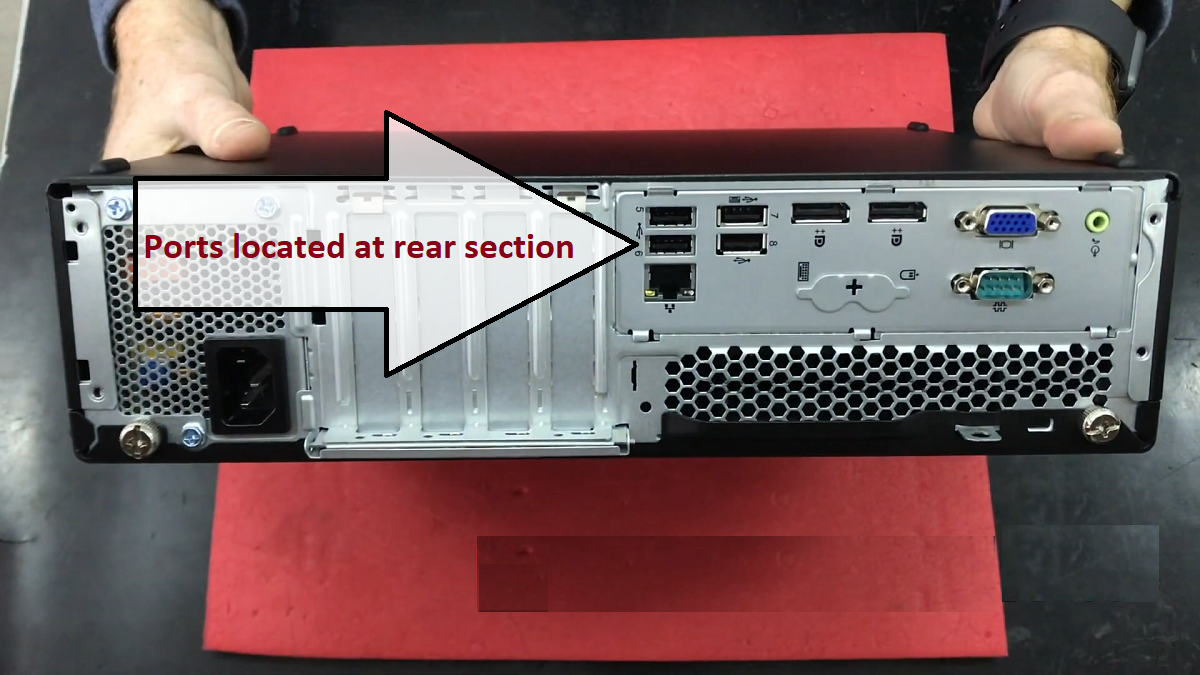
The device supports WIFI through an antenna that can be attached to the main unit and hence you get 802.11 WIFI and Bluetooth 4.0.
Additional Features
A keyboard and Mouse comes with the product and they are of decent quality so you wouldn’t need to buy those separately.
The device supports 3 monitors at any time, thanks to the ports available. A warranty covers the PC for 3 years.
Specs:
- Brand: Lenovo
- Storage: 1 TB of SSD
- RAM: 32 GB
- Storage Type: NVMe SSD
- RAM Type: DDR4
- Processor: Intel Core i5-8400
- Graphics: Intel HD Graphics 630
- Processor Speed: Max speed of 4.0 GHz
- Processor Brand: Intel
- Product Dimensions: 11.4 * 3.6 * 13.5 inches
- Operating System: Windows 10 OS (64-bit Edition)
What Do Users Think about Lenovo ThinkCentre M720S?
The users have bought the PC mainly for professional uses and it has proved to be efficient and effective at handling every task.
They were able to fulfill most of their computing requirements through the PC without any such major problem.
A number of users had to add an SSD since the hard drive was functioning slow.
Other than this, a lower price would have been helpful for them. Check out Lenovo ThinkCentre M720S Manual.
They were happy with the security measurements which the PC provides and since there weren’t any pre-installed bloatware the computer ran fast from the very first boot up.
Our Testing & Analysis Report
We used the Lenovo Think Centre M720S for coding purposes. We ran software such as Visual Studio Code, Sublime Text, and PyCharm on this device, and the PC’s performance was smooth.
We experienced very responsive performance from this device. While working on multiple applications simultaneously, we were able to switch between various software without encountering any lagging or hanging issues.
We also utilized this device in a small business setting, running common software such as Microsoft Office Suite, Google Chrome, and Adobe Acrobat Reader. While using Chrome and opening multiple tabs, we experienced fast performance from the device.
Additionally, we used this device for creating and editing blogs. We ran WordPress, Grammarly, and Canva on this device to perform our tasks.
We didn’t encounter any considerable lagging while running these applications, allowing us to easily and quickly edit and upload our content.
Furthermore, we employed this device for creating and editing logos, utilizing applications such as Adobe Illustrator, CorelDRAW, and Sketch.
However, the GPU section of this device is not particularly strong, limiting our ability to work on high-graphical logos.




