Lenovo ThinkCentre M900
USDPros
Cons
- Slow on more work load with fan noise
- Not available in the market
- Support is average
- 256 GB is not enough
- It claims faster but it is not so much
Verdict
Although Lenovo ThinkCentre M900 appears at expensive cost to some extent, it offers numerous satisfying and ultra-high features which you deserve.
Furthermore, the brand Lenovo provides utmost support if any component breaks down. The product holds comprehensive warranty period from Lenovo to ensure complete user comfort and convenience.
Lenovo Thinkcentre M900 Desktop & Variants Price
Introduction

Today digital platform is dominating the world. “Go Digital” – everyone on this planet is familiar with this slogan.
Right from business to institutions, corporate houses to marketing agencies, desktops and laptops reign everywhere.
The Lenovo Thinkcentre Series presents multipurpose desktops which are highly compatible with actual corporate ambience & workloads.
The desktops are specially designed to suit the needs of all kinds of business professionals and multimedia experts as well.
Whether you are in charge of an IT department of a leading company or an owner of small-scale business, you can have complete trust in the desktop PCs belonging to Thinkcentre Series.
They are extremely functional in making huge productivity of your business or boosting your professional skill more and more.
There are many people who placed their verdict that ThinkCentre really satisfy the name it is having.
It fulfills all the needs and wishes of the users. It works like a gini in a machine. This is somewhat funny but it true.
At the end of lenovo thinkcentre desktop review you will get a detail about this desktop.
Buy for: High SSD storage, upgradable memory.
Beware of: Fan noise, slower performance
Best uses for: Professional and multimedia jobs, IT department officials, students, day-to-day home and small businesses computing.
The alternatives:
Specs:
- Brand: Lenevo
- Storage: 256 GB
- Storage Type: SSD
- RAM: 8 GB
- RAM Upgradable to: 16 GB
- RAM Type: DDR4
- Processor: Intel Quad Core i5-6500T
- Processor Speed: 2.50 GHz
- Processor Brand: Intel
- Graphics: Intel HD UMA Graphics
- Product Dimensions: 7.2 x 7 x 1.4 inches
- Weight: 1.3 lbs.
- Operating System: Windows 10 Pro
Reliability
The brand is completely synonymous to reliability and technical exclusives. Lenevo in one word is such a desktop which is meant for the mass.
Be it Desktop, Laptop or other devices of this brand, the user friendliness and longevity is never questioned.
It is the best choice of every student and office worker. Lenevo works wonderful in professional and education sectors as anyone can tame this machine as per their wish.
It is overall a very lucrative option for each one of us. So today we are offering a detail review on Lenovo ThinkCentre M900.
Performance
You can undeniably expect workstation-level performance from this Lenovo desktop. There are perfect reasons too as well.
It is powered by 6th Gen Intel Core i5-6500T CPU to ensure corporate-like manageability always. The processor comes with four threads of execution.
It also delivers incredible power to handle the multitasking without making the computer go slow. Computer getting slow down is a widespread problem for most of the times.
You need to involve with multiple activities at peak official hours and in this regard, the ThinkCentre M900 tower is the finest option.
It is all time up and running while you are concentrating on your official jobs as well.
Additionally, there are few numbers of business computers designed with a dedicated graphics card.
The desktop is reinforced Intel HD Graphics 530 technology. The dedicated graphics allows the PC to process more several data freely.
The combination of quad core processor and Intel HD Graphics card boosts the performance of the PC to a great extent.
Without creating any hassle, the computer can run both database software & a photo-editing program simultaneously for absolute user convenience.
Benchmarks
Here we have run some benchmark tests on the Lenovo ThinkCentre M900 SFF desktop PC and made use of every single component.
We also did some stress tests as well to check how it fights back under the pressure of a heavy workload situation.
You will get an overall idea that how this SFF machine performs in the real world conditions does it really stand on to the claims made by the company.
As we have seen, the Lenovo ThinkCentre M900 is planted with Intel Core i5 6500T processor.
It is a 4 core 4 thread processor and belongs to the Skylake architecture.
We have gone through some benchmark tests over this SFF desktop PC and utilized every single inch of its components.
This M900 SFF desktop PC has got multiple variants and we tested the variant installed with 16 GB RAM along with a storage option of 500 GB.
This tiny desktop PC offers the performance as expected but still it doesn’t fulfill all the check lists in some aspects.
Speaking of the single core test it offers a score of 108 Pts which is decent for handling day to day general tasks with a percentage of 64%.
This machine is capable enough of handling the daily tasks of small business houses.
Despite offering a good single core score this processor isn’t great for workstation uses and other heavy workloads.
If you check the multi core figure of this processor it fails to produce an impressive score and is capable of only offering 328 Pts with 22% which is terrible.
However, the performance of this processor in the gaming section can rank it above average with a score of 66.2% and you can enjoy some 3D games as well at the lowest settings.
It will be even better if you don’t expect any bells and whistles.
The score of the graphical section is not at all impressive which is 5.49% and capable of offering 6.1 fps as this machine is planted with an integrated Intel HD Graphics 530 video card.
Though this tiny machine is not at all meant for gaming, rather built to handle daily usage such as excel sheets, web browsing, small business work, etc.
In the Geekbench 5 test it runs multiple numbers of programs which impersonate the real world usage and obtains a performance score of your machine.
The performance figures are evaluated against a baseline figure of 1000 where higher score represents better performance of the processor.
In fact in the single core test it produces a score of 896 Pts which is quite average along with a floating point score of 960 Pts.
However, in the multi core section of the Geekbench 5 test, it accumulates all the CPU cores along with the aid of the hyper threading technology and intensely utilizing the systems memory.
Whereas faster memory will offer higher results. It is only efficient at popping out a score of 2982 Pts followed by a floating score of 3072.
Business Essential

The Lenovo ThinkCentre M900 is one of the flagship desktops manufactured by the company.
It owns all the necessary features and specifications to emerge as one of the best business PCs of all time.
It is undeniably fast and reliable to bring utmost confidence in you. The desktop offers brilliant support along with long durability.
Some of its key features have made the PC stand apart from its competitors.
Its solid, attractive chassis assures high longevity whereas the first-rate quad core processor is responsible for top notch support, even if other components go on the blink.
Ample memory and storage are there to keep your massive amount of essential documents, official data and image files fully secured.
Excellent performance by this PC starts with its high-end CPU, needless to say. Then you can assess its RAM as well as hard drive storage for fastest multitasking convenience.
The overall structure of Lenovo ThinkCentre M900 holds a corporate appearance as well. As an intellectual buyer, you should keep an eye on every single attribute to gauge its efficiency.
There are many companies who are taking these desktops and directly going with the AMC contract with Lenovo.
This is being loved by a huge IT sector because of its performance and affordability.
Design

This tower desktop is surely able to meet your style and taste by its fantastic appearance and sturdy build quality.

The ThinkCentre M900 Tower comes with robust chassis in bold black hue, suitable for company needs and official environment.
Most of the PCs under ThinkCentre series are well known for their smart, cutting-edge outlook to impress smart users like you.
Prevention against external harmful elements should come into consideration at first. The chassis of this particular Lenovo PC is built too, regarding the damage factor.
It can easily withstand different harsh elements like dust, fungus, extreme humidity, heating temperature, solar radiation, retained vibration etc.
There are many brands which fail to survive in the moist air situation or specially in the winter. But this one will make you feel the difference.
You will certainly get the best output especially because of this modified design structure. There are people who admire this design structure in such a way which ultimately offers a perfect out put for you.
The desktop consists of ample space to insert a solid-state SSD drive in order to safeguard your confidential data from damage, while PCIe SSD provides excellent support with caching, buffering and several other applications.
At the same time, these features pave the way for enhancing entire desktop performance as well. Read more about lenovo thinkcentre m900 user manual.
Storage
This Lenovo M900 is enriched with 8 GB RAM for uninterrupted performance. This is the standard memory space sufficient for an all-important business PC.
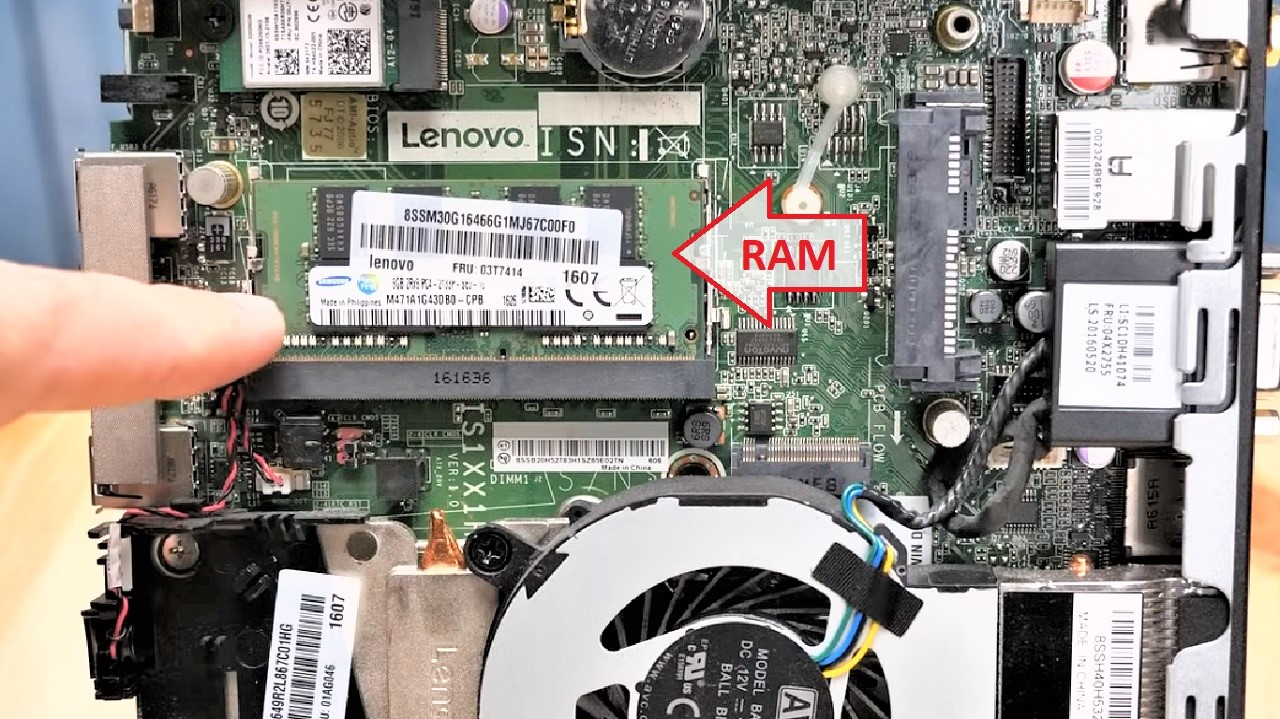
This amount of memory is enough to run various business-related software like Word, Excel or PowerPoint or any video-editing program at the same time.
Moreover, if you think 8 GB is not enough space for your daily business needs, you have the option to upgrade the RAM up to 16 GB as well.
As far as storage is concerned, the ThinkCentre M900 comes with quite a large hard disk drive of 256 GB. This is also standard for a business desktop.
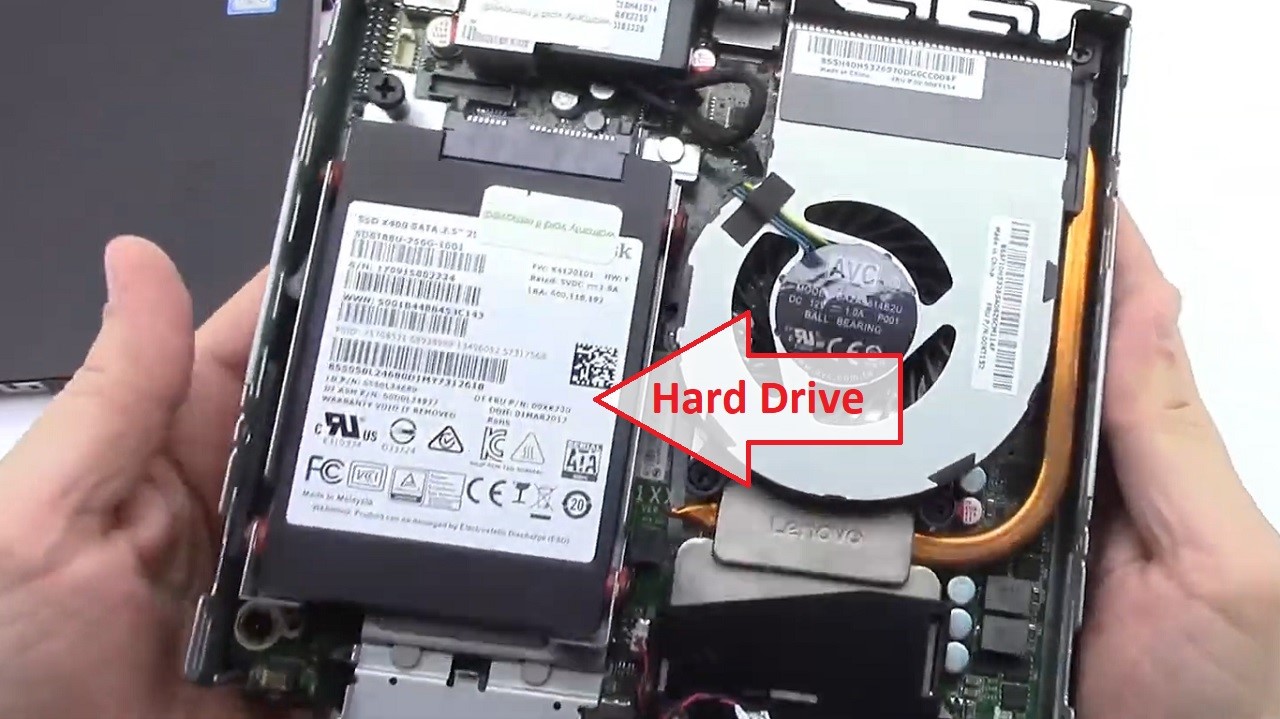
This feature helps you to store innumerable files, documents, high resolution images, videos etc. on desktop for future requirements.
Generally, 256 GB storage is vast enough for maximum business computers unless you store plenty of movies, music and other recreational videos.
Power Supply Unit

The device contains good power supply unit of 65 watt, right enough to maintain the installed parts, although lacking overhead for further expansion.
You can find four expansion slots right on its motherboard along with dual internal and external drive bays.
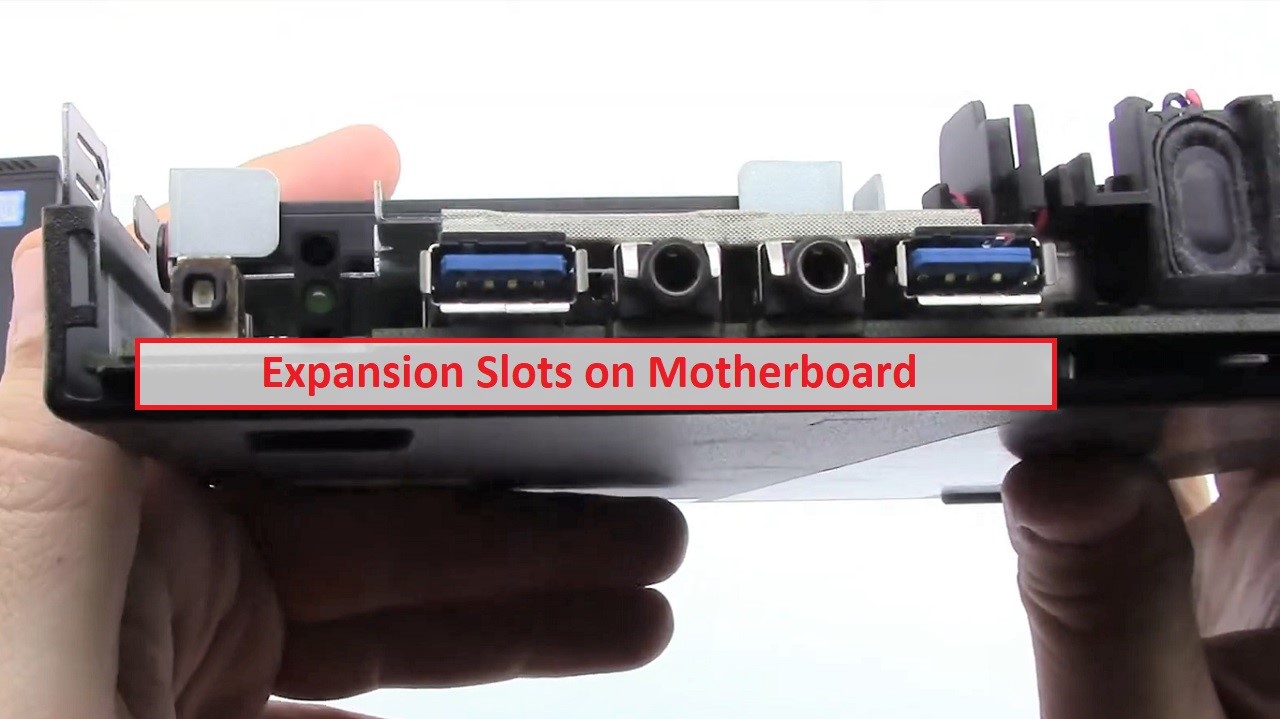
This feature will encourage you to insert more & more hard drives for storage expansion or to add other devices required for your official purpose like video or audio cards.
But before adding any optional components, you have to upgrade the power supply unit of the device.
Additional Features

If you take its additional specifications into consideration, you will be amazed here too. It comes with eight USB ports, though not sufficient for a business desktop.

Every port is USB 3.0, also being compatible with USB 2.0 gadgets. The ThinkCentre M900 provides absolute convenience of an optional hard drive which can be removed easily.
The motherboard consists of PCI slot to connect other devices and controller card with the PC. The entire system includes USB keyboard and mouse as the must-have computer accessories.
Its Ethernet port allows you to access to the internet in a hassle-free way. Its in-built stereo speakers are advanced by High Definition Audio technology for brilliant sound clarity.
The Lenovo ThinkCentre M900 holds extensive warranty period of 3 years. Check out Lenovo ThinkCentre M900 manual.
Feel The Difference
Modern business can never think further without the help of multi-tasking desktops.
Only an enterprise-level PC has the capability to meet all kinds of official needs in the fastest method.
Just within few seconds, this Lenovo tower PC can produce the pre-stored long database before you.
It is no less in being the complete guide and companion during your tough schedule.
The ThinkCentre M900 is designed with all the special attributes to compete with other latest devices of similar type.
Your investment will never go in vain if you choose this computer for the rapid growth of your enterprise.
You can draw several comparisons among varied Lenovo tower models to feel the difference.
Fits Educational Purpose
You can also count on it as a student. This series is such a wonderful user-friendly setup that it will offer you the easily manageable thinking concept for every student who is studying IT and looking to work in a special platform.
This is professional and at the same time it is wonderfully acquainted with any student’s need.
What Users Think?

Our experts have talked to few users and compiled their opinion about this product.
Reviews from different types of users, especially who have used the product before, do matter to all.
Based on a number of encouraging reviews from existing users, we can stand at an appraisal point to state that Lenovo ThinkCentre M900 offers numerous conveniences to develop any business.
It is truly a perfect office desktop since this compact tower PC is space-saving too. It offers silent and excellent performance regardless of the type of work it is loaded with.
The device has awesome Bluetooth and Wi-Fi abilities, as users evaluate. Whatever operating system you work with, the desktop performs at its zenith.
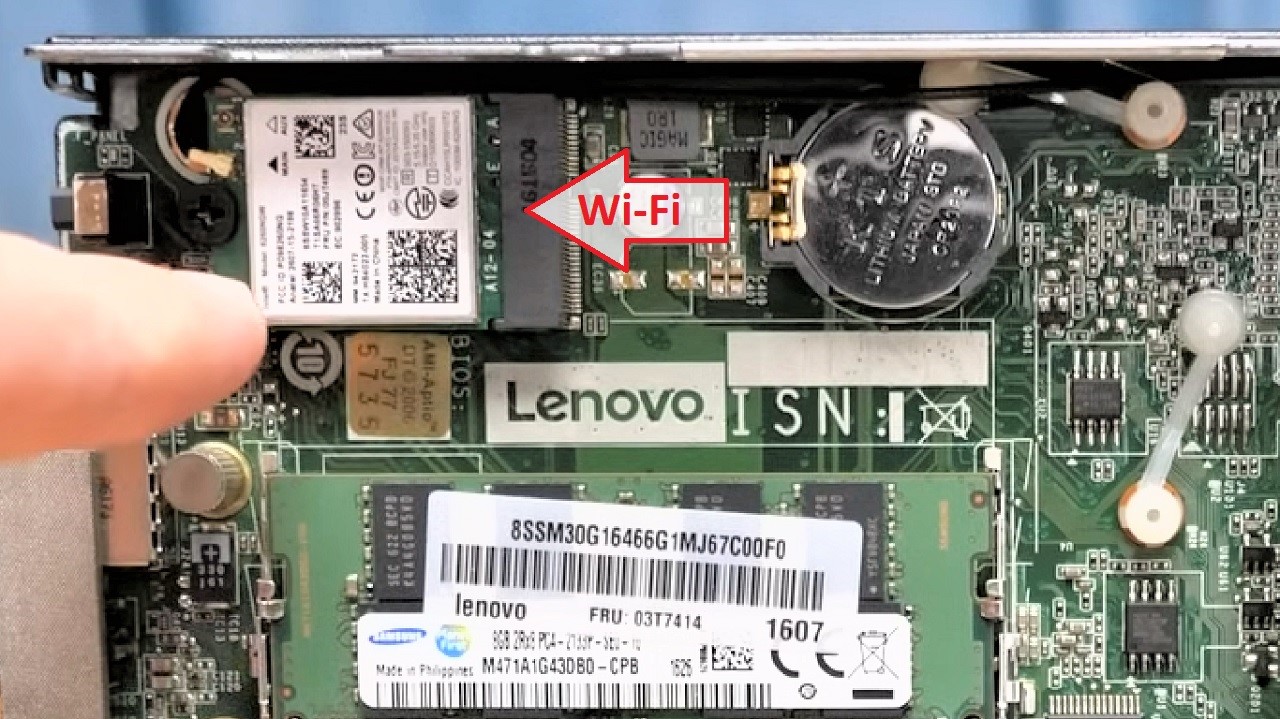
It comes with high-effective multiple video ports which are operated by Intel graphics. The desktop in incredibly fast if you consider its size of storage.
Due to its latest Intel processor version and ample memory, it creates ignorable problem while transferring immense files and data to other devices.
It has minimal bloatware to be one of the most professional devices worldwide. It is the versatile, compact tower desktop to offer a number of high-tech features and advantages, no doubt at all.
Our Testing & Analysis Report
We conducted different computing tasks using different word and database software and found that the system could handle most of the basic-to-moderate tasks thrown at it.
We used several photo-editing programs as well and realized that it is good for basic photo editing but lagged a bit when we put it under pressure with high-end photo and video editing.
It is good for handling tasks like casual web browsing and checking emails, working and Word or Excel, and similar basic jobs.
When we put the processor under different benchmark tests, such as CPUBenchmark, we found that its single-core performance score was 108 points and an average CPU bench score was 64%, which is a decent score to handle casual and day-to-day computing tasks.
However, when we considered its multi-core performance, it failed to impress us with high scores.
In fact, its multi-core performance score was found to be just 328 points, with an average bench score of 22%, which is quite poor by today’s standards.
In the gaming arena, the CPU score was 66.2%, which is quite higher than the average score.
We played a few basic as well as a few 3D games on it at low settings and found that it offered quite good performance for the basic games but not competent enough to handle the high-end games efficiently.
When we tested the graphics performance of the system, we found that it can manage a frame rate of lower than 10 fps at and attained an average score of 5.49%, both of which are pretty low according to the norms of today.
We took the system to small retail shops and asked them to use the system for their inventory control and invoice making.
They said that the machine was capable enough to produce the right output in quick time for their kind of work.


