Lenovo ThinkPad E15 Laptop
USDPros
- Fingerprint reader
- Webcam with Think Shutter
- Anti-glare screen
- Light in weight
- Separate number keypad
Cons
- Non-backlit keyboard
- Integrated graphics
- No optical drive
- Off-center touchpad
- No Thunderbolt 3
In This Article
Verdict
The Lenovo ThinkPad E15 is a good laptop for a business owner or any person that will support checking emails, working on word processing apps, and other works. The input devices, port selection, and processor are all good for a better performance but a dedicated graphics card would have been more appreciated.
Lenovo ThinkPad E15 Laptop & Variants Price
Introduction
The Lenovo ThinkPad E15 laptop, though termed as a business laptop, is not only a reliable device for the business owners but also for other professionals, students, as well as for any type of home computing needs.
This latest model is the successor of E590 and is in no way inferior in performance and reliability. The parts and specs are of pretty high quality that ensures a constantly high, faster, accurate, and reliable performance.
The fingerprint reader built in the system adds to the safety, security, and reliability of it whether you use it in your home, or in your office, or any other place on the go.
Adding to the security of the system is the TPM 2.0 chip which protects your data and all business documents and financial details stored in the hard drive. The integrated webcam with Think Shutter also protects your privacy.
As a mark of the reliability of this computer you can count on MIL-SPEC tests that this device goes through.
The design, the parts inside as well as outside the system are built to endure almost anything that you throw at it, whether it is any sort of computing tasks, or any given working condition, and even water!

The MIL-SPEC test is a proven certification which assures that the system can work effortlessly and just as desired in almost any given environment.
It can withstand freezing cold or scorching hot temperatures like the Arctic region or in a hot desert, respectively.
It can also absorb accidental drops, knocks, spills, and vibrations. Nothing can stop it from performing, literally, making it one of the most reliable laptops.

Buy for: Storage upgradability, robust chassis, good input devices, lots of ports, fast performance.
Beware of: No Micro SD slot, throttling at stress, average battery life.
Best uses for: Accounting students, 2D animation, light gaming, blogging, telehealth and other purposes
The alternatives:
Design and Build
The design of the system features a 15.6-inch screen, which is quite large. This comes with full HD resolution of 1920 x 1080 pixels.
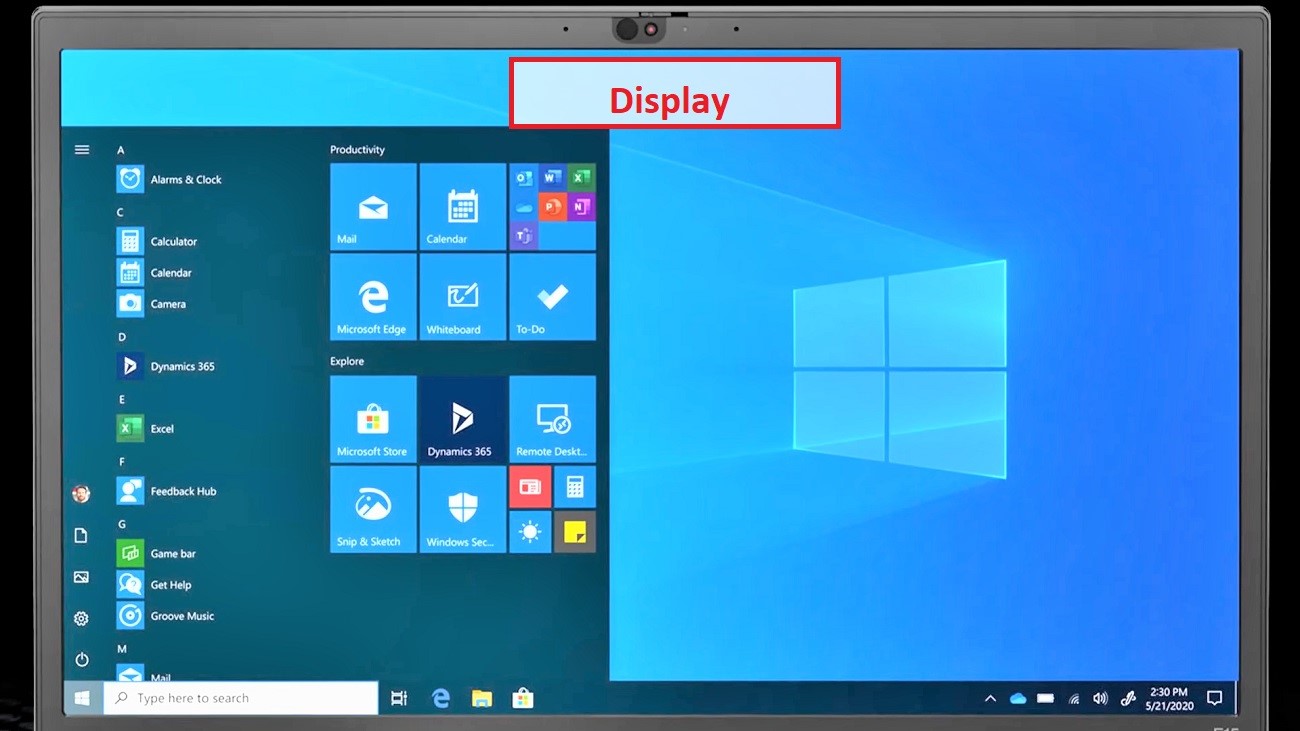
Though it is a TN and not an IPS panel, the fact that it comes with an anti-glare property makes the display comfortable for the users to view the images clearly for long hours, even outdoors, which are displayed at 220 nits, the measuring unit of screen brightness.
Though the system comes with a non-backlit keyboard, it is built precisely to be solid and support easy and comfortable typing.
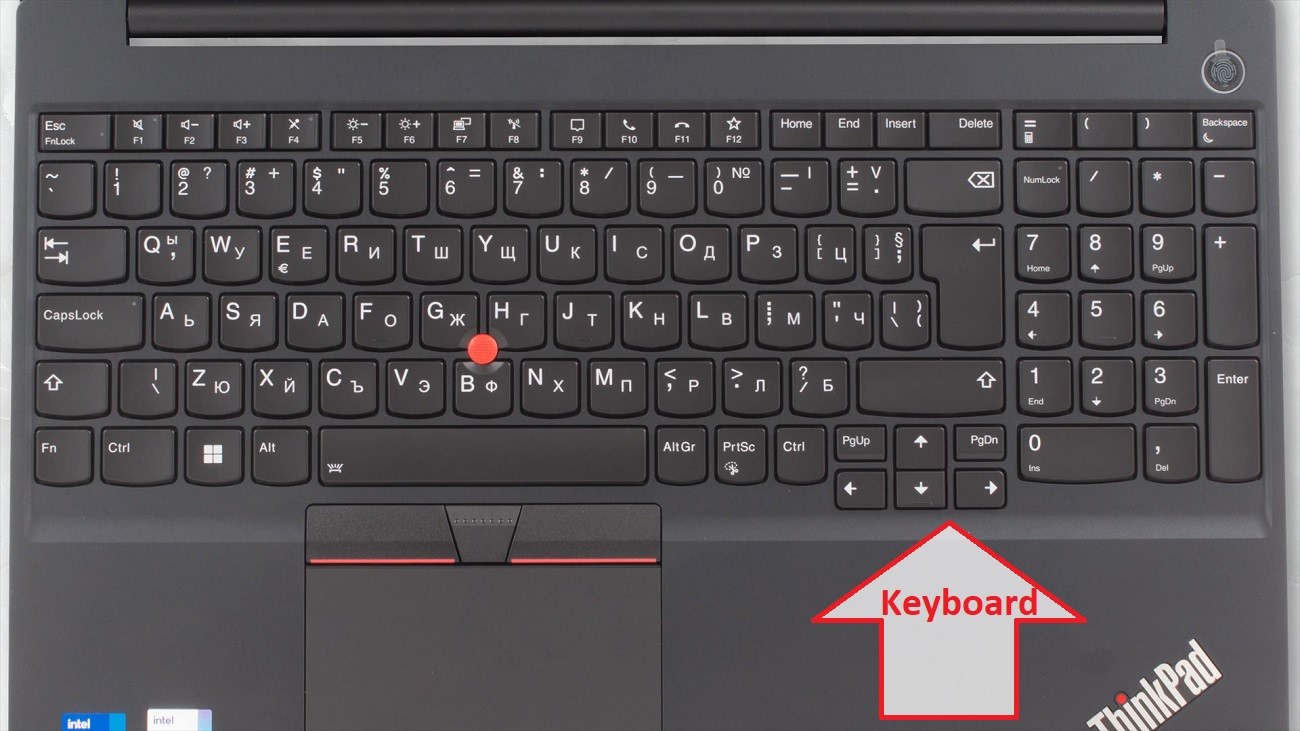
The softer keys with a decent travel and feel will ensure that you have a better, faster, and accurate typing.
The trackpad is quite responsive as well, though a bit short, but it is shifted to the left side of the chassis which may cause problems while typing.
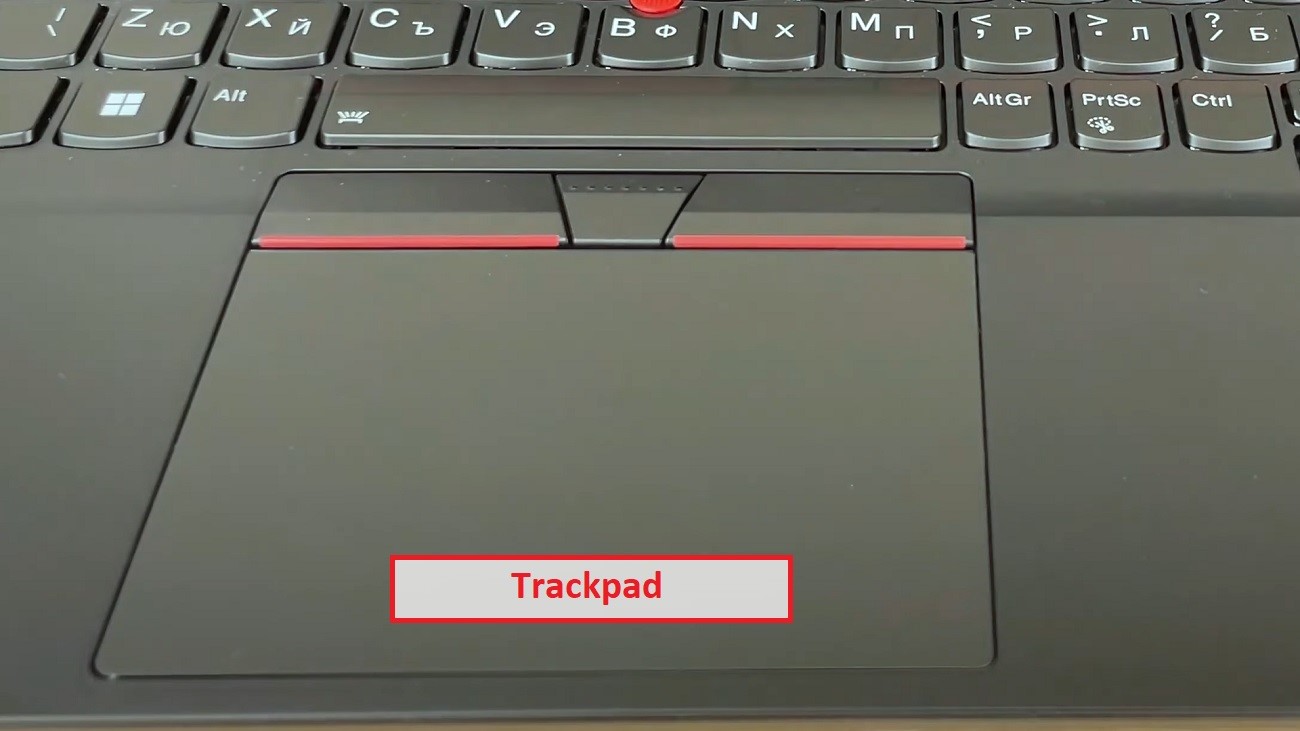
The system is built light, weighing just a bit more than 4 pounds. The screen comes with a thin bezel that ensures that the weight does not increase.
Most importantly, the black color of the machine gives it that professional look that is more preferred in a business laptop.
Performance
The Intel Core i5 processor belongs to the latest 10th generation and the four cores and eight threads takes on anything thrown at the system most convincingly and efficiently.
Any set of instructions is processed at quite a fast speed due to the operating speed of 1.6 GHz at the base clock and 4.2 GHz with Turbo Boost technology of the CPU.
The 6 MB L3 cache of the processor also ensures that it can extract the files required for its performance even faster than it would have if it had to search for them in the RAM.
The integrated Intel UHD graphics chip is good and efficient enough not only to produce the images seamlessly with better color reproduction but is also capable of supporting external digital monitors through USB Type C or HDMI port.
It can support up to 4K or 3840 x 2160 pixels resolution of an external monitor.
The Windows 10 Professional operating system is known for its easy to use and beneficial features that is supported by its 64-bit architecture.
This helps not only the adults and business owners for their professional computing tasks but also the children to navigate it and use the system just the way they want for their school education and learning.
RAM & Storage
The 16 GB of RAM in the device is quite enough and the DDR4 nature of it supports easy multitasking.
It also facilitates the performance of the CPU which can access more files and programs stored in this temporary memory pretty fast.
The 512 GB PCIe NVMe M.2 SSD not only allows adequate storage space for your files and folders but also ensures faster and easy access of them.
However, and most importantly, it ensures faster boot up of the system and apps.
Ports & Connectivity
As for the ports through which you can connect your accessories and peripherals with the laptop.
There is an USB 3.1 Gen 1 Type C port that also supports power delivery and DisplayPort, two USB 3.1 Gen 1 ports with one always on, one USB 2.0 port, one HDMI 1.4b port, one RJ 45 port for Ethernet LAN support, and one headphone-out and microphone-in combo jack.
When it comes to networking, the system supports dual band RTL8822CE wi-fi communication of 802.11ac standard as well as Bluetooth 5.0 technology. This ensures a stable connection and a good enough transfer speed.
Battery Life
This is an area where Lenovo seems to save some money. The system comes with a 45-watt-hour battery as you would find in other models as well.
This lithium-ion battery however does not come with an exceptional battery life.
If you keep your usage to the basic computing tasks it may last for up to about 5 to 7 hours, though this is by the virtue of the low power consumption of the components and the system on the whole, and it may vary depending on the usage type.
However, it takes about a couple of hours for a full recharge.
Additional Features
The hardware components of this system come with an original warranty for one year from the manufacturer but for the RAM and SSD which are upgraded.
There is also an integrated webcam in this device that comes with 720p resolution.
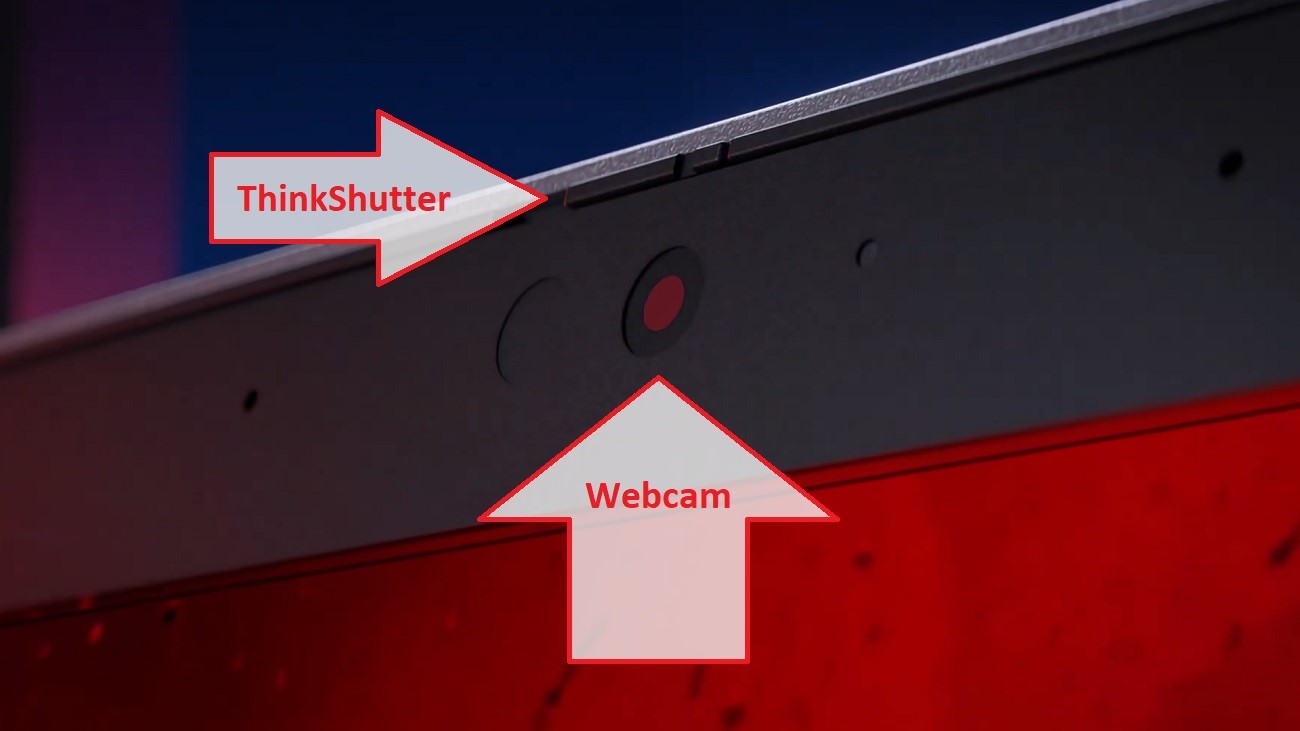
The best part is that it comes with a Think Shutter to cover it when it is not in use.
Specs:
- Brand: Lenovo
- Screen: 15.6 inches
- Display: Full HD (1920 x 1080)
- Storage: 512 GB
- RAM: 16 GB
- Storage Type: PCIe NVMe M.2 SSD
- RAM Type: DDR4 SDRAM
- Processor: 10th generation Intel Core i5 10210U
- Graphics: Integrated Intel UHD Graphics 620
- Processor Speed: 1.60 GHz
- Processor Brand: Intel
- Product Dimensions: 14.48 x 9.64 x 0.74 inches
- Operating System: Windows 10 Pro
What Do Users Think about Lenovo ThinkPad E15?
The users of the Lenovo ThinkPad E15 are very happy about its performance but feel that there are a few things lacking in its design.
They specifically felt that it would have been much better if the system was compatible with pen digitizers.
This would have allowed them to navigate more easily.
However, they appreciated the fact that the system design allows connecting Bluetooth headphones and other Bluetooth enabled devices.
The fact that this lightweight and feature-rich laptop allows the users to work on it at several other places than their office appealed to the kids and adults alike.
The specs of this unit are easy to use and it just needs a device-savvy kid to handle it.
They liked the fact that it allows running Office on it in any version whatsoever, even 365.
There are a few users who praised the ability of the laptop to run QBDT or QuickBooks Desktop on it beautifully and seamlessly.
They also liked the fact that the design of the system allowed them to add different apps and customize the settings to make out even more than what the Windows operating system has on offer.
There are different design aspects of this unit that attracted a large section of the users.
Apart from the thin and light build of the machine, they liked that they could slide a shutter over the camera and there is a red dot that indicates that it is closed.
However, the black shutter on the black webcam is a bit hard to distinguish, they said, and would have been better if there was some sort of a mark on it.
The separate 10-key numeric keypad is also loved by several users. Check out ThinkPad E15 Manual.
It solves a lot of problems when it comes to data entry, an essential need for business professionals and others who need to punch in a lot of numbers.
However, it would have been better that the size of the buttons was a bit larger to make it more comfortable and roomier enough to use by people with larger hands, they suggested.
Few users however did not like the matte surface of the laptop. They said that it made the surface a fingerprint magnet and had to wipe it clean every now and then.
Few users even said that such regular cleaning and wiping gave the system an old look pretty quickly.
Our Testing & Analysis Report
On testing the Lenovo ThinkPad E15 business laptop and using it for common office jobs such as checking emails, running different word-processing and Excel applications, and others, we found that it performs quite well to support all these tasks.
Our tech team found that the components used to build this laptop are typically supportive of these tasks.
They concluded that the package included a reasonably good and large full-size keyboard that comes with adequately spaced keys with high tactility and key travel to allow typing on it fast.
Adding proper support to their jobs, the touchpad also responded pretty well, though, according to our tech team, the trackpad was not as good as the keyboard of this system.
While looking at the ports and the innards of the system, our technical and analysis team suggested that the system offers quite a wide selection of I/O ports.
They also found that the system design allowed adding a PCIe x4 drive for higher speed in the M.2 slot.
When they tried it to find the result, they found that it increased the loading and boot times of the system significantly.
They also found a satisfactory boost in the speed when they added a larger 2.5″ SATA drive for more storage.
When we played a few light games on the system, we found that the integrated graphics card of this system fared quite well in the benchmark lists of different graphics cards. However, it is not a suitable laptop to play those modern, Triple-A titles.
We found that the Display is pretty good and offered pretty clear and vivid images of the text and images when we performed basic computing tasks and while playing basic games on it.
The i5 processor installed in the system we tested performed reasonably well in spite of being a low-power quad-core CPU.
The Comet Lake architecture allows it to attain an operating speed that is enough to support the range of components and stay within its Thermal Design Power.



