Lenovo Thinkpad P71 Laptop
USDPros
- Fantastic performance
- Perfect 4 K displays to rule over
- Color correcting concepts are there
- Graphics are perfect
- Powerhouse as a perfect work station
Cons
- SSD could be much faster
- Not always an available model.
- Little bit heavy as a work station
- Price may be a concern for some people
- Speaker is little bit dull.
In This Article
Verdict
With plenty of best in-class specs and audio-visual attributes, the laptop offers value for your investment. Not only does it give a marvelous screen for your professional activity, but offers a comfy keyboard & touchpad to enable you to end up with tons of projects within your deadline.
The performance of this product depends on the purpose you are going to use this baby. Otherwise, it will be perfect to collect this baby any time to set up your workstation
Lenovo ThinkPad P71 & Variant Laptops Price
Introduction
Since the current blog is all about complete specs & features of a mobile workstation, we have picked up Lenovo ThinkPad P71 to analyze in detail. It is one of the powerful offerings from the world-class brand, Lenovo.
The laptop boasts of having a radiant 4K display and spectacular design with reliable metallic build. It is truly easy to handle and offers absolute portable convenience to business professionals.
The array of outstanding features such as powerful CPU & graphical processor has made it all-in-one too, so that ThinkPad P71 enables you to get engaged in scientific computing, documentation, 3D design and several other multimedia creations.
As a corporate thinker, you can promptly rely on its performance level, which takes you to the next level.

Buy for: In this device, you will get both SSD and HDD. And this laptop has enormous storage capacity. On this PC you can experience great processing speed.
Beware of: This is a hefty laptop. Lenovo has officially discontinued this edition of this laptop; you can’t avail the official warranty.
Best uses for: Business and corporate level computing, scientific computing, documentation, 3D design, and multimedia creations.
The alternatives:
Specs:
- Brand: Lenovo
- Hard Drive: 1 TB
- Hard Drive Type: Solid State Drive
- RAM: 32 GB
- RAM Type: DDR4
- Processor: Intel 7th Gen Quad-Core i7-7700HQ
- Processor Speed: 2.80GHz
- Graphics: NVIDIA Quadro M620M
- Battery: 8-Cell (96 WHr)
- Screen Size: 17.3 inches
- Processor Brand: Intel
- Product Dimensions: 16.4 x 10.9 x 1.4 inches
- Weight: 7.3 lb
- Operating System: Windows 10
Reliability
Lenovo ThinkPad series has offered numerous versatile laptop models which are reinforced with advanced & striking components.
You can find a large number of users recommending the ThinkPad laptops for new purchase. They can last for a decade or more, incredible, isn’t it?
Most of them come with removable components, so that you can have the option to customize or to expand the laptop storage if needed in future.
Besides, you can take them out if any problem occurs during incessant work on laptop. The Lenovo ThinkPad laptops perform exactly which way you want it to do in few hours.
Moreover, they hardly develop any issue or damage, internal or external as time moves on.
Performance
How does ThinkPad P71 ensure fastest and enterprise-level performance? The entire credit goes to 7th Gen Intel Quad-Core i7-7700HQ processor which is typically designed to take your sense of creativity to the next level.
The Kaby Lake Processor with 6M cache works at the speed between 2.80GHz and 3.80 GHz to handle intensive activities and deliver speedy performance.
Its Intel vPro Technology turns workstation-level manageability of the laptop more and more efficient.
As far as graphical power is concerned, ThinkPad P71 is equipped with NVIDIA Quadro M620M graphics card for 3D gaming convenience and several multimedia related activities.
The graphics processor holds 2GB GDDR5 memory. For such outstanding graphics quality, ThinkPad P71 offers incredible gaming experience, creating an immersive atmosphere all around.
With addition of brilliant 4K display, the laptop performs as an ideal gaming console to improve your skill.
If you think 17.3-inch Lenovo ThinkPad P71’s jam with the perfect one to make your day. It is a having a perfect display with all the related processor.

You can check out some of the best concepts with all the related aspects that offers comfy and caliber in style.
It simply gives you the power to monitor all the multi tasking that is necessary for the higher experience in dealing with the best.
Though this lappy is heavier and thinner on the same note, you can check out some of the other versions that are lighter yet not thin as it is.
You can check out the real need of the three USB 3.0 ports which will definitely come in handy. In fact the SD card port will more ease up your work.
In the keyboard area you will find something that is truly projected in the air which denotes the finger print sensor to rule your privacy.
Benchmarks
CPU
1. The ‘CPU Benchmarks’ a renowned website has reported that the average CPU mark for the Intel Core i7-7700HQ is 6971. In terms of its single-thread rating, it has a score of 2073.
The overall rank of this processor is 956, and it has a very low margin of error. Thus, it is a very reliable processor. However, it is very rare to see this processor in the devices of this era.
As of now, it is not one of the most popular processors available on the market. Based on the single thread ratings, this processor performs better than AMD Ryzen 5 3500U in terms of performance.
Similarly, the Intel Core i7-8750H, which is also a similar processor, is rated 2322 for single-thread performance. There is no doubt that this is a more powerful processor than the Intel Core i7-7700HQ.
Thus, the Acer Predator Helios 300 which has the Intel Core i7-8750H as its processor performs better than the Lenovo Thinkpad P71 because it has an Intel Core i7-8750H.
2. According to another popular benchmarking website 3DMark, the Intel Core i7-7700HQ has a score of 3725 on the ‘3DMark Time Spy Physics Score’. The 3DMark rank of this processor is 162. According to its popularity ranking, it has a rank of 58.
There is no doubt that the Intel Core i7-1065G7 Processor and the Intel Core i7-7700HQ Processor are in almost the same class in terms of value for money.
3. Based on the single-core performance the Geekbench 5 has given the Intel Core i7-7700HQ a score of 852 and it is 3202 for the multi-core performance.
If we consider the single-core score, then we can say this processor performs better than the Intel Core i5-7300HQ which has scored 844, and the Intel Xeon E3-1220 v6 (which has a score of 861) performs better than this Intel Core i7-7700HQ.
Similarly, after comparing the multi-core performances, we have found that the Intel Core i5-7600 has a better score (3315) and the score of the Intel Core i5-7500 is not as good as Intel Core i7-7700HQ,
4. On the UserBenchmark, the Intel Core i7-7700HQ has got an average bench of 68.6%. And based on its performance it has taken 386th position out of 1357 processors.
GPU
According to Videocard Benchmarks, the NVIDIA Quadro M620M has an ‘Average G3D Mark’ of 2831. Based on its performance, the dedicated GPU has an overall rank of 394.
It is not a good choice for gaming. This GPU is a little backdated and it is not a trending GPU. It is very rarely found in the laptops of this generation.
Design
ThinkPad P71 is a 17.3-inch mobile workstation laptop, having an awe-inspiring appearance.

Being a large slab of device, it has a sleek and compact design to provide typical carrying comfort right to accompany you everywhere, especially at work.
Its deck comes with little grainy texture while its carbon-fiber lid gives a soft feel & better grip as well. But the material of its keyboard & touchpad is plastic of standard quality to offer great typing experience.
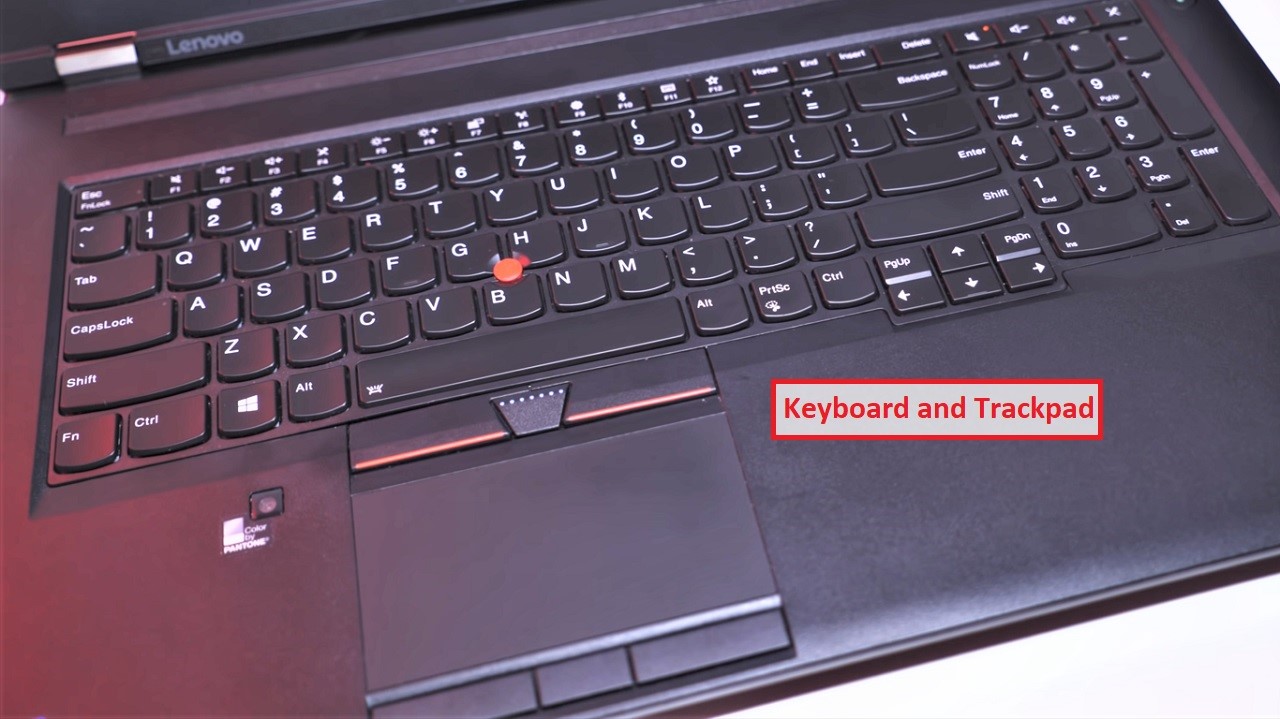
At the same time, the laptop underside of plastic build offers a smooth touch. To be specific and honest, ThinkPad P71 is a bit heavier but slimmer than its competitors bearing similar attributes.
You can check out the best design with the texture finish. In fact it is offering some of the best possible criteria to rule out with the latest formula in dealing with the smoother finish.
This exquisite look will make you feel that you are using something special and worthy of buying.
The Keypad and the touch pads are all giving you the best possible smooth work.
In fact it is truly giving you a better way to put forward all the work and nothing but the work. While using it you will feel that your work is going on with the lighting speed.
Display
What can be more amazing and lucrative than availing a 4K vivid display in a workstation-level laptop?
ThinkPad P71 features the same, not only to reduce your efforts during hectic schedule, but also to entertain you at times when you go through some relaxation.
Its bigger 17.3 inch Full HD Matte IPS screen has a native resolution of 1920×1080 pixels. It produces crystal-clear, vivid and brightest visuals in different lighting conditions, even in low-light.
For your business outing, ThinkPad P71 can be your perfect companion just for such extra-ordinary display features.
The display is suitable for watching all sorts of 4K videos or 4K science-fiction movies because it helps you see every tiny details, every movement with utmost clarity.
Viewing angles on the laptop’s IPS display are truly extraordinary with multiple colors remaining powerful enough at 75 degrees to the right and left.
The 4 K display is definitely offering the best support which is genuinely giving the right to discover all that is there in front of you. This display is highly perfect from every single direction.
You can check out all the relative positions that are best for the concern. This is the reason why it is known as the mobile workstation. In fact, it is true that the cooler consoles are even making it a wonder.
Storage
As for storage features, ThinkPad P71 is typically a monster. It is loaded with premium quality RAM, hard disk drive and solid state drive to ensure hassle-free performance for longer hours.
The laptop features immense 32 GB RAM for fluid multitasking and faster website loading.

It provides 1 TB HDD in order to create a comprehensive library of requisite files, images, songs, 4K videos, movies and 3D games as per your choice.

At the same time, the device contains 512 GB Solid State Drive (SSD) to improve its performance level to a certain extent.
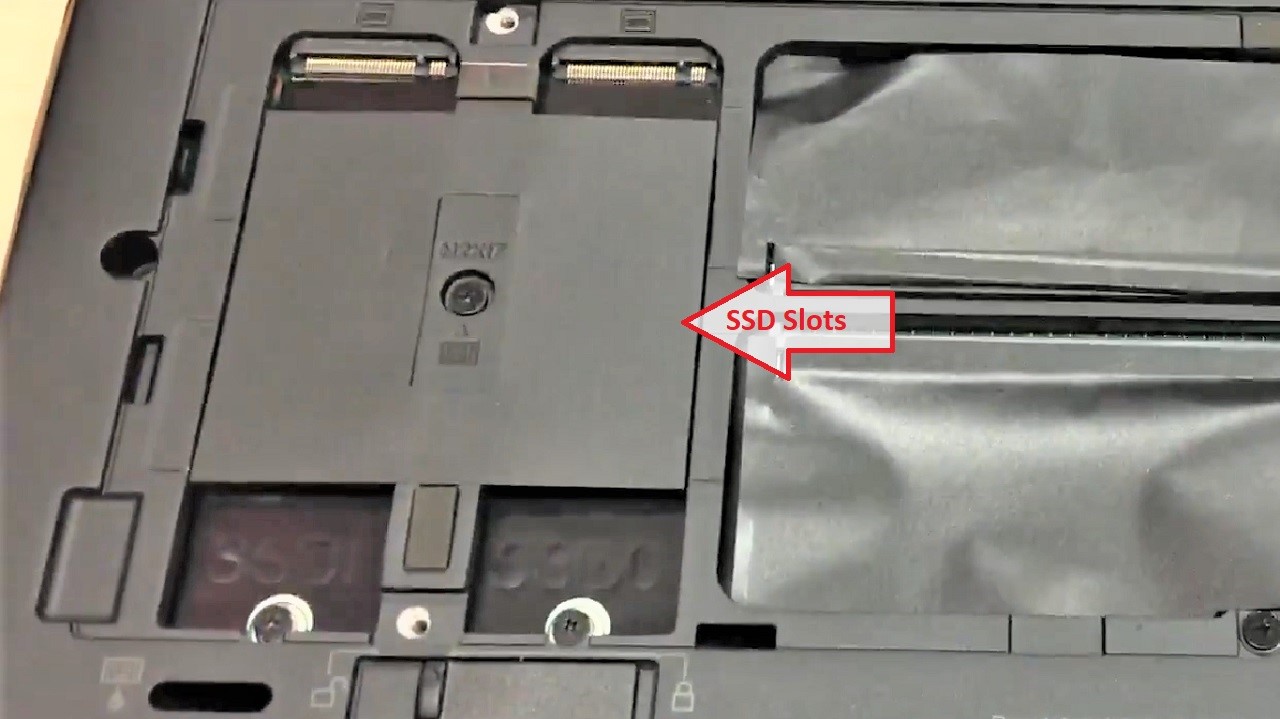
Convenience Features
If you take a look at its port and connectivity features, you will find this Lenovo mobile workstation as a home to sufficient ports and essential jacks.

The rear section of the laptop contains an HDMI port, double Thunderbolt 3 ports, an AC power port and an Ethernet jack.
The left side houses single USB 3.0 port whereas the right accommodates triple USB 3.0 ports, a headphone jack, a Mini DisplayPort and an SD memory card reader.
More excitingly, the laptop comes with an accurate fingerprint sensor situated along the bottom-right corner of keyboard, catering to various security needs as well.
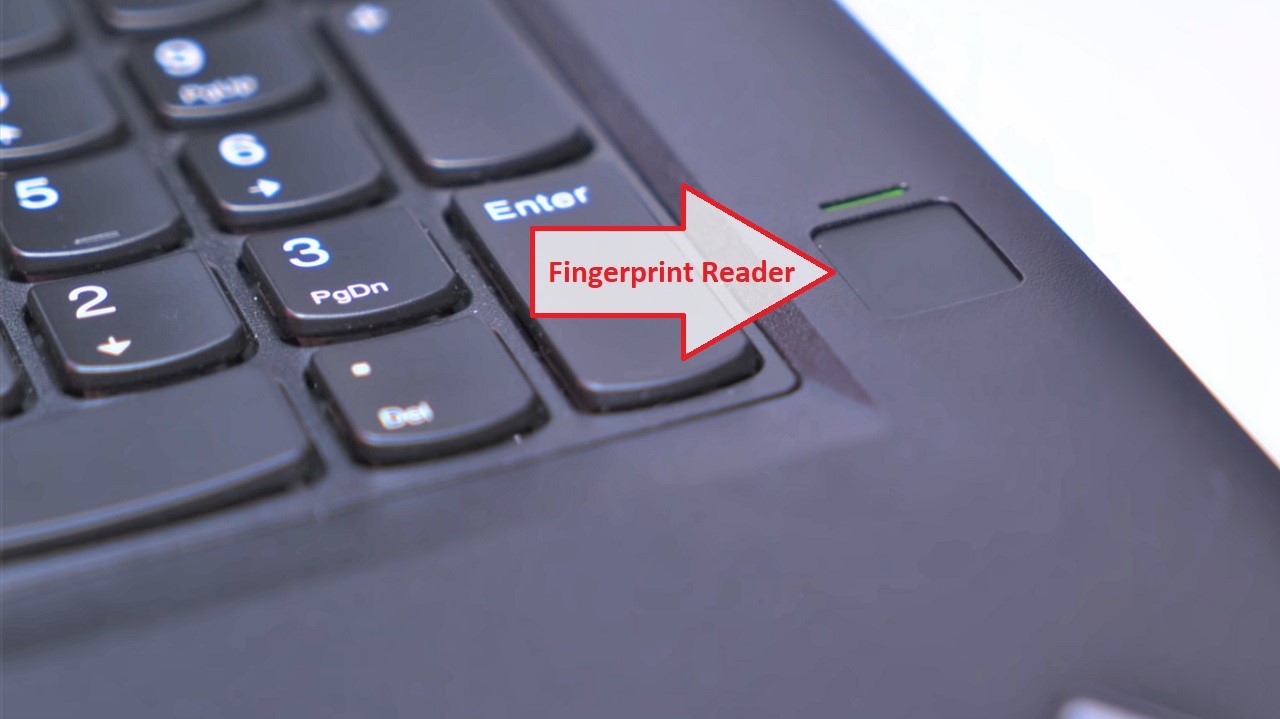
ThinkPad P71 contains long-lasting battery life. On heavy usage, it can last for 9 to 10 hours without any interruption.
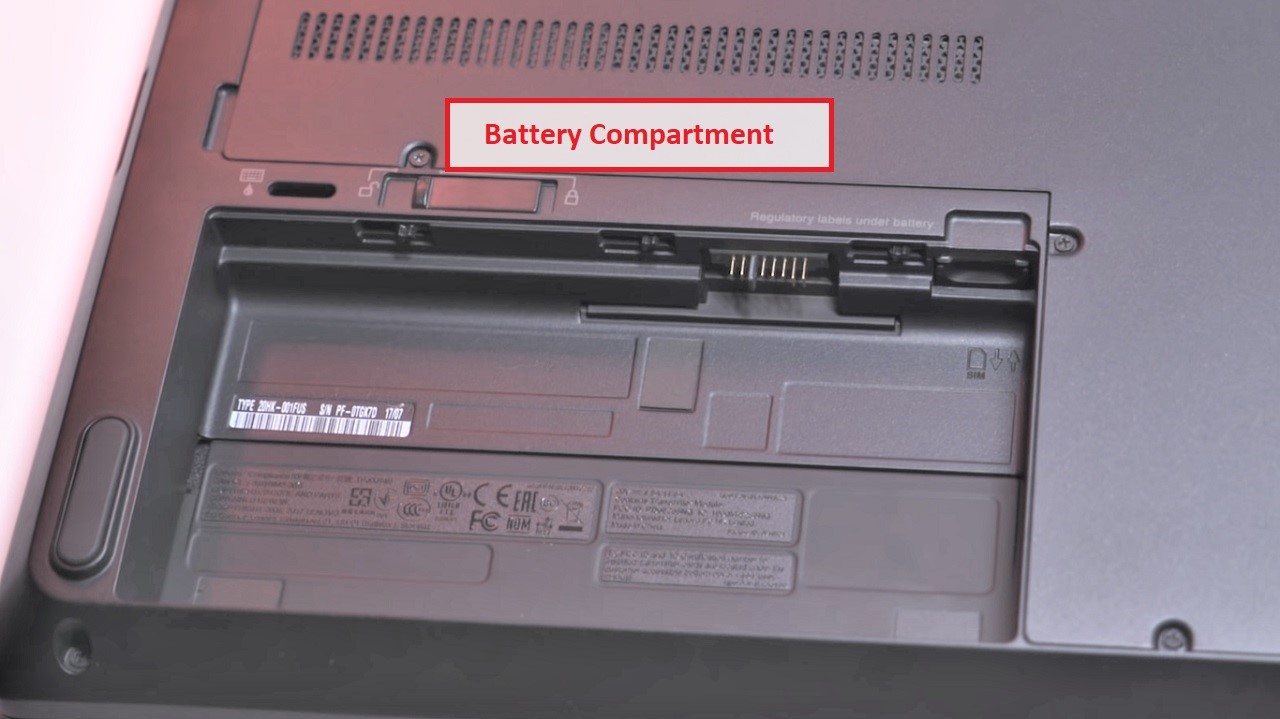
Therefore, this mobile workstation has the ability to suit all your business or professional requirements within official hours.
Whether you are involved in web browsing, image or video editing, listening to favourite music or streaming videos, the laptop provides several working hours to set you free from worries of sudden battery drop-out.
Webcam is an integral part of any laptop and ThinkPad P71 is no exception at all. It comes with a 0.9-megapixel webcam which can easily record a 720p video.
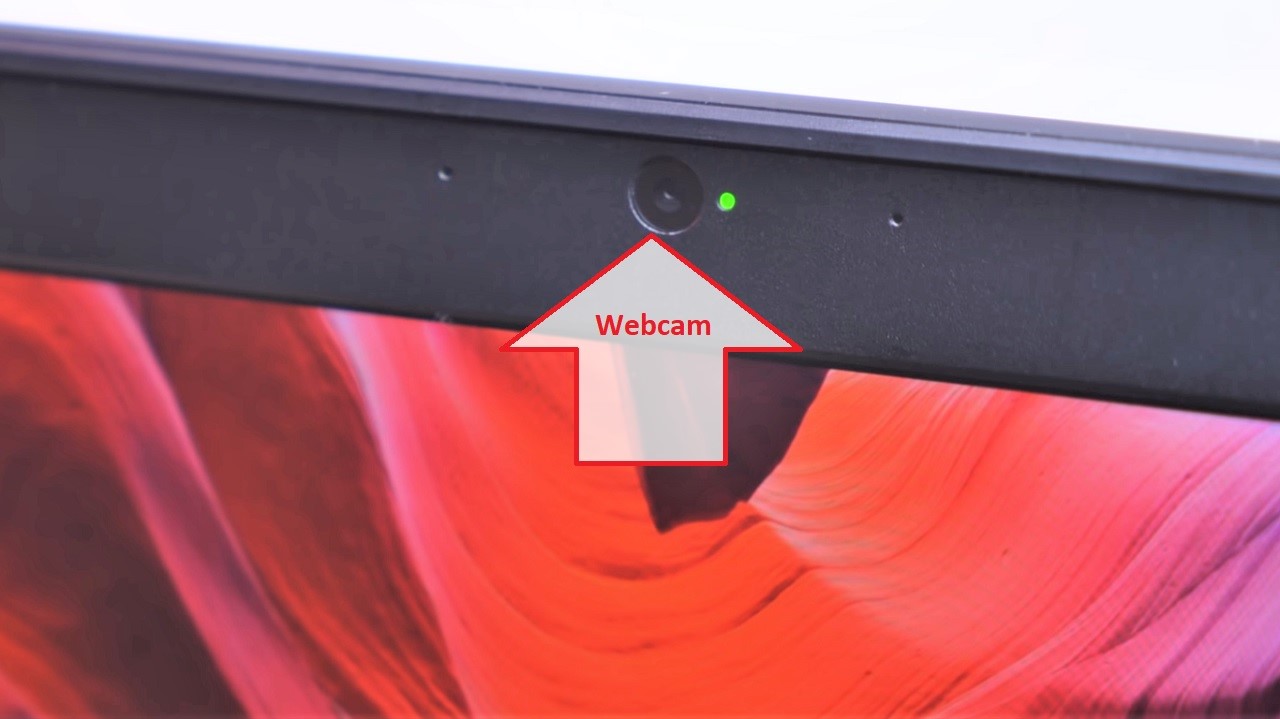
It is a smart component needed for face-to-face business conferencing without being present at meeting.
On the other hand, the laptop will impress you with its Dolby Home Theater technology, which maximizes audio output of the in-built stereo speakers without any sound distortion as well.
You can now enjoy clear, crisp and immersive sound experience while watching your favourite movies, playing online games or streaming professional videos.
The overall performance backed up with so many forms to support various software programs, this multi tasker is no doubt giving you a better way to move out. Check out lenovo thinkpad p71 user manual.
Our Testing & Analysis Report
On the CPU Benchmarks, the Intel Core i7 7700HQ processor of the Lenovo ThinkPad P71 attained an average CPU Mark of 6971 and 2073 points for its single-thread rating.
With a low margin of error, the processor scored 3725 points on the 3DMark Time Spy Physics Score, and 852 points for single core performance and 3202 points for multi-core performance on the Geekbench 5. On the UserBenchmark, we found that its average bench score is 68.6%.
The graphics card had a G3D Mark of 2831 on the Video Card Benchmarks, and 3588 on the 3DMark Fire Strike Ultra graphics test.
For its VR performance, it scored 10.2 out of 11 on the SteamVR Performance Test, higher than the average 9.4.
On our battery rundown test, we found that it lasted for about 6 hours when we surfed the internet at 100 nits which is quite good and more than most of the laptops of this category.
On our colorimeter and Delta E 200 color accuracy tool images looked clear, vivid and bright in low light and different lighting conditions, showing every detail. The viewing angles were quite good, allowing up to 75 degrees, left or right.
It covered 183% of the sRGB color gamut according to our colorimeter, which is reasonably high, with a brightness of 283 nits, which is a tad lower than the 288-nit average of desktop variants.
The keyboard of the system is quite good but the TrackPoint nub causes some inconvenience.
With or without it in place, we could type 70 to 80 words per minute, according to the 10fastfingers.com typing test, thanks to its greater than 2 mm key travel and 72 grams of actuation force requirement.
The touchpad is pretty accurate and responsive to Windows 10 swipe gestures.
Questions & Answers:
Can you tell me what type of RAM is installed in the Lenovo Thinkpad P71?
On this device, you will get DDR4 RAMs.
Is there an inbuilt DVD player in the Lenovo Thinkpad P71?
No, there is no inbuilt optical drive on this laptop.
Does this laptop have a touch screen?
No, this elementary laptop doesn’t have a touch screen display.


