Lenovo ThinkPad Yoga 11E-G3 2-in-1 Laptop
USDPros
- Touchscreen display
- Extremely light in weight
- Ethernet LAN port
- Good battery life
- Convertible design
Cons
- Low RAM and storage
- Non-backlit keyboard
- Very small screen with thick bezel
- No optical drive
- No separate 10-key number pad
In This Article
Verdict
The Lenovo ThinkPad Yoga 11E-G3 2-in-1 laptop is an ultraportable machine which will not offer the level of performance as those pricier high-end laptops but will be enough for small business, home, and school computing needs.
It is one of the best laptops on budget that comes with a good battery life, durable design and build, making it perfect for daily commute, but with an HD touchscreen.
Lenovo ThinkPad Yoga 11E-G3 2-in-1 Laptop & Variants Price
Introduction
This Lenovo ThinkPad Yoga 11E-G3 2-in-1 laptop is small, thin, and extremely light in weight but that does not affect its reliability, functionality, and performance in any way.
This small convertible laptop may not be a powerhouse of sorts but is surely good enough for use in the classroom for studying and taking notes quickly and directly on the touchscreen.
It is also a reliable laptop for small business computing tasks and daily home computing use.
The 2-in1 convertible design allows you to use this device in any mode you feel like, whether it is as a laptop, stand, tent or as a tablet.
This system is tough and durable enough to take it outdoors and work. The military grade specs give it the desired ruggedness to endure the rigors of daily usage.
This computer also comes with a powerful processor as well as an all-day battery which will not let you down when you work on it on the go.
It will not cause any pain on your shoulders because it weighs as little as 10.6 ounces or 0.66 pounds!
Right from the ports to the hinges, everything in this laptop is reinforced and every detail is looked into to make it tougher and pass the Military Specifications testing to get the MIL-STD-810G military certification which validates its durability, ruggedness, and quality of its build.
This machine will work just the way you want it to, of course within the limitations of its low-end specs.
Irrespective of the mode you use it in, it will always deliver a better, richer, and more intuitive user experience, thanks to its reliable apps integrated and the useful software preloaded.
The things that you get in this laptop for this low price is just amazing. These specs may be low-end but nothing is of low quality.
Therefore, you can count on the reliability of this device whether it is the responsiveness of the touchscreen or the power of the SATA SSD.
Though this model does not come with a fingerprint reader, it has adequate security features to keep your system safe.
The system and the hard disk can be powered on through a password and there is also a security keyhole on one side of the chassis, adding to its reliability.
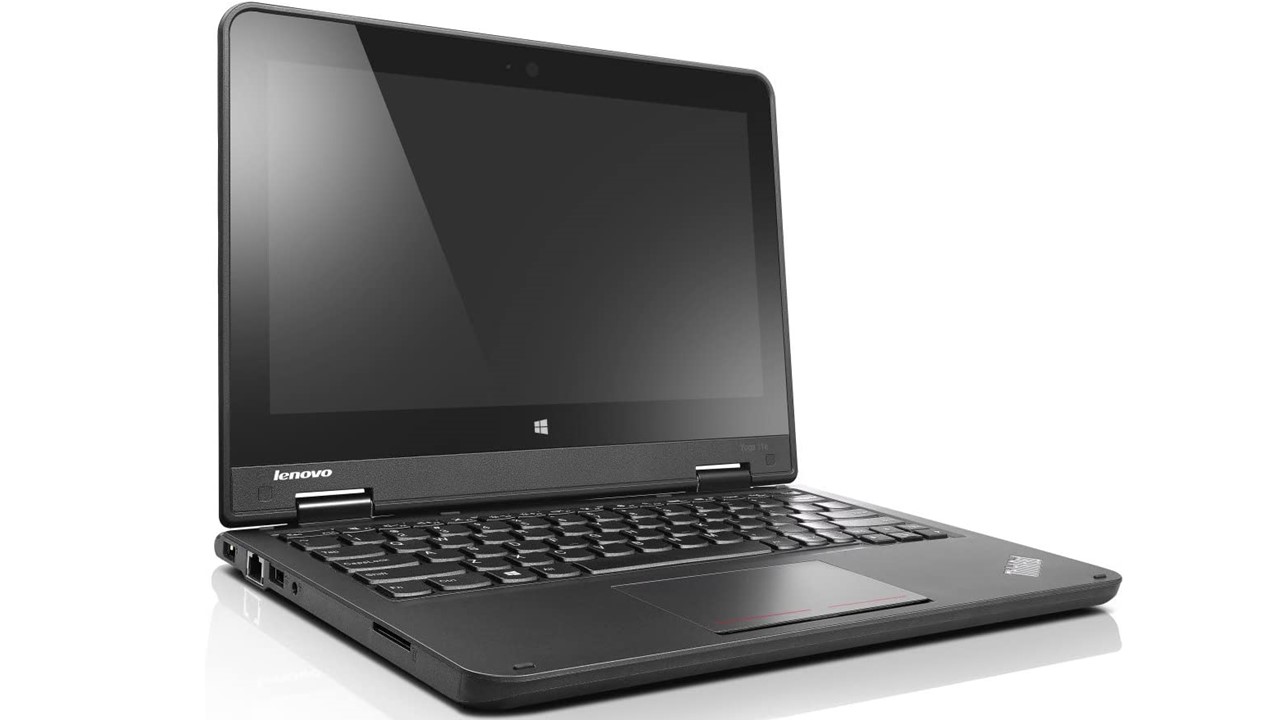
Buy for: Price, 360-degree foldable strong hinge, durability, RAM upgradability options.
Beware of: Integrated graphics, HD and not FHD screen, low-end specs, average audio quality.
Best uses for: Small business, daily home computing, students in classrooms and more.
The Alternatives:
Design and Build
This is probably one of the best convertible laptops for teachers and the most favored choice of the students, apart from other users.
Whether it is used as a laptop, a tablet, or anything in between, thanks to the strong Yoga hinge that you can fold seamlessly up to 360 degrees, you will get the perfect angle to work most conveniently on the touch screen directly.
The screen of this computer is quite small, measuring just 11.6 inches, and delivers images at quite a low HD resolution of 1366 x 768 pixels.

The good thing is that this LED backlit screen saves a lot of energy while its operations thereby adding on to the battery life.
It delivers images at a brightness of 250 nits and an aspect ratio and contrast ratio of 16:9 and 800:1 respectively.
This screen is an IPS panel that offers a wider viewing angle which is quite enough to view the websites for your research work for school, or your business financial spreadsheets, and even watching a movie or play games that do not need high-end specs.
Yes, the thick bezel all around its four sides may make the screen look smaller but then it is required to protect the touchscreen, which supports 10-finger touch.
The keyboard of this laptop is small, which is understandable due to its small chassis, and does not come with backlights.
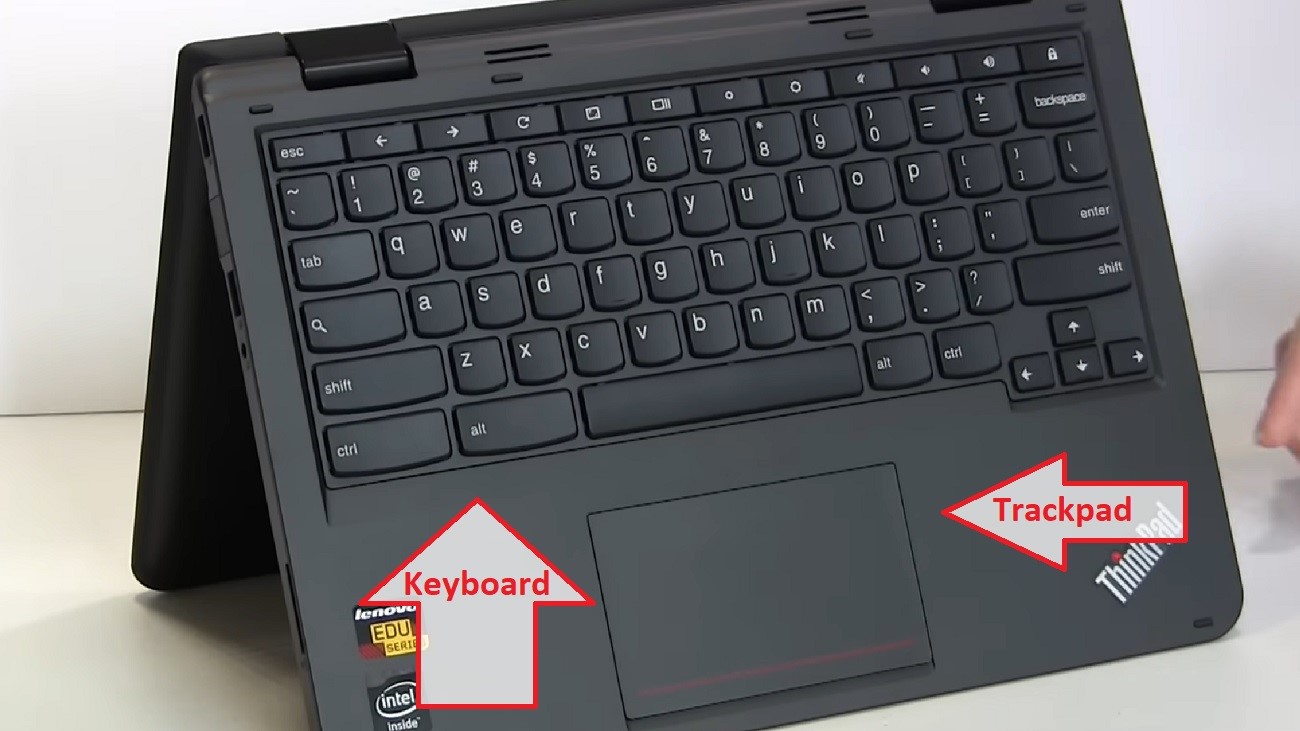
Nevertheless, it is pretty solid and is good to type on, thanks to its decent key travel distance and tactility.
All the keys, including the multimedia Fn keys, are large enough and spaced appropriately in six rows of this keyboard.
However, there is one notable aspect of the keyboard design, which may cause some issues while typing.
It is that the small delete key is located just above the full-size backspace key. You need to be careful and get used to it to use them both flawlessly.
The trackpad is slightly smaller in size as compared with other models and is also located a bit on the left side.
However, this buttonless touchpad supports multi-touch and allows easy gliding of the fingers.
There is also a power button and volume control button on its sides, which is useful when you use this system in the tablet, tent or stand mode.
When you choose this laptop, you will ideally make a green choice because it is built from post-consumer recycled material.
However, that does not affect its rugged construction and durability which is ensured by a rubber bumper all around the top cover.
This bumper is so designed that it can absorb the force and impact of side bumps.
As for the corners of the laptop, it is built to be 50% stronger so that the chances of any potential damage are significantly reduced if it is accidentally dropped at an angle.
In fact, this computer will not be damaged even if it is dropped from a height up to 90 cm.
This device is designed to pass the multiple test parameters and the most rigorous test procedures of military standards which includes high pressure, vibration, shock, humidity, temperature variances, fungus, and dust.
This makes it one of the most durable laptops for use in the classroom, at home, in the office, or even outdoors.
Performance
The Intel Celeron N3160 processor offers a reliable and high level of performance with its four cores and four threads.
Its base clock frequency is 1.6 GHz and the boost clock frequency is 2.24 GHz, which is quite a good range to ensure faster processing of the data strings.
The 2 MB cache, though low, is well managed and utilized by this processor which has a Thermal and System Design Power range of 6W and 4 W respectively.
The integrated Intel HD Graphics will enhance your viewing pleasure with its features as well as enhance the performance level of the system overall.
This is ideally a mobile integrated graphics solution by Intel that is based on the 14 nm process and Braswell GT 1 graphics processor.
This provides it with all the power to perform well, even though a few of the 96 shading units of the 5.1 shader model in it are disabled to achieve the shader count as desired.
The graphics chip is connected to the rest of the system through the PCI Express 3.0 interface and has 12 texture mapping units, comes with two ROPs, and operates at 320 MHz frequency which can be enhanced up to 600 MHz, and still draw a power of 6 W maximum.
It supports DirectX 12 but with a feature level of 11_1, OpenGL 4.3 and 3.0, and Vulkan 1.0, to make the best use of its 12 execution units and TMUs.
However, the memory bus, bandwidth, type, and size are all dependent on the system and are shared.
The Windows 10 Home operating system installed in the laptop is very familiar to you. It comes with a 64-bit system architecture and is very easy to use.
You will feel like a pro while using it. This system starts up pretty fast and comes with more security features built in it to keep your system and data safe.
You will find a host of useful apps built in it such as Maps, Photos, Music, Mail Calendar, Video and more.
It comes with the Start Menu, Microsoft Edge, and is also Cortana-enabled.
All these features and functionality of the operating system will allow you to do things confidently on the laptop just as you want to do.
Benchmarks
CPU
1. The Lenovo ThinkPad Yoga 11E-G3 2-in-1 laptop comes with an Intel Celeron N3160 processor. The average CPU mark of this processor is 1145. The single-thread rating of this quad-core Intel processor is 558.
The technical experts of this benchmarking site have analyzed 140 samples of this processor and they have assigned an overall rank of 2809 to this processor. Another good point of this processor is the low margin of error.
The CPU mark value of this Intel processor is 3.28. So considering the mark value, we can say this is a good value-for-money product.
2. According to the UserBenchmark, the average bench score of this Intel processor is 27.9% (as of 22nd October 2022). 1368 processors were examined by the technical experts and among these processors; this Intel Celeron N3160 has ranked at 1291st position.
As a gaming processor, this chip has got a benchmark score of 28%. This benchmark score is 29% and 19% for regular desktops and workstations respectively.
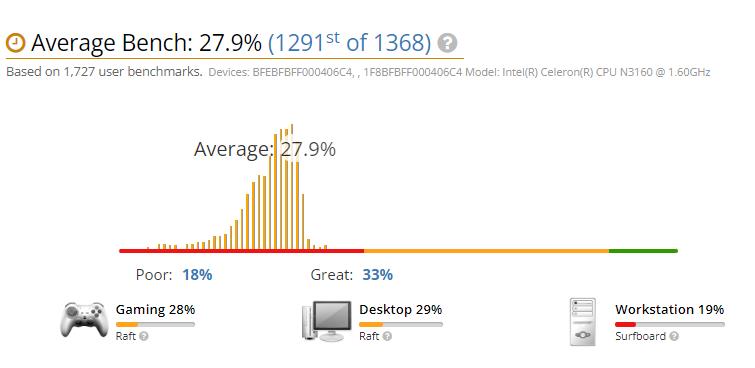
GPU
The Lenovo ThinkPad Yoga 11E-G3 2-in-1 laptop comes with Intel HD Graphics. The average bench score of this integrated Intel graphics chip is 0.48% (according to the UserBenchmark).
The 688 graphics chips were considered by the technical experts of this benchmarking site and among them, this GPU has ranked at 651st position.
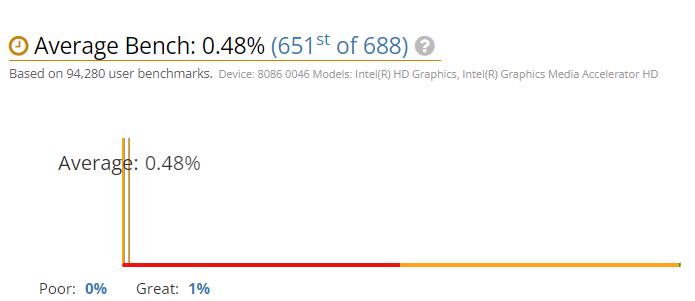
RAM & Storage
The 4 GB DDR3 SDRAM built in the system is also quite low but will still allow some simple multitasking.
However, if you need to have some more RAM, the design of this system will allow you to upgrade it up to 8 GB.
The 128 GB SATA solid state drive storage is actually half of the standard storage space offered by most of the laptops today but has enough power and capability to ensure that you have a smoother and amazingly faster boot up to enjoy a better computing experience.
Ports & Connectivity
On the two sides of the chassis of this laptop you will get quite a few ports and slots for connecting several external devices and accessories as and when required.
You will get two USB 3.0 ports to use them for data transfer and one HDMI port as well to connect your laptop to a larger external monitor or to your TV.
For a better listening pleasure, you can use the combo audio/microphone jack to connect your headphones.
Apart from that, there is a card reader slot to insert a 4-in-1 media card as well, in case you want to transfer your media files to and from this system fast. This supports SD, SDHC, SDXC, and MMC.
The strong and reliable connectivity options of the device will allow you to connect to a router or a broadband modem via the wired Ethernet LAN connectivity or the RJ 45 port that supports Realtek RTL8111GUS-CG gigabit network connection.
If you do not want to deal with the cumbersome wires, then you can also use the wireless communication network support offered by this laptop as well.
The built in 802.11ac wireless connection standard will allow you to connect to a wi-fi signal or even to a hotspot wirelessly.
If you have any Bluetooth enabled device to connect to this machine such as a set of speakers or your mobile phone, you can do that easily with the Bluetooth 4.1 technology support of the computer as well.
Battery Life
The manufacturer claims that the 3-cell 42 watt-hour lithium metal battery of this system will last for the entire day, in fact, for 11.5 hours, on a single charge.
Therefore, you will not have to run here and there looking for a free power outlet in the middle of your class or keep it plugged in when you use it at home or in your office.
You can take it anywhere you go and start working on it whenever inspiration strikes.
Additional Features
There is an HD camera built in the system. This webcam takes pictures at 720p resolution.
Though it comes with a fixed focus, it can take clear pictures even in dimly lit settings due to its low light sensitivity.
The monaural digital microphone built in the system helps in your conversation making it pretty loud and vibrant for the other person to hear what you say very clearly.
The audio system of the laptop produces HD sound quality.
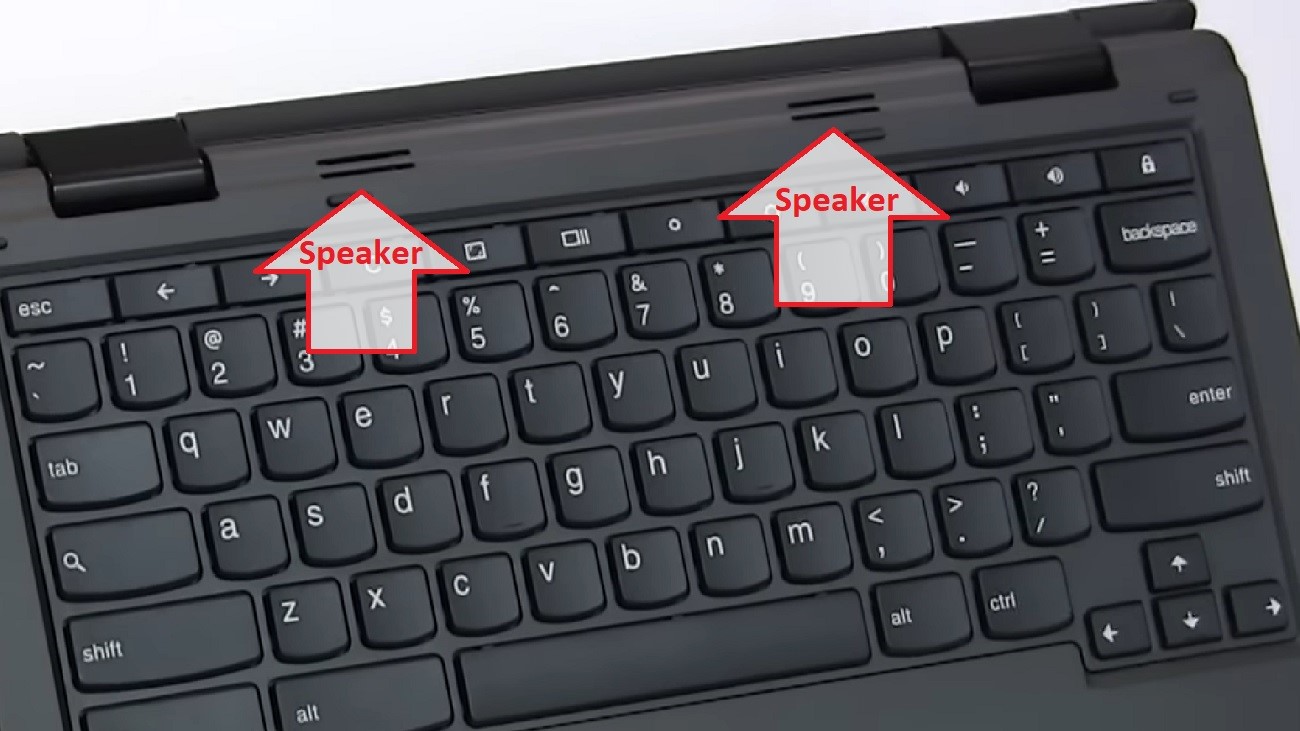
The dual Realtek ALC3245 codec stereo speakers have a capacity of 2 watts each which produces sound that is more than average, but nothing exceptional.
There are a few proprietary software programs preloaded in the system like Comparison, Setting, and Solution center.
It also comes with a limited warranty for one year on its parts and hardware defects.
Specs:
- Brand: Lenovo
- Screen: 11.6 inches
- Display: HD touchscreen (1366 x 768)
- Storage: 128 GB
- RAM: 4 GB
- Storage Type: SSD
- RAM Type: DDR3 SDRAM
- Processor: Intel Celeron N3160
- Graphics: Integrated Intel HD Graphics
- Processor Speed: 1.6 GHz
- Processor Brand: Intel
- Product Dimensions: 11.81 x 8.27 x 0.90 inches
- Operating System: Windows 10 Home 64 Bit
What Do Users Think about Lenovo ThinkPad Yoga 11E-G3 2-in-1 Laptop?
A few users had this opinion that this laptop may not be the fastest or the most beautiful one available out there on the market, but it is surely one of the most reliable 2-in-1 laptops.
It is also one of the most durable machines that comes at a very low price and is able to deal with all their day-to-day computing tasks at home, in the office, and even helped their kids a lot in doing their homework for school.
They said that the system never let them down in completing their tasks.
Users who wanted to own a small Windows laptop with a touchscreen found this particular model to be exceptionally good.
They even went on a step ahead to compare it with some of the other convertible 2-in-1 laptops of other brands available on the market today and said that it beats even the closest of its competitors by a significant margin.
Apart from the fact that it is not designed to perform high end tasks and does not come with a dedicated graphics card, everything else of this small, touchscreen laptop leaves nothing much to complain about, they said.
Usually, touch screen computers come with a high-resolution screen which is where this laptop lags behind a bit.
Otherwise, this is a great machine for the kids and students in particular. The processor is good enough, though the RAM and storage is pretty low.
The battery life is quite decent and the chassis is much stronger. Check out Lenovo ThinkPad Yoga 11E-G3 Manual.
Though it is not at all a powerhouse in whatsoever way, a two-in-one convertible laptop at this price is really nice, they said, that too with a touch screen.
It allows easy and faster note taking without having to worry about the battery dying out in the middle.
A bit clunky, this laptop is quite good otherwise for people who want a better price-performance ratio, a few users said.
The bezel all around the small screen is quite thick to make it look even smaller but the good aspect of it is that it can take a beating when this machine is used by kids in school.
The strong chassis makes it more durable, which is validated by the military spec certification.
The hardware of this device is also good and does not fail easily, even when abused, offering the best value for their money, they concluded.
The IPS touchscreen of this laptop offers wider viewing angles making it easy to share the screen while making presentations, said a few business executives.
The screen works perfectly whether they use the device as a traditional laptop or in the tablet mode.
However, the processor is not that powerful to allow opening a lot of windows, apps, and programs at the same time.
It is a perfect laptop when everything is well within the limits and the computing tasks are restricted to the basics, since it does not come with Microsoft Office, they said.
Everything is good in this laptop that allows web browsing, emailing, and even playing simple games like Minecraft, said a few parents.
Their kids do not complain when they play games on it or do their homework. The keyboard is solid and comfortable to type on, though it is not backlit.
The buttonless touchpad is also pretty good and responsive to multi-touches and the touchscreen works great, both of which adds to their productivity, though they preferred lift/right click buttons.
Some of the users had a mixed feeling about this laptop.
They said that the speakers, touchscreen, keyboard, and touchpad, all are pretty good, however, they wanted a bit more RAM and SSD installed in it.
They liked the fact that the device comes with two USB ports, both belonging to the third generation, and other ports as well that allowed them to connect a lot of devices and peripherals externally to the laptop.
However, the 720p webcam is nothing exceptional but the power and volume buttons on the side of the chassis makes them easily accessible in a tablet or tent mode.
Our Testing & Analysis Report
We tested the performance of the CPU installed in our Lenovo ThinkPad Yoga 11E-G3 2-in-1 laptop model and depending on the benchmark results we concluded that it can support basic computing tasks mostly.
The CPU mark of the Celeron processor on average was 1145 and the single-thread rating was 558. And, according to the UserBenchmark, it scored nearly 28% for both computing tasks and basic gaming, which is more or less the same as a low-end, regular desktop.
As for the GPU, the average bench score of the integrated graphics is 0.48% according to UserBenchmark.
It can support and render smooth and steady frame rates only for basic games played at low settings and resolutions.
When we conducted the battery rundown test, we found that the three-cell battery could last for way more than 10 hours on a single charge.
In order to test the keyboard and trackpad of the system, we typed a few documents in Word only to find that the nicely spaced keys allowed typing quite fast and offered a nice typing experience due to their reasonably well key travel and tactility.
The touchpad also matched its performance and supported all our finger gestures such as pinch, swipe, and zoom with rather accurate movement of the cursor.
Our technical team also tested the display of the system using the DeltaE 2000 color accuracy and deviation tool and found that it is quite good with no blue cast.
However, they found it difficult to see when they used the system outdoors due to the glossy nature of the screen.
However, they found that the small touchscreen of the system is pretty responsive to touches.
Questions & Answers:
Can the Lenovo ThinkPad Yoga 11E-G3 2-in-1 laptop be used as a tablet?
Yes, you can use this device in table mode.
Does the Lenovo ThinkPad Yoga 11E-G3 2-in-1 laptop have inbuilt Bluetooth connectivity?
Yes, this Lenovo laptop comes with inbuilt Bluetooth connectivity.
Is the RAM capacity of the Lenovo ThinkPad Yoga 11E-G3 2-in-1 laptop upgradable?
Yes, the RAM capacity of the Lenovo ThinkPad Yoga 11E-G3 2-in-1 laptop is upgradeable and 8 GB is the maximum RAM capacity that is supported in this device.

