Lenovo ThinkStation P340 Workstation
USDPros
- It is a very efficient, entry-level workstation.
- The size of this product is quite compact in comparison to the other workstations available in the market.
- Its fast processing capability helps the users a lot.
- The purchasing price of this workstation is quite reasonable.
- By using this product, one can smoothly stream on any online platform.
Cons
- This workstation supports only one processor.
- The initial storage capacity can’t cope with the demands of the users of this era.
- SD card reader and USB thunderbolt ports are missing.
- Inbuilt webcam and speakers are also not available.
- The range of the inbuilt Wi-Fi is not very strong.
In This Article
Verdict
The performance of this device is very stable and powerful. So, it is a good option for running moderate to high workloads. The absence of dedicated GPU and the insufficient storage can’t be a major issue to anyone, as both of them can be upgraded later. This is a perfect, budget-friendly, moderate workstation that is always ready to serve its users with its best.
Lenovo ThinkStation P340 Workstation & Variants Price
Introduction
The Lenovo is a very reliable name in the Universe of PCs.
It has launched plenty of updated computers in recent times and most of its products are packed with updated specifications and their performance is also very satisfactory.
This workstation is one of such products of Lenovo that is always in high demand. Besides its powerful performance, its compact size also attracts workstation lovers.
This workstation is packed with updated configurations. Its processor is very powerful and the other peripherals are also of recent versions.
To tackle most of the moderate workloads of any professional, this workstation is one of the most efficient options.

Buy for: A very powerful, updated, and efficient processor is used in this device. The purchasing price of this product is quite less than the other workstations available in the stores.
Beware of: Initially, there is no dedicated GPU present in the workstation, but later, the users can upgrade this section with any powerful GPU. The liquid cooling facility is not installed in it.
Best uses for: SolidWorks, ZBrushs, AutoCad and other purposes.
Best alternatives: HP Z820 and Dell Precision T7810
Design & Build
The design of this Lenovo ThinkStation P340 Workstation is very simple and there is no RGB lighting or other bulky things present in it.
The build quality of this product is very strong and this device is easily available in black color.
There are plenty of USB ports at the front side of the chassis and this feature is very helpful to the users while connecting various external peripherals to the workstation.
The chassis is completely made from hard plastic. The optical drive is located at the front panel of the chassis and the front panel is not completely covered with solid plastic.
There are plenty of holes through which the air flows and it helps to maintain the inner temperature of the product in a limit.
To get access to the inner section of the chassis, the users only need to untie the screws of the chassis.

So as we can see that the process of getting access to the inner section of the device is very easy; it indirectly says that the users will not face any difficulties while upgrading or modifying the configuration of this device.
Performance
Usually, a user shifts from desktop to a workstation, to get more stable performance and to enhance productivity.
This budget workstation is very efficient at its work and its performance is very satisfying to the users who regularly use it to perform any moderate to high tasks.
This device is equipped with an Intel Core i9 processor which is a 10th Gen product.
The number of cores that is present in it is 10 and this processor has a cache memory of 20 MB.
3.7GHz is the base clocking speed of this CPU and while performing a very high CPU intended task, this processor uses the Turbo Boost facility and at that time, its clocking speed can reach 5.2GHz.
So, as we can see the processor is very updated and powerful and is a perfect choice for using ZBrush smoothly.
For this powerful 10 core processor, this device is able to offer cutting-edge performance every time.
We all know that the GPU section also plays a crucial role in the performance of any device.
This product comes with an integrated Intel UHD graphics 630 processor. But initially, there is no dedicated GPU.
The users can attach a dedicated GPU from their own pocket. This internal GPU can only tackle some HD videos.
Without attaching a dedicated GPU, the users can’t plan any game smoothly. For cooling purposes, this workstation uses cooling fans.
In comparison to the other workstations, we can say that it is an entry-level product.
Windows 10 Pro operating system is pre-installed in this workstation.
Storage & RAM
The responsiveness of a workstation is more or less dependent upon these two sections of the device.
This product of Lenovo comes with a ddr4 RAM of 32 GB. This Ram capacity is sufficient to perform any high CPU-oriented task.
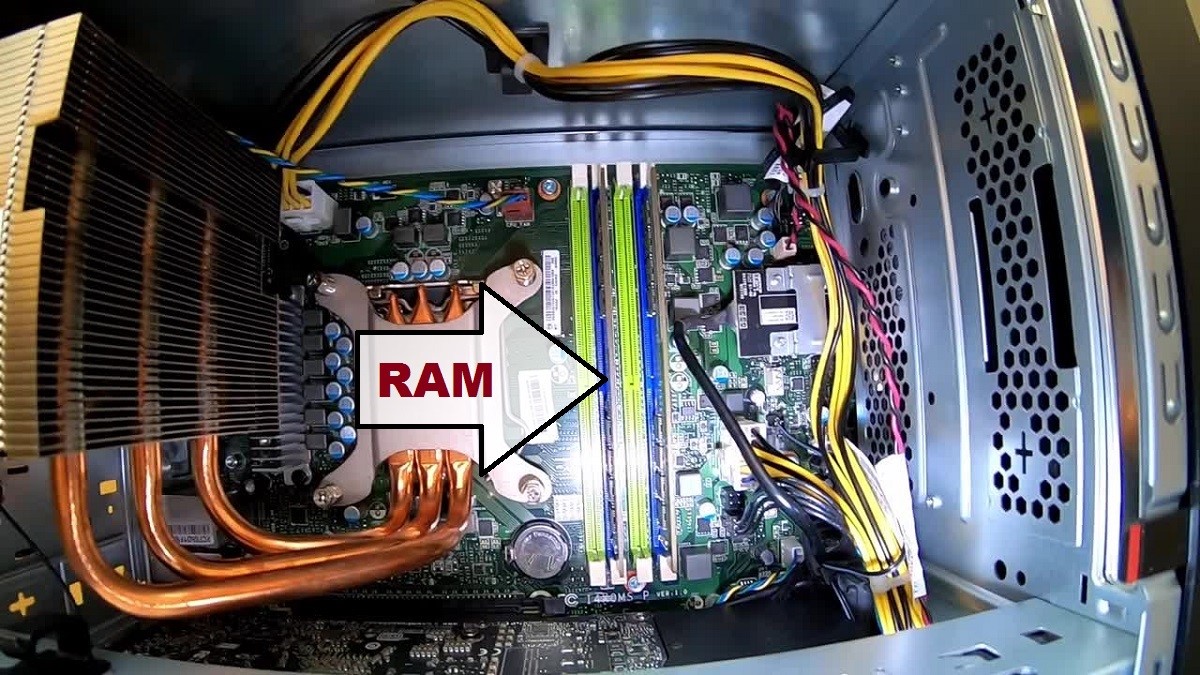
If the user needs more Ram capacity, then they can easily enhance it. For the storage section, solid-state drives are always referred to in this era.
This type of storage drive is much faster and they apparently enhance the performing capability of a computer.
This tower workstation is equipped with a solid-state drive of 512 GB. This storage capacity is not sufficient for the users of this generation.
These users can easily enhance the capacity of the storage unit of this device by attaching an additional storage unit to this workstation as this product comes with two M.2 PCIe storage slots.
Ports & Connectivity
These two sections are very crucial to those users who are going to use this workstation regularly.
Updated USB ports and their perfect position can make any device very fruitful. This workstation has plenty of USB ports.
At the front side of the chassis, there are two USB 3.2 Gen 2 Type-A ports and two USB 3.2 Gen 1 Type-A ports.

There is also a USB 3.2 Gen 1 Type-C port. Audio jack and mic jack are also present there.
At the rear side of the chassis, there are 2 USB 2.0 Type-A, and two USB 3.2 Gen 1 Type-A. RJ45 Ethernet port is also available in this workstation.

Both Wi-Fi connectivity and Bluetooth connectivity are present in this device.
The users can use the inbuilt Bluetooth, [which is of version 5.0] to connect various peripherals wirelessly and the Wi-Fi that is present in this workstation is Intel AX201 AC.
Additional Features
An optical drive is present in this workstation. Optical drives are very rare in the computers of this generation.
A warranty of one year is attached with this device. An adaptor of 500 W is used with this product. This is a VR-ready workstation.
So the users can enjoy the 3D universe by using a good VR glass with this device.
The users can attach more than one display unit with this workstation.
This feature helps the buyers a lot in creating a proper working or gaming environment.
Specs:
- Storage: 512 GB SSD
- RAM: 32 GB
- Storage Type: SSD
- RAM Type: DDR4
- Processor: Intel i9-10900
- Graphics: Integrated UHD Graphics 630
- Processor Speed: 2.80 GHz
- Processor Brand: Intel
- Product Dimensions: 21.5 inches x 15.5 inches x 11 inches
- Operating System: Windows 10 Pro
What Do Users Think About Lenovo ThinkStation P340?
Most of the moderate users are really satisfied by using this product. Check out ThinkStation P340 Manual.
After modifying some of its components, this PC can become one of the best options for the gamers.
Having a 10 core processor, it can easily and smoothly perform any multitasking operation.
By using this product the users can experience enormous speed which helps in enhancing productivity.
Our Testing & Analysis Report
This desktop was extensively used for programming. It offered a smooth and satisfying performance. We didn’t encounter any lagging or hanging issues. However, when we ran it for an extended period, we noticed that the desktop’s internal temperature rapidly increased.
Additionally, we played a few casual games on this device. At medium settings, we enjoyed these games smoothly. We experienced rapid drops in frame rate whenever we attempted to switch to high settings. In this case, the lack of a dedicated GPU is to blame.
With this device, we got very satisfying results while editing any photo. There was no considerable issue. However, we were not able to edit videos on this computer.
The performance of this product was very smooth with multiple tasks running at the same time. The PC performed well when we ran multiple applications simultaneously, as we expected.
In order to test this device, we placed it in a corporate house, and according to their assessment, the device performed well. Occasionally, they encountered overheating issues.
We ran SolidWorks, ZBrushs and AutoCAD software on this PC and the outcome was very smooth.
