Lenovo Yoga C940 Laptop
USDIn This Article
Verdict
With innovative features like a built-in pen, the 14-inch Lenovo Yoga C940 is a worthy laptop to invest on. With optional 4K touchscreen display and excellent audio quality, it is a wonderful device, though pricey, for work and entertainment both.
Lenovo Yoga C940 Laptop & Variants Price
Introduction
The Lenovo Yoga C940 has all features and functionality that makes it one of the most reliable laptops that you can reach for instead of your phone if you want faster wake-up ad unlocking.
This device falls under the category of Intel Project Athena devices.
This adds to the reliability of the device because this is a select group of laptops that are co-designed and built with Intel and is meant to work more like a smartphone, which Lenovo Yoga C940 does successfully.
This flagship 14-inch two-in-one laptop is highly responsive. Once you lift the lid the fingerprint reader unlocks the system instantly to work immediately. If the lid is open, you just have to place your finger on the reader!
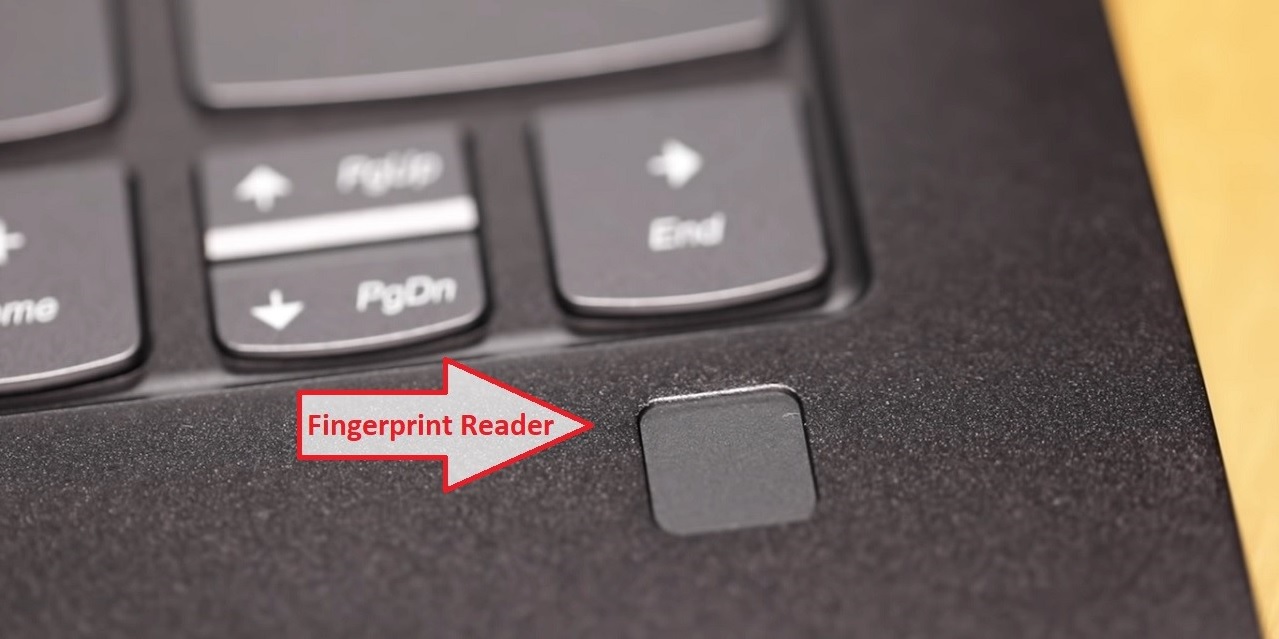
The Ice Lake architecture of the 10th generation Intel Core i7 processor is at its core that enables it to do complex tasks, almost instantly.
In short, you can rely on this device just as, if not more than, your smartphone.

Buy for: Slim and premium design, high performance, better camera with privacy shutter.
Beware of: Faster battery drain and webcam deficiencies in face recognition.
Best uses for: College students, podcasting and other purposes.
The alternatives:
Design and Build
The premium and stylish design of the Lenovo Yoga C940 makes it so popular among the users. The slim aluminum chassis makes it look attractive and highly portable weighing just 4.4 pounds.

The 0.6 inches thick Yoga C940 is available in two colors – Mica and Iron Gray. These earthen tones make the sleek design and appearance much more interesting and a nicer alternative to silver.
The backlit keyboard not only looks impressive but also helps in typing in the dark. The fingerprint reader included in its design adds to the security of the system.
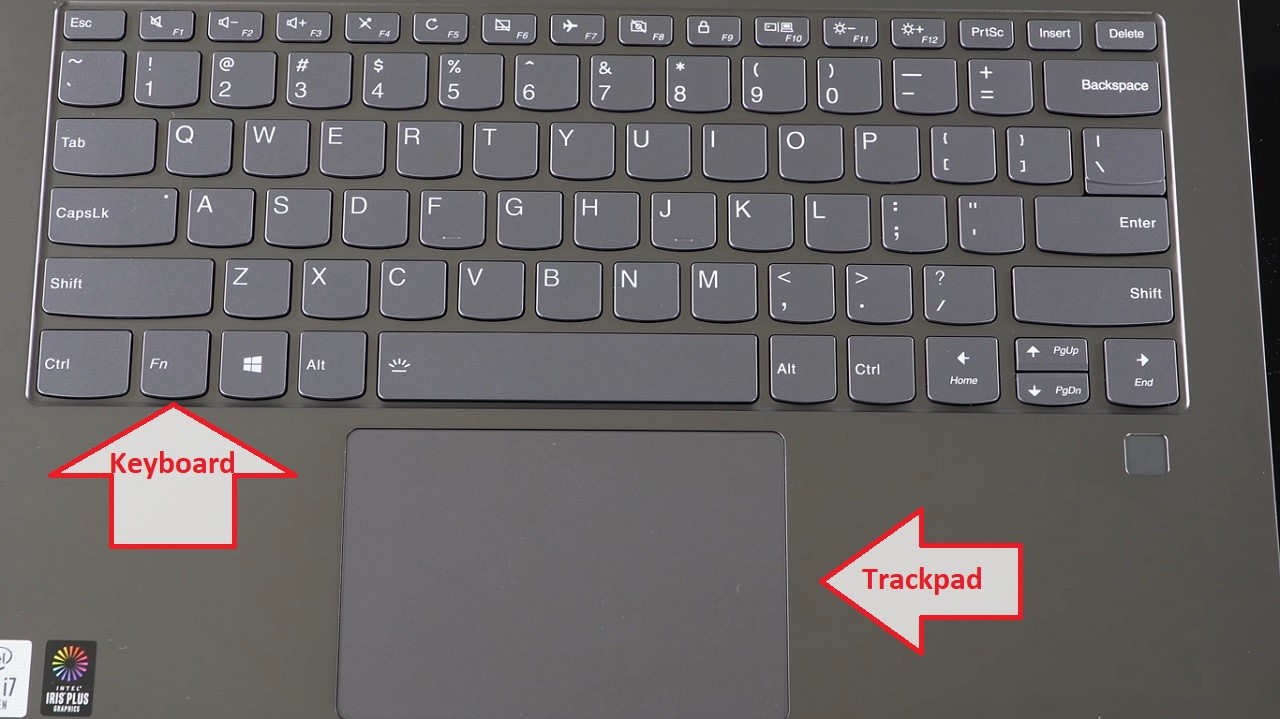
The 14-inch screen displays images in 3840 x 2160 (4K) resolution that adds to the viewing pleasure.
The most unique feature of Yoga C940 is the hinge, which in fact, doubles as the soundbar! This also makes it look much sleeker than the two-piece hinge found on its predecessor, C930.
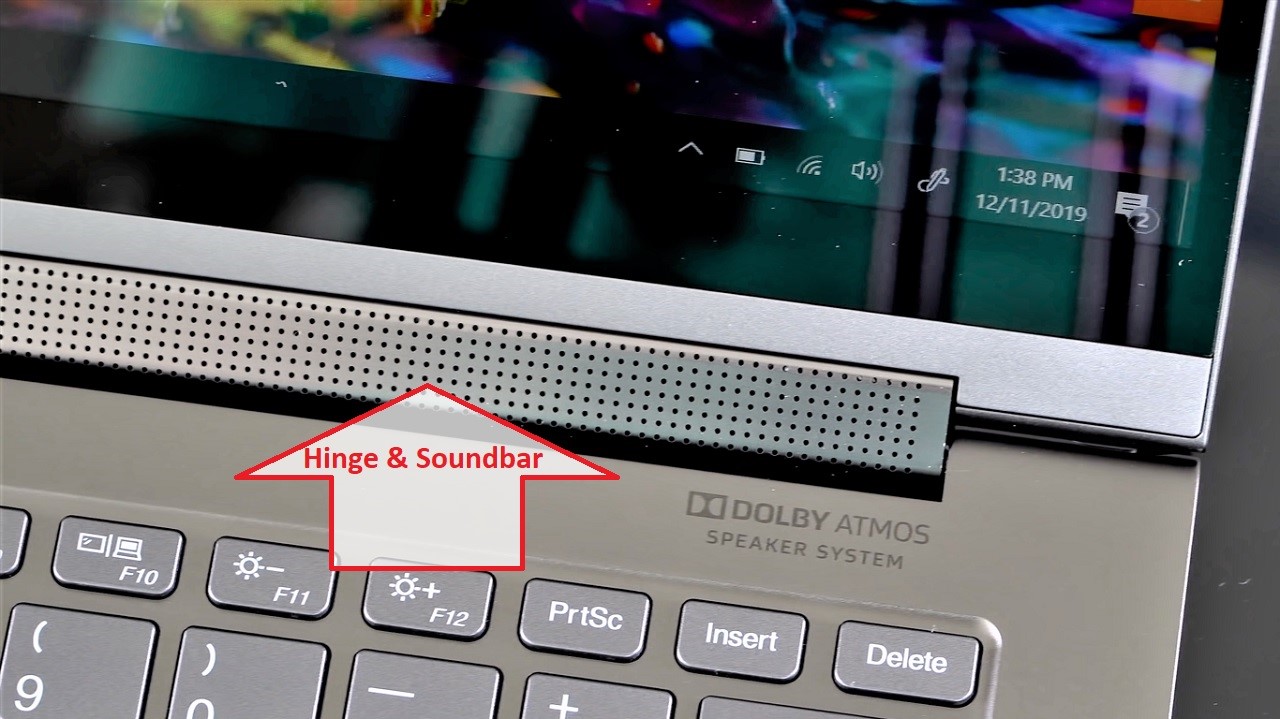
Also, the lip added to the top bezel design makes it easier to open and at the same time provides enough space for the webcam above the screen.

It comes with a 10th generation processor. It has a more compatible PC hardware platform and interface components such as Solid-State Drive, Thunderbolt, USB, headphone, and more.
However, DVD/CD drive is not included in the system, neither any SD or microSD slot.
Performance
The Lenovo Yoga C940 is meant for high performance. The Intel Core 10Th generation processor in the device do not show any sluggishness when you open as many as twenty tabs on Google Chrome.
This is even seen while playing multiple 1080p YouTube videos.
The standard Yoga C940 model does a great job in video-transcoding. With the help of its Intel Iris Plus graphics it takes just about 19 minutes and 32 seconds to convert a 4K video into 1080p resolution.
The 4K model takes about 20 minutes and 18 seconds to do the same job.
In comparison, the Yoga C930 (20:45), the Specter x360 13 (21.13) and the XPS 13 2-in-1 (24:49), all lagged far behind both the versions of Yoga C 940, whether it is the premium version or the slower variant of Yoga C940.
The unique features of the Windows 10 Home operating system and the comfortable keyboard and its ability to perform on command input through the keyboard, touchscreen or with the stylus adds to its performance level at most demanding times.
The 4K model performs at par with, if not more than, other versions of laptops such as C930 that comes with a Core i7-8550U processor or Specter x360 13 that comes with Core i7-1065G7 processor.
However, it still lags behind the performance of XPS 13 2-in-1 laptops that comes with Core i7-1065G7 processor.
The Lenovo Yoga C 940 will perform at its highest level ‘coolly’ and ‘quietly.’
This is because it has the ability to kick in the cooling fans into high gear when it has to work on heavier workloads, keeping its performance at the highest level at all times.
However, even after all these beneficial features, the Yoga C940 hardly proves to be an excellent gaming machine.
The Intel Iris Plus graphics and the 10th generation CPU will enable playing a few older and 2D games, but supporting high end games certainly does not feature in its performance list.
Benchmarks
CPU
1. The Lenovo Yoga C940 comes with Intel Core i7 1065G7. This is a quad-core Intel processor. As of 17th September 2022, this processor has an average CPU mark of 8555. A single thread rating of 2378 is assigned to this Intel processor.
Using the analysis of a total of 1885 samples, this benchmarking website has given this processor an overall rank of 812. Its low margin of error is another promising feature of this processor.
AMD Ryzen 5 3500U has an average CPU mark of 7068, which means this AMD processor offers better, smoother, and faster processing than the Intel Core i7 1065G7. It is better to choose the Intel Core i7-8750H over the Intel Core i7 1065G7 because its average CPU mark is 10041.
The CPU Value of the Intel Core i7 1065G7 is 20.08. So such a laptop that comes with Intel Core i7-8750H can deliver better processing than the Lenovo Yoga C940. One example of such a device is Acer Predator Helios.
The Intel Core i7 1065G7 has a good value for money aspect. For this reason, this device is very widely used in the budget desktops of this time.
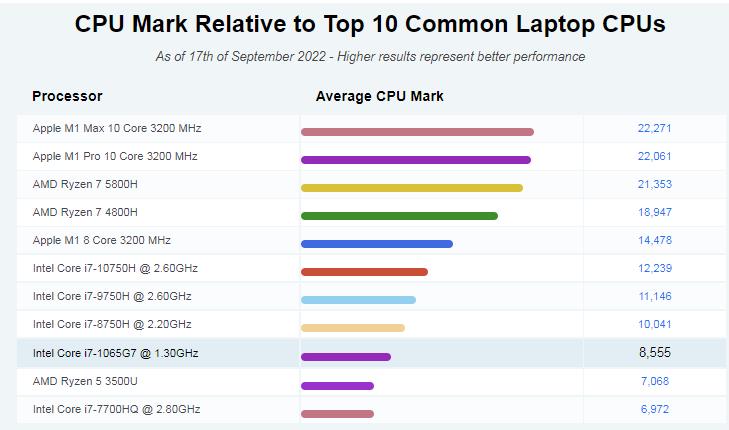
2. As of 17th September 2022, the Intel Core i7 1065G7 has an average bench score of 63.1%. 1358 processors of this kind have been examined by the experts of this site and among all the options; this one has ranked at 489th position.
This processor has secured a benchmark score of 63% as a gaming processor. This is 70% and 51% for the workstations and desktops. So we can conclude that this Intel processor is a moderate-level chip. For multitasking, this one is a good option. But for high-end users, this one is not a very good choice.
RAM & Storage
There are different RAM and storage options available in this laptop. The system comes with a DDR4 RAM which you can upgrade 8 GB to 12 GB and even up to 16 GB as per your need.
The same is applicable for PCIe SSD storage which you can change from 256 GB to 512 GB or even 1 TB, if you really need that much storage.
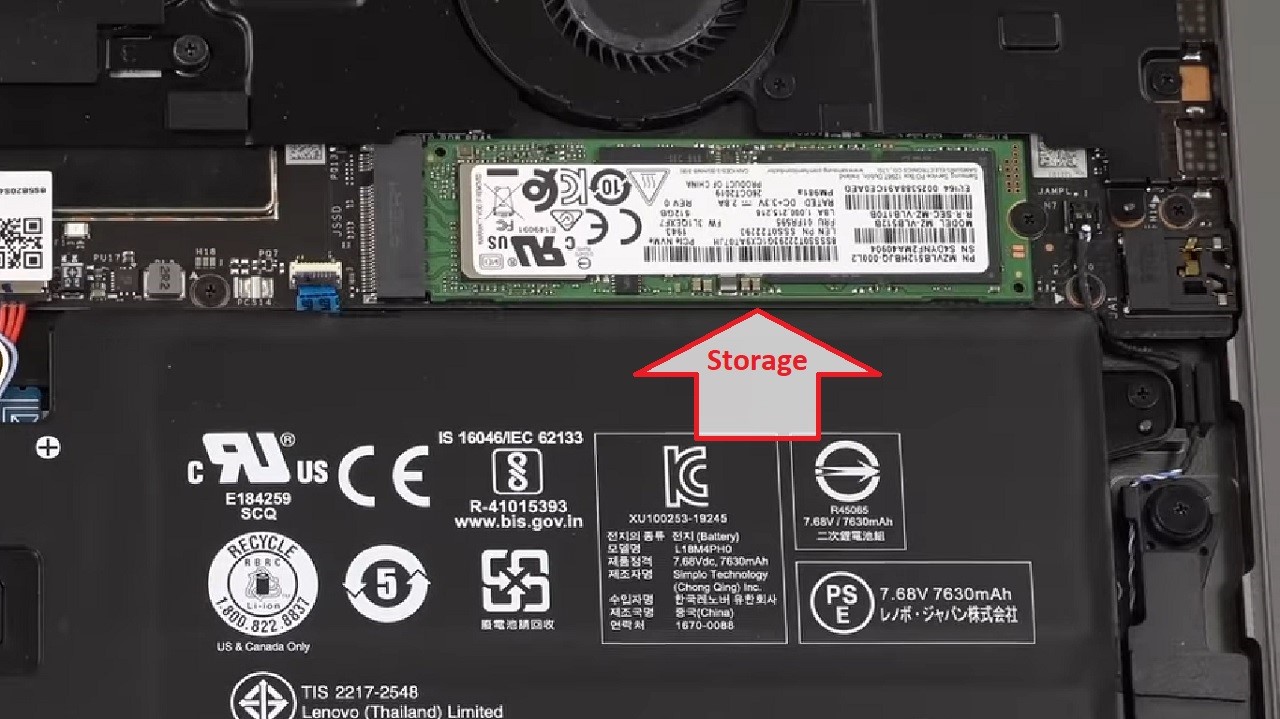
Ports & Connectivity
There may not be too many ports in a Lenovo Yoga C940, but you will get enough opportunity to add several externals as per your need using those that it comes with, all on its left side.

It includes one USB 3.0 Type A port, two USB 3.1 Type C ports, and two Thunderbolt 3 ports. For the audio systems, you have one headphone/microphone combo jack, which is located beside the ports.
The right side of the laptop does not contain any port or socket, but just the power button.
It comes with a wi-fi connectivity of 802.11ac standard that connects fast to start working at once.
Battery Life
The 4 cell Lithium ion battery has a long life but only on the 1080p version.
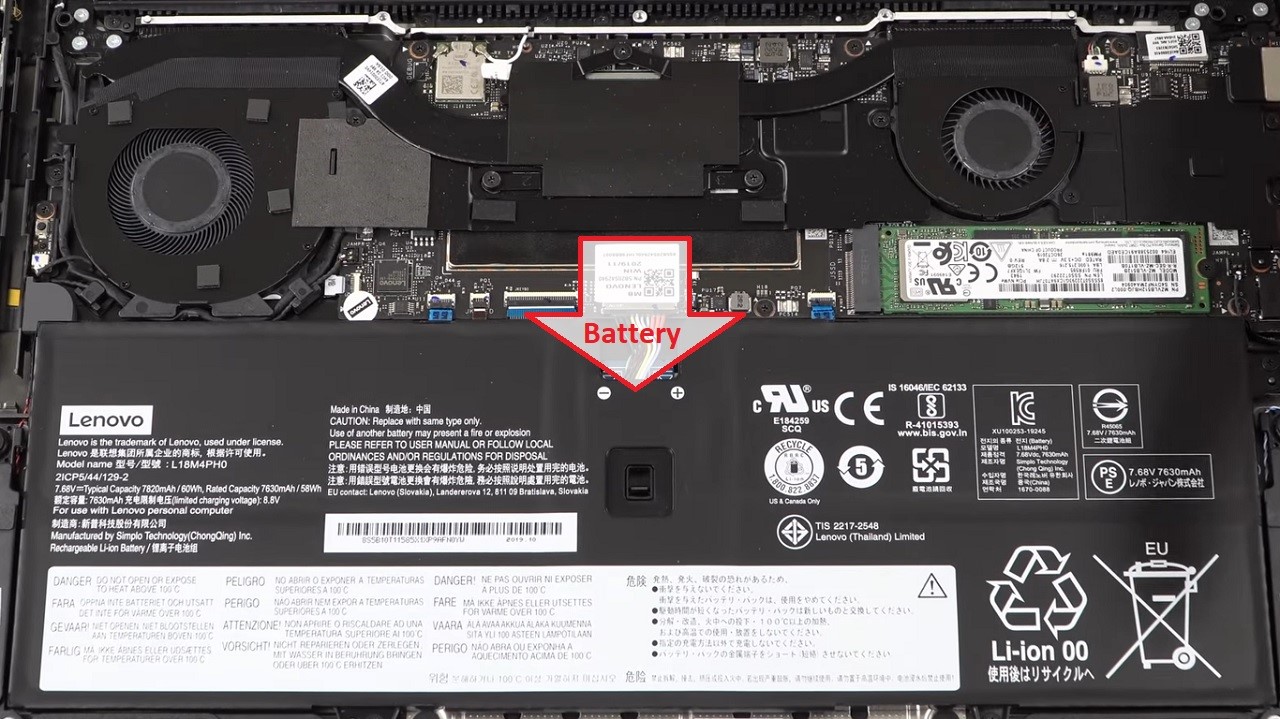
As for other high-end displays, like 4K, the company seems to have failed to deliver a battery life that is out of this world.
However, this, experts, say, is the result of the more powerful graphics.
This does not mean that the battery life of Yoga C940 is very short by any means. When tested by playing 1080p video continuously till the laptop died, the battery lasted for about 7 hours and 47 minutes.
This is by no means ‘short,’ albeit it is significantly low compared to the 13 hours and 10 minutes life of its previous model.
This means that you should have no issues with power through your work day, but make sure that you pack the charger in your bag, just in case.
Additional Features
The keyboard, pen and touchpad are the unique features of Lenovo Yoga C940 that makes it a bit different from the others.
The large curved keys of the backlit keyboard will make typing comfortable and easy. The keys are generously spaced so that it can accommodate both smaller and larger fingers alike.
However, the actuation force of the keys can be a bit of a concern because it will feel stiff and heavy if you type for a long time.
The 4.1 x 2.6-inch touchpad of Lenovo Yoga C940 will also help you to get your job done easily and quickly. Though this is not the largest of all touchpads, the surface of it is extremely responsive.
This will allow you to perform tasks like pinch to zoom, three-finger swiping to switch windows and several other Windows 10 gestures.
One of the most unique features of this laptop is the stylus. It fits snugly into the rear slot when it is not being used.
This is a convenient feature that will prevent damaging or losing the pen. While using it, you can use it like a virtual pen that will help you to draw 3D pictures on Paint.
However, there are a few issues with this pen both for males and females. The thin body of this pen may be uncomfortable for people with larger hands.
For females, prying it out from its slot may result in losing a part of their precious fingernails. Ideally, a push-to remove method would have been better.
All Lenovo Yoga C940 systems are shipped with a warranty for one year. All its software packages are found in an app called Vantage.
You can use this utility app to know more information about Yoga C940, run any antivirus scan and download updates. You will also find adequate support for issues that you may face while using your system.
Specs:
- Brand: Lenovo
- Screen: 14 inches
- Display: 3840 x 2160 (4K)
- Storage: 512GB
- RAM: 16 GB
- Storage Type: SSD
- RAM Type: DDR4 SDRAM
- Processor: Intel 10th generation Core i7-1065G7
- Graphics: Intel Iris Plus
- Processor Speed: 1.3 GHz
- Processor Brand: Intel
- Product Dimensions: 12.6 x 8.5 x 0.6 inches
- Operating System: Windows 10 Home
What Do Users Think about Lenovo Yoga C940?
Well, different users think differently.
Everyday users said that this is an excellent 2-in-1 laptop that enhances both working and entertainment pleasure with its exceptional performance.
However, they just hoped that the battery could last a bit longer so that they could work on it for a longer time.
There are other users who had nothing to complain about the performance of Lenovo Yoga C940 apart from the fact that that the price of it is slightly on the higher side as well as the high resolutions that drains the battery faster.
They are however, overwhelmed at its stunning display and an exceptional speaker system. Check out Lenovo Yoga C940 Manual.

Others simply preferred speaking about its webcam. Far from being decent, they said that the image quality was exceptional.
The 720p lens of the camera captured every little detail, even in a dimly lit setting. The colors are accurate and there was little or no visual noise.
Our Testing & Analysis Report
The CPU of the Lenovo Yoga C940 is quite impressive and supported most of the tasks that we performed on the system, some of them were quite demanding.
The Intel Iris Plus graphics accompany it quite well and allowed us to play some basic games on the system as well.
The CPU mark and the CPU Value of the Intel Core i7 1065G7 was found to be 8555 and 20.08 respectively on our benchmark tests. As for gaming tests, the CPU scored an impressive 63%, making it a quite reliable moderate gaming processor.
The display of the system is also quite nice and scored quite well when we ran the Delta E color accuracy test.
The color accuracy and sRGB coverage is pretty impressive and the display brightness appeared to be close to 400 nits. However, when we used the laptop outdoors, we experienced reflections and blurring of the images due to its glossy coating.
In our battery rundown test, we found that the battery lasted for about 8 hours on a single charge, which is quite good.
Questions & Answers:
Does Lenovo Yoga C940 have a touch screen display?
Yes, there is a good quality display panel that supports 10-finger multi-touch.
What is the Wi-Fi version of the Lenovo Yoga C940?
This laptop from Lenovo is compatible with Wi-Fi 6.
Does the Lenovo Yoga C940 have an inbuilt fingerprint reader?
Yes, there is an inbuilt fingerprint reader in this compact Lenovo laptop.




