In This Article
What is Memory Bus?
Memory bus refers to the set of conductors or wires used to connect electrical components of a computer for transferring data and addresses from the main memory of the system to the memory control or the CPU.
From the technical point of view, a memory bus is the combination of a data bus and an address bus. The former transfers’ data and information between the chipset and the memory and the latter tells where it is to be stored.
KEY TAKEAWAYS
- The memory bus is a kind of computer bus that comes with a set of conductors or wires that connects all electrical components of a computer.
- The primary use of a memory bus is to connect the processor to the main memory of the system.
- If the CPU of a computer is pretty fast then the performance of it will largely be influenced by the width of the memory bus.
Understanding Memory Bus
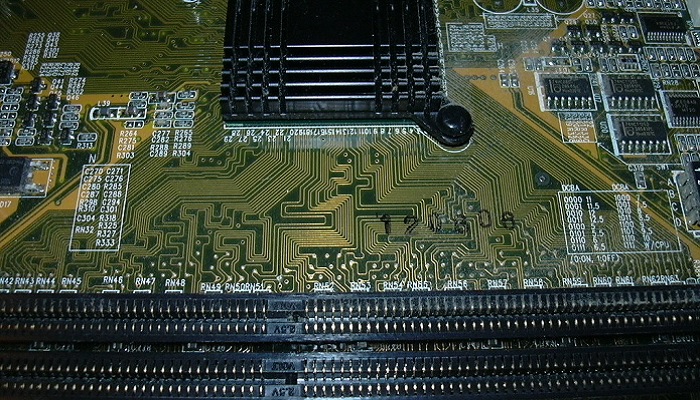
Typically, the computer processors these days come with different levels of caches such as Level 1 cache, Level 2 cache, and Level 3 cache.
Apart from that, there is the System Memory, which is also called the Random Access Memory or RAM and is the largest but slower than L3 cache, usually.
Typically, the processor of the computer will not communicate with the RAM directly at all. Instead, it will go through the cache memories.
It is the memory bus that connects the Central processing Unit or CPU with the main memory located on the motherboard.
A computer bus or a memory bus refers to the set of wires or conductors that conducts data and addresses to and from the memory controller, which is the Northbridge in a chipset and the main memory or RAM.
Made up of a data bus and an address bus, a memory bus is considered to be a part of the hierarchy of high speed channels for interactions found in the computer systems.
These channels transfer information between different components in it.
The memory bus is also known by different names such as:
- The system bus
- The host bus or
- The local bus.
The main function of the memory bus is to allow transferring data and addresses from the main memory of the system to the memory controller or the CPU.
You should not mix a memory or a system bus with the I/O buses because the I/O buses usually branch off the memory bus to connect the RAM and the CPU with all other components of the computer.
Explaining it to you in a much simpler way, you may know that the memory, the microprocessor and the input/output ports cannot do anything particularly constructive in isolation, no matter how interesting components they are.
However, when all of these components of a computer are made to work in tandem, it will make a complete system.
This will be much more effective while communicating with each other and be productive enough to improve the performance of the computer by a significant margin.
This communication is facilitated by those bundles of signal wires that are known as buses which connect the different parts of the system together.
The Connection
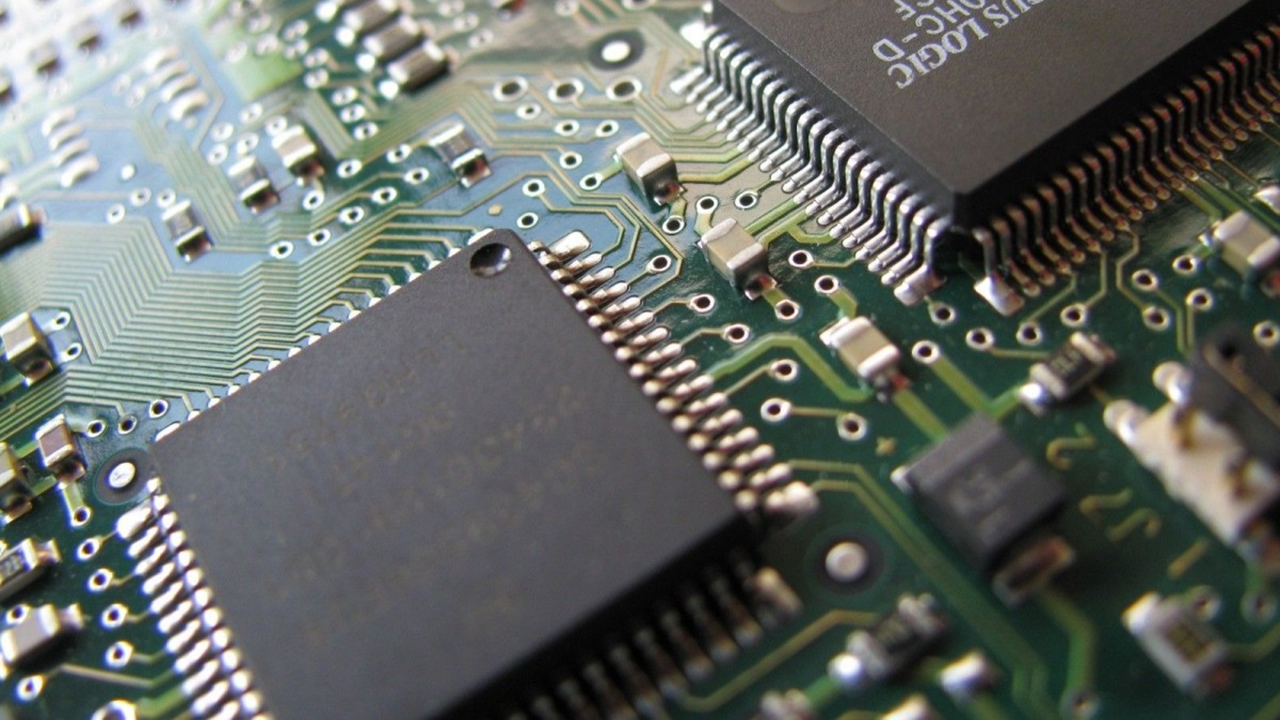
The memory bus is one such bus that connects the Northbridge area of the chipset with the memory system.
This particular section of the chipset is also connected to the Central Processing Unit as well as the graphics system of the computer.
This actually makes the Northbridge of the chipset the focal point where several important functions of the computer are performed.
This Northbridge area of the chipset comes with four different types of buses such as:
- The Front Side Bus or FSB which connects to the CPU
- The graphics bus which connects to the graphics system
- The internal bus which connects to the Southbridge of the chipset and
- The memory bus which connects to the memory of the computer.
In most cases, each of these buses performs independently but the major exception to it involves the performance of the FSB and the memory bus.
Ideally, these particular buses are responsible for controlling the most vital parts of the computer that performs the most crucial operations.
All these components are connected together directly and the data transfer is controlled by such connectors.
The bunch of wires or connectors helps in establishing a communication between the processor and the system memory on the motherboard.
The Speed Factor
Normally, it is the speed of the memory of the computer system that will determine the eventual speed at which the information and data will flow through the memory bus.
This technically means that the CPU of the computer will be able to send and receive data and information at a speed that will be allowed by the memory bus.
This means that if you use a memory which has an operating speed which is slower than the CPU, it will directly influence the speed of the computer on the whole.
The processor will be slow to do the basic calculations because it will have to wait to receive the follow up instructions.
When the processor sits idle, it will result in periods of higher latency and it can happen even to the fastest computer if the memory or memory bus is slow to perform in the first place.
However, a slow memory bus will hardly affect the performance of the computer notably when a slow processor performs more demanding operations.
This is because the time of data transfer will be much lower than the time taken by the CPU to complete the operations.
It is good to remember at this point that, when you upgrade the CPU of your computer from a 32-bit processor to a 64-bit processor, both the address bus as well as data bus of the memory will increase equally in size from 32-bits to 64-bits.
This will allow larger transfer of data through the memory bus.
The Components
Ideally, speaking from a technical point of view, the memory bus is made up of two parts such as:
- The data bus, which transfers data and information between the chipset and the memory and
- The address bus, which tells the system about the location where the information or data is to be stored in the memory when it comes to it and where it will be available when it needs to leave it.
Out of these two parts, it is the address bus that is more important, especially its speed. This is because this involves every action that is performed by the computer.
Every application will need to access the memory and their time of access will mainly depend on the speed of the address bus by which it is directed irrespective of how fast the information is sent from and received by the system.
Working Process of Memory Bus
In order to understand the working process of the memory bus, you will need to dive a bit deeper into it.
Typically, any shared communication link can be referred to as a bus that connects different subsystems by using only one set of wires.
It is these connected wires that help the bus to transfer data and information from one internal piece of a computer to another.
Depending on the type, a bus may connect the processor of the computer with different components in it such as:
- To the RAM
- To the video processor
- To the hard drive and
- To the I/O drives and to all the other elements of the computer.
Also, as mentioned before, there are different parts of a bus such as the data bus and the address bus which performs different functions.
While the former carries data, the latter tells about the location to store them to or find them from.
There is also a control bus which manages the different activities of different devices.
This actually prevents data ‘collisions,’ a term which signifies the corruption of data due to simultaneous use of the address bus and data bus.
You may know that there is a unique address assigned to every byte of memory that is stored in the system RAM.
This exclusive address of the bytes is quite similar to the IP addresses.
When the processor needs to access any data or information that is stored in the memory, it will need to put the address of that particular data on the address bus.
This will then set off the control bus which will send a signal that it is waiting to receive the data.
Then, the main memory controller will put the data requested on the data bus and at the same time will change the control bus.
This will indicate that the requested data is ready for a transfer.
Finally, the processor will be free to read that data from the data bus.
This is the entire working process of the memory bus but the speed of it will entirely depend on the speed of it, which brings to the next section of the article.
Speed of Memory Bus
Ideally, a memory bus acts as a part of a circuit that completes the connection between the motherboard of the computer to other components.
The amount of data that can flow through this bus simultaneously determines the speed of it.
The more data it can handle at a time, the faster will be the performance of the system overall because none of its parts, especially the processor, will have to wait for the consecutive instructions.
Ideally, the speed of the memory is directly proportional to the speed of the memory itself, which eventually, determines the speed of the remaining parts of the computer system.
The faster it is, the faster will the system perform, but to a certain point.
This is because a fast memory bus speed will usually not be able to make for the slow processor.
Memory bus speed actually signifies the speed of the FSB that connects the Northbridge of the chipset to the Central Processing Unit.
This is because it is actually the Northbridge of the motherboard through which the processor reaches to the memory controller.
If the speed is slow, it will affect the performance of the computer negatively.
Typically, the speed of the FSB can be anywhere between 66 MHz to an excess of 800 MHz.
Also, the number of wires present in the data bus will usually affect the speed at which the data can be transferred through it to other components.
Each of these wires can transmit only one data bit at a time which is equivalent to one bite or 8-wire at a time.
Just as the speed of the CPU itself determines how fast the computer will work, on the other hand, it is the speed of the chipset and memory bus that will determine how fast it can communicate with the other components of the computer.
And, in this case, it is the speed of the Random Access Memory connection that will have direct control over the speed at which the system can access the data and instructions stored in it.
All these will have a notable effect on the speed and performance of the computer overall.
Ideally, a fast memory bus with a slow processor or a fast processor with a slow memory will not go anywhere higher, both in terms of speed and performance.
If you really want to have faster and better performance then you will need to make sure that the amount of RAM of your computer is also high.
This is because this amount of memory available will determine the amount of data that will be available to the computer readily.
And since the RAM contributes to the major part of the memory of a computer, as a general rule of thumb, the more it is, the better it will be for the computer system on the whole.
Where is the Memory Bus Located?
The memory bus is typically found on the motherboard that acts as the interface between it and the RAM.
It actually connects the Northbridge of the chipset to the memory.
Different types of motherboards come with varied requirements for a different kind of memory controller.
It is for this reason a few specific types of motherboards may support more than a single type of memory.
Is Memory Bus RAM?
No, it is not.
A memory bus, as said earlier, consists of an address bus and a data bus along with a set of wires or connectors that carry data and address of the memory to and from the memory controller to the RAM.
The RAM is however, the main memory of the system.
Is Memory Bus and Data Bus Same?
Typically, most of the users mix up the data bus and think that it is the same as the memory bus.
Well, ideally, it is not true. Instead, as you may know already, a data bus is one part of the memory bus, the other being the address bus.
However, the confusion is due to the fact that the major part of the job of the memory bus is related to this particular part more often than not.
That means it carries the memory data to and fro. Ideally, the data bus is used to indicate the value that is to be written to it.
The data bus plays a significant role in the functioning of the memory bus no doubt but it is a separate entity that is signified as an electrical path that joins the CPU, the memory, and other hardware peripherals on the motherboard.
In simple words, a data bus is that which holds the contents that needs to be written into a specific memory location or has been read from there.
Conclusion
With all that said and explained about the memory bus, now you surely have a comprehensive knowledge about it and will not mix it up with other buses available on the chipset of your system.
Now, you also know how this article will move to the memory when you save it in your system for future reference.