It is elementary to know the differences between mSATA and NVMe if you want to make the best choice. It is not enough to know the basic differences limited to the names and creators but also the major differences between these two technologies.
Well, you do not have to work a lot to find those differences. All you have to do is read this article in full to know the major differences between mSTA and NVMe and which is a better choice between the two.
In This Article
KEY TAKEAWAYS
- The Miniature SATA is designed on the SATA interface specs and standard but NVM Express follows a much faster PCI Express interface standard.
- The small form factor of the mSATA allows using it in smaller devices such as thinner laptop computers, tablets, notebooks and others but NMVe is typically used in data centers, DevOps, advanced analytics apps and big data and others.
- The data transfer speed and output of mSATA is typically limited to 600 MB/s but that of the NMVe is much higher than that being up to 3500 MB/s depending on their specific versions and models.
- mSATA can typically handle only up to 32 command sets in a single queue but NVMe can handle thousands of such command sets because it can support multiple command queues.
- The features of mSATA include maximum bandwidth support of up to 6GB/s, ECC, CRC and end to end data protection while that of NMVe includes refactoring, ZNS, rotational media support, key value command set and NMVe Endurance Group Management.
The 12 Differences Between mSATA and NVMe
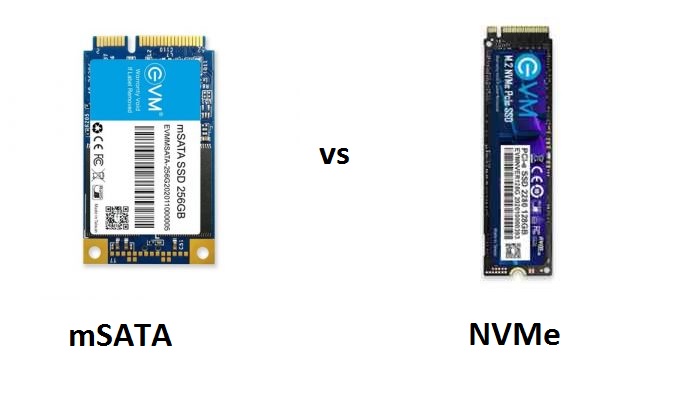
1. Full Forms
While mSATA stands for Mini SATA, NVMe stands for Nonvolatile Memory Express.
2. Developed by
The mSATA storage that follows the SATA interface technology is developed by the Serial Advanced Technology Attachment International Organization or SATA IO.
On the other hand, the NVMe specifications were developed by the NVM Express Workgroup. This consisted of more than 90 companies.
3. Interface
The Mini SATA storage follows the SATA interface standard and specification only.
On the other hand, the NVM Express storage supports a much faster PCIe or Peripheral Component Interconnect Express interface.
4. Use Cases
The Mini SATA SSDs are designed to be used in devices with a small form factor such as ultra-thin laptops, notebooks, tablets, GPS or Global Positioning System services, phone conference systems, automated care devices, electronic patient records systems, electronic smart boards, Point of Sale or POS devices, digital signs, and drive caches.
On the other hand, the NVM Express storage is widely used in enterprise and business scenarios where every second is very important.
It is used for customer interactions in real time in fields such as e-commerce, finance, software sales, data centers, and for Artificial Intelligence or AI, Machine Learning or ML, advanced analytics apps, big data, and DevOps.
5. Speed
The data transfer speed of the Mini SATA storage device is pretty low as compared to the NVMe counterparts being just about 600 MB/s on the higher side.
On the other hand, The NVMe storage works best for the flash and next-generation Solid State Drives that offers fastest response time and highest output irrespective of the type of enterprise workloads and computing environments.
It can ideally reach a data transfer speed of up to 3,500 MB/s depending on the specific model and version.
6. Benefits
The most significant benefits of using Mini SATA storage include low power consumption, a small form factor, resilience to shock and vibration, faster booting and shutting down abilities.
On the other hand, the NVM Express based storage offers the above benefits as well as much faster output and better leverage of SSDs, Gigabytes of memory and multi-core Central Processing Units or CPUs.
7. Command Set
The Mini SATA storage can handle only a limited number of 32 command sets in a single command queue usually.
On the other hand, the NVMe based storages can handle thousands of commands in multiple command queues that are streamlined perfectly to enable more efficient parsing and manipulation of data.
8. Maximum Bandwidth
The maximum bandwidth supported by a Mini SATA SSD is up to 6 gigabits per second.
On the other hand, the NVMe-based drives can theoretically support a maximum bandwidth of up to 32 GB/s.
9. Features
The features of the Mini SATA SSDs include read and write speeds of up to 551 MB/s and 304 MB/s respectively, more reliable data storage for a long period, end-to-end data protection, CRC or Cyclic Redundancy Checks, and ECC or Error Correction Code.
On the other hand, the features of the latest NVM Express include refactoring ability, Zoned Namespaces or ZNS, key value command set, NVMe Endurance Group Management, and rotational media support.
10. Working Process
mSATA uses the ATA or Advanced Technology Attachment command set in order to transfer data from the host computer to the target storage device and vice versa.
On the other hand, the NVMe based storage devices use the complex Submission and Completion Queue mechanism where the software controls and manages the flow of data, abortion of commands, creation and deletion of separate queues, and more.
11. The Cost Factor
The Mini SATA SSDs are quite expensive in comparison to the regular SSDs but their price is not as high as the NVM Express based storage drives.
On the other hand, the NVMe based storage devices are more expensive due to their enhanced speed and performance.
12. Capacity
The Mini SATA SSDs usually have a storage capacity ranging between 8 GB and 512 GB, but there are a few specific models that can come with a storage capacity of up to 1 TB as well.
On the other hand, the NVM Express SSDs come with a much wider range of storage capacities.
For example, those that come in 2242 form factor may have a storage capacity of 64 GB, 128 GB, 256 GB, and 512 GB and those with a 2280 form factor may have a storage capacity of 240 GB, 480 GB, 960 GB, and 1.92 TB.
Which is Better – mSATA or NVMe?
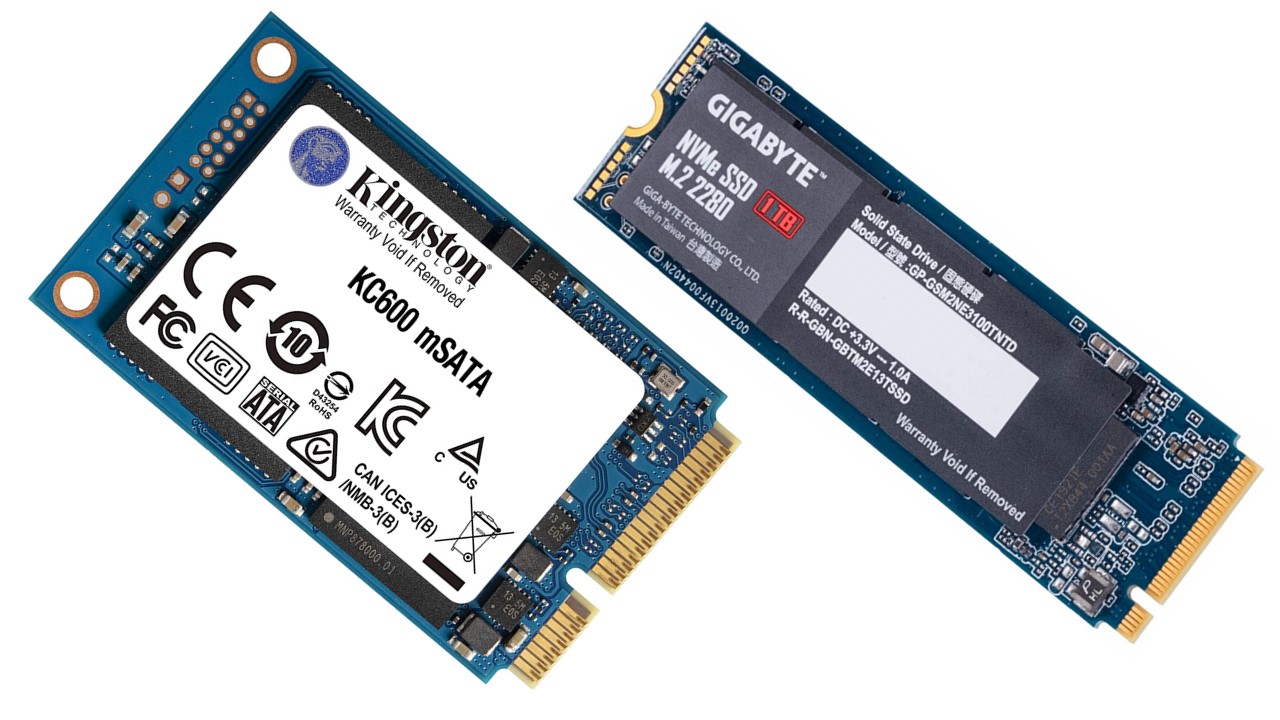
With all the differences mentioned above, it is needless to say which among the Mini SATA and NVM Express storage solutions is better.
The NVMe drives seem to have a significant edge which is why these are considered as a big deal in computer storage now and are used by data centers and enterprises.
And, there are lots of good reasons for it.
This specific type of storage solutions are not only better in comparison to the old-school Solid State Drives but also promise a much higher level of performance and speed in transferring data to and fro.
The primary reason for it is that the older storage solutions typically used older SATA or the revised SATA III computer bus interface but, meanwhile, the NVMe based storage solutions use a better and newer host controller interface.
However, this does not mean you should dump the mSATA drives altogether, at least as of now, even though the NVM Express drives seem to be just fantastic.
Yes, SATA truly has some serious limitations, of which the biggest one is the use of interface, but it still is a good storage option to choose and use as a secondary storage.
It is always better to run all your storage over PCI Express and that is what the NVMe drives support.
However, you should factor the cost and storage capacity aspects of these storage solutions when you choose to use them.
Ideally, an NVMe storage option may not even be ideal for small enterprises due to the cost factor, especially those that have not budgeted yet for an NVMe SSD.
Therefore, if you have a Mini SATA SSD that is still working well, you may very well retain your current drive for the time being.
These drives can be still a much better bet because an NVMe device is surely not a magical fix.
However, the pricing as well as the storage capacities may change in the years to come when you will get NVMe drives with much higher storage capacities at a much lower price.
Until then you can make the best use of a combination of these faster NVMe SSDs and hard drives in your desktop computers, and the same idea also applies in the case of laptops as well.
Therefore, if you are out to shop a new rig, choose one that comes with an NVMe flash storage as well as an additional 2.5-inch bay.
However, at this point, you should also remember that not all NVMe drives are the same.
Therefore research well and read the reviews before you buy one.
Typically, the fast flash based storage drives encounter a common problem called bottlenecking when they collide with the legacy data transport technology.
The NVMe seems to have resolved this issue by pumping in data at blazing fast rate as compared to the Mini SATA SSDs and that too at a much lower latency.
This offers brisk performance which the businesses find best to use in order to handle demanding and huge storage workloads without having to pause at any point of time as they had to do in the past.
This is due to the PCI Express interface support of the NVM Express storage devices that brings data storage through a faster connector without passing through any controller to the primary memory for processing.
Therefore, the NVMe storage solution is considered to be a game changer.
Referring to their connection to the PCI Express bus, the NVMe SSDs are also referred to as PCIe SSDs.
However, there is one thing to remember. NVMe will not essentially promise faster flash performance.
It is for this reason you are requested to do your homework just as the storage managers of an enterprise need to do.
It is vital to make sure that the tires of the existing technology will support the NVMe drives as well as the IT infrastructure and your objectives.
Who knows, you may even come across several other factors that may be affecting the overall performance of the system and bottlenecking the applications.
Therefore, based on the information above, when it comes to choosing between an NVMe SSD and an mSATA SSD, the former seems to be more favored by the users.
However, if you are looking for a storage option at a lower cost, Mini SATA should be your choice.
But, at this point, do keep in mind that the prices of the NVMe products are also coming down gradually.
Therefore, choosing it at extra cost may be worth it in the future.
On the other hand, if you have an older computer then you may not be left with any other alternative but to choose a Mini SATA drive since your system is highly unlikely to support a PCI express bus, or even an NVMe.
Ideally you should choose an NVMe SSD if you are looking for:
- A high database performance
- More responsive applications
- A faster data processing and
- If you deal with a huge amount of data.
It is for this reason this technology has found so many fans in the enterprise and data center operators of today.
However, Mini SATA will coexist with the NVMe SSDs just as the SAS or Serial Attached Small Computer System Interface devices for the foreseeable future.
But, if you look ahead of that, you will see that there are already a lot of signs that the storage manufacturers are looking to extend the performance gap between an NVMe and mSATA further.
Take Intel for an example.
This giant chipmaker has also brought in NVMe Optane storage drives to market in addition to the flash-based NVMe SSDs.
Therefore, in the end it can be said that there is no reason to think that the Mini SATA drives are slouch or obsolete yet.
It is especially due to the longevity of the SATA architecture itself that has been around in the market for more than two decades now.
This gives the guarantee that both SATA and mSATA drives will support the systems and continue to do so, in spite of being a much cheaper option in comparison to the NVM Express drives.
Therefore, it is better to consider the SATA and mSATA as the legacy sort of drive standard and the NVMe drives as its upgrade or just as alternatives instead of a downright replacement for them.
Conclusion
Therefore, as you can see, choosing NVM Express storage for your computer will serve a lot of different purposes which is why it is more favored.
However, if you want to make a more informed decision for yourself, the knowledge gained from this article will be of great help.